The Great Mobile App Debate: Native or Hybrid Testing?

If you're a mobile app developer or just curious about mobile app development, you will know that there is a lot of talk when it comes to native vs hybrid apps. To know about testing native and hybrid apps, you need to know about the fundamentals, pros, and cons of each. In this blog, we'll explore the difference between native and hybrid apps, and the tools and methods used to test their functionality, performance, and behavior to ensure that your mobile app is up to par.
What is a Native app?
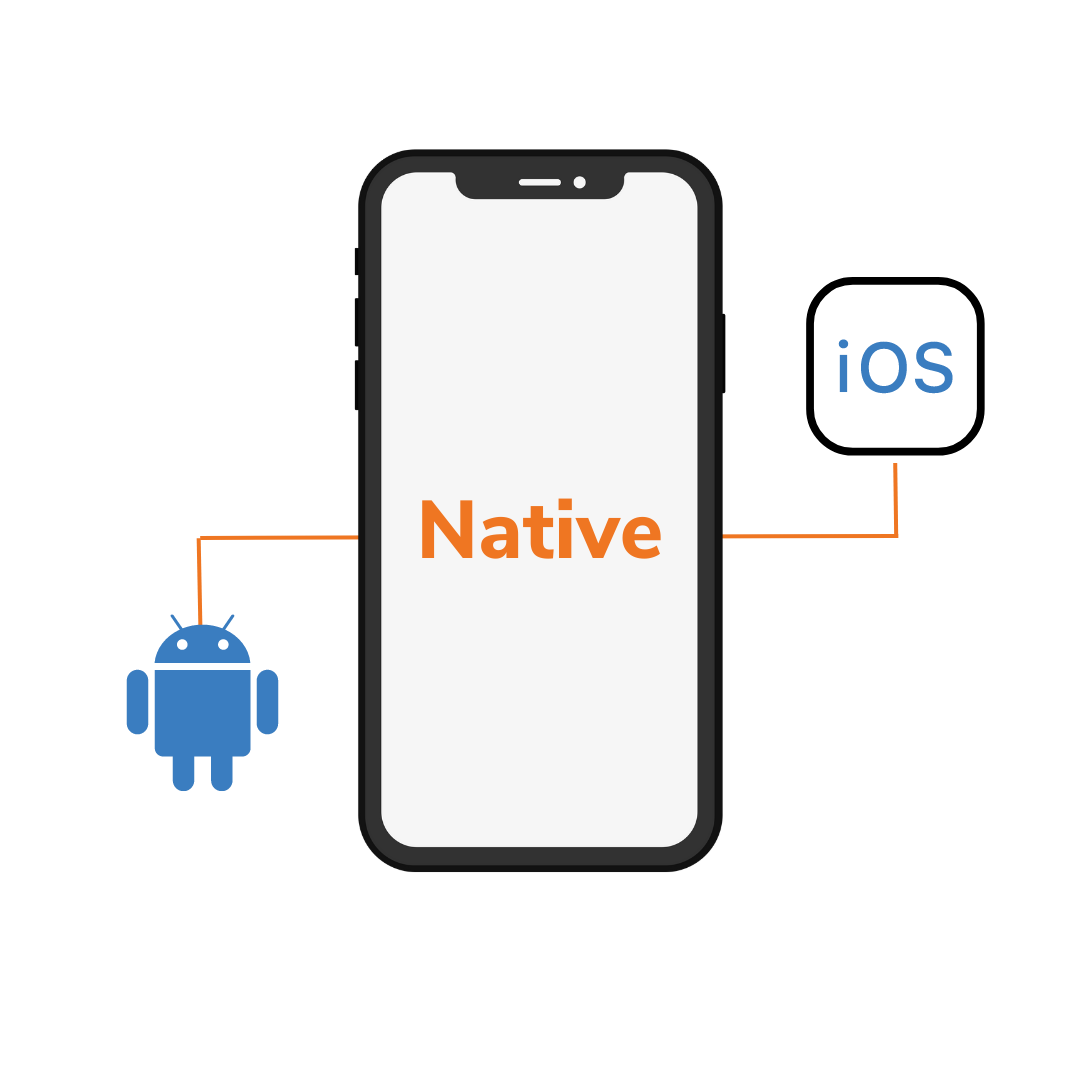
What does a native app mean? A native app is a software application developed specifically for a particular mobile platform or device, and is installed directly onto the device. Native apps are written in a programming language that is native to the device's operating system, such as Objective-C or Swift for iOS devices, or Java for Android devices.
Native apps are designed to take full advantage of the capabilities of the device, and can interact with the device's hardware, such as its camera, GPS, and other sensors. Since they are specific to a particular platform, native apps must be developed separately for each platform, and cannot be run on other platforms without significant modification. What are native app examples? Facebook and Twitter mobile apps!
Advantages of Native apps:
There are many advantages of native apps:
- Easy to download and install: We can download and install these applications on a device from the Google Play store or App store. These applications are accessed by the icons on the home screen.
- Dependable user experience: Native applications work the fastest and offer a reliable experience to the user.
- Can benefit from mobile features: One of the advantages of native mobile apps are that native applications can utilize mobile features proficiently such as GPS, camera, compass, contacts list, and many more.
- Work offline: Native applications can work offline by using the notification system of the device. It can be done by using push notifications and by alerting users every time a new piece of content is published, or if the user's attention is required.
Disadvantages of Native apps:
Having said that, there are also disadvantages of native apps that you need to be aware of.
- Platform-specific development: Native applications developed on one platform will not run on another platform. These applications are particularly developed for one platform.
- Maintenance of native applications: A large amount of budget is required to develop a native application that will be compatible with multiple platforms and to keep the application updated. The update of the applications can be done on the App Store or Google play store.
- Cost of upkeep: The maintenance of native applications is generally on the higher side.
Examples of Native apps:
Here are a few examples for native apps:
WhatsApp: A messaging app that allows users to send text, voice, and video messages, as well as make voice and video calls.

Spotify: A music streaming service that allows users to listen to millions of songs and podcasts.

Pokemon Go: An augmented reality game where players can capture, battle, and train virtual creatures (Pokemon) in the real world.

SoundCloud: A platform for discovering, sharing, and streaming music, podcasts, and other audio content.

These are just a few examples for native apps, as there are countless native apps available on various platforms.
What is a Hybrid app?
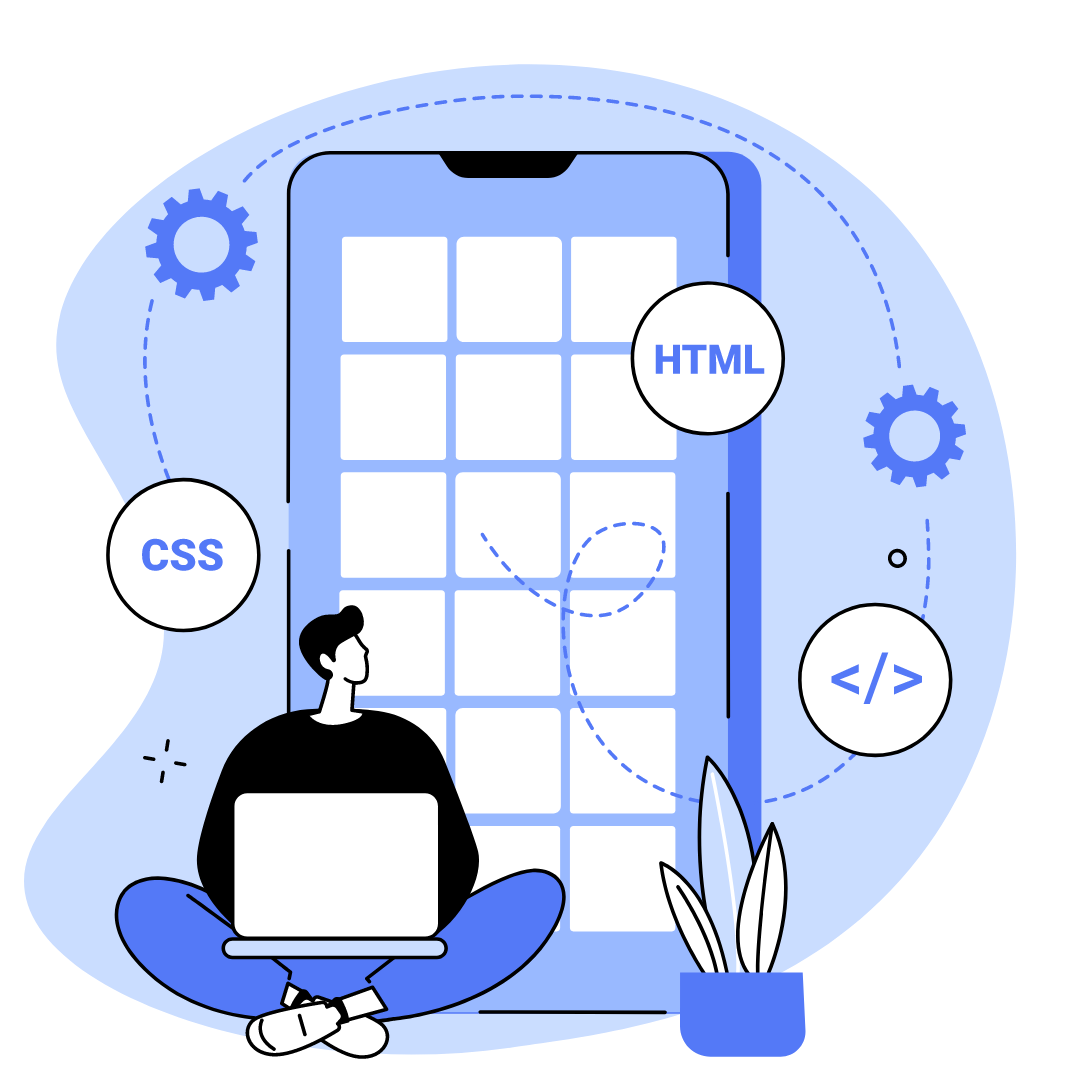
Now that you are aware of what are native apps, let’s take a look at what is hybrid app. A hybrid app is a software application that combines elements of both native apps and web apps. Like a native app, it is installed on a device and can be accessed from an app icon on the home screen. However, unlike a native app, which is written in a programming language that is native to the device's operating system, what you need to know about what are hybrid applications is that they are essentially web apps that are packaged in a native app wrapper. In other words, it is built using web technologies, such as HTML, CSS, and JavaScript, and is run inside a native app that provides a web view for the app to run in.
Advantages of Hybrid apps:
Now, let’s take a look at the advantages of hybrid apps.
- Cross-Platform Compatibility: Hybrid apps can work on various platforms. It means that they can operate on both iOS and Android, as they have a single code base. Since developers have to create a single codebase.
- Easy to maintain: One of the best benefits of hybrid apps is that the maintenance and development of hybrid applications is simple.
- Cost-effective: Among the advantages of hybrid app development is the building of Hybrid applications. They are cheaper than native applications.
Disadvantages of Hybrid apps:
Like two sides to the same coin, there are also disadvantages of hybrid mobile apps.
- Reliance on Internet Connectivity: Requirement of an uninterrupted internet connection to work.
- Performance and speed limitations: One of the demerits of hybrid apps is that they are slower than the native applications.
Examples of Hybrid apps
Here are a few examples of hybrid apps:
Twitter: A social media platform for sharing short messages, called "tweets," with a global audience.

Gmail: A free email service offered by Google that allows users to send and receive emails.

Instagram: A social media platform for sharing photos and videos.

Uber: A ride-sharing app that connects passengers with drivers for on-demand transportation.

What is the difference between Native and Hybrid apps?
If you’re wondering what are the differences between hybrid apps and native apps, it’s essential to remember how they are built and run.
Native apps are built specifically for a particular mobile platform or device, using a programming language that is native to that platform. They are installed directly onto the device and can take full advantage of all of the device's features and capabilities.
Hybrid apps, on the other hand, are built using web technologies such as HTML, CSS, and JavaScript, and are run inside a native app wrapper that provides a web view for the app to run in.
You can better understand the difference between native and hybrid application development with this diagram:
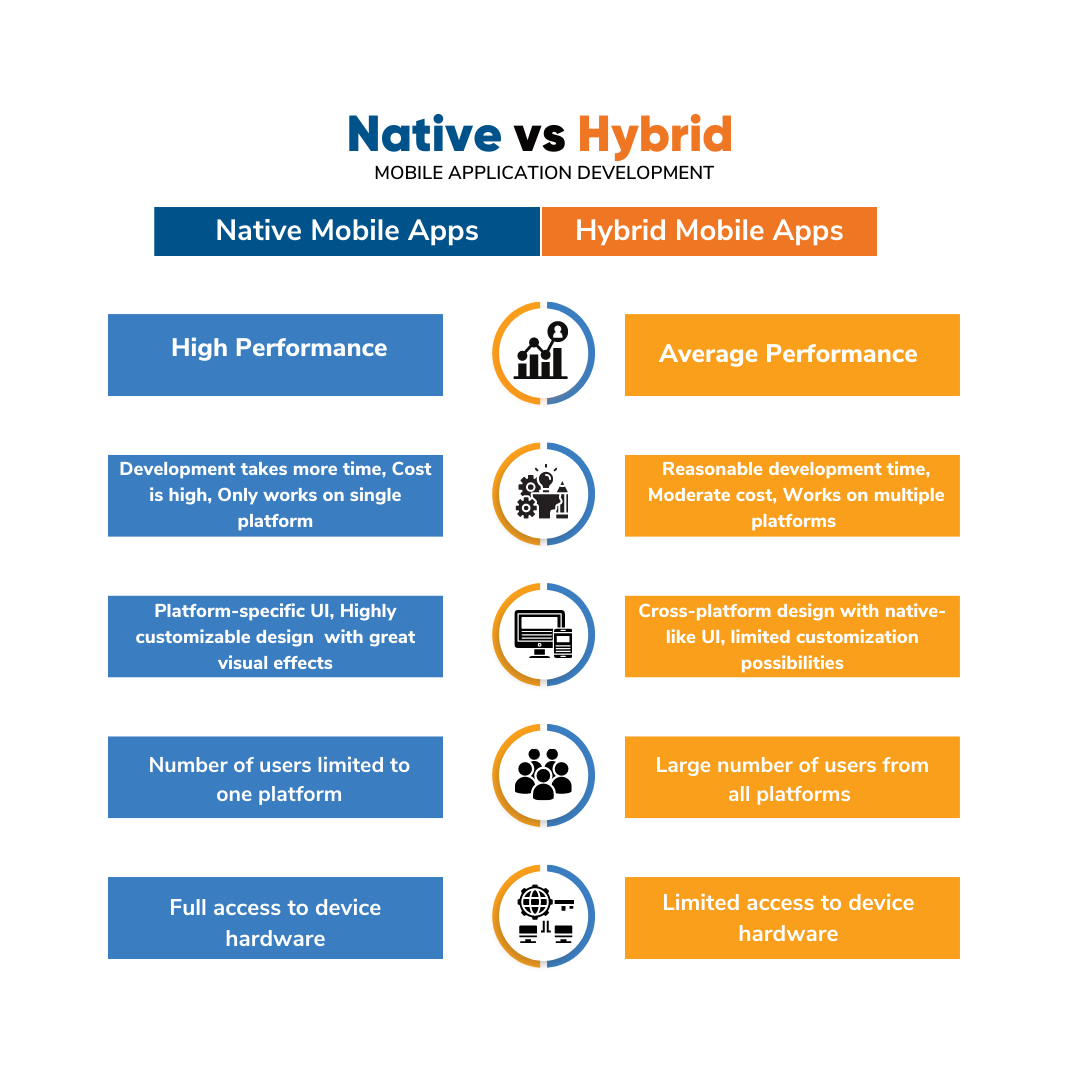
Installation
Native applications require installation. But Hybrid apps don't require installation.
Maintenance
Native apps require high maintenance. But Hybrid apps require less maintenance.
Time and cost
A large amount of budget is required to develop a native application that will be compatible with multiple platforms (such as iOS and Android). Hybrid apps are cheaper, or we can say cost-effective, as they require less development time.
Codebase
Native apps have multiple codebases. But Hybrid apps have a single codebase.
User experience
Native apps provide the best user experience. But Hybrid apps don't have a good user experience.
Languages used
The languages used in native apps are Java, Swift, and Kotlin. And the languages used in Hybrid apps are JavaScript, HTML, CSS.
Platform Dependent
Native applications are particularly developed for one platform. Hybrid apps can work on various platforms. It means that they can operate on both iOS and Android.
Updation
The update in the mobile native apps can be done from the play store or app store. On the other hand, mobile web app updations are centralized.
We hope you got a good idea about the difference between native and hybrid apps with the example mentioned above.
How to test Native and Hybrid apps?
There is a stark difference between native and hybrid app testing.
1. Emulators and simulators
- These are software programs that allow you to test your app on a virtual device, replicating the features and capabilities of a real device.
- Emulators and simulators are useful for testing the overall functionality of your app, but may not accurately represent the performance or behavior of your app on a real device.
2. Debugging tools
- Most native app development environments include debugging tools that allow you to test and troubleshoot your app as you build it.
- These tools help identify and fix errors in your code, and can provide information about how your app is functioning.
3. Physical devices
- Testing your app on a physical device can give you a better idea of how it will perform in the real world.
- You can use a range of devices with various screen sizes, operating systems, and hardware configurations to test your app.
4. Automated testing
- There are several tools and services available that make it easy to automate the testing of your app.
- These tools can run tests on your app automatically, and provide reports on the results.
5. User testing
- It is important to get feedback from users on your app to ensure that it is user-friendly and meets their needs.
- You can conduct user testing by recruiting people to try out your app and provide feedback.
Common points for Native and Hybrid app testing
Here are common points for native and hybrid app testing.
1. Compatibility testing: The code in different environments.
Test your app on a range of devices and operating system versions to ensure that it is compatible with as many devices as possible.
2. Performance testing: Facing popularity.
Test the performance of your app to ensure that it runs smoothly and efficiently, with no lag or crashes.
3. Functional testing: all app features work as expected.
Test all of the features and functions of your app to ensure that they are working correctly.
4. Usability
Test the usability of your app to ensure that it is easy to use and intuitive for the user.
5. Security
Test the security of your app to ensure that it is protecting user data and preventing unauthorized access.
6. GUI testing: The things on the screen.
Test the overall user experience of your app to ensure that it is enjoyable and satisfying for the user.
7. Design
Test the design of your app to ensure that it is visually appealing and consistent with your brand.
8. Localization testing: Diversifying the markets.
If your app will be used in multiple languages or regions, test it to ensure that it is properly localized for each market.
9. Updates
Test your app after any updates or changes to ensure that it is still functioning correctly.
So there you have it! The essentials to know about testing Native and Hybrid mobile apps. If you need help ensuring the quality and performance of your app, don't hesitate to get in touch with our QA experts today. We offer comprehensive QA services that include functional, performance, and security testing to ensure your app meets the highest standards. Contact us now to learn more about how we can help optimize your app's user experience and performance.

Why Automation Testing Cannot Completely Replace Manual Testing

The Significance and Benefits of Project Manager Meetings


