How Quality Assurance Elevates Your Web App's Value

In 2025, the US is projected to have a whopping 311 million smartphone users, offering a massive opportunity for app developers. But, here's the twist – no matter how dazzling it looks on the surface, without the proper quality assurance (QA) strategy and web application testing, it might just be a glittering façade filled with potential pitfalls.
Cost of Defects in an App

The cost of defects in app development is not a joke. As per the Systems Sciences Institute at IBM, the expense of fixing a bug detected during implementation is approximately six times greater than catching it during the design phase. If an error surfaces after the product's release, the cost of fixing it is four to five times higher compared to catching it during design, and this can escalate up to a staggering 100 times when spotting it during the maintenance phase.
Simply put, the cost of a bug doesn't just increase linearly; it multiplies exponentially as the software advances through its development lifecycle.
Why are web apps special?

Web app quality and user experience make all the difference too. Unlike mobile or desktop apps, web applications are not tied to a specific platform. They are versatile enough to operate across multiple operating systems and devices. However, this adaptability comes with a reliance on consistent performance and effective system communication.
Let's dive into the mechanics of a web application using Google Docs as an illustration:
User Interaction
You initiate the process by launching a web browser and accessing the URL for Google Docs (GD).
Request Sent
The browser dispatches an HTTP request to the GD server, conveying your intent to enter.
Server Processing
The GD server receives the request and identifies your desire to access your documents. It may check your login status.
Dynamic Content Generation
If you're not authenticated, the server might respond with a login page or prompt you to create an account. If you're authenticated, the server generates dynamic content for GD using HTML, CSS, and JavaScript. It may retrieve your document data from databases or cloud storage.
Response Sent
The server transmits the HTML, CSS, and JavaScript code for GD back to your browser as an HTTP response.
Client Rendering
Your browser receives the response and displays the interface of the GD app, which typically includes a document editor and collaboration tools.
User Interaction & Data Submission
User-centric web app testing is vital. Your interactions within the GD app, such as creating or editing documents, trigger JavaScript code in the browser. This code handles these actions and updates the document in real time.
Client-Server Communication
As you interact with the document, the browser periodically sends requests to the GD server to save changes or retrieve additional data. These requests occur in the background, often through AJAX, ensuring a seamless and responsive user experience.
Server Processing
The GD server receives these requests and processes them. It records the changes made to the document in its databases or cloud storage.
Response Sent
The server responds with suitable HTTP responses, confirming successful changes or providing necessary data updates.
Client Rendering
The browser incorporates these responses, updating the GD app's interface to mirror the changes or data retrieval.
Continuous Collaboration & Editing
GD facilitates simultaneous collaboration among multiple users on a document. Adjustments made by one user are transmitted to the server and then propagated to other connected users.
Web applications can vary in complexity and structure, but the reliability of client-server interactions is a cornerstone for their success.
The Ingredients of a Perfect App

There are effective QA strategies for web apps that help deliver functional app performance.
User-Friendly Interface: Easy navigation, clearly visible features/content, and tasks that are straightforward to perform.
Responsive Performance: Swift loading times, immediate response to user actions, and a smooth and seamless experience.
Reliable Operations: Consistent functionality without crashes, errors, or downtimes.
Personalization Options: Features allowing users to customize the app according to their preferences and needs, such as settings, user profiles, saved preferences, and recommendations.
Effortless Collaboration: Streamlined ways for users to interact and collaborate, including real-time updates, notifications, messaging systems, and convenient sharing choices.
Enhanced Security: Robust security measures encompassing secure data transmission (HTTPS), strong authentication, data encryption, transparent privacy policies, and individual data control.
Regular Maintenance: Continuous enhancement through valuable upgrades, bug fixes, performance optimizations, and the addition of new features based on user input.
How QA Elevates Your Web App from Good to Great
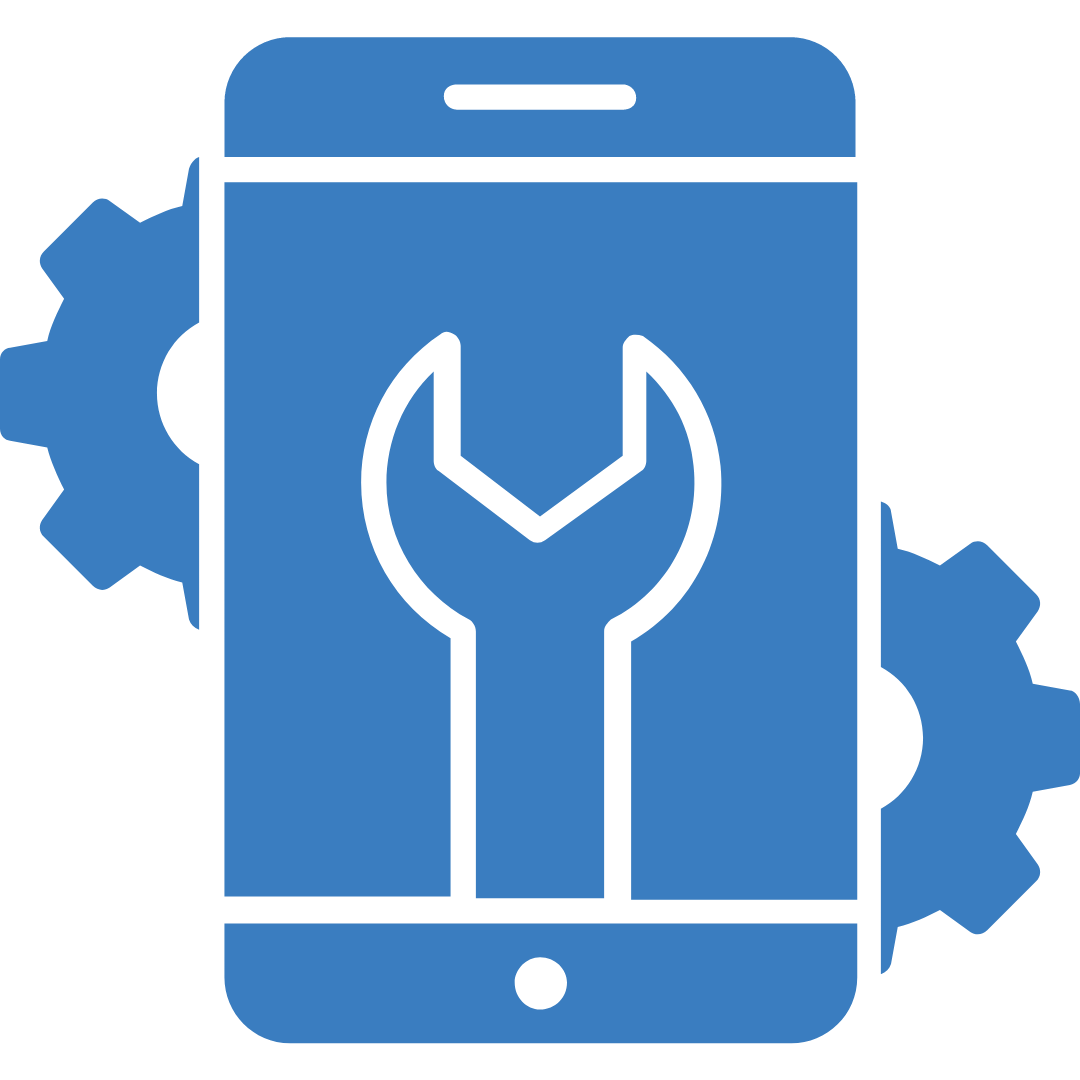
There are many benefits of quality assurance in web development. Software testing services influence web applications a great deal. Here is how QA contributes to an app's success:
Protecting Software Quality: By diligently detecting and resolving issues, QA acts as a guardian of your software's quality. Bugs are nipped in the bud, preventing potential headaches down the line.
Providing Valuable Feedback: The importance of QA in web app development isn’t just to identify problems; it provides insightful feedback that guides you in refining your product. This iterative process leads to continuous improvement.
Building User Trust: Users need assurance that their app is reliable. With rigorous testing, the role of QA in web app development helps reassure them that your app has been put through its paces and is ready to deliver as promised.
Enhancing Brand Image: Your brand's reputation matters. QA signals your commitment to delivering a top-notch product, portraying your brand as one that values its users' experience.
In essence, QA's impact goes beyond a polished app; it sets the foundation for long-term success.
Essential Web App Testing Types
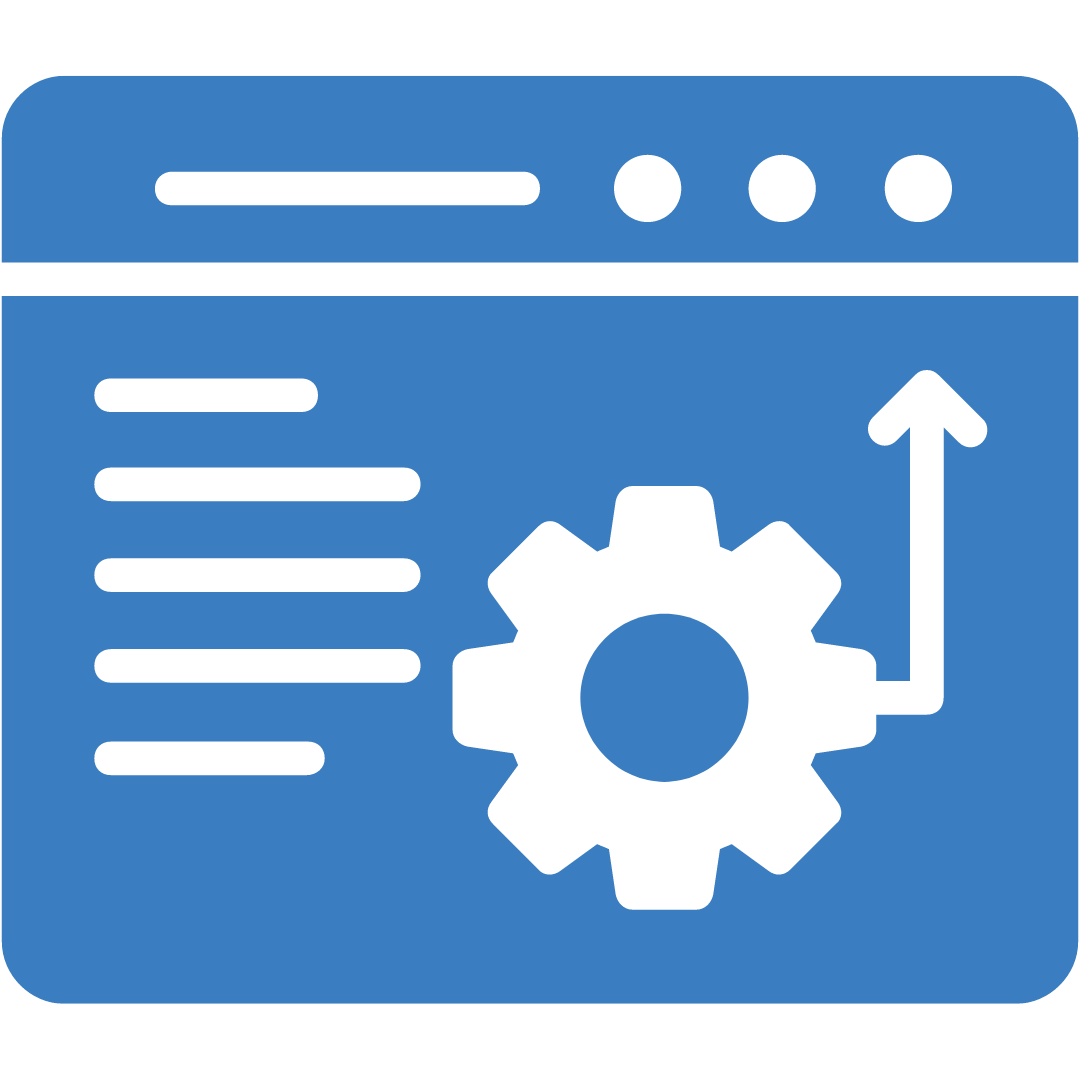
There are various web app testing types and techniques. Quality assurance isn't a one-size-fits-all approach. Different aspects of your web app require distinct testing methodologies to ensure comprehensive coverage.
Functional testing: Examines every feature, ensuring they work as intended. From forms to interactive elements, no stone is left unturned.
Usability testing: Evaluates the app's user-friendliness. It identifies pain points, streamlining navigation for a satisfying user journey.
Interface Testing: Verifies proper integration and communication between different components and modules of the application, ensuring smooth interaction and data exchange.
Database Testing: Validates the integrity, accuracy, and reliability of stored data, including consistency, validation, and effectiveness of data retrieval and manipulation operations.
Performance Testing: Examines the app’s responsiveness, scalability, and stability under varying loads and conditions, ensuring it can handle different user traffic scenarios and address performance bottlenecks.
Compatibility Testing: Confirms the app functions seamlessly across diverse browsers, operating systems, and devices, ensuring consistent user experience regardless of the platform.
Security Testing: Identifies vulnerabilities, safeguarding sensitive user data, preventing unauthorized access, data breaches, and potential security threats.
MANUAL TESTING FOR WEB APPS
- While automation is valuable, manual testing adds a human touch that uncovers nuanced issues automation might miss.
- Manual testing shines when dealing with complex user interactions, intricate workflows, or user experience elements that require human intuition.
AUTOMATED TESTING FOR WEB APPS
- Automation turbocharges testing efficiency, enabling repetitive tasks to be handled with precision.
- Automation thrives in repetitive tasks, such as regression testing.
- It ensures fast and consistent checks, leaving humans free for more exploratory testing.
Both manual and automated testing have their place in a robust QA strategy, ensuring comprehensive coverage. While its usually manual vs automated testing in web development, pairing manual and automated testing covers all bases, offering a holistic approach that guarantees a seamless user experience.
4 Practical Approaches for Streamlining Your QA Budget
Here are a few ways to streamline QA budget for web apps:
1. Embrace the Power of Automated Software Testing
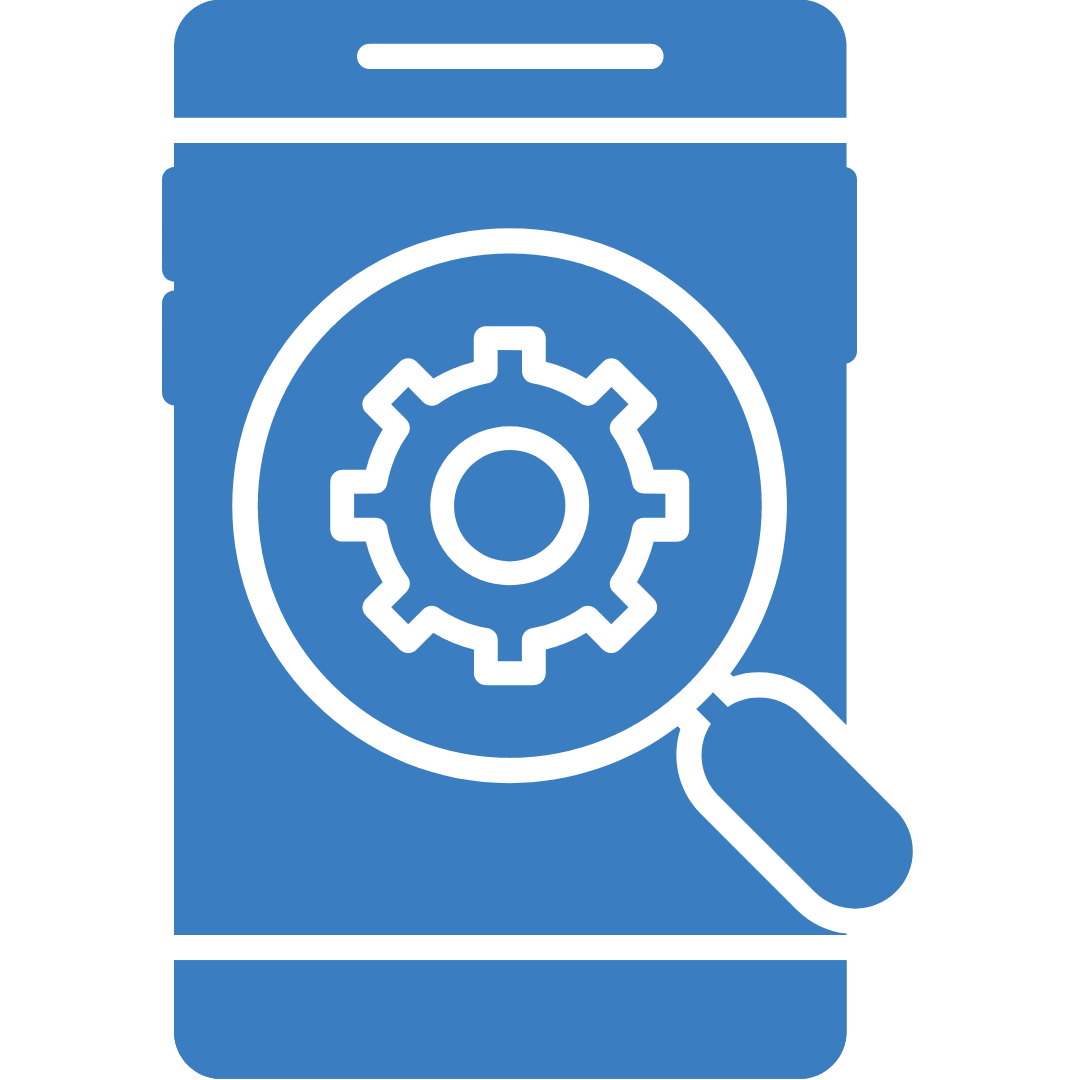
For optimizing QA budget for web apps effectively, consider integrating automated software testing into your strategy. Continuous testing for web app optimization is a must.
- This approach accelerates development, enhances code quality, and grants your team the bandwidth to focus on higher-priority tasks.
- Remember, optimization doesn't merely equate to cost-cutting; it's about making smart choices.
- While automated testing tools may come with initial investment costs, selecting the right tool involves weighing factors like cost and time.
- It's a balance between manual and automated approaches.
For instance, assess the expense of skilled quality engineers scripting tests versus the time-consuming management of automation. Can an automated testing tool alleviate this? Is a manual approach simpler? Not every test lends itself to automation.
- Automated testing in web development delivers rapid script execution and results, but they may overlook glaring issues that a human tester on real devices would easily detect.
- Aspects like app appearance, localization, language nuances, and exploratory testing demand human intuition.
- Your focus should be on tactfully managing automated and manual testing methods to optimize your budget, ensuring you're allocating resources wisely.
2. Minimize Costly Developer Testing

Top-notch software engineers are both valuable and expensive. Assigning them to QA duties detracts from their core skills and raises your QA cost per run. This scenario not only leads to engineer frustration but also inflates operational expenses.
- Engineers are not meant to be testers.
- Their profiles might not align with those of end-users, causing them to overlook subtleties unrelated to coding.
- Shifting from engineer-led testing to an outsourced software testing solution alleviates this burden on your engineering team while trimming costs.
- Outsourced software testing benefits are vast not to mention, this transition will keep your engineers content!
3. Prioritize Burstable Testing
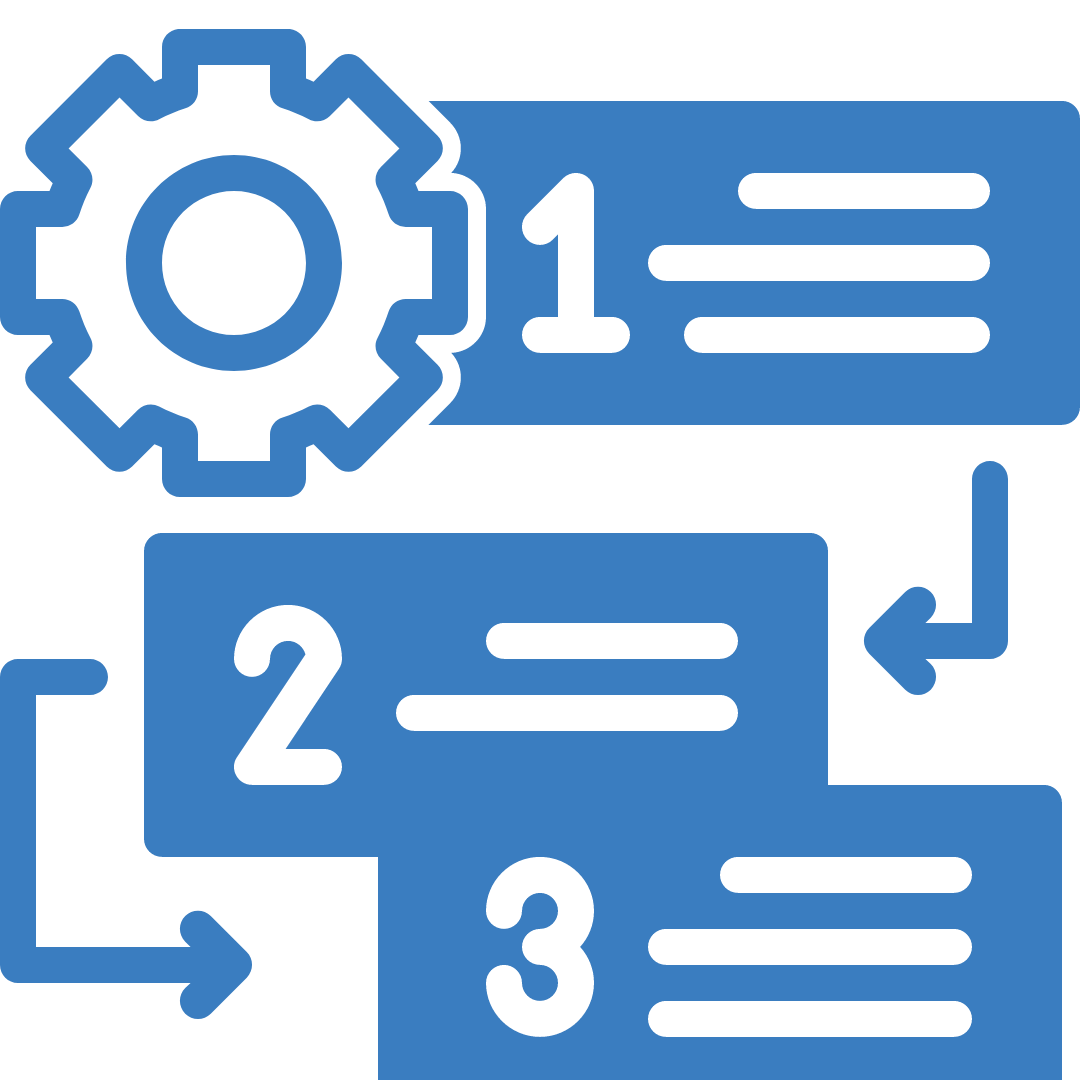
Rather than maintaining full-time QA teams, explore the benefits of part-time or outsourced teams.
- Even the most productive QA units encounter significant downtime during development cycles or project lulls.
- Research reveals that employees are typically productive for about three hours each day.
- Opting for a full-time QA staff isn't always the most budget-savvy choice – in fact, it's rarely so.
- Transition to burstable testing, a strategy that deploys automated scripts and human tests in brief bursts when required.
- This dynamic approach minimizes idle periods and augments productivity. It's scalability without incurring long-term obligations or adding extra headcount.
By investing in appropriate tools and strategic partnerships, you can handle your QA demands with efficiency and scalability, all without incurring extra costs down the line.
4. Harness the Power of On-Demand Outsourced Software Testing
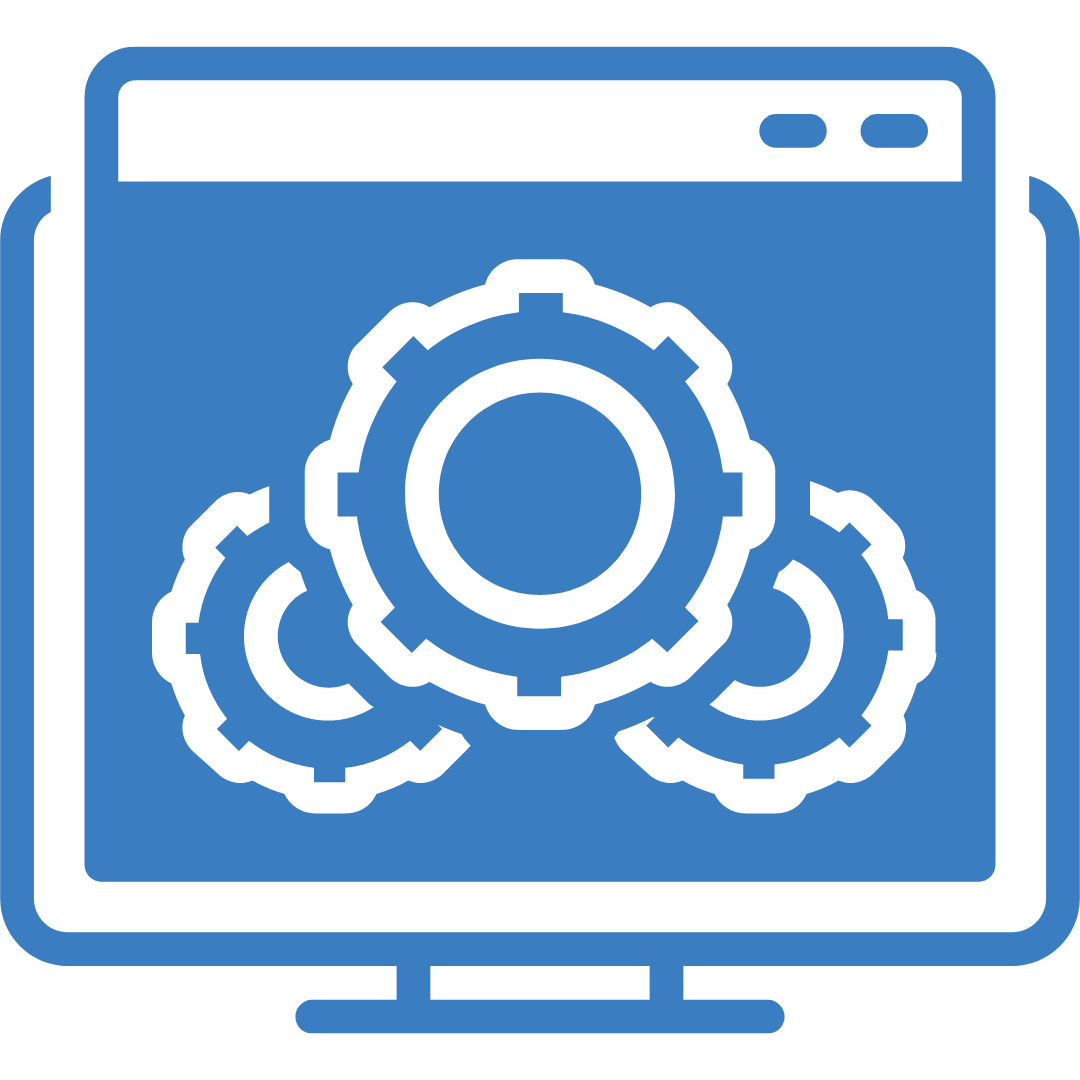
Outsourcing QA testing accelerates your results.
- Seasoned test specialists in external teams can swiftly scale up to meet your needs.
- This approach often enables you to expedite development cycles by leveraging teams across different time zones, which reduces your overall expenses and accelerates your time-to-market.
- Outsourcing frees your in-house team to focus on development and core business functions.
- Lightening the testing load on your team grants them more time to innovate and produce features.
Furthermore, outsourcing introduces a fresh, unbiased perspective. Developers can become so deeply engaged with a product that they overlook its flaws. Outsourcing provides an impartial evaluation of your software's strengths and weaknesses.
In addition, outsourcing allows you to:
- Save money by bypassing the need to recruit, onboard, train, and retain full-time testers
- Access high-quality testing tools and experienced testers immediately
- Identify issues promptly and resolve them without interrupting production
Your web app isn't just code; it's an experience. Quality assurance isn't a luxury; it's a necessity. It transforms your app from good to exceptional, ensuring users keep coming back for more. Quality assurance isn't a one-time affair; it's an ongoing commitment. Continuous testing for web app optimization keeps your web app optimized, responsive, and secure. After all, QA isn't just a process; it's your app's secret ingredient to success. Contact us today to embark on a QA journey that sets your web app on the path to excellence. Your users deserve nothing less.

Implementing edit records in multiple associated tables in Cakephp 3
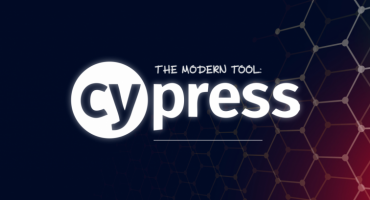
THE MODERN TOOL: CYPRESS


