AI for Cloud Cost Optimization: Using AWS Cost Explorer and Compute Optimizer

In today's digital age, cloud computing has become an essential part of business infrastructure. However, with the flexibility and scalability of cloud services comes the challenge of managing and optimizing costs. AWS provides powerful tools to help you understand and reduce your cloud expenditures: AWS Cost Explorer and AWS Compute Optimizer. we'll explore how you can leverage these tools to gain better insights into your spending and optimize your cloud costs.
AWS Cost Explorer

Wondering How to optimize cloud costs with AWS?
Well, AWS Cost Explorer is a powerful tool provided by Amazon Web Services that allows you to visualize, understand, and manage your cloud spending. It offers detailed insights into your AWS usage and costs, enabling you to analyze spending patterns and track changes over time. Key features include:
- Cost and Usage Reports: Generate customizable reports to view your spending and usage by service, region, or tag. These reports can be filtered and grouped to help you understand where your money is going.
- Interactive Graphs: Visualize your spending trends with interactive graphs and charts. This helps you quickly identify patterns, spikes, or anomalies in your cloud costs.
- Budget Tracking: Set up and manage budgets to receive alerts when your spending approaches or exceeds predefined thresholds. This helps you stay within budget and make timely adjustments.
- Cost Forecasting: Predict future costs based on historical usage data, allowing you to plan and allocate resources more effectively.
AWS Compute Optimizer
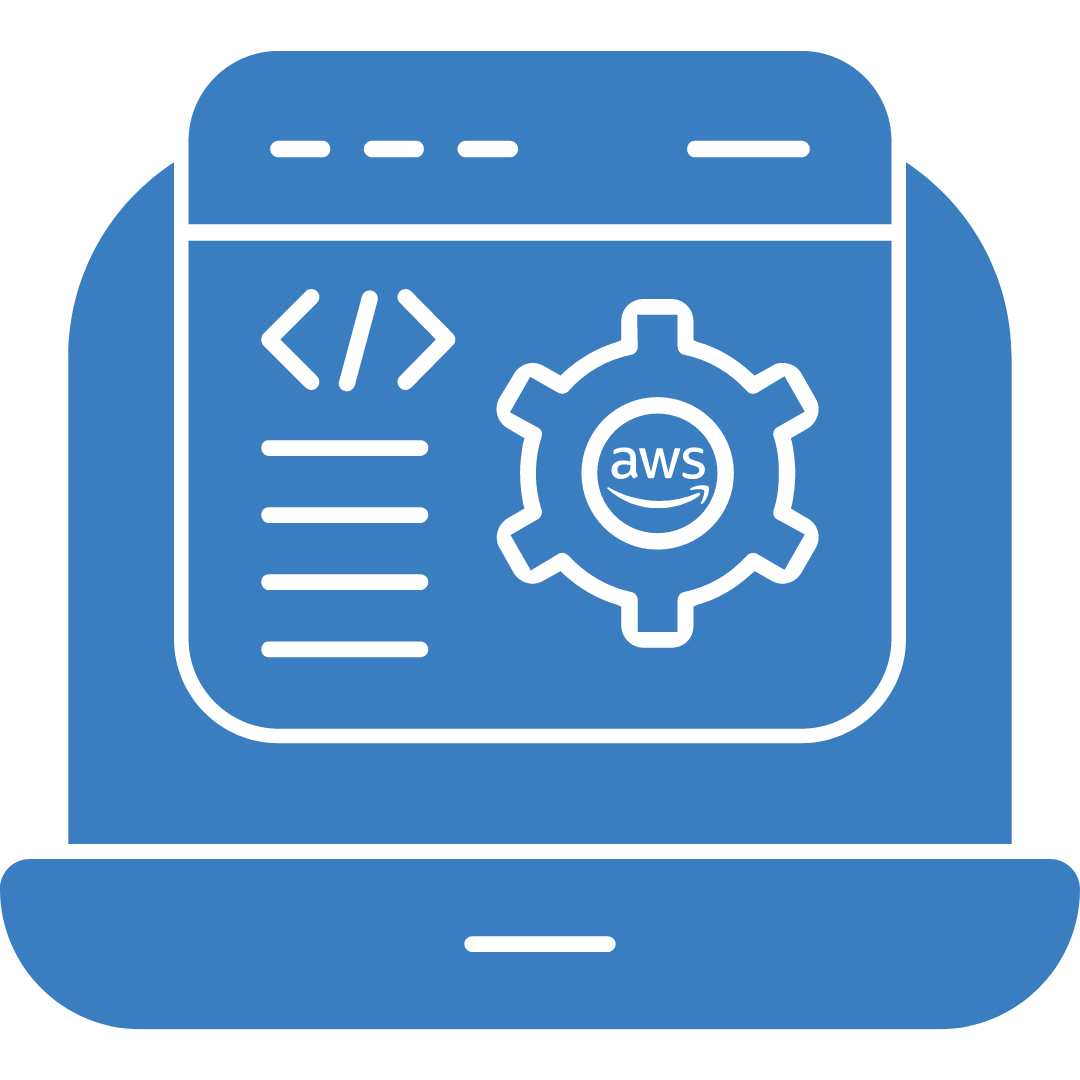
AWS Compute Optimizer is designed to help you optimize your compute resources by recommending the most cost-effective and performance-efficient instance types and sizes. It analyzes your historical usage data and provides insights to ensure your resources are appropriately sized. There are many cost saving strategies with AWS Compute Optimizer. Key features include:
- Right-Sizing Recommendations: Receive recommendations for instance types and sizes that better match your actual usage patterns. This helps avoid over-provisioning and under-utilization.
- Performance and Cost Efficiency: Compare different instance types to find the best balance between performance and cost. Compute Optimizer considers factors like CPU, memory, and network usage to make its recommendations.
- Integration with AWS Trusted Advisor: Combine insights from Compute Optimizer with AWS Trusted Advisor for a comprehensive view of your resource utilization and optimization opportunities.
- Automated Recommendations: Receive automated recommendations based on continuous analysis of your resource usage, helping you make data-driven decisions about instance provisioning.
Together, AWS Cost Explorer and AWS Compute Optimizer provide a robust solution for managing and optimizing your cloud costs, ensuring that you achieve the best value from your AWS infrastructure.
Practical Applications and Use Cases
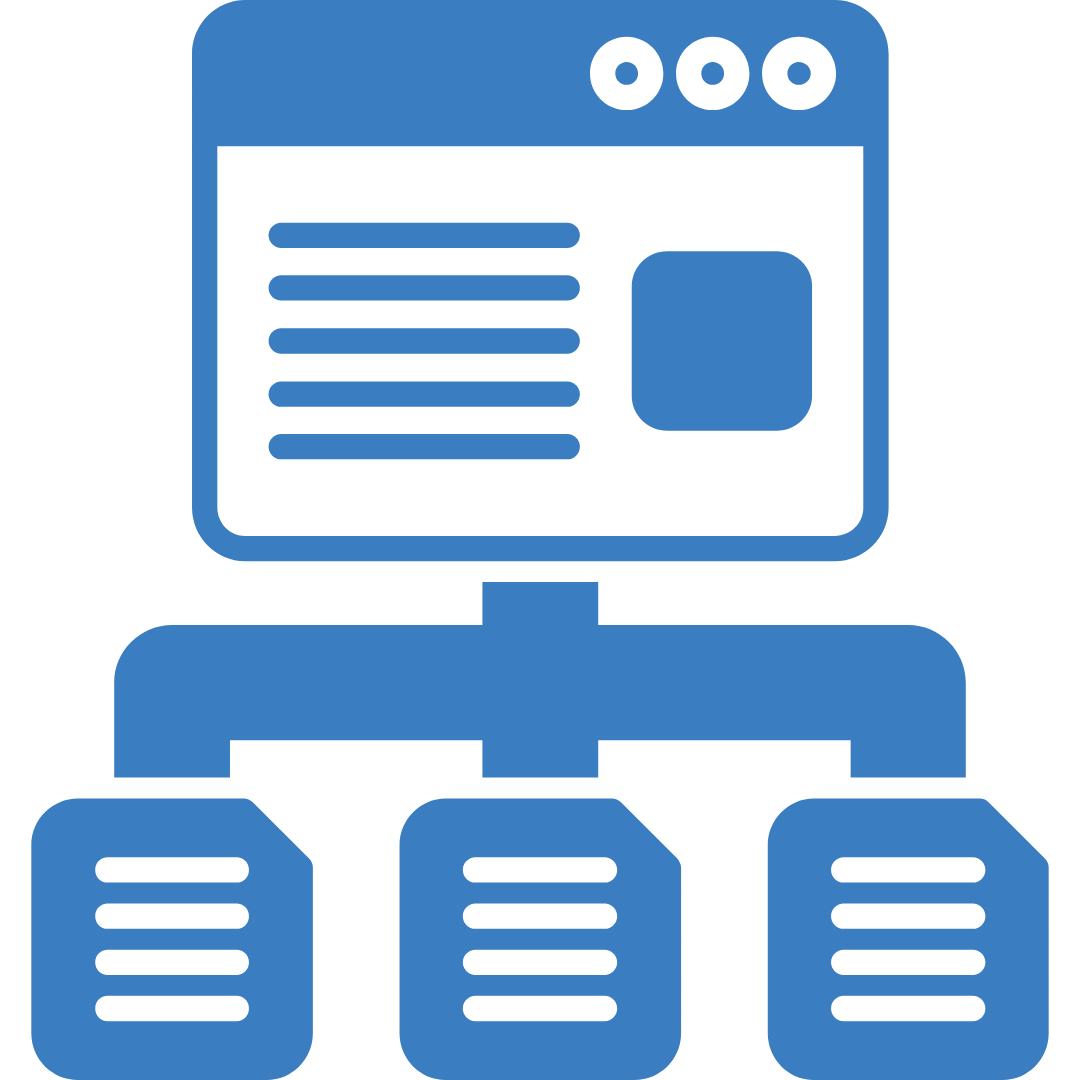
- Cost Reduction for a Large Scale Application
- Use AWS Cost Explorer to identify which services and resources are contributing most to your costs.
- Implement AWS Compute Optimizer to review recommendations for compute resources.
- Budget Management and Forecasting
- Set up Cost Explorer to track spending against your budget and forecast future costs based on historical data. This helps you plan for upcoming expenses and avoid budget overruns.
- Use the insights from Compute Optimizer to adjust your compute resource allocations, ensuring that you’re using the most cost-efficient instances and avoiding unnecessary expenses.
- Performance and Efficiency Optimization
- Leverage AWS Cost Explorer’s detailed reports to analyze how different services impact your overall spending and identify areas where you can cut costs.
- Apply Compute Optimizer’s recommendations to right-size your instances, improving both cost efficiency and performance. This ensures that you’re not over-provisioning or under-provisioning resources.
Best Practices for Using AWS Cost Explorer and Compute Optimizer
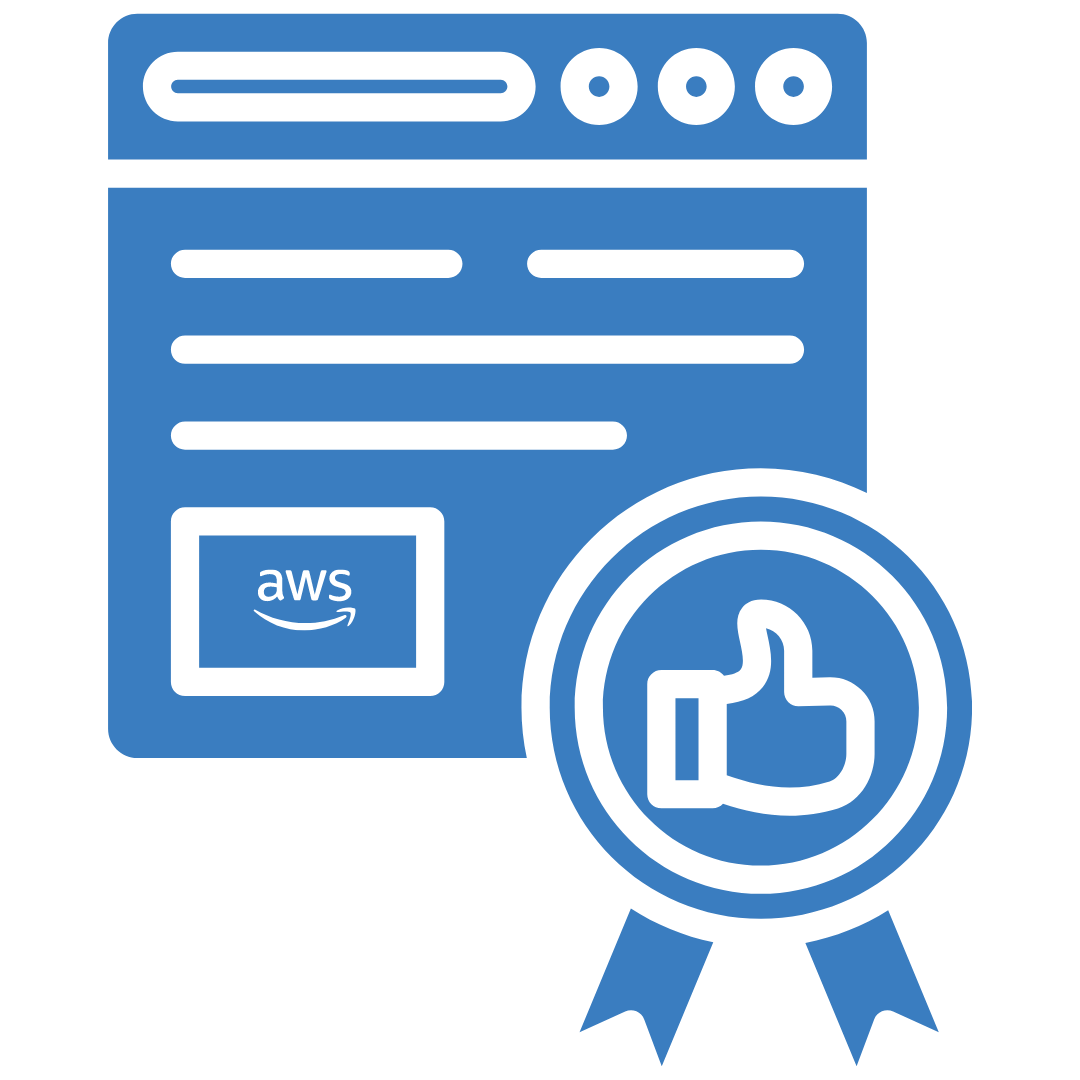
- Regular Monitoring and Review:
- Continuously monitor your costs and usage with AWS Cost Explorer and review recommendations from Compute Optimizer regularly. This ongoing analysis helps you stay aligned with your AWS cost management goals and adjust as needed.
- Implement Cost Allocation Tags:
- Use cost allocation tags to gain visibility into specific projects or departments. This tagging helps you track and manage costs more effectively and allocate expenses accurately.
- Combine Tools for Comprehensive Optimization:
- Use AWS Cost Explorer to understand your spending and budgeting needs, and AWS Compute Optimizer to fine-tune your compute resources. Combining these tools provides a holistic approach to cost management and optimization.
- Automate Alerts and Recommendations:
- Set up automated alerts in Cost Explorer for unexpected spending patterns and use Compute Optimizer’s automated recommendations to continuously optimize your resource usage.
Benefits
- Accurate Cost Tracking: Monitor spending across services, accounts, and projects.
- Effective Budget Management: Set and track budgets with detailed reports and alerts.
- Informed Decision-Making: Use insights to optimize costs and make data-driven decisions.
- Resource Efficiency: Match instance types and sizes to workload needs, avoiding over-provisioning.
- Cost Savings: Align resource usage with optimal configurations to reduce expenses.
- Enhanced Performance: Balance cost and performance by optimizing instance types.
- Automated Recommendations: Apply Compute Optimizer’s automated right-sizing suggestions.
- Unified View: Integrate cost analysis with resource recommendations for streamlined management.
Challenges and Future Direction in Cloud Cost Optimization
While AWS Cost Explorer and Compute Optimizer are powerful tools, implementing them effectively can present certain challenges. Here are some common hurdles and strategies to overcome them:
Complex Cost Management
- Challenge: Managing detailed cost data from multiple services can be overwhelming.
- Future Direction: Improve visualization and reporting tools to simplify cost tracking and decision-making.
Data Integration
- Challenge: Integrating cost insights with optimization recommendations is complex.
- Future Direction: Develop a unified dashboard to seamlessly link cost and performance data for better insights.
Anomaly Detection
- Challenge: Real-time detection of cost anomalies is challenging.
- Future Direction: Use advanced machine learning for accurate anomaly detection and real-time alerts.
Applying Recommendations
- Challenge: Applying optimization recommendations without disrupting operations is difficult.
- Future Direction: Provide detailed implementation guides and automated tools, including simulations, to ensure smooth application of recommendations.
Real-World Case Studies: Airbnb's Cloud Cost Optimization Journey

Airbnb Achieves Significant Cost Savings and Operational Efficiency with AWS
Airbnb, the global hospitality marketplace, has demonstrated the transformative power of strategic cloud cost management using AWS tools. By leveraging AWS Cost Explorer and implementing targeted optimization strategies, Airbnb has not only reduced its cloud expenses but also enhanced its operational efficiency.
Key Strategies Employed:
- Enhanced Cost Visibility:
- Utilized the AWS Cost & Usage Report for comprehensive cost tracking
- Implemented AWS Cost Explorer for intuitive cost visualization and analysis
- Smart Storage Optimization:
- Deployed Amazon S3 Intelligent Tiering to automatically move data between access tiers, optimizing storage costs
- Compute Cost Reduction:
- Adopted AWS Savings Plans for flexible pricing models, significantly lowering compute costs
- Data-Driven Decision Making:
- Leveraged actionable cost data to inform sustainable growth strategies
Impressive Outcomes:
- Cost Reduction: Achieved substantial savings on AWS services
- Improved Resource Allocation: Better aligned cloud resources with actual AWS Cost Explorer usage patterns
- Enhanced Financial Forecasting: Gained deeper insights into cloud spending trends
- Scalability with Efficiency: Supported rapid growth while maintaining cost-effectiveness
Airbnb's success story underscores the potential of AWS cost optimization tools in driving both financial and operational improvements. By embracing these strategies, Airbnb has set a benchmark for efficient cloud resource management in the tech industry.
The full case study provides an in-depth look at Airbnb's cloud optimization journey and detailed results.
So there you have it! Start using AWS Cost Explorer and Compute Optimizer to optimize your cloud spending and achieve significant savings. In this way, you can take better control of your cloud costs. Contact our AWS experts to start optimizing now!

Happiness in helping others

How To Build A Simple Productivity Application With ReactJs


