Approach Towards Mind Maps Before Kickoff Meetings from a Developer's Perspective
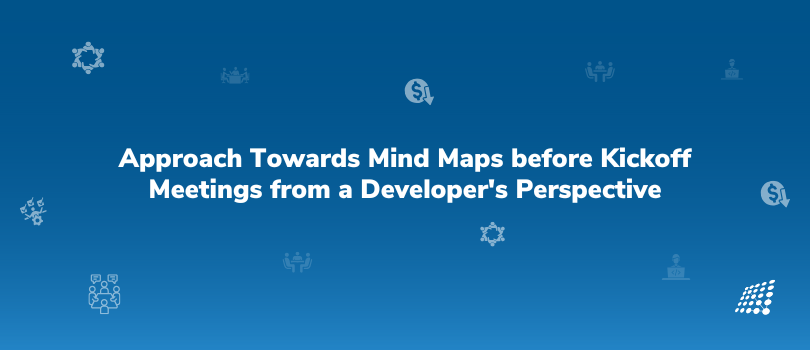
You and your team are gearing up to build a new app. Ideas are flying around, but soon, things start to get messy. Some details get overlooked, priorities aren’t clear, and the bigger picture starts to fade. This is where mind mapping comes in, turning scattered thoughts into a structured, visual plan.
Think of a mind map as a developer’s blueprint—a tool that breaks down complex ideas, highlights key connections, and ensures no detail is missed. Whether it's brainstorming, organizing tasks, or making decisions, a well-structured mind map helps teams stay aligned before the kickoff meeting even begins.
By mapping out your project visually, you set the stage for better planning, smoother collaboration, and more efficient execution. Today, we’ll dive deeper into the power of mind maps and how they can transform the way developers approach projects!
What is a Mind Map?
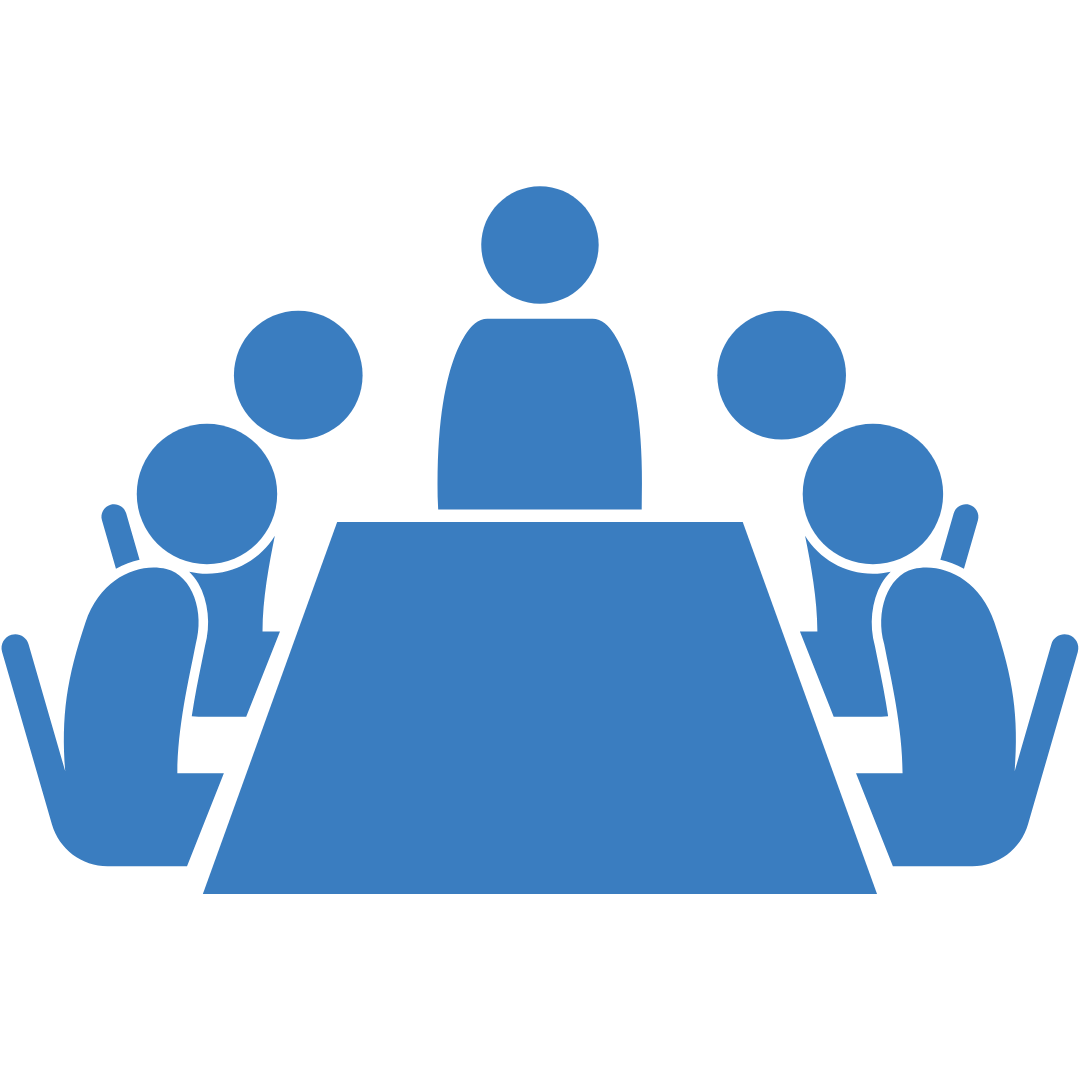
A mind map is an effective tool for capturing and organizing information, making it easier to understand complex concepts by breaking them down into smaller, manageable parts.
Whether you're brainstorming new ideas, structuring existing knowledge, or planning a project, mind maps help teams visualize their thoughts clearly and collaboratively.
Applications of Mind Mapping
1. Brainstorming:
- Mind maps provide a visual representation of ideas, making it easier for developers to see connections and gaps.
- They allow developers to contribute diverse ideas, fostering a collaborative environment before the kickoff meeting.
- Developers can quickly expand on initial thoughts, leading to innovative solutions and approaches.
2. Organizing:
- Mind maps help developers organize complex information hierarchically, ensuring clarity and focus.
- They break down intricate systems into manageable parts, aiding developers in understanding project scope.
- Developers can easily navigate through different sections of the project, enhancing comprehension and efficiency.
3. Requirements Gathering:
- Mind maps allow developers to capture all necessary requirements in one place, ensuring nothing is overlooked.
- They facilitate alignment with stakeholders by visually representing requirements, making discussions more productive.
- Developers can prioritize requirements effectively, setting a clear path for project development.
4. Decision Making:
- Mind maps enable developers to visualize different options, making it easier to weigh pros and cons.
- They provide a structured way to evaluate alternatives, leading to more informed decision-making.
- Developers can use mind maps to build consensus among team members by clearly presenting options and outcomes.
5. Planning:
- Mind maps help developers break down tasks into smaller, actionable steps, ensuring a clear path forward.
- They provide a visual timeline, helping developers align tasks with project deadlines.
- Developers can use mind maps to allocate resources effectively, ensuring optimal use of team capabilities.
Process of Mind Mapping
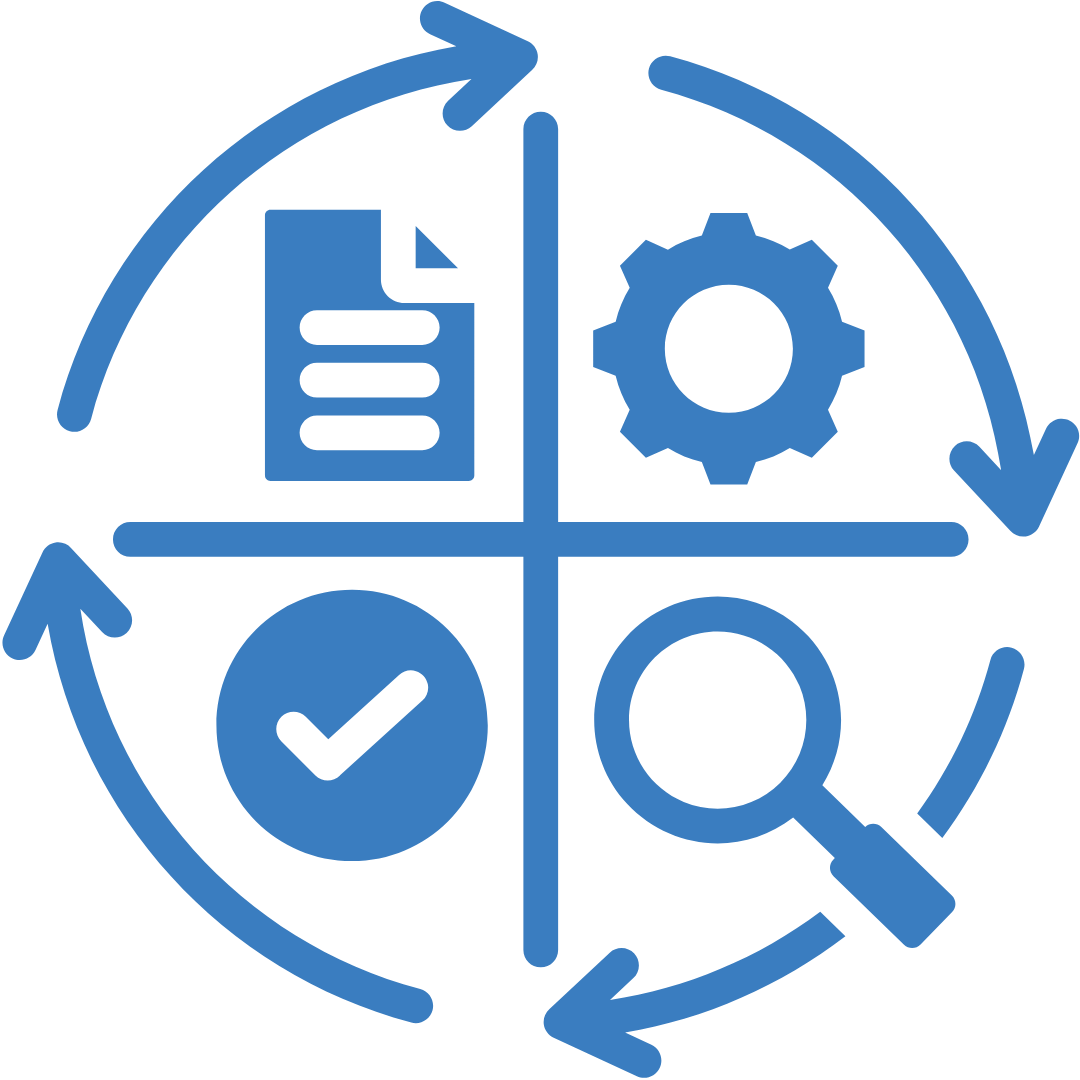
Here's a step-by-step guide to creating a mind map for a mobile app project, specifically focusing on the Membership, Payment Gateway Integration, and Invoicing modules:
Step 1: Define the Central Theme
- Core Objective: Develop a secure and user-friendly e-commerce mobile app.
- Purpose: Establish a clear and comprehensive roadmap for app development.
Example: "E-commerce Mobile App (Membership, Payment, Invoicing)" – This clearly signals the focus on these specific modules. The overarching goal might be "Develop a secure and user-friendly shopping platform with robust membership management, seamless payment processing, and automated invoicing."
Step 2: Branch Out Key Areas (Modules)
- Identify Major Components (Modules): Create branches for the core modules.
- Use Keywords: Keep branch labels concise.
Example: Key branches would include "Membership Module," "Payment Gateway Integration," "Invoicing Module," "User Interface Design," "Backend Development," "Testing," and "Deployment." Other important branches could include "Client Requirements," "Team Roles," "Deliverables," and "Milestones."
Step 3: Add Sub-Branches for Details (Tasks)
- Break Down Components (Modules): Add sub-branches for specific tasks within each module.
- Incorporate Visuals: Use icons, images, or colors.
Example:
- Membership Module: "User Registration," "Login/Authentication," "Profile Management," "Membership Tiers," "Subscription Management," "Push Notifications (Membership Related)," "Membership Analytics."
- Payment Gateway Integration: "Payment Gateway Selection (Stripe, PayPal, etc.)," "API Integration," "Security Measures (PCI Compliance)," "Transaction Processing," "Refund Management," "Payment Confirmation."
- Invoicing Module: "Invoice Generation (Automated/Manual)," "Invoice Formatting," "Payment Tracking," "Reporting," "Integration with Payment Gateway," "Emailing Invoices," "Invoice Customization."
- User Interface Design: "Wireframing (Membership, Payment, Invoicing Screens)," "Prototyping," "Color Schemes," "Typography," "User Experience Testing."
- Backend Development: "Database Design (User Data, Transactions)," "API Development (Membership, Payment, Invoicing)," "Security Implementation."
Step 4: Highlight Associations and Dependencies
- Link Related Elements: Connect related branches to visualize dependencies.
- Ensure Clarity: Make connections clear and logical.
Example:
- "Invoicing Module" is dependent on "Payment Gateway Integration" for processing payments and "Membership Module" for identifying the customer.
- "Payment Gateway Integration" depends on "Backend Development" for API integration and "Security Measures (PCI Compliance)."
- "Membership Module" depends on "Backend Development" for user data management.
- "User Interface Design (Membership, Payment, Invoicing Screens)" is dependent on "Client Requirements" and influences "Backend Development" for API design.
Step 5: Prioritize and Sequence Tasks
- Set Priorities: Use numbers or symbols to indicate task priorities.
- Establish Order: Arrange branches in a sequence that reflects the project timeline.
Example:
- High Priority: "User Registration," "Login/Authentication," "Payment Gateway Selection," "API Integration (Payment Gateway)," "Invoice Generation (Automated)."
- Medium Priority: "Profile Management," "Membership Tiers," "Subscription Management," "Payment Confirmation," "Invoice Formatting," "Payment Tracking."
- Low Priority (Initial Phase): "Push Notifications (Membership Related)," "Membership Analytics," "Refund Management," "Emailing Invoices," "Invoice Customization."
- The sequence would likely be: User Registration -> Login/Authentication -> Payment Gateway Selection -> API Integration (Payment Gateway) -> Invoice Generation -> Profile Management -> etc.
Step 6: Review and Refine
- Collaborate with Team: Share the mind map for feedback and input.
- Refine Details: Adjust task sequencing and priorities based on team input.
Example: The development team might suggest prioritizing "Payment Confirmation" over "Refund Management" in the initial phase. The marketing team might provide input on "Membership Tiers" and "Push Notifications (Membership Related)."
Step 7: Prepare for the Kickoff Meeting
- Summarize Key Points: Use the mind map for the kickoff meeting.
- Facilitate Discussion: Use the mind map to guide the discussion and ensure all areas are covered.
Example: Present the final mind map, highlighting the dependencies between Membership, Payment, and Invoicing, the prioritized tasks, and key milestones like "Payment Gateway Integration Complete," "Membership Module Beta," and "App Store Launch." Discuss the chosen payment gateway options and the rationale behind them. Confirm the invoicing process and reporting requirements with the client.
Benefits of Mind Mapping Before Kickoff Meetings

1. Memorization
- Mind maps use images and icons, which help developers remember complex client requirements and project details more effectively.
- By organizing information visually, developers can quickly recall specific topics during discussions and meetings.
- The use of shapes and colors in mind maps aids in retaining intricate details, reducing the need for constant reference to documents.
2. Associations
- Mind maps allow developers to see how different project elements are interrelated, ensuring that no critical relationships are missed.
- By linking branches, developers gain a comprehensive view of the project, helping them understand how changes in one area affect others.
- Developers can easily identify dependencies and associations, facilitating smoother project execution.
3. Tackling Complex Issues
- Mind maps help developers break down complex issues into smaller, manageable tasks, similar to Agile sprints.
- By visualizing problems, developers can tackle each component systematically, leading to more efficient solutions.
- Developers can set clear milestones within the mind map, ensuring progress is tracked and managed effectively.
4. Enhancing Creativity
- Mind maps encourage developers to think outside the box by using various media to explore concepts.
- Even when ideas are limited, mind maps can present new angles, sparking creative solutions and approaches.
- Developers can experiment with different ideas visually, leading to innovative breakthroughs in project development.
5. Going Deep
- Mind maps allow developers to delve into finer project details without losing sight of the overall objectives.
- While addressing specific tasks, developers can maintain alignment with the project's core goals, ensuring cohesive progress.
- Developers can explore intricate aspects of the project, ensuring thorough understanding and execution.
Plan Smarter, Develop Better
Mind maps aren’t just about organizing ideas—It turns scattered ideas into a clear roadmap, helping teams navigate complex projects without missing a beat. Before a kickoff meeting, a well-crafted mind map ensures that everyone is on the same page, making discussions more productive and execution more seamless.
Think of it like a cheat code for project planning. Instead of drowning in endless documents and back-and-forth emails, developers get a visual snapshot of the entire project—tasks, priorities, dependencies—all in one place. It’s like seeing the whole chessboard before making a move!
So, why struggle with messy notes and unclear directions? The next time you start a project, try mapping it out first—you’ll be surprised at how much smoother everything flows!

Happiness in helping others

How To Build A Simple Productivity Application With ReactJs


