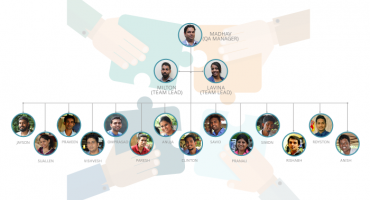The Art of Effective Test Case Design: Strategies for Comprehensive Software Quality Assurance
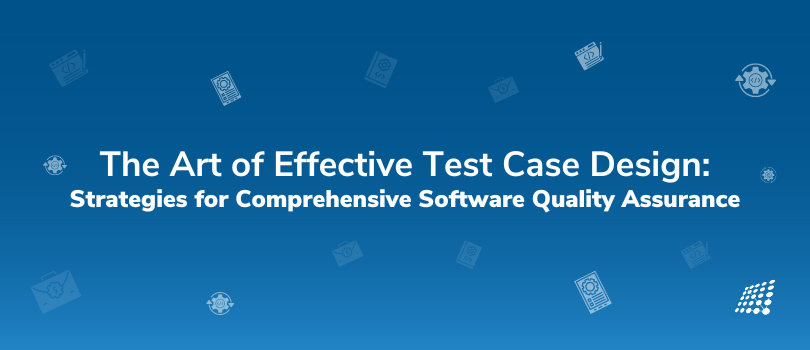
Ensuring that software works flawlessly and fulfills user expectations is crucial. Clear and comprehensive test cases form the backbone of this process. This article will guide you through essential strategies for crafting test cases that enhance your software's testing efficiency.
We will delve into various strategies, methodologies, and best practices that organizations can employ to enhance the effectiveness of their test case design processes. From requirement analysis to risk-based testing, this article aims to provide a comprehensive guide for software development teams seeking to optimize their testing efforts through a robust test case design approach.
Grasping the Essentials of Test Cases

Test cases stand at the core of ensuring software works just right—they're the roadmap for testers to check every vital part of an app's performance. Picture a test case as a precise blueprint of guidelines, actions, inputs, and expected results that pave the way to confirm each feature's functionality. The heart of software health relies on the essentials of quality with cases and experiential exercises. The quality of software rests on these test cases.
The Heart of Crafting Test Cases
The mission of a software quality assurance engineer is clear and crucial:
- Spot flaws early
- Make sure the app does what users need
- Elevate the standard of the software
- Reduce the costs tied to tweaks and fixes
- Sidestep issues before users ever see them
- Align with the highest quality standards
- Empower decision-makers with confidence about when to launch
How Should a Well-Designed Test Case Look Like?
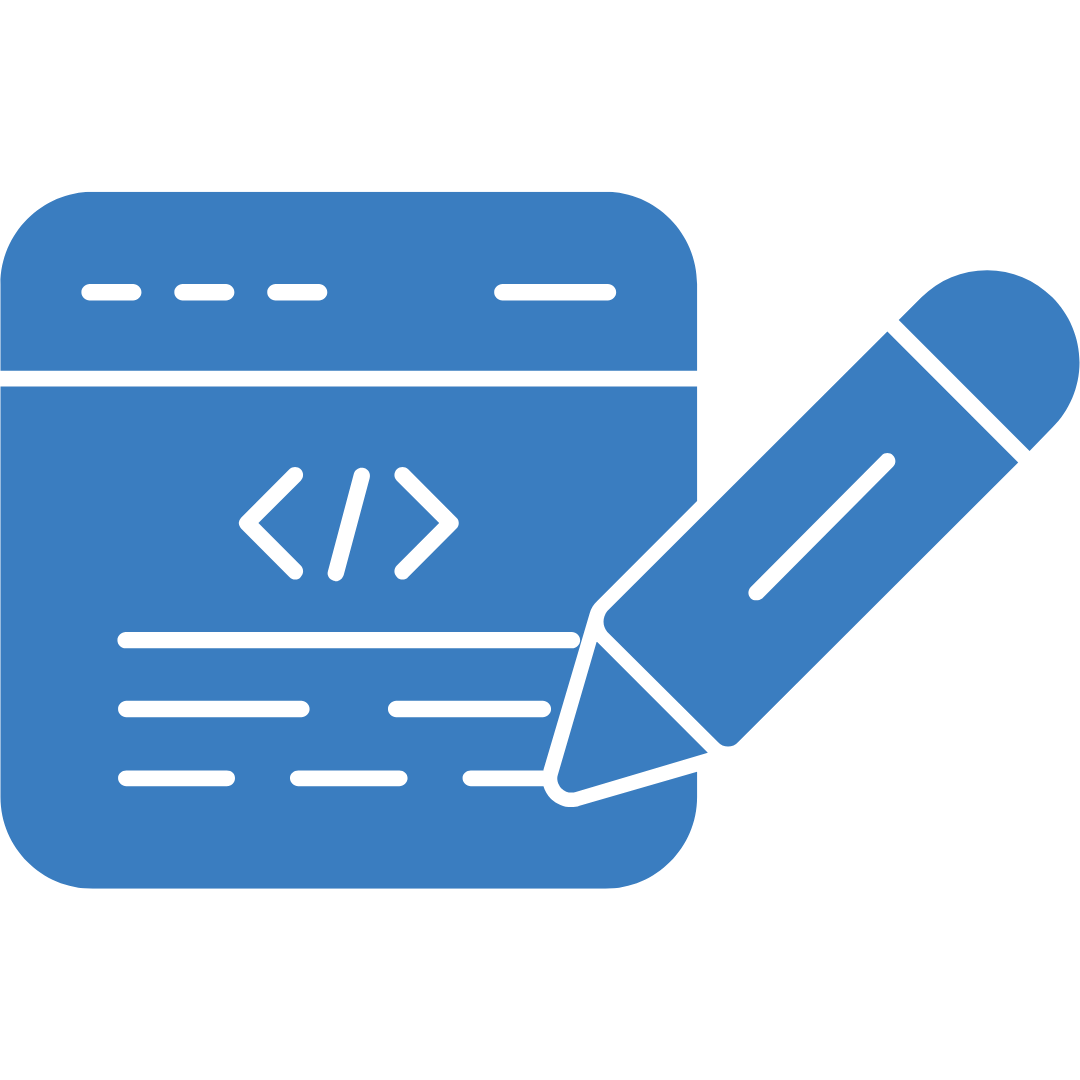
Before diving into integration testing and its advantages, we must grasp what makes an effective test case. A well-designed test case should be:
- Clear: It must be straightforward and unambiguous to prevent misunderstandings or mistakes during the testing process.
- Comprehensive: It must address every aspect of your software’s functions to ensure total coverage and that no essential scenarios are missed.
- Traceable: Each test case must correspond to specific requirements or user stories, confirming they are focused on the right functions and bolstering test efficacy.
- Reusable: A smart test case can be employed multiple times over different test cycles or projects, which conserves resources.
These foundation stones are vital for crafting high-quality test cases. Let's break them down:
Requirements Analysis and Traceability

The Relationship Between Effective Requirements Analysis and Successful Test Case Design
Effective requirements analysis is the cornerstone of successful test case design. Here’s why:
- Understanding the System: Requirements analysis ensures you thoroughly comprehend the software system’s purpose, functionality, and user expectations. Without this understanding, creating relevant test cases becomes challenging.
- Mapping Requirements to Test Cases: Traceability between requirements and test cases is crucial. Each test case should directly relate to a specific requirement. This alignment ensures comprehensive coverage and helps validate that the software meets its intended purpose.
- Risk Mitigation: By analyzing requirements, you identify critical features, business rules, and user workflows. Prioritize test cases based on risk. High-risk areas require more rigorous testing, while low-risk features can have lighter coverage.
- Change Management: As requirements evolve during the development lifecycle, maintaining traceability allows you to adapt test cases accordingly. When requirements change, update related test cases to reflect the new expectations.
Ensuring Traceability to Requirements for Comprehensive Test Coverage
- Requirement Traceability Matrix (RTM): Create an RTM that maps each requirement to the corresponding test case(s). This matrix helps track coverage and ensures that every critical requirement is completed.
- Bi-Directional Traceability: Traceability should work both ways, ensuring full testing traceability. Not only should test cases trace back to requirements, but requirements should also reference the relevant test cases. This bidirectional link ensures consistency.
- Automated Traceability Tools: Consider using tools that automate traceability. These tools can highlight gaps, inconsistencies, or missing test cases based on changes in requirements.
Risk-Based Testing Strategies

Implementing Risk-Based Testing to Prioritize Critical Test Scenarios
Risk-based software testing focuses on areas of the software that pose the highest risk. Here’s how to implement it:
- Risk Assessment: Identify potential risks (e.g., security vulnerabilities, critical functionality, performance bottlenecks). Collaborate with stakeholders to assess their impact.
- Risk Priority: Prioritize test scenarios based on risk severity. High-risk areas demand more extensive testing. Low-risk features can have lighter coverage.
- Risk Mitigation: Develop test cases that specifically address identified risks. One of the critical incident test examples is as follows: if a payment gateway is critical, thoroughly test payment processing scenarios.
Equivalence Partitioning and Boundary Value Analysis
Leveraging Equivalence Partitioning for Efficient Test Case Design
Equivalence partitioning divides input data into classes that behave similarly. Here’s how to use it:
- Identify Input Classes: Group input values into equivalence classes. For instance, if an input field accepts ages, create classes like “below 18,” “18 to 65,” and “above 65.”
- Select Representative Values: Create test cases that cover representative values from each class. For age, test with values like 17, 30, and 70.
The Role of Boundary Value Analysis in Identifying Potential System Vulnerabilities
- Boundary Values: Focus on values at the edges of valid input ranges. These often lead to defects. For instance, if an input field accepts values from 1 to 100, test with 1, 100, and values just beyond these limits (e.g., 0 and 101).
- Edge Cases: Boundary value analysis helps uncover issues related to boundary conditions. Test scenarios where the system transitions from one state to another (e.g., when a counter reaches its maximum value).
Positive and Negative Testing Approaches
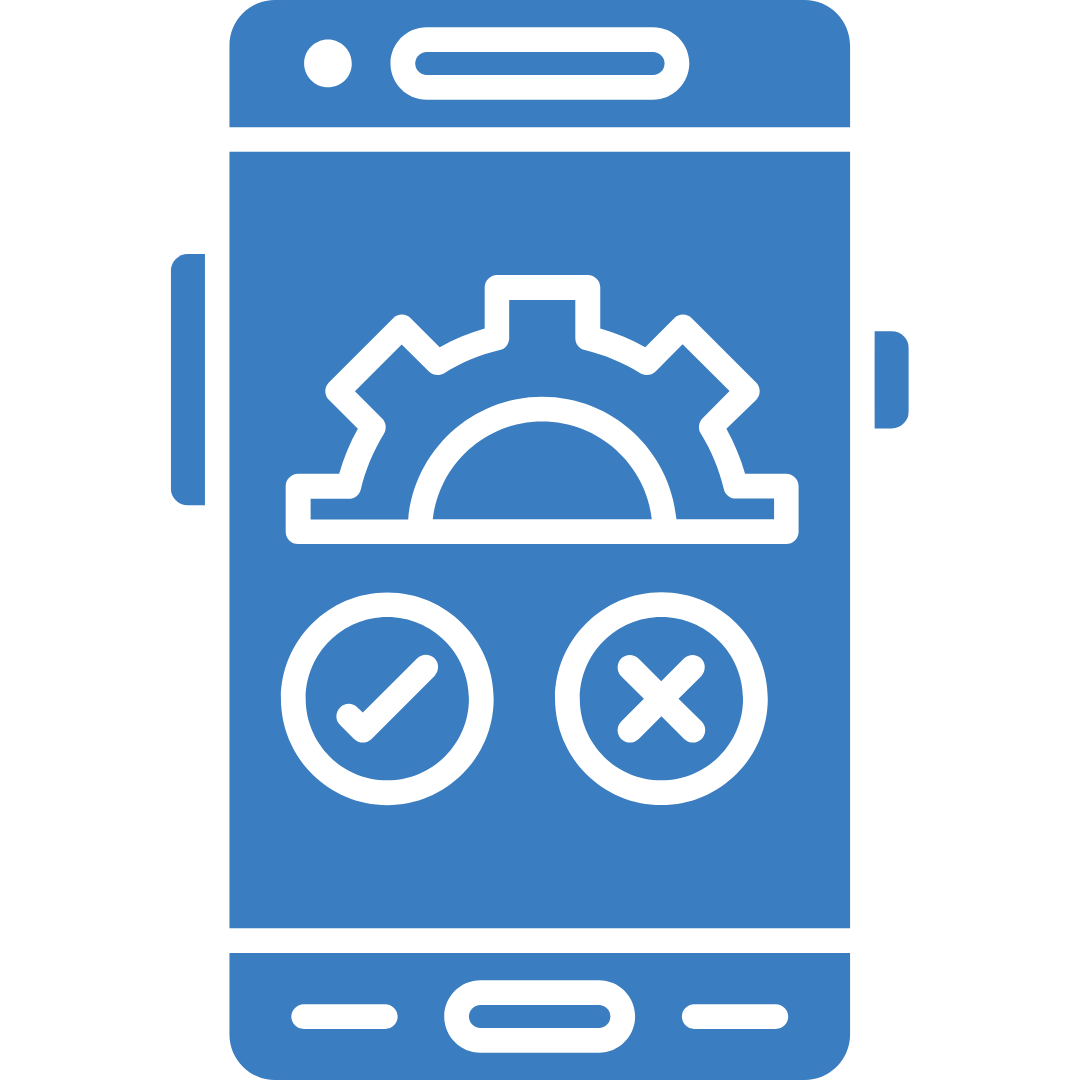
Incorporating Positive Testing to Validate Expected System Behavior
- Positive Tests: Validate expected behavior. Test cases should cover typical user interactions. For example, if a login feature exists, test successful logins with valid credentials.
Uncovering Defects Through Negative Testing Scenarios
- Negative Tests: Explore error handling and edge cases. Test scenarios where inputs are missing, invalid, or out of bounds. For login, test invalid passwords, empty fields, and unusual characters.
Remember, effective test case design requires a balance of technical expertise, domain knowledge, and creativity. By following these strategies, you’ll contribute to comprehensive software quality assurance and enhance the overall user experience.
Data-Driven Testing Techniques
Utilizing Data-Driven Testing for Scalability and Variability
The data-driven test automation framework involves using external data sources (such as spreadsheets, databases, or CSV files) to drive test cases. Here’s why it matters:
- Scalability: By separating test data from test logic, you can easily scale your test suite. Add or modify test data without changing the test cases themselves.
- Variability: Data-driven tests allow you to cover various scenarios efficiently. For instance, testing different user roles, input combinations, or language preferences.
Strategies for Managing Test Data Effectively
Here are a few test data management strategy methods:
- Centralized Data Repositories: Maintain a centralized location for test data. This ensures consistency and simplifies updates.
- Parameterization: Parameterize test data within your test cases. Use placeholders for dynamic values (e.g., usernames, product IDs) that can be replaced during test execution.
Usability and Accessibility Testing Considerations
Integrating Usability and Accessibility Testing Into Test Case Design
- Usability Testing: Evaluate how user-friendly the software is. Test cases should cover common user workflows, navigation, and interactions. Consider factors like responsiveness, layout, and error messages.
- Accessibility Testing: Ensure the software is accessible to users with disabilities. Test cases should verify compliance with accessibility standards (e.g., WCAG). Cover keyboard navigation, screen readers, and color contrast.
Ensuring a Positive User Experience Through Comprehensive Testing Approaches
- User-Centric Scenarios: One of the UX user stories examples is to design test cases from a user’s perspective. Consider real-world scenarios and user goals. Test usability aspects like form validation, error handling, and intuitive UI.
- Edge Cases: Explore extreme scenarios. Test with minimal or excessive input, unexpected user behavior, and adverse conditions. These uncover usability and accessibility issues.
Automation in Test Case Design
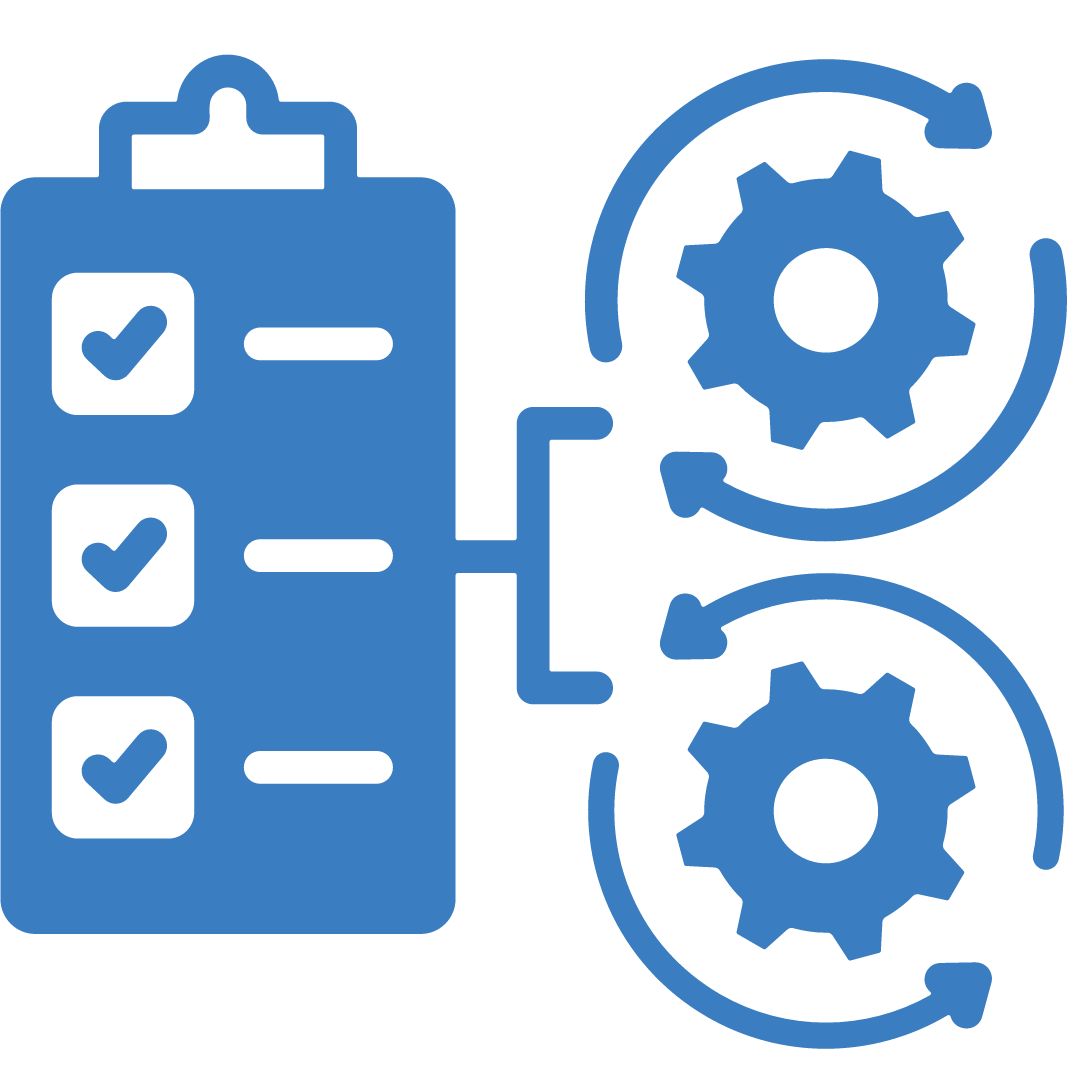
Exploring the Benefits of Test Automation in Enhancing Efficiency
- Efficiency: Automated test case design speeds up execution. Reusable scripts reduce manual effort and ensure consistent coverage.
- Regression Testing: Automate repetitive test cases to catch regressions quickly. Focus manual efforts on exploratory testing.
Identifying Scenarios Where Manual Test Case Design Is More Effective
- Exploratory Testing: Some scenarios require human intuition and creativity. Exploratory testing allows testers to think critically and adapt to changing conditions.
Collaboration and Communication in Test Case Design
The Importance of Collaboration Between Development and Testing Teams
- Early Involvement: Developers and testers should collaborate from the start. Discuss requirements, design, and acceptance criteria. This prevents misunderstandings later.
- Feedback Loop: Regularly share test case drafts with developers. Their insights can improve test coverage and accuracy.
Ensuring Clear Communication of Test Case Requirements and Expectations
- Detailed Documentation: Document test case requirements clearly. Include preconditions, steps, expected results, and post-conditions. Avoid ambiguity.
- Review Meetings: Conduct review sessions with stakeholders. Ensure everyone understands the test cases’ purpose and scope.
Continuous Improvement in Test Case Design
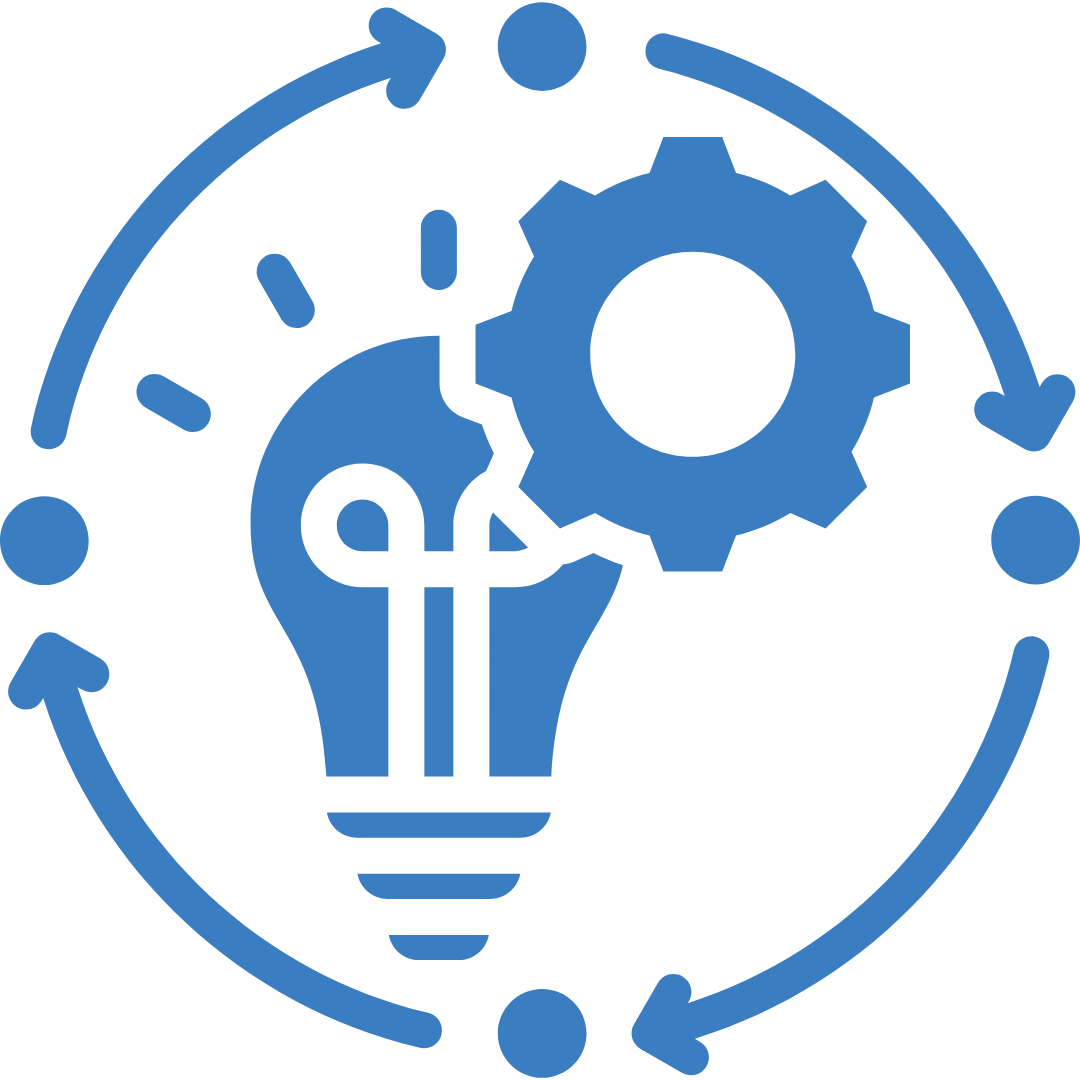
Establishing Feedback Loops for Continuous Improvement Innovation
- Learn from Execution: Analyze test results. Identify gaps, false positives, or missed scenarios. Adapt test cases accordingly.
- Retrospectives: Regularly review test case design practices. Discuss what worked well and areas for improvement.
So there you have it! Hopefully, you have understood the art of effective test design. If you want to enhance your product's quality, reach out to our QA experts today!
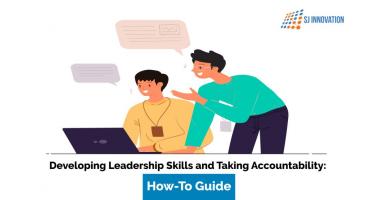
Developing Leadership Skills and Taking Accountability: How-To Guide

T (Together) E (Everyone) A (Achieves) M (More)