Building Generative AI Applications Using AWS Bedrock: A Guide
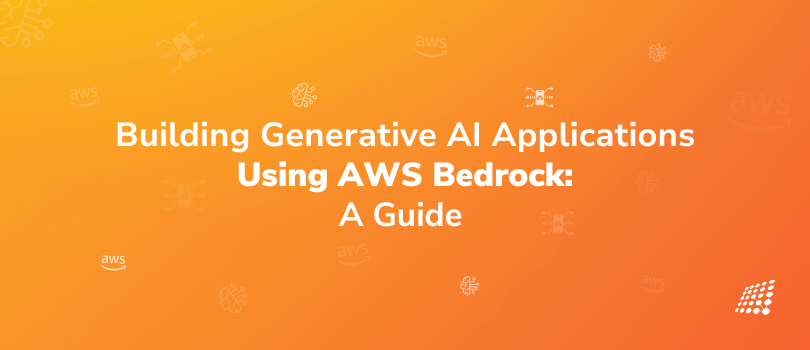
In today's world, data rules. Businesses are drowning in information but starving for insights. While artificial intelligence promises to bridge this gap, many organizations find themselves stuck between recognizing AI's potential and actually implementing it effectively. Using its potential has often been accompanied by challenges of costs, complex infrastructure, and steep learning curves. It isn't just about having the right technology—it's about having the expertise to deploy it strategically. This is where AWS Bedrock, combined with SJ Innovation's deep AWS expertise, creates a powerful solution for businesses ready to embrace AI transformation.
This blog post explores how to build generative AI applications using AWS Bedrock, highlighting its key features, benefits, and how SJ Innovation can help you unlock the full potential of this transformative technology.
Understanding AWS Bedrock
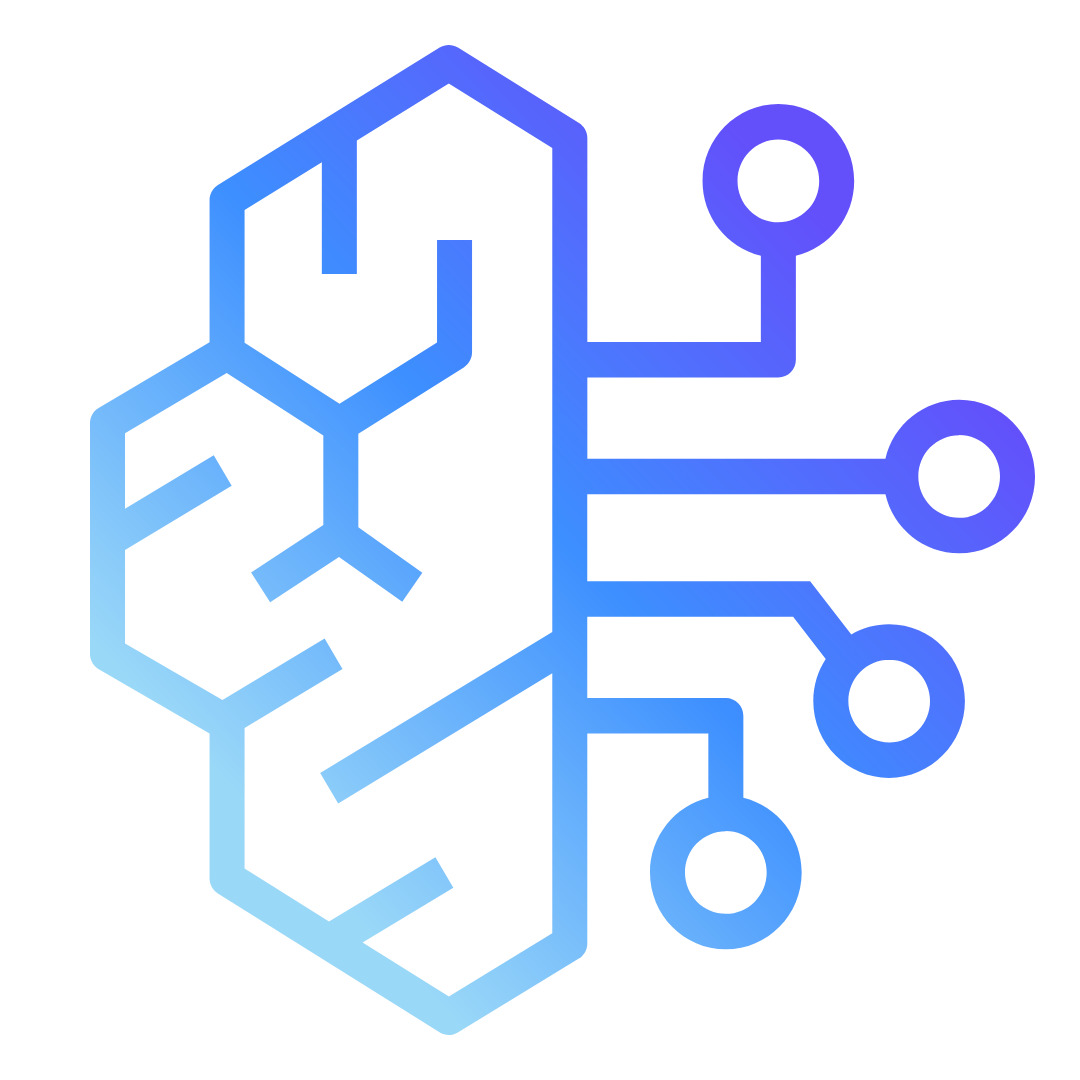
So, you might be wondering, what exactly is Amazon Bedrock? Well, it’s essentially a managed service from AWS that gives you easy access to foundation models (FMs), which are the fundamental building blocks of generative AI. Thanks to Bedrock, you can put your mind at ease about the nitty-gritty details like setting up GPUs, managing model pipelines, or handling any of that underlying infrastructure. It’s designed to keep things straightforward.
You can think of AWS Bedrock as a launchpad for innovation. This all-in-one platform lets developers dive into, experiment with, and roll out state-of-the-art AI models from top-notch providers like Anthropic, Stability AI, and Amazon’s very own Titan.
For example, let's say you’re building a customer support chatbot. With AWS Bedrock, you can pick an advanced language model, tweak it to fit your specific needs, and seamlessly integrate it into your application—all without needing to tangle with server configuration code. Pretty neat, right?
Features That Set AWS Bedrock Apart

The features of AWS Bedrock are crafted to make your journey from just an AI idea to a fully functioning application a smoother ride. Let’s unpack them.
A Range of Foundation Models at Your Fingertips
One of the standout perks of AWS Bedrock is the access it provides to a diverse lineup of foundation models. No matter if you’re working on text-driven applications, visual content, or focusing on safe and interpretable AI, Bedrock has options for you. Check out some of the models on offer:
- Amazon Models: These proprietary options let you create human-like text for chatbots or content apps, boil down lengthy documents to their core, or assess the sentiment behind customer feedback.
- Anthropic Models: These are all about crafting safe and dependable artificial intelligence, making them ideal for sectors that put a premium on compliance and trust, like banking and healthcare.
- Stability AI: Known for their image generation prowess, Stability AI models can turn concepts into stunning visuals for marketing, artwork, or product design.
Simplified Infrastructure Management
With AWS Bedrock, you can kick back and forget about managing the infrastructure. That means:
- There’s no need to provision GPU instances.
- You can concentrate solely on building your applications with a serverless setup.
- This approach drastically cuts down the setup time, often transforming what used to take weeks into mere hours.
Flexibility and Scalability for Your AI Needs
Let’s face it, generative AI applications can have fluctuating demand. For instance, a chatbot might be busy responding to loads of users during peak times and then barely have a soul to chat with at night. AWS Bedrock has your back with built-in scalability features:
- Automatic Scaling: Your models can automatically adapt to sudden spikes in demand without you lifting a finger.
- Parallel Workloads: You can run multiple models simultaneously to meet various needs within a single application.
- Global Availability: With AWS’s worldwide network, your applications can be deployed closer to users, minimizing latency and boosting the user experience.
Seamless Integration with the AWS Ecosystem
AWS Bedrock doesn’t just stop at offering powerful models; it links up with other AWS services to support complete AI workflows. Here are some integrations you might find handy:
- Amazon SageMaker: Helps fine-tune foundation models to hit specific goals.
- AWS Lambda: Supports event-driven AI applications, allowing you to kick off a model to fine-tune new data or review inference results.
- Amazon CloudWatch: Delivers monitoring and logging features for keeping tabs on model performance and collecting user feedback.
- Amazon S3: Acts as a storage solution for datasets, letting you track performance and analyze costs efficiently.
The Real Challenge of AI Implementation
When it comes to rolling out AI solutions, organizations across various sectors often stumble upon some familiar obstacles.
- For one, data silos can create roadblocks that hinder the smooth flow of information.
- Plus, the sheer volume of unstructured data keeps piling up at a staggering pace.
- Building traditional AI systems generally demands a hefty upfront investment in both infrastructure and skilled talent, which can make it tough for many businesses to jump in.
- On top of that, worries around security, compliance, and fitting new systems into existing frameworks can really put the brakes on AI projects.
AWS Bedrock: Making AI Accessible for Everyone
Here’s where AWS Bedrock steps in to shake things up. This service is designed to change the game by offering a fully managed solution that opens up advanced AI capabilities to businesses, no matter their size. Instead of having to construct AI systems from the ground up, organizations can tap into pre-trained foundation models through easy-to-use APIs. This approach comes with a bunch of key benefits:
- Built-in Security and Compliance: With enterprise-level security measures already in place, Bedrock addresses one of the biggest concerns on business leaders' minds.
- Flexible Pricing Model: The pay-as-you-go pricing approach means companies don’t have to make significant upfront investments. Instead, they can scale their AI usage based on real-time needs, which is a game changer.
- Seamless Integration: Perhaps the biggest win is how Bedrock meshes with existing AWS services, helping to safeguard current technology investments while paving the way for future innovation.
Solving Real-world Problems with Bedrock
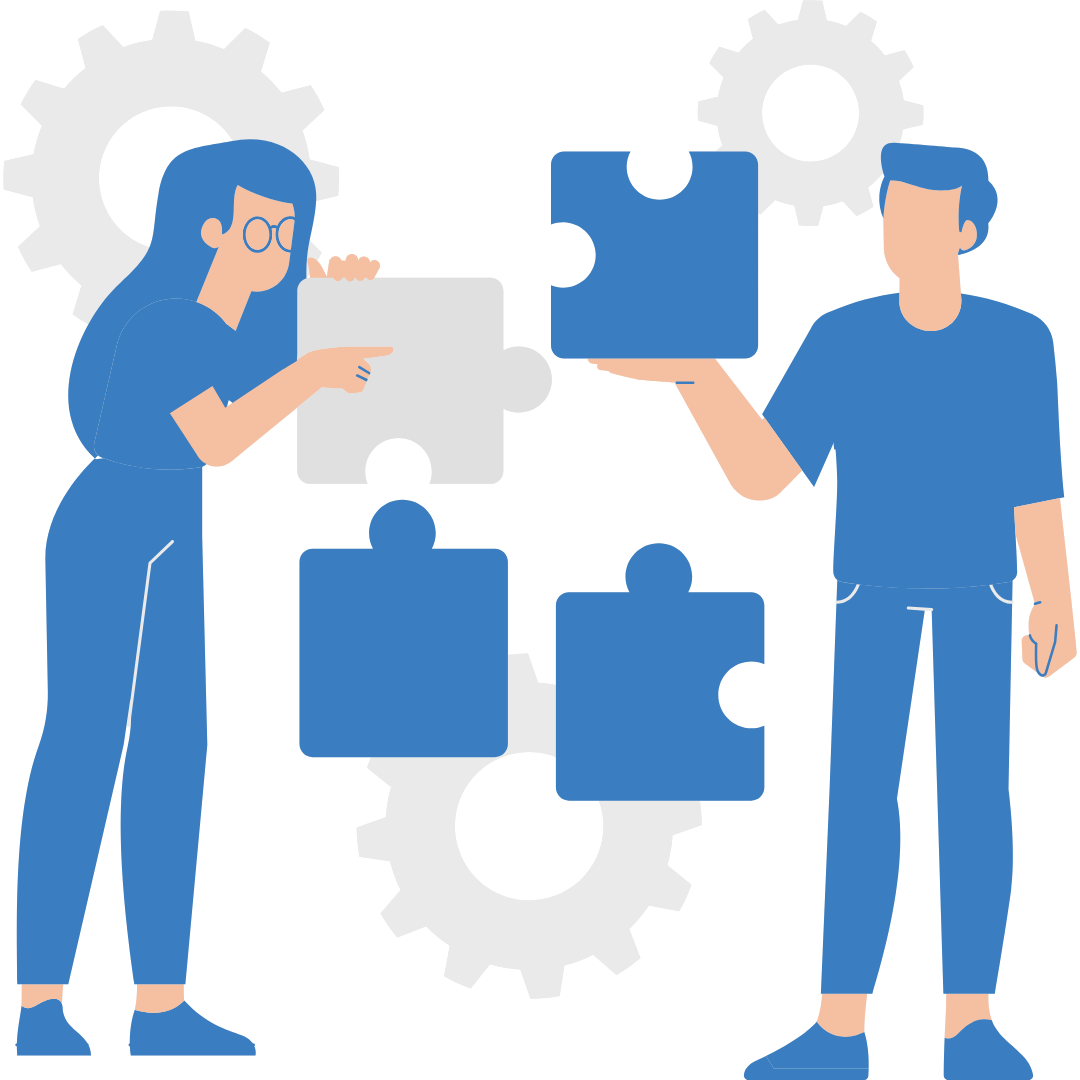
AWS Bedrock can address a range of business challenges:
Content Creation:
- Struggling to create engaging content consistently and personalize campaigns at scale?
- Bedrock can generate diverse marketing copy variations, personalized email content, blog posts, social media updates, and even video scripts automatically.
- Create targeted ad copy based on audience demographics and preferences using FMs like Jurassic-2.
Customer Service:
- Overwhelmed customer support team leading to long wait times and decreased satisfaction?
- Build AI-powered chatbots that leverage Generative AI to understand natural language, answer complex questions, provide personalized support, and automate responses to FAQs for both eCommerce businesses and customer service teams, using advanced models like Claude.
Productivity & Automation:
- Spending significant time on repetitive tasks like document summarization and report generation?
- Automate document summarization, generate insightful reports from business data, and create AI assistants for administrative tasks.
Software Development:
- Developers facing challenges with code generation and testing, slowing down development cycles?
- Use generative AI to assist with code generation, automate testing, and translate code between programming languages, leveraging models like Titan.
Using Amazon Bedrock for Generative AI Applications
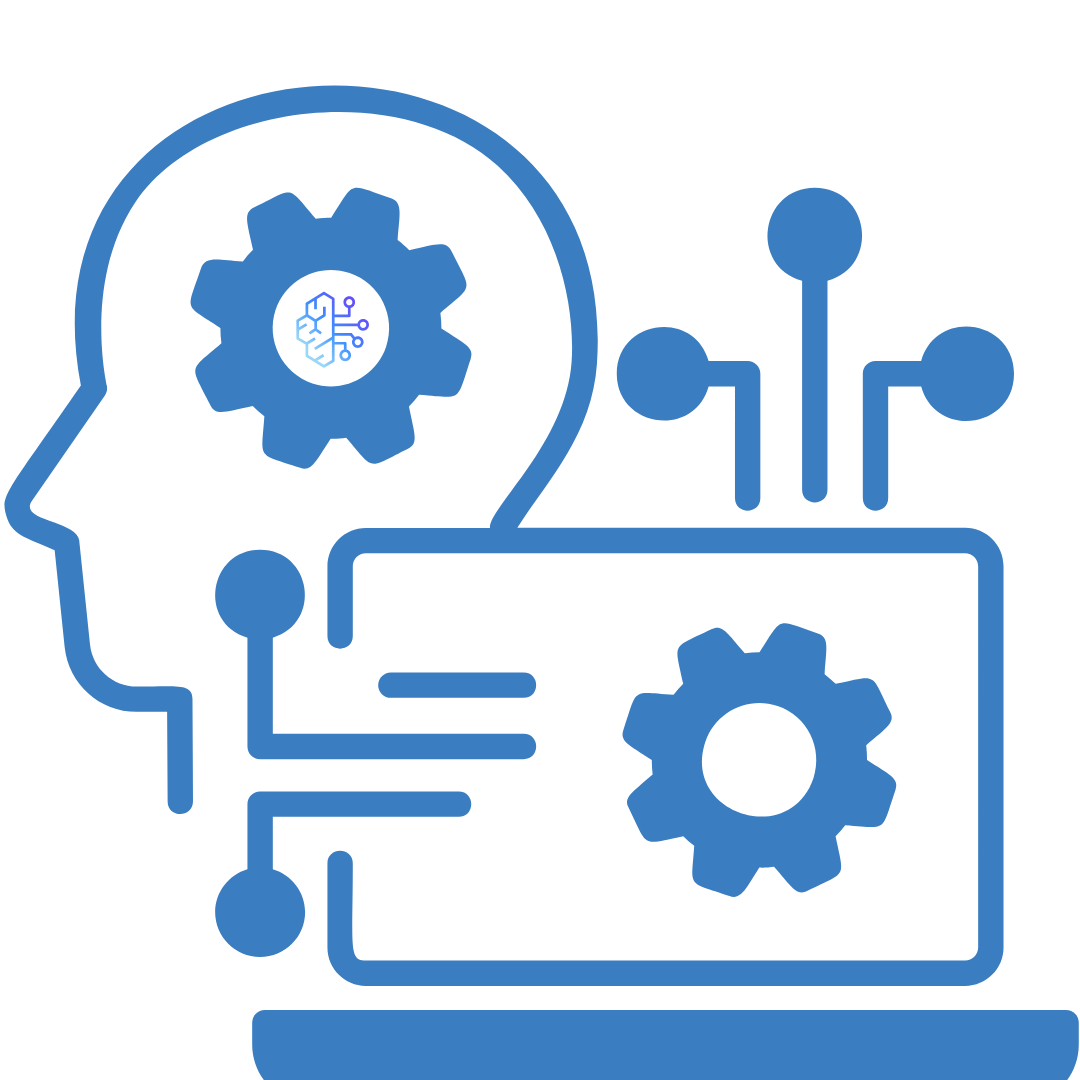
Generative AI applications use foundation models fine-tuned for tasks such as text generation, image creation, or data transformation. Here’s a comprehensive guide on selecting a foundation model, executing basic inference jobs, and tailoring model responses.
Selecting a Foundation Model
Choosing the right foundation model is pivotal for aligning with your project requirements. Follow these steps to make an informed decision:
1. Identify Your Use Case:
Text Generation:
- Example Tasks: Summarization, content creation, chatbot development.
- Amazon Titan Text G1: Generates high-quality text with contextual understanding.
# Example code snippet using boto3 to invoke Titan Text G1
import boto3
client = boto3.client('bedrock')
response = client.invoke_model(
ModelId='TitanTextG1',
Input={'prompt': 'Generate a summary of generative AI.'}
)
print(response['Output'])
- Anthropic Claude 3: Produces coherent text suitable for conversational AI.
Image Generation:
- Example Tasks: Creating photorealistic or artistic images from descriptions.
- Stability AI Stable Diffusion 3.5 Large: Excels at transforming text descriptions into images.
Multimodal Tasks:
- Example Tasks: Applications requiring both text and image processing.
- Amazon Nova Models:
- Nova Lite: Cost-effective model handling text, image, and video input.
- Nova Pro: Designed for complex multimodal tasks.
- Nova Lite: Cost-effective model handling text, image, and video input.
- Amazon Nova Models:
2. Evaluate Model Capabilities:
Review each model's strengths to ensure they match your project needs. For detailed information about supported foundation models and their capabilities, refer to the AWS documentation.
Enabling Model Access
Before leveraging these models, enable access within your AWS account:
- Navigate to Models Access in the Bedrock Console.
- Click on Modify Model Access.
- Proceed by clicking Next, then review and submit your changes.
Running Basic Inference
To perform inference using a chosen foundation model in AWS Bedrock, follow these steps:
Customizing Model Outputs
Fine-tune output behavior by adjusting parameters like temperature and maxTokenCount:
- Temperature: Controls randomness; lower values yield deterministic results; higher values enhance variability.
- MaxTokenCount: Sets maximum length of generated output to tailor creativity and length according to application needs.
# Sample code snippet demonstrating parameter adjustment
response = client.invoke_model(
ModelId='TitanTextG1',
Input={
'prompt': 'Create a marketing copy.',
'parameters': {
'temperature': 0.7,
'maxTokenCount': 150
}
}
)
print(response['Output'])
Format the Request Payload:
Define the model ID and input prompt clearly when invoking the model.
# Example payload structure
payload = {
"ModelId": "TitanTextG1",
"Input": {"prompt": "What are the benefits of cloud computing?"}
}
Initialize the Bedrock Client:
Create an AWS SDK for Python (boto3) runtime client in your preferred region.
import boto3
client = boto3.client('bedrock', region_name='us-west-2')
By following this structured approach with Amazon Bedrock's foundation models, you can harness their full potential for your generative AI applications efficiently and effectively.
SJ Innovation: Your Partner in Generative AI
SJ Innovation's AWS-certified experts have deep experience building and deploying generative AI solutions using AWS Bedrock. We offer:
- Consulting: We help you identify the best use cases for generative AI in your business.
- Development: We build custom generative AI applications tailored to your specific needs.
- Integration: We seamlessly integrate Bedrock into your existing systems and workflows.
- Support & Maintenance: We provide ongoing support and maintenance to ensure your applications perform optimally.
We work closely with you to understand your business challenges and develop innovative solutions that drive real results.
Conclusion
AWS Bedrock empowers businesses to easily access and utilize the power of generative AI. From content creation and customer service to productivity and software development, Bedrock unlocks a world of possibilities. Ready to transform your business with generative AI? Contact SJ Innovation today for a free consultation. Let our AWS experts help you build innovative solutions using AWS Bedrock.
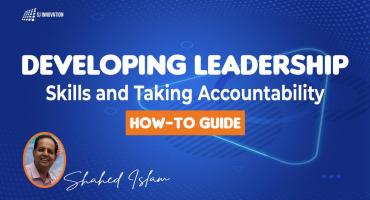
Developing Leadership Skills and Taking Accountability: How-to Guide

Experience of Organizing Hackathons at SJInnovation


