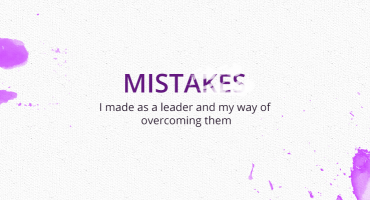Can ‘CollabAI’ Transform Team Productivity and Communication Successfully?

Businesses and teams need cutting-edge tools to collaborate and communicate within a team. Managing projects, exchanging information, and making critical decisions in real-time have become necessary with the increasing complexity of tasks. AI-powered solutions have become the backbone of helping teams manage workflows more efficiently. Enter CollabAI, our proprietary platform that integrates multiple AI functionalities to streamline communication, boost productivity, and enhance decision-making. Here’s all you need to know about how CollabAI transforms team productivity and communication.
What is CollabAI?
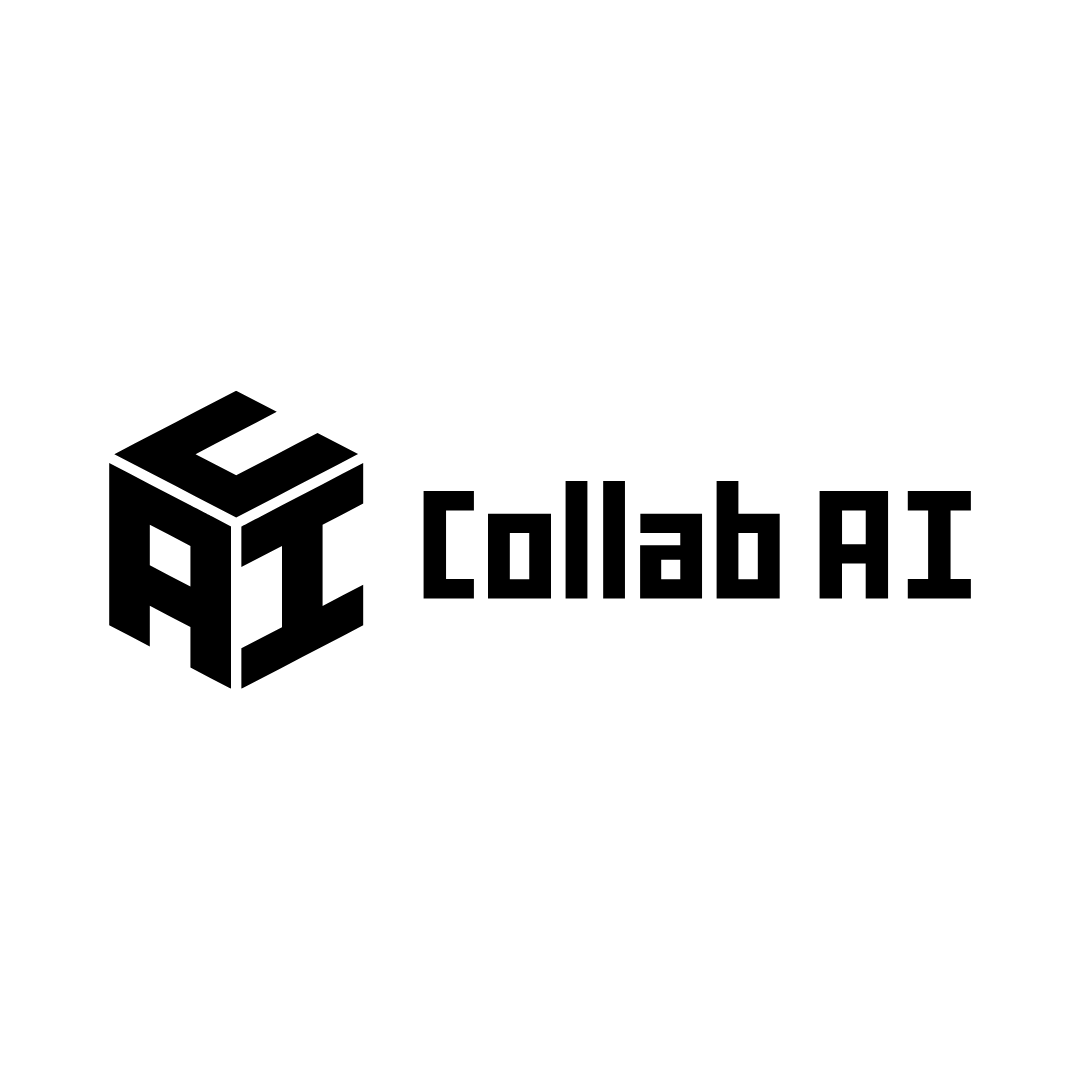
CollabAI is a versatile tool designed to assist teams in their daily operations, offering intelligent solutions for communication, documentation, and task management. With the power of multiple AI models under one umbrella, the platform provides flexibility and efficiency. Users can interact with different AI engines, such as ChatGPT, Gemini, and Claude, based on their specific needs and preferences.
How does this help users?
- This allows teams to ask questions, generate reports, summarize long documents, and automate repetitive tasks, all through a user-friendly interface.
- CollabAI simplifies information gathering, content summarization, and communication drafting.
- Whether users need to generate a concise summary, craft professional emails, or store meeting notes, this platform provides a seamless and intuitive experience.
The flexibility of having different AI models at your fingertips enhances productivity by offering diverse approaches to problem-solving.
For example
“A user might prefer ChatGPT for generating human-like conversational responses but might choose Gemini for more technical queries.”
The ability to switch between these models seamlessly within the same platform saves time and enhances the quality of outputs.
Key Features of CollabAI
1. Multi-Provider AI Chat
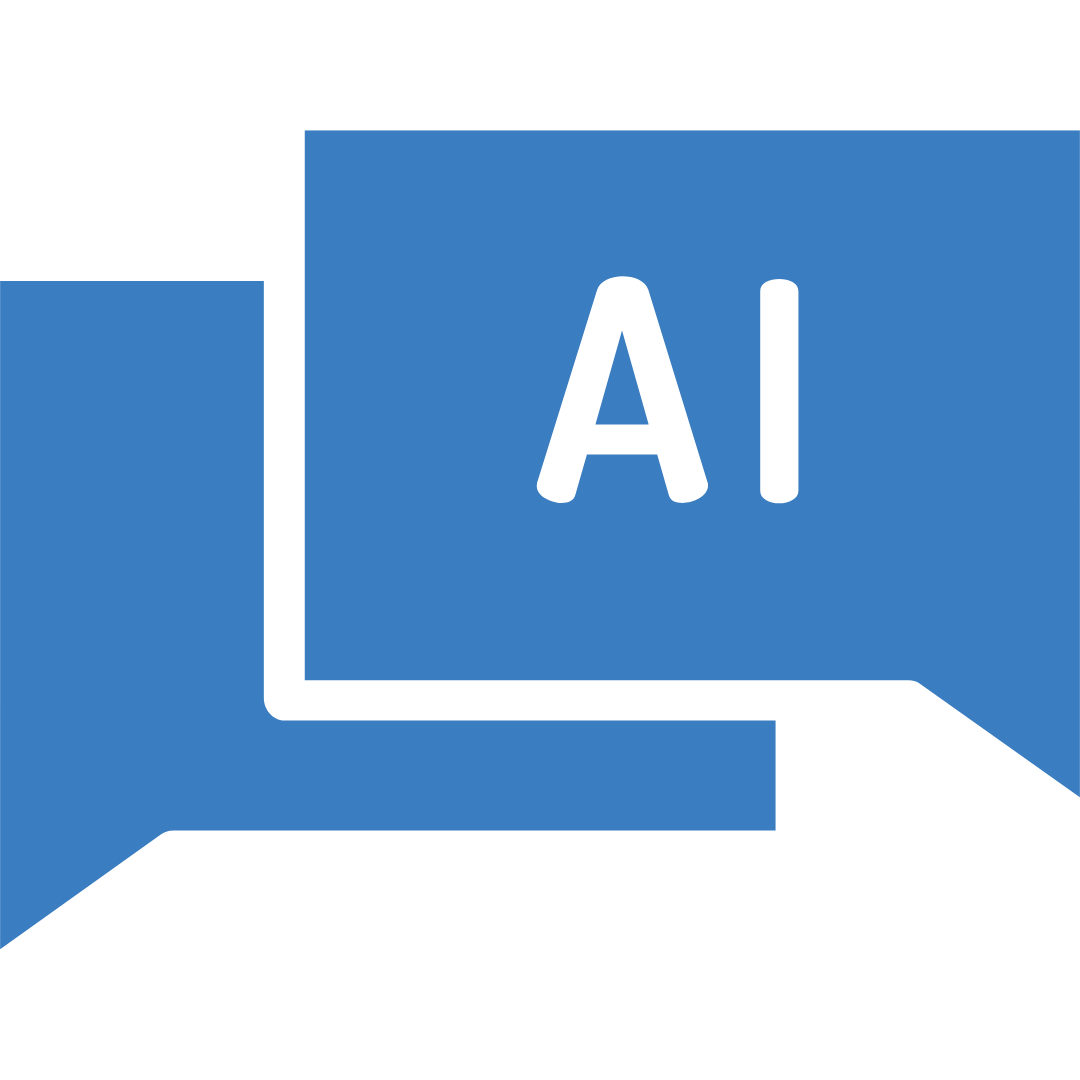
At the heart of CollabAI lies its multi-provider AI chat functionality.
- This feature allows users to interact with different AI models depending on the task at hand.
- With a simple drop-down menu, users can select from various AI models such as ChatGPT, Gemini, and Claude.
- The key advantage of this approach is the ability to use multiple AI models with different strengths and capabilities in one session.
For instance, a content creator might use ChatGPT to help brainstorm blog ideas and Gemini to ensure factual accuracy. Similarly, an engineer might use Claude for technical questions regarding cloud infrastructure, but switch to ChatGPT when looking for general advice on team management or leadership.
- This flexibility also enhances collaboration.
- Different team members can use the same platform while using different AI models based on their roles or needs.
- The result is a more cohesive team dynamic, where information flows freely and decisions are made more quickly.
Example Use Case:
Imagine you are a project manager needing help drafting a project report. You could use ChatGPT to generate an outline, ask Gemini for deeper insights on data trends, and consult Claude for the latest cloud technologies relevant to your project. The ability to pull insights from multiple models ensures that your final report is comprehensive, accurate, and insightful.
2. Assistant Creation for Tailored AI Support
- One of the most powerful features of CollabAI is its ability to create custom AI assistants.
- These assistants can be tailored to specific roles, projects, or functions within your organization.
- Users can create assistants by naming them, specifying their roles, and defining their purpose.
For instance, an assistant could be created for project management, designed to help manage deadlines, allocate resources, and track project deliverables.
Creating a custom assistant involves several easy steps:
- Define the Assistant's Role: The user specifies the assistant’s function. This can range from project management to technical support.
- Choose an Avatar: The assistant can either have a default avatar, an uploaded image, or an AI-generated avatar. This personalization makes the assistant more relatable and human-like.
- Write Clear Instructions: The assistant’s behavior depends on how it is instructed. For example, a project management assistant can be instructed to prioritize tasks, track timelines, and send automated reminders to team members.
Once created, the assistant becomes an integral part of the user’s workflow, performing tasks based on predefined instructions. The assistant can also be made public or private. Public assistants are visible to other members across the organization, while private assistants remain accessible only to the creator.
Example Use Case:
A marketing team could create an assistant specifically for handling campaign summaries. After each campaign, the assistant would automatically generate a summary, retrieve relevant data, and email it to stakeholders. This reduces manual work and ensures consistent reporting.
3. Slash Commands for Quick Summaries and Content Optimization
In addition to interacting with AI models, CollabAI offers a unique set of slash commands. These commands provide users with shortcuts to execute various tasks without having to type detailed instructions. For instance, by typing a slash ("/"), users can access commands like:
- Summarize: Quickly condense lengthy content into concise summaries.
- Sound Professional: Automatically rephrase text to ensure a professional tone.
- Make Diplomatic: Adjust the language to sound more diplomatic and considerate.
- Make Empathetic: Tailor the message to show empathy, useful in customer communications or team support.
The slash command feature significantly reduces the time spent on repetitive tasks, allowing users to focus on higher-level decision-making. Instead of manually summarizing a report or editing content for tone, users can simply select the appropriate slash command and let the AI handle the rest.
Example Use Case:
Consider a scenario where a sales team needs to send follow-up emails to clients. Using slash commands, they can quickly adjust the tone of the email based on the client’s needs, ensuring that each communication is personalized and appropriate for the context.
4. Document Retrieval and Code Interpretation
CollabAI is designed not only for communication but also for knowledge management. With advanced document retrieval functionality, users can upload various file types (e.g., PDFs, Word documents, spreadsheets) and allow the AI assistant to retrieve relevant information when needed.
This is particularly useful for project managers and teams who often need to reference large documents or reports. Instead of manually searching through files, the AI assistant can quickly extract relevant data or sections, saving valuable time.
Moreover, the platform includes a code interpretation feature. Users can paste code snippets into the platform, and the AI assistant will analyze the code and provide results, making it easier for technical teams to debug or analyze complex code.
Example Use Case:
A software development team could use this feature to upload technical documentation related to their product. When a developer encounters a specific issue, the AI assistant can pull up the relevant section of the document, helping the developer resolve the issue faster.
5. Function Calling for Enhanced Integration
- Function calling is one of the more complex but highly powerful features of CollabAI.
- It allows users to integrate the AI platform with external tools like spreadsheets, databases, and other business applications.
For instance, users can call up real-time data from a spreadsheet, trigger workflows based on specific inputs, or even automate tasks that typically require manual intervention.
This level of integration opens up a world of possibilities for businesses that rely heavily on external data sources. Function calling makes it possible to use AI as a central hub for pulling, analyzing, and interacting with data across platforms, eliminating the need for constant context-switching between tools.
Example Use Case:
A finance team can integrate CollabAI with their accounting software. This integration would allow the assistant to retrieve real-time financial data, generate quarterly reports, and even identify discrepancies, all without the need for manual input.
6. Gmail Integration for Seamless Communication
CollabAI simplifies communication by integrating directly with Gmail. This integration allows users to draft emails within the AI platform and send them directly through their Gmail account. Instead of copying and pasting content, the AI-generated text is transferred seamlessly to Gmail, ready to be sent with just a click.
The platform can generate drafts based on summaries or reports, ensuring that important information is communicated quickly and accurately. The Gmail integration is particularly useful for professionals who send frequent updates, as it reduces the friction involved in creating, editing, and sending emails.
Example Use Case:
A project manager could use this feature to send weekly updates to stakeholders. After generating a project summary using CollabAI, the manager can automatically draft the content into an email and send it directly through Gmail.
7. Public Assistant Exploration
CollabAI fosters knowledge sharing by allowing users to explore assistants created by other members of the organization. The "Explore Assistant" feature showcases a library of assistants that have been made public by their creators. Each assistant is categorized by its function, such as project management, business development, or technical support.
Users can browse these assistants, view their descriptions, and even interact with them, fostering a collaborative environment where knowledge and best practices are shared across teams.
Example Use Case:
A new team member could explore assistants related to business development, allowing them to learn from and utilize the tools already developed by their colleagues, speeding up their onboarding process.
8. User-Friendly Interface with Theme Options
A comfortable user experience is crucial for long-term adoption, and CollabAI offers both light and dark mode options to accommodate different working environments. Users can switch between themes based on their preferences, reducing eye strain and making the platform more accessible.
Additionally, the interface is intuitive, allowing even non-technical users to create assistants, interact with AI models, and automate tasks with ease. For power users, advanced features like document retrieval, function calling, Google Drive, and WorkBoard integrations are readily accessible.
New Features:
- Google Drive Integration: Users can easily import files from Google Drive into CollabAI for quick access and document management. This feature enhances collaboration and ensures that team members can access up-to-date content efficiently.
- WorkBoard Integration: Integrates work management tools, enabling teams to link tasks and projects within the platform, making it easy to stay organized, track progress, and maintain accountability.
- Web Crawling Feature: This powerful addition allows users to pull real-time data from the web, assisting teams in staying updated with the latest trends and information relevant to their projects or industries.
Enhancing Team Collaboration and Efficiency
CollabAI offers a robust platform designed to improve team collaboration, boost productivity, and streamline workflows. Its ability to integrate multiple AI engines, support customized assistants, and automate routine tasks like document retrieval and code interpretation makes it an invaluable tool for businesses looking to leverage AI for operational efficiency.
CollabAI is not just a tool; it's a comprehensive solution for modern teams. To know more about its features and how it has helped agencies, check out these blogs. Whether you're managing a project, interacting with clients, or simply trying to keep up with the day-to-day tasks, CollabAI empowers teams to work smarter, not harder. To know more, get in touch with our experts.
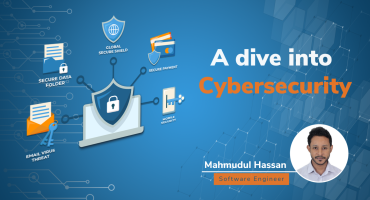
A Dive into Cybersecurity

Magento 2 Custom Module Development