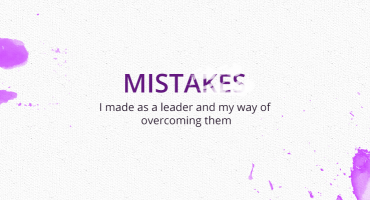Collaborative AI: A Guide to the Future of Teamwork and Productivity
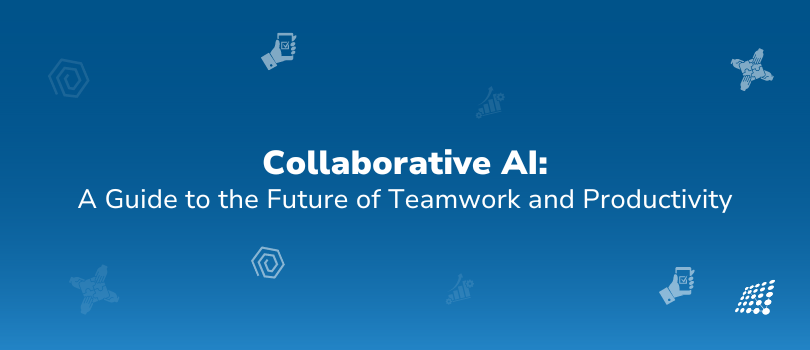
The AI market growth rate in the United States from 2021 to 2030 is projected to soar, reshaping our daily routines, workplaces, and approaches to complex challenges. At the heart of this transformative wave stands SJ Innovation's flagship product, CollaborativeAI —a powerful, open-source initiative designed to redefine AI team collaboration and software project management.
Here’s an insightful look at CollaborativeAI, detailing how integrating AI assistants can augment and accelerate your team's capabilities in a rapidly advancing digital landscape.
What is the Core of CollaborativeAI?
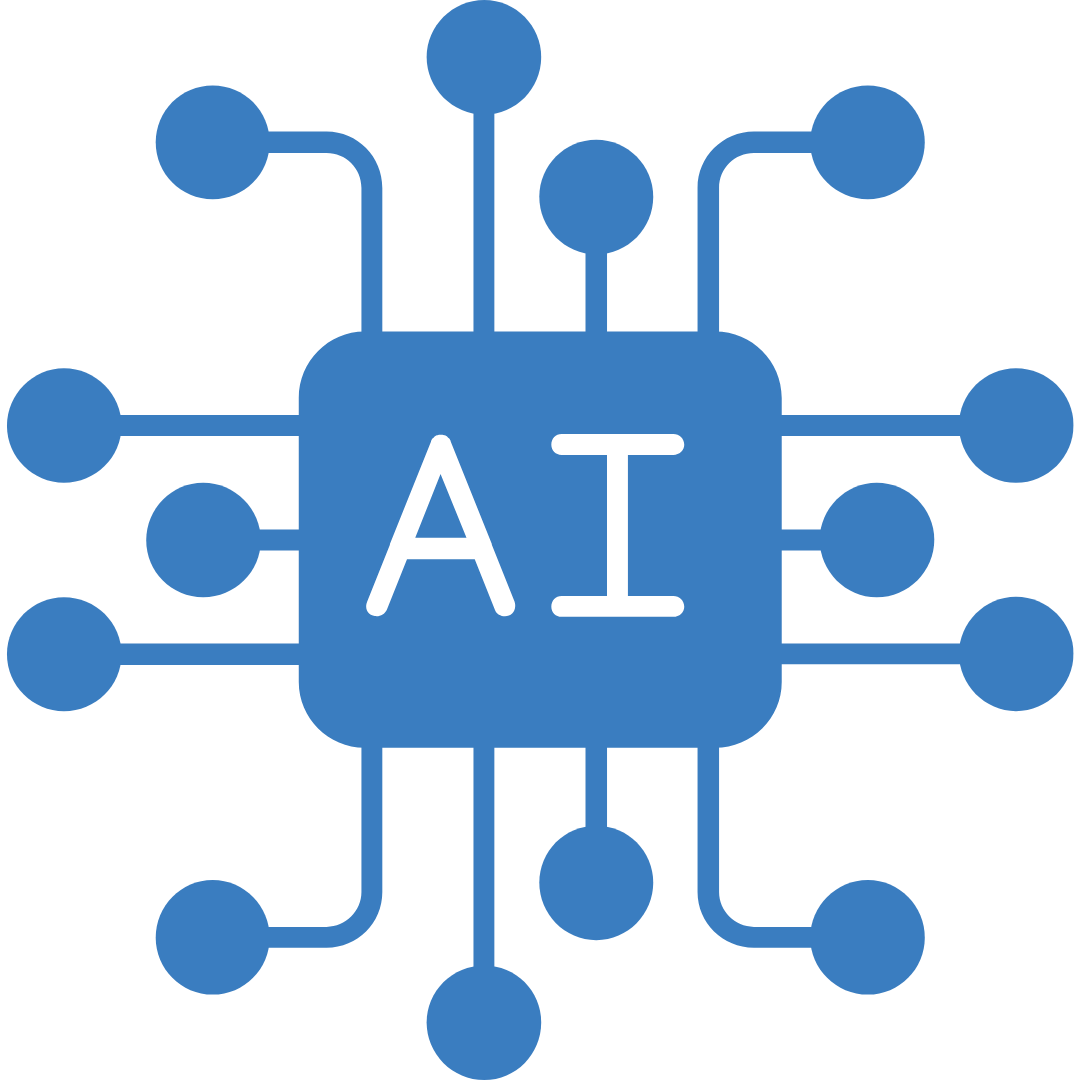
At its core, CollaborativeAI.Software is a powerful platform that harnesses the power of artificial intelligence (AI), specifically Gemini, Calude AI, and OpenAI’s API, to foster team-driven customization and innovation. But it's more than just a fancy AI assistant – it's a comprehensive solution designed to help you create agents/assistants that make you more productive.
It started with a belief: that technology should empower teams, not replace them.
- By democratizing AI and making it open-source AI, SJ Innovation aims to build a community where shared knowledge and collective improvement enable organizations of all sizes to craft their bespoke AI environments tailored to their unique needs, goals, and workflows.
- It’s about enabling every team member to make decisions with AI-powered confidence.
This transformation isn't just theoretical; real-world applications are proving that Collaborative AI is the catalyst teams need to succeed. With over 50 successful deployments under its belt, this transformative solution has already demonstrated its robustness and value, paving the way for a new era of AI accessibility and collaboration.
Breaking Down CollaborativeAI
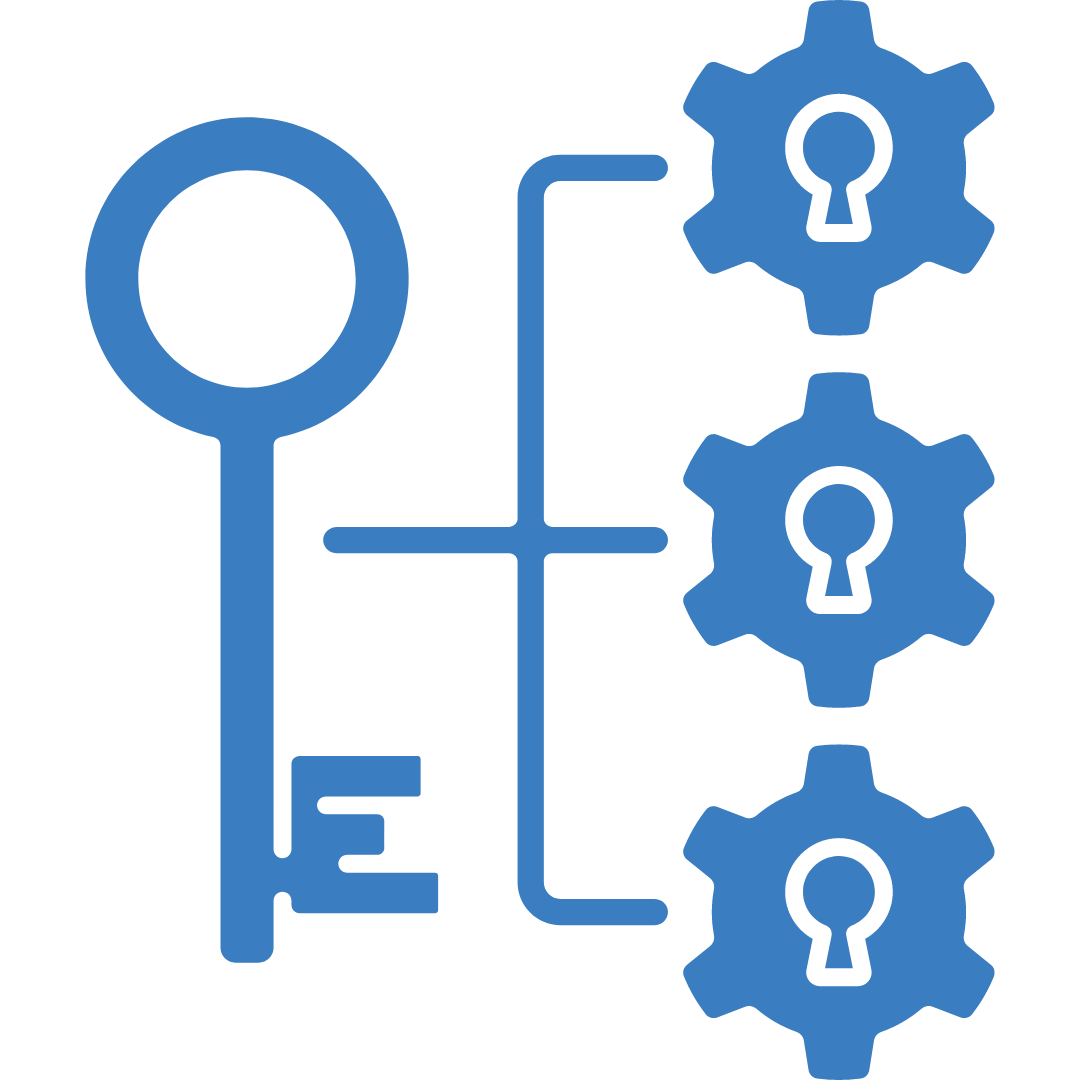
CollaborativeAI’s robust features serve as the building blocks of a secure, private space where teams thrive. The software effortlessly blends team management, prompt templates, and departmental AI assistants, for a seamless workspace.
The Power of Self-Hosting and Data Privacy
- One of the driving forces behind CollaborativeAI is the emphasis on data privacy framework and governance.
- By enabling self-hosting on your private cloud, the platform ensures that your sensitive data remains secure and compliant with your organization's policies.
- You gain full control over the customization process, using your API codes to handle data securely.
Tailored Team Management and Access Control
- What’s successful software project management without effective collaboration? CollaborativeAI recognizes this by providing granular access control.
- You can manage teams with private accounts and customizable access levels, ensuring that each team member has a personalized experience tailored to their specific roles and responsibilities.
- The platform allows you to assign custom AI assistants to specific departments, enabling shared team access and fostering cross-functional collaboration.
- This feature is particularly valuable in large organizations where different teams need to work together seamlessly on complex projects.
Intelligent Prompt Templates and Agent Creation
Within CollaborativeAI, intelligent prompt templates stand out and are designed to boost team efficiency.
The prompt templates provide a straightforward approach, enabling your teams to quickly utilize AI for daily tasks—from comprehensively analyzing client communications to streamlining AI in Project Management —and they do so while eliminating unnecessary complexity from the workflow.
Custom AI Assistants for Your Unique Needs
More than just providing generic assistance, CollaborativeAI allows for the creation of AI assistants that are fully customizable. These assistants become finely attuned to your company's culture and operational language, delivering precise and relevant responses that align with your specific business goals. We’ll explain moe about custom AI assistants as we go further in the blog.
Seamless Data Organization and Retrieval
- Efficient data management is crucial in software project management, where teams often deal with large volumes of information.
- CollaborativeAI addresses this challenge by providing a robust tagging feature in chats, allowing you to organize and retrieve chat data efficiently with custom tags.
- Furthermore, the platform offers chat storage and retrieval capabilities, ensuring that all conversations and responses are saved for future analysis.
- In the event of accidental deletions, you can restore chats from the Trash, minimizing the risk of data loss.
Optimized Performance and Continuous Innovation
At the heart of CollaborativeAI lies a high-speed, efficient platform designed to deliver optimal performance. Some of SJ Innovation's clients have been using the platform for over a year, with some spending $1,500-$2,000 per month on the API, a testament to its reliability and effectiveness.
But SJ Innovation's commitment doesn't stop there. CollaborativeAI is a platform built for the future, with ongoing enhancements and updates that keep you at the forefront of technological advancements. Upcoming features include API-based function calls, Python code execution, and integration with Gemini and other cutting-edge AI models.
Enhancing Interactions with File Upload and Gemini and Claude Integration
CollaborativeAI recognizes the importance of rich, multimodal interactions in today's data-driven world. The platform offers a file upload feature to facilitate this, allowing you to enhance conversations by sharing documents, images, or other files for analysis and description by the AI assistant.
Furthermore, CollaborativeAI integrates with GPT-4 Vision, enabling users to send pictures and receive detailed descriptions and insights from the AI. This feature is particularly valuable in industries such as design, architecture, and product development, where visual analysis plays a crucial role.
Tailored AI Assistants: Your Business's New Power Tool Set
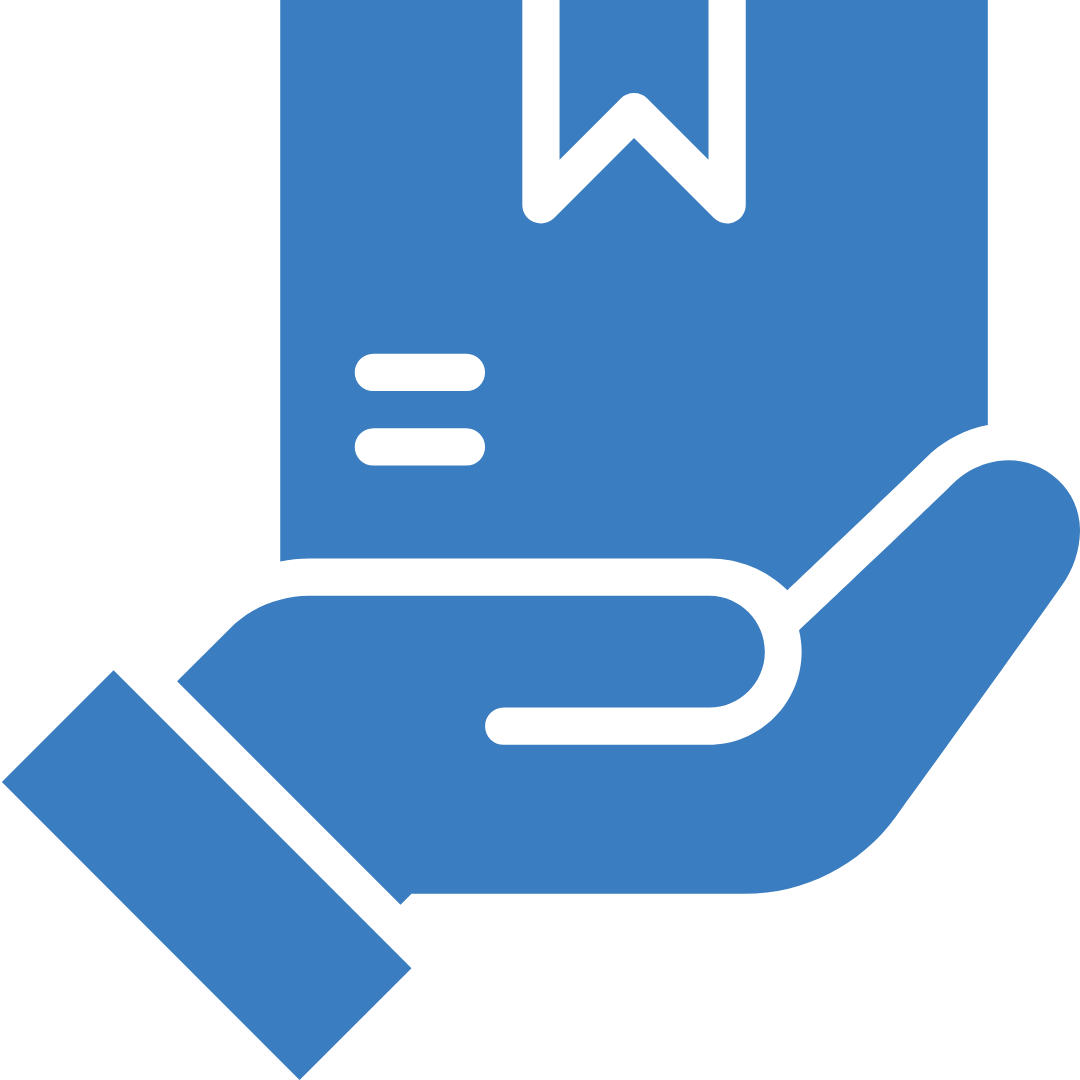
Helps draft a Business Requirement Document (BRD)
Example:
"You're a helpful assistant who can assist the business development team and the project management team to draft the business requirement documents (BRD), functional requirements documents (FRD), software requirement specification (SRS) and workflow shared by the clients.
Use your knowledge base, templates, and other examples BRDs provided to you in the pdf format as references to best respond and draft the document.
While drafting the BRD for<specific company>, your primary objective is to ensure alignment with our company's established style, tone, and overarching vision. You can follow the below-mentioned action plan for the same <insert action plan>”
Elevate Your Customer Service Experience
Example: Client follow-up email assistant
“Input Information accordingly:
- Previous Interaction: <Date and type of last interaction (call, email, meeting)>
- Previous Discussion: <Key points discussed and any outstanding questions or requests>
- Follow-Up Goal: <Request information, schedule meeting, confirm next steps>
- Desired Tone: <Professional, friendly, assertive (Choose appropriate tone based on relationship and context).>
- Personalize the opening: <Mention a specific detail from the client's business or previous interaction.>
- Highlight value: <Briefly remind the client how our services or solutions can benefit them.>
- Offer assistance: <Express our willingness to help with any challenges or questions they may have.>
- Call to action: <Clearly state what we want the client to do next (reply, call, schedule meeting).>
- Proofread and edit: <Check for grammar, spelling, and clarity before sending.>
Remember:
Keep the email concise and professional.
Focus on building rapport and moving the relationship forward.
Ensure the email complies with any relevant privacy regulations.
Below is our company information <insert company information>.”
Personalize Your Marketing with Precision
Example: Linkedin Post Prompt
“Act as a professional LinkedIn post creator. Your job is to create compelling, engaging, and persuasive content for <insert company name> managers. You must read all the files mentioned below <insert company files and documents> to get better knowledge about <insert company name> branding tone. Use Before After Bridge, Problem Agitate Solution, Attention Interest Desire Action model to make the content. If I say 'start' then ask a few questions before crafting the content.
Here is the writing direction:
- Do not use flowery over-the-top language. Be polite, direct, and to the point. Keep emails short while conveying all important information. Use active voice and short sentences when possible.
- Use casual and write posts in a language that shows English is his 2nd language.
- Provide detailed explanations.
- Be highly organized and provide mark-up visually.
- Aim for the story-style LinkedIn post rather than the emoji-filled lists.
- Make sure you have a centrally organized narrative or throughline, and make sure you end with either a call to action or a clear and concise point like What is the key takeaway.”
Here is an example:
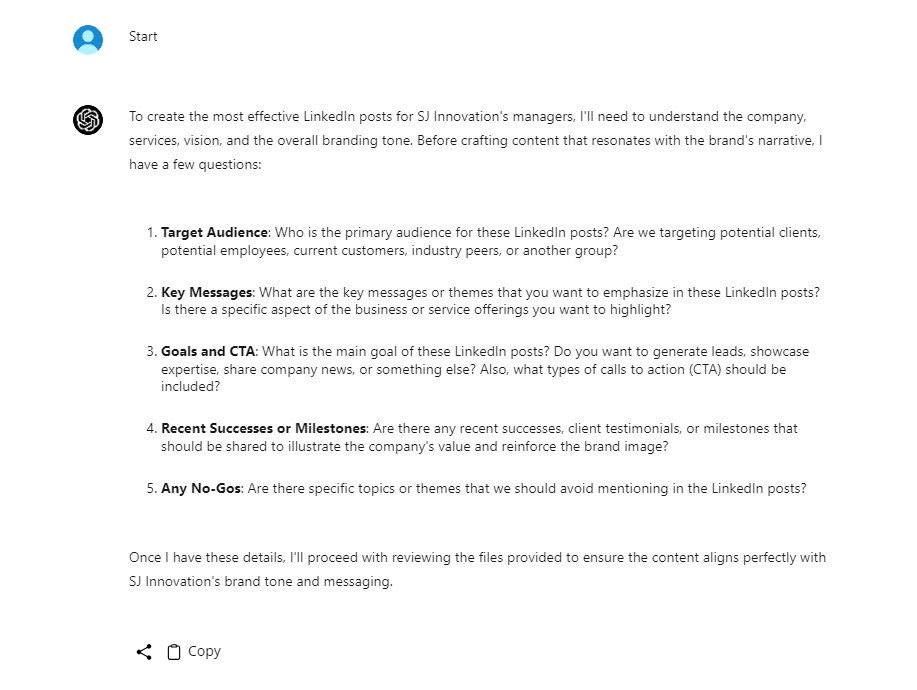
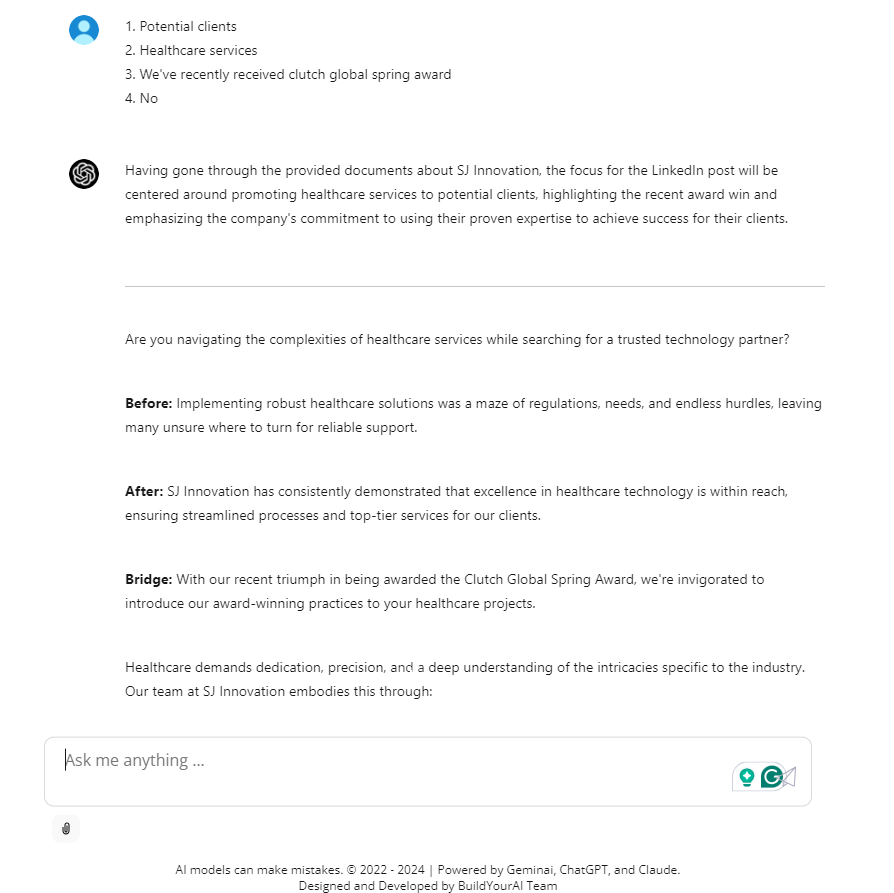
Examples of Custom AI Assistants that can help with Organization Operations:
1. Mastering GoHighLevel to Organize Marketing Efforts
Example: GoHighLevel Guide
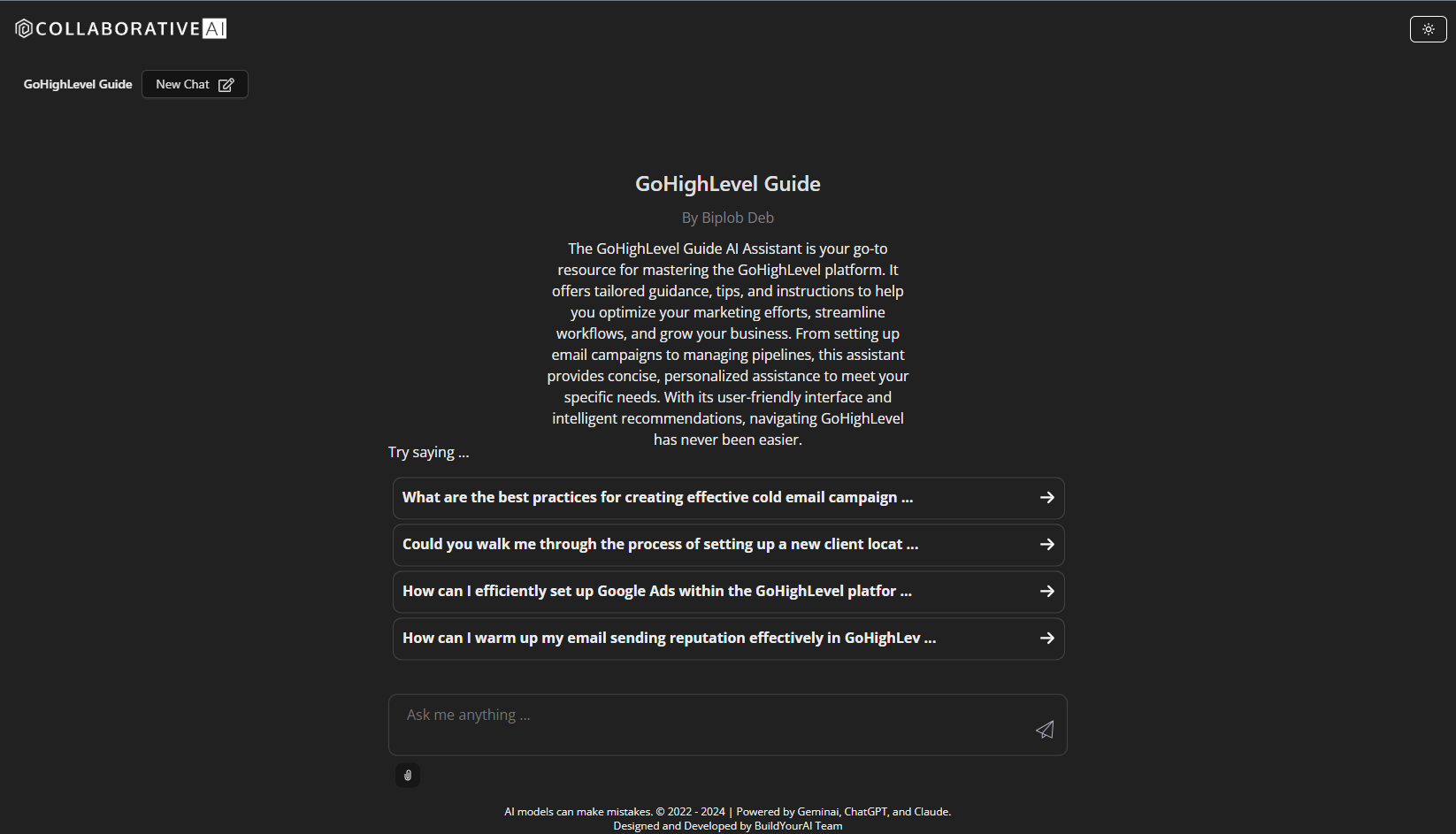
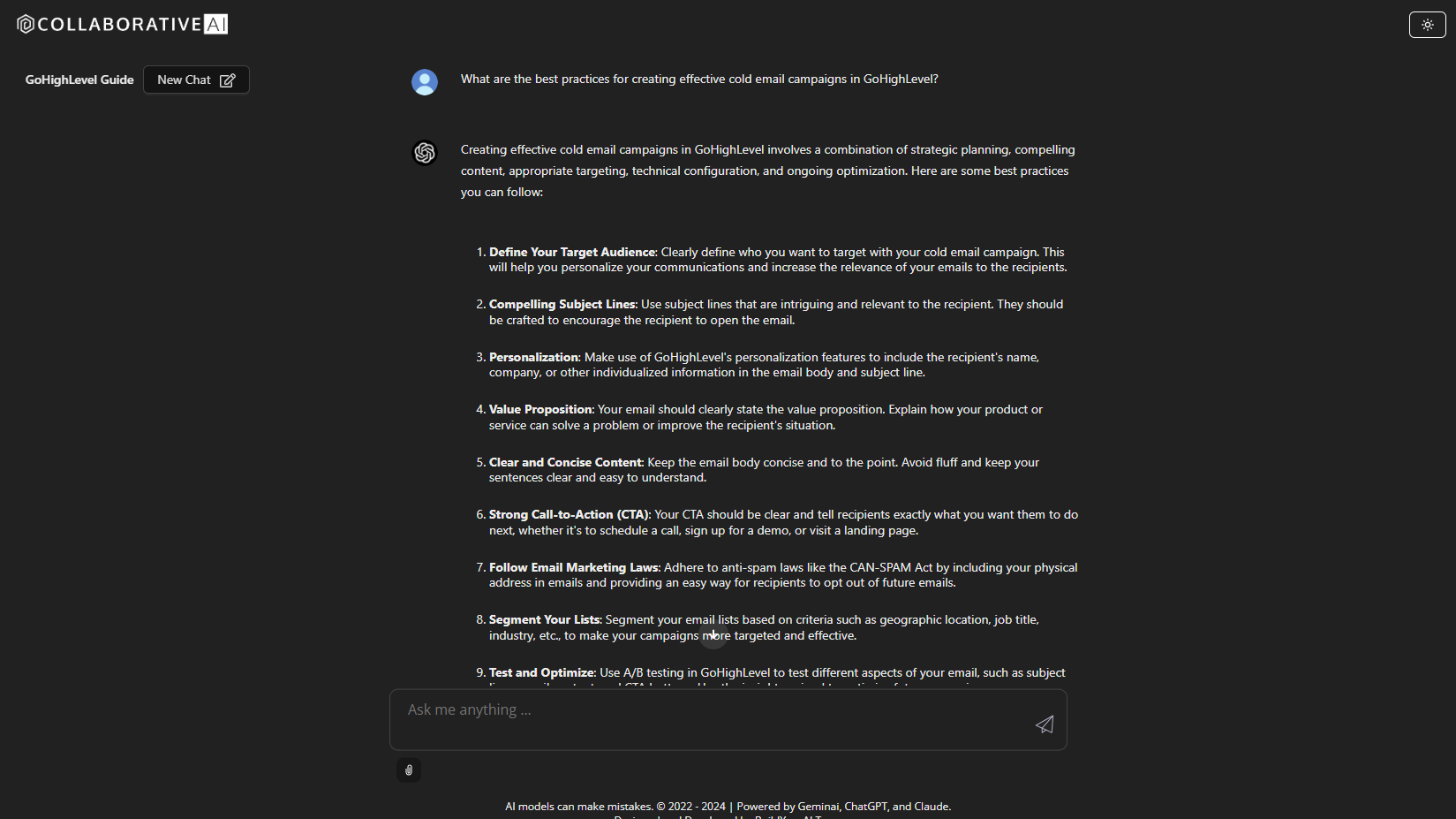
2. AI-Powered Project Management for Improved Coordination
Example: Prompt Builder
“I want you to help me in writing the best prompts to get the most out of the AI models. Your job is to ask me extra questions about my prompt which will help you to build the best prompts. You can ask as many questions as you want to extract all the required information for generating the best prompt for my problem statement.”
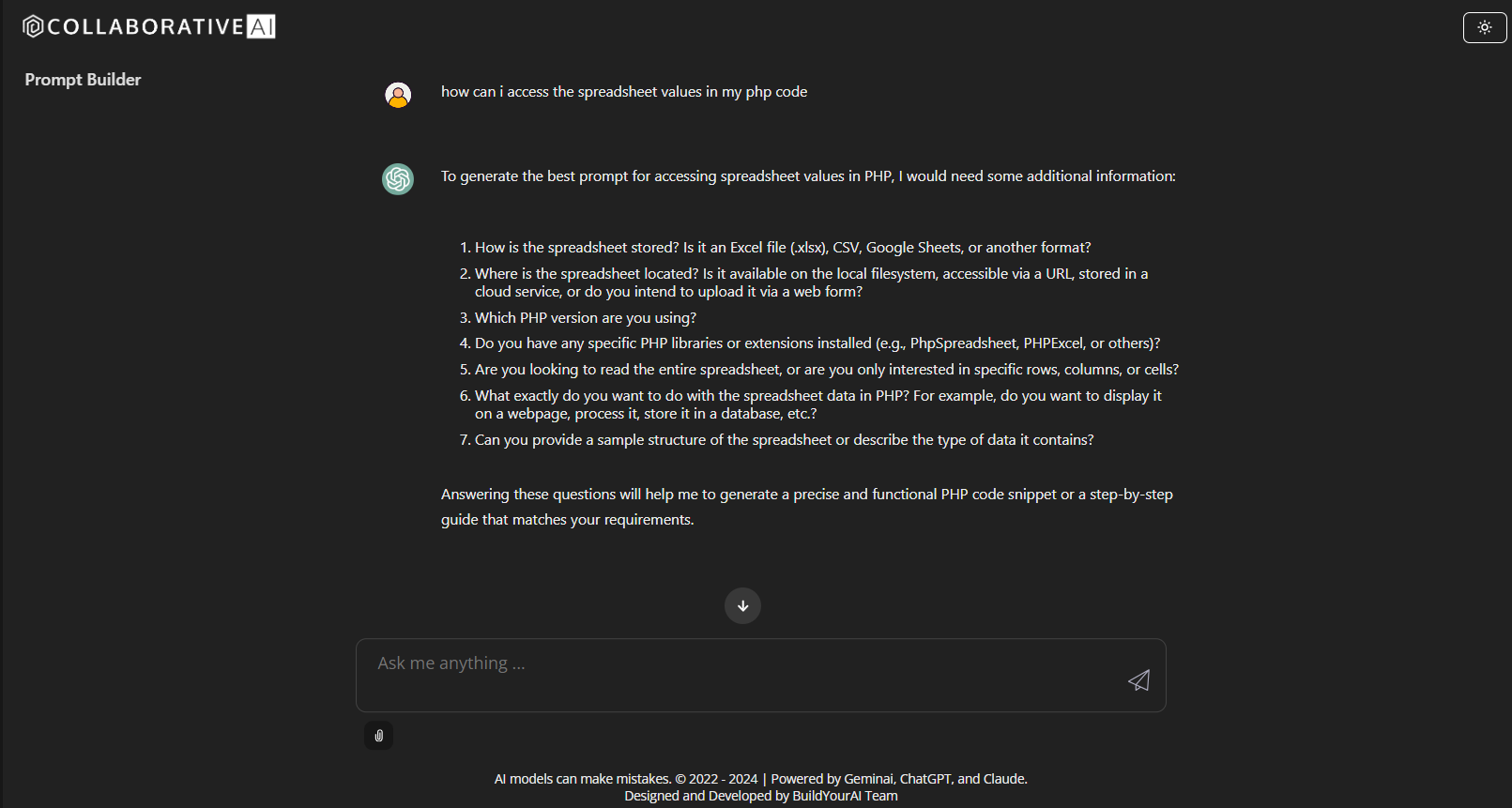
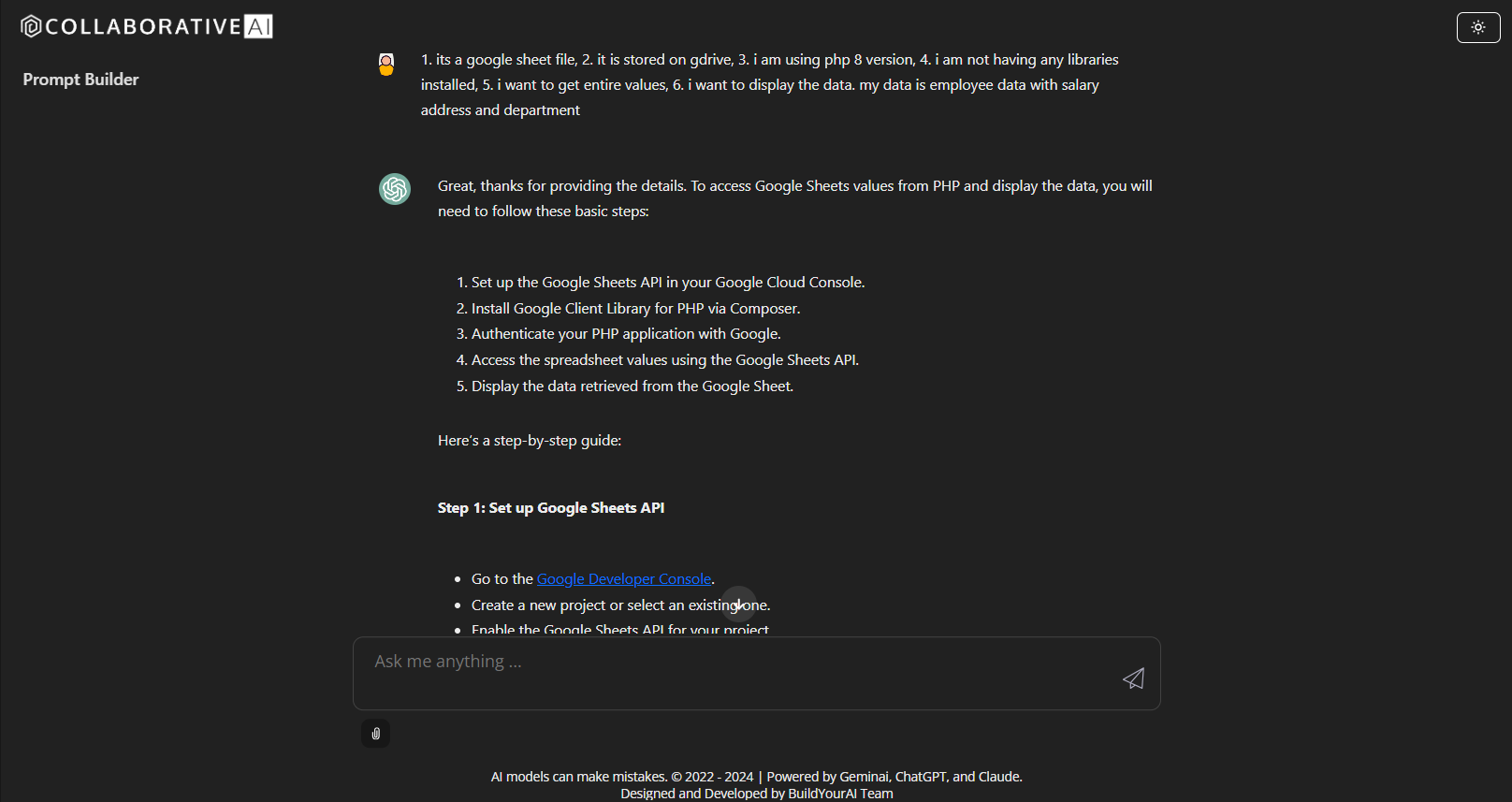
This is the final response:
“Great, thanks for providing the details. To access Google Sheets values from PHP and display the data, you will need to follow these basic steps:
- Set up the Google Sheets API in your Google Cloud Console.
- Install Google Client Library for PHP via Composer.
- Authenticate your PHP application with Google.
- Access the spreadsheet values using the Google Sheets API.
- Display the data retrieved from the Google Sheet.
Here's a step-by-step guide:
Step 1: Set up Google Sheets API
- Go to the Google Developer Console.
- Create a new project or select an existing one.
- Enable the Google Sheets API for your project.
- Create credentials (OAuth client ID) for your PHP application.
- Download the JSON file with these credentials.
Step 2: Install Google Client Library
Since you don't have any libraries installed, you will need to install the Google Client Library for PHP. You can use Composer for this. If you do not have Composer installed, you'll need to install it first.
shell
composer require google/apiclient:^2.0
Step 3: Authenticate Your PHP Application
You'll need to set up authentication using the credentials JSON file you downloaded. This typically involves setting up OAuth 2.0 credentials and prompting the user for access.
Step 4: Access Spreadsheet Values
Here is a sample prompt to help you request the necessary PHP code:
"Could you provide me with a PHP script that uses the Google Sheets API to access and display all values from a Google Sheet containing employee data, formatted with columns for salary, address, and department? The script should handle authentication with OAuth 2.0 and output the data in a simple HTML table.
A Futuristic Journey for All Industries
While CollaborativeAI proves its mettle in software project management, its applications also extend to education, healthcare, finance, or any other industry. After all, this platform is purpose-built to support teams of all sizes and sectors.
This is not just another innovation—it's a strategic imperative. Realize the power of collective intelligence with Collaborative AI and AI assistants. Visit CollaborativeAI now and see how your business can lead the way into this new era of enhanced AI-powered teamwork and project management.
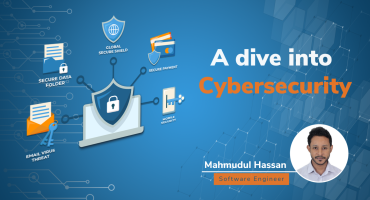
A Dive into Cybersecurity

Magento 2 Custom Module Development