The Crucial Shield: Navigating Security Updates for Your Magento Store (Part 2)
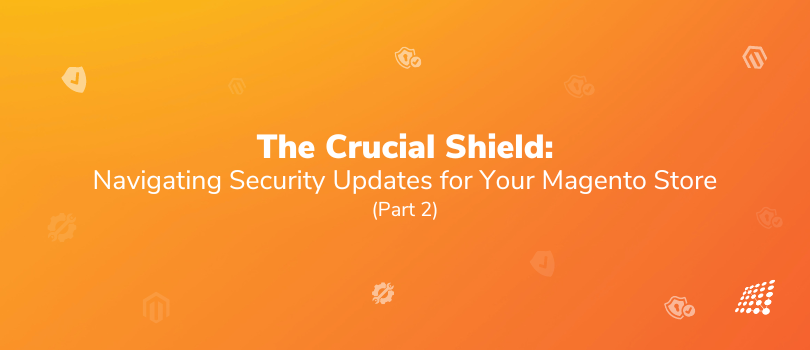
Welcome to The Crucial Shield: Navigating Security Updates for Your Magento Store (Part 2)! In Part 1, we looked at understanding Magento security updates, how to stay informed about security updates, applying security updates, and its pre-update essentials, and applying the security update. In Part 2, we’ll look at post-update verification and troubleshooting, ongoing security maintenance for Magento, and security breaches, and the power of updates.
Post-Update Verification and Troubleshooting
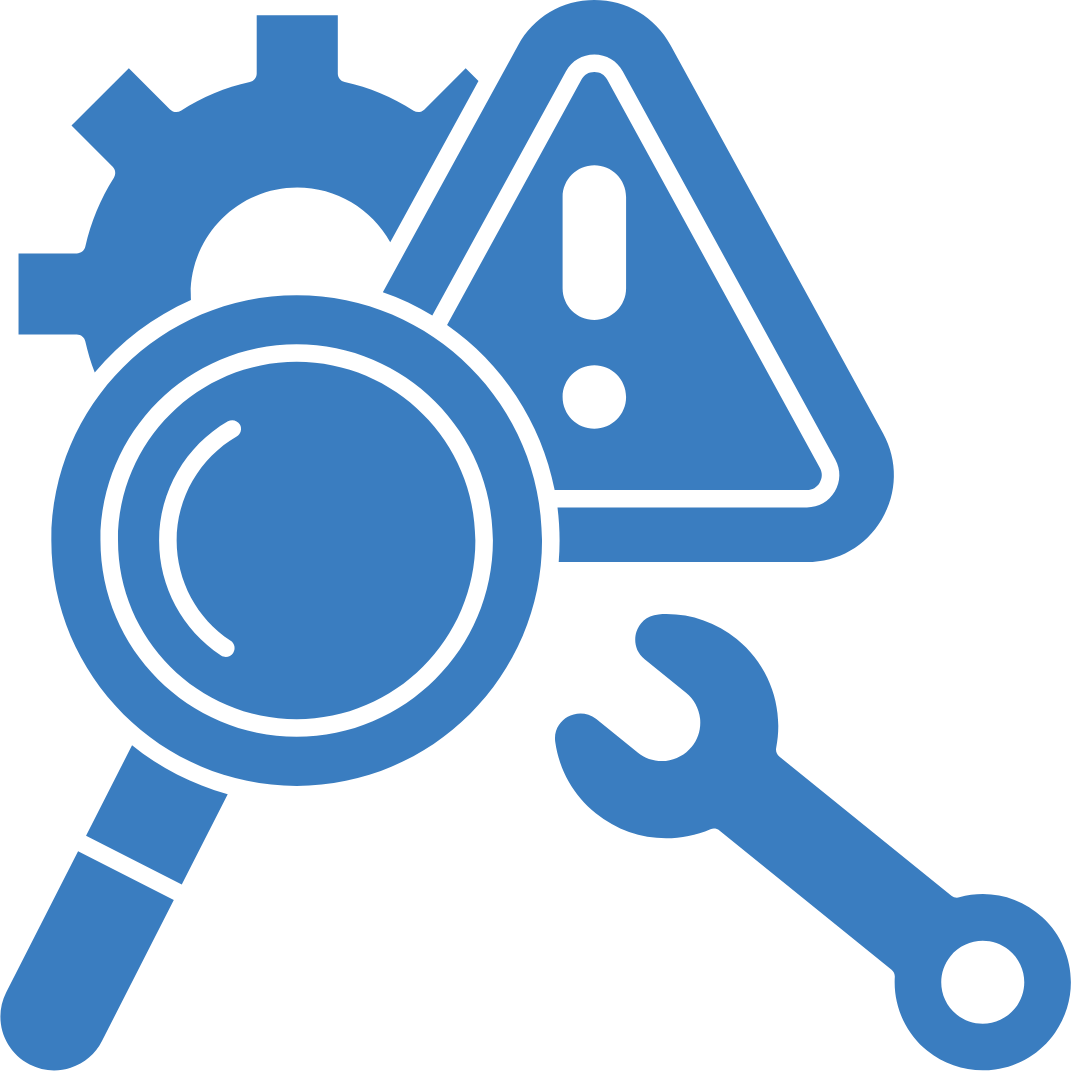
Applying the security update isn't the finish line; it's crucial to verify its successful application and ensure everything functions smoothly. Here's how to verify the Magento security update:
Magento post-update verification
Treat verification as a final security check. Here's how to confirm successful installation in Magento:
- Version Information: Check your Magento version information within the admin panel. It should reflect the updated version number mentioned in the security patch details.
- Patch Notes: Review the patch notes associated with the update. These often contain specific instructions on verifying successful installation, which might involve checking for specific files or configurations.
Magento security update troubleshooting
Even with careful planning, hiccups can occur after an update. Here's how to navigate common issues:
- Compatibility Conflicts: If you encounter functionality issues after the update, it may indicate conflicts with existing extensions or themes. Refer back to your pre-update compatibility checks and revisit the extension documentation or community forums for solutions.
- Functionality Errors: If core functionalities like checkout or product browsing malfunction after the update, check Magento system logs for any error messages. These logs can provide clues about the source of the problem.
- Failed Installation: This can occur due to incorrect patch versions, server permissions issues, or corrupted files.
Finding Help
Troubleshooting Steps
1. Failed Installation:
- Check System Logs: Your Magento system logs often hold the key. Carefully review them for error messages that might indicate the cause of the failed installation.
- Verify Patch Application: Double-check that you've downloaded and applied the correct patch version for your specific Magento version.
- Review Server Permissions: Ensure your server has the necessary permissions to write to Magento core files, which might be crucial for applying the update.
2. Compatibility Conflicts:
- Review Extension Documentation: Check if the extension developer has released any updates or compatibility information regarding the security patch you applied.
- Consult Community Forums: Magento communities and forums are valuable resources for identifying known conflicts with specific extensions and finding solutions.
- Consider Disabling Extensions (Temporarily): In some cases, temporarily disabling the conflicting extension might be necessary. However, always be cautious when modifying your store's core functionalities and re-enable the extension once a solution is found.
3. Functionality Errors:
- Clear Magento Cache: Sometimes, cached data can cause unexpected behavior after an update. Clearing your Magento cache can often resolve these issues.
- Review Patch Notes: The patch notes associated with the update might offer troubleshooting tips specific to certain functionality errors.
- Check Core Files: If the error message points towards specific core files, ensure they haven't been accidentally modified or corrupted during the update process.
Don't hesitate to seek help if troubleshooting becomes overwhelming. Valuable resources are available:
- Magento Documentation: The official Magento documentation provides detailed guides on troubleshooting common post-update issues.
- Support Forums: The Magento community forums are a vibrant space where developers and store owners share knowledge and offer solutions to update-related problems.
Remember, a proactive approach to verification and troubleshooting can minimize downtime and ensure your store remains secure after applying Magento security updates.
Ongoing Security Maintenance for Magento

Applying security updates is crucial, but it's just one piece of the ongoing security puzzle. Magento ongoing security maintenance is crucial. Here are some essential practices to keep your Magento store secure in the long run:
1. Fortify Your Gates: Strong Passwords and Access Control
Imagine strong passwords and access controls as the gatekeepers of your store. Enforce strong password policies for all user accounts and implement role-based access control. This ensures only authorized users have access to specific functionalities within your store, minimizing the risk of internal security breaches.
2. Regular Security Patrols: Security Scans
Think of security scans as regular patrols of your store's digital perimeter. Schedule regular scans using reputable security tools to identify potential vulnerabilities in your Magento installation, extensions, and themes. Addressing these vulnerabilities promptly minimizes the chances of hackers exploiting them.
3. Keeping Your Armor Polished: Software Updates
Security updates aren't limited to Magento core. Regularly update all extensions and themes you use on your store. Extension developers often release updates that address vulnerabilities or introduce compatibility fixes that enhance overall store security. By keeping everything up-to-date, you create a less favorable target for cyberattacks.
Following these best practices alongside your commitment to regular security updates will ensure your Magento store remains a secure haven for your customers and your business.
Security Breaches and the Power of Updates

The importance of timely security updates can be illustrated by real-world examples:
- Magecart Attacks (2018): A series of Magecart attacks targeted Magento stores, injecting malicious code into payment pages to steal customer credit card information. These attacks exploited vulnerabilities in outdated Magento versions. Stores that had applied the latest security patches were less susceptible.
- MageWorx RCE Vulnerability (2 popular extensions exploited) (2019): A critical vulnerability (Remote Code Execution) was discovered in two popular Magento extensions, allowing attackers to take complete control of affected stores. Applying the patches released by MageWorx promptly could have prevented these breaches.
Advanced Security Considerations

For high-risk Magento stores handling sensitive data, additional security measures and Magento security best practices are essential. Implementing two-factor authentication adds an extra layer of protection for user logins. Web Application Firewalls (WAFs) act as a shield, filtering out malicious traffic before it reaches your store. Maintaining PCI compliance ensures adherence to industry-standard data security practices.
For comprehensive protection against Magento security breaches, consider managed Magento security services. These services provide continuous monitoring, vulnerability scanning, and expert intervention, offering peace of mind for businesses with complex security needs.
This guide has equipped you with the knowledge and tools to navigate the world of Magento security updates. Remember, applying updates promptly, maintaining strong passwords, and keeping your software current are crucial for a secure store. By prioritizing security and following these best practices, you can build a robust Magento fortress that protects your customers, your business, and its reputation. To know more about custom Magento development services, get in touch with our Magento experts.

Developing Leadership Skills and Taking Accountability: How-to Guide

Experience of Organizing Hackathons at SJInnovation


