Debugging and Troubleshooting in CakePHP: Tips and Techniques for Finding and Fixing Issues
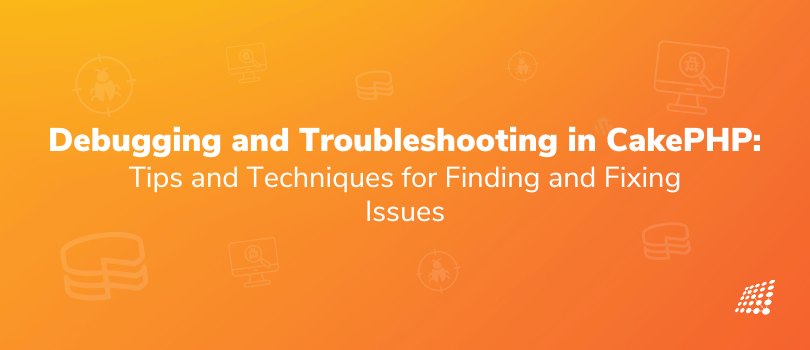
Debugging and troubleshooting in CakePHP are an inevitable part of software development. As a CakePHP developer, you very well know that no matter how well-designed and well-tested your application is, you will eventually encounter bugs and other issues that need to be fixed. After all, neglecting it can cost you your application’s functionality and performance. In CakePHP, there are a number of tools and techniques available to help you quickly identify and resolve problems in your code, such as the CakePHP debug mode. This powerful feature provides you with detailed error messages, stack traces, and other important information that can help you pinpoint the source of the problem and fix it quickly.
Debugging Techniques in CakePHP

Let’s take a look at a few crucial debugging techniques in CakePHP:
Error handling system: One of the most important tools for debugging and troubleshooting is error handling in CakePHP. By default, CakePHP will display detailed error messages in the browser if there is an error in your code. This information can be incredibly helpful in pinpointing the root cause of the problem, but it can also reveal sensitive information to potential attackers, so it's important to turn off detailed error messages in a production environment.
Xdebug: Xdebug is a PHP extension that offers debugging and profiling capabilities for PHP. You can use it to trace the execution of your code and provide detailed information about function calls, variable values, and more.
Logging system: CakePHP also includes a logging system that can be used to record information about errors and other events in your application. By default, CakePHP will log errors, warnings, and notices to a file, but you can also configure it to log to other destinations, such as a database or email. This can be especially useful for tracking down issues that occur in a production environment, as you can review the log files to see what happened and why.
Built-in debug toolkit: Another useful technique for debugging and troubleshooting in CakePHP is to use the built-in debug toolkit. The CakePHP debug toolkit provides a set of helper functions that you can use to debug your application, such as the debug() function, which will display the contents of a variable in the browser, or the pr() function, which will print the contents of a variable to the console. You can also use the debug toolkit to dump the contents of a variable to a file for later analysis.
The CakePHP Debugger is a built-in tool that provides a simple and easy-to-use interface for debugging your application.
Five Tips for Seamlessly using the CakePHP Debugger
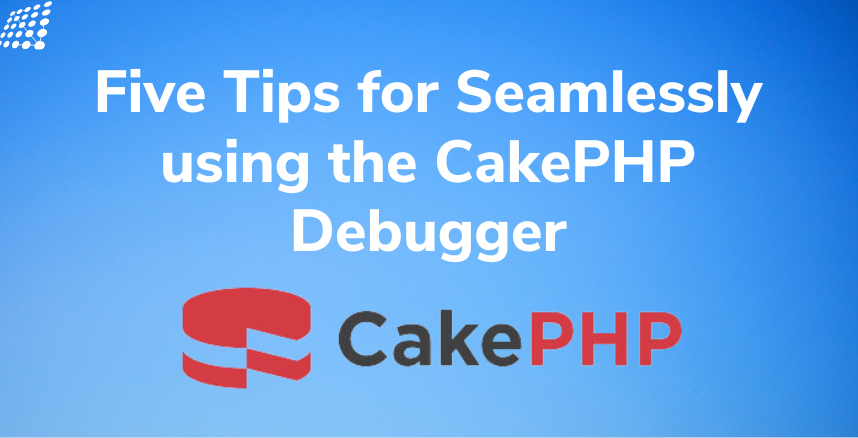
Here are five tips for using the CakePHP Debugger effectively:
Enable the Debugger: To use the CakePHP framework with DebugKit, make sure that the CakePHP Debugger is enabled in your CakePHP application. You can do this by setting the debug configuration option to true in your config/app.php file.
Use Debugging Functions: The CakePHP Debugger provides various useful functions to help you debug your application. These functions include debug(), log(), and error(). Use these functions to output debugging information, log messages, and error messages. With CakePHP Debug, you can easily identify and fix issues in your CakePHP application.
Configure Logging: Configure the CakePHP logging system to capture detailed information about your application's behavior. You can configure the logging system to write logs to different targets, like files or databases, and also configure the log levels to capture only the most important information.
Utilize Breakpoints: Use breakpoints to pause the execution of your CakePHP application at specific points in the code. You can then inspect variables and the application's state at that point in time. You can set breakpoints using the CakePHP Debugger or your IDE.
Read the Documentation: The CakePHP documentation provides detailed information on how to use the Debugger and other CakePHP features. Read the documentation to learn about the different debugging options available, and how to use them effectively.
In addition to these built-in tools, there are also a number of third-party plugins and tools available for CakePHP that can help you debug and troubleshoot your code. For example, there are plugins available for profiling and performance analysis, which can help you identify slow or inefficient parts of your code.
Troubleshooting Techniques in CakePHP

In CakePHP testing, troubleshooting is the process of finding and resolving issues in your application. It involves identifying the root cause of the problem and finding a solution to fix it. Here are some troubleshooting techniques for CakePHP:
Examine logs: CakePHP generates log files that can help you identify errors in your application. You can check the logs to see what errors have occurred and when they happened.
Check error messages: When an error occurs, CakePHP generates an error message that provides information about the error. You can use this information to identify the cause of the error and find a solution to fix it.
Use exception handling: CakePHP provides a robust exception handling system that can help you handle errors and exceptions gracefully. You can use the exception handling system to catch errors and provide a user-friendly error message.
Best Practices for Debugging and Troubleshooting in CakePHP
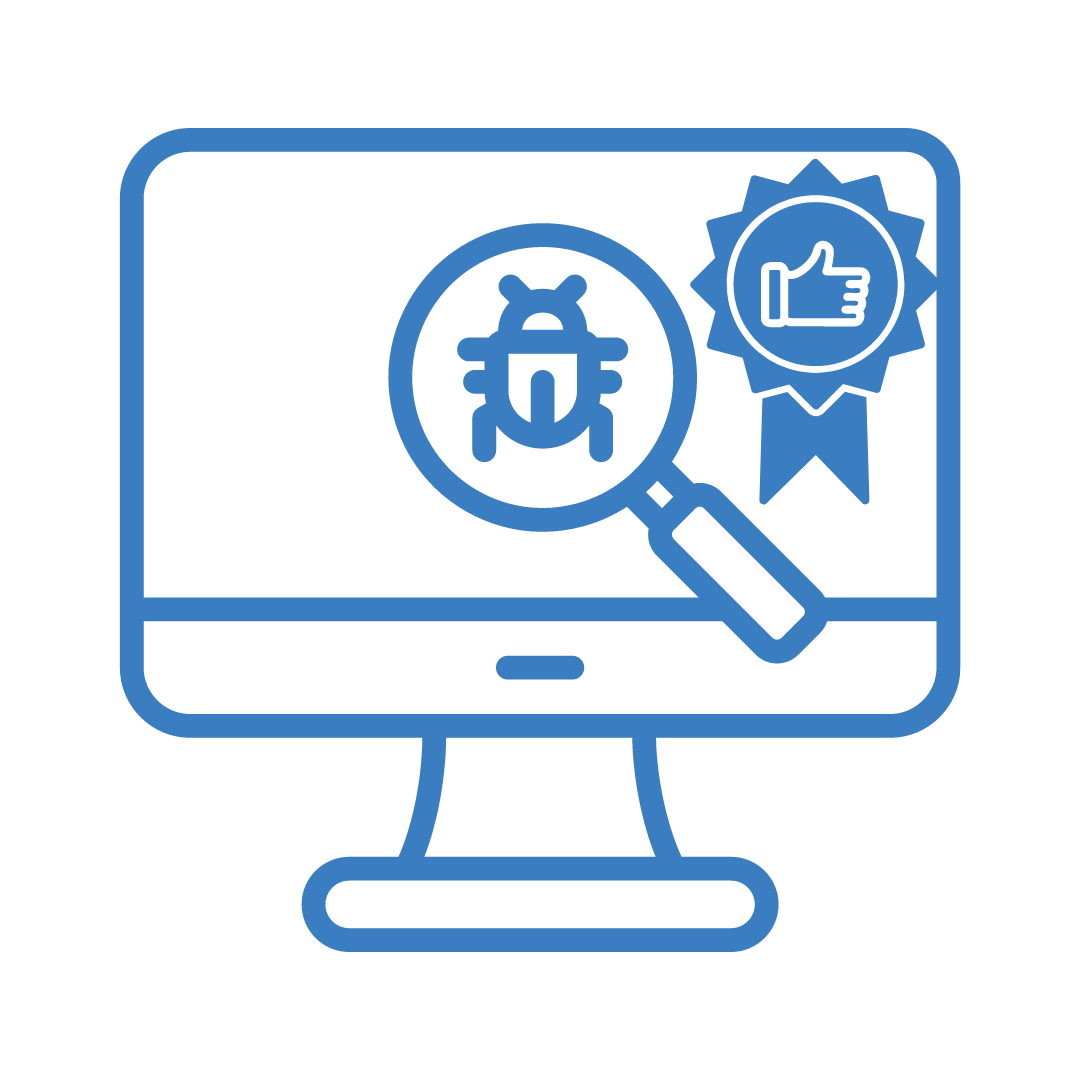
Here are some best practices for debugging and troubleshooting in CakePHP:
Organize your code: Organizing your code can make it easier to debug and troubleshoot issues. Use meaningful variable and function names, and follow best practices for coding style and structure.
Use proper error handling: Proper error handling can help you catch errors and exceptions before they cause problems in production. Use CakePHP's exception handling system to handle errors gracefully and provide a user-friendly error message.
Test your code: Testing your code is essential to ensure that it is working as expected. Use CakePHP's built-in testing framework or other testing tools to test your code and catch issues early on.
In conclusion, debugging and troubleshooting are an important part of software development, and CakePHP provides a number of tools and techniques to help you quickly identify and resolve issues in your code. Whether you're using the built-in error handling and logging system, the debug toolkit, or third-party plugins, CakePHP has something to offer to help you find and fix problems in your code.
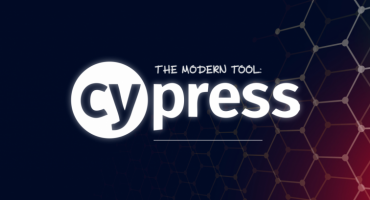
THE MODERN TOOL: CYPRESS

Quality Risk Analysis Hackathon


