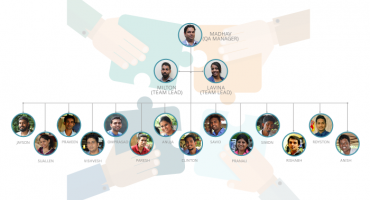Don't Get Hooked: How to Spot and Avoid Email Threats

Imagine waking up one morning, checking your inbox, and finding a seemingly innocent email that turns out to be a malicious scam targeting your personal and financial information. Unfortunately, with email usage becoming such a practical means of communicating, in both personal and professional contexts, email threats are all too common.
Did you know that 1 in every 99 emails is a phishing attack? Email threats have become a pervasive issue, with cybercriminals continuously devising new techniques to deceive and exploit unsuspecting users. Hackers employ a number of strategies to access email accounts without authorization and steal private data. It is therefore imperative that you take precautions to avoid email threats, safeguard your email accounts, and the data they hold. You can help protect your information and uphold the privacy and confidentiality of your email communications by being aware of the dangers and adhering to email security best practices! In this blog, you will know the various email threats that exist, how to avoid email threats, and email security best practices.
1. Phishing Attack
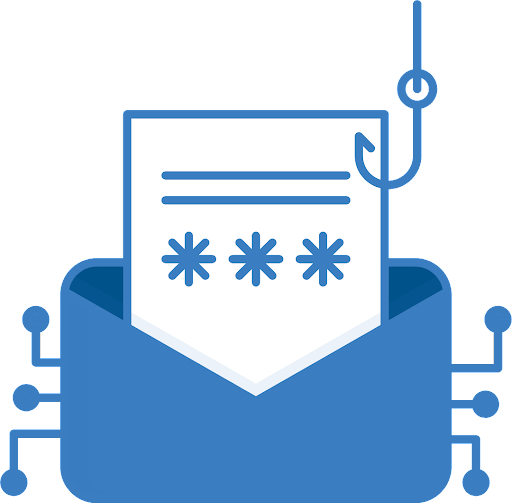
Phishing is among the most common email threats. Cybercriminals cast their deceptive nets in hopes of reeling in unsuspecting victims. These malicious actors impersonate reputable entities, such as banks, social media platforms, or well-known brands, aiming to trick recipients into divulging sensitive information, such as passwords, credit card details, or personal data.
Red Flags to Spot Phishing Emails
How can you distinguish a legitimate email from a phishing attempt and avoid email threats? Look out for these telltale signs that should raise your suspicion:
- Suspicious sender email address or domain: Check the sender's email address carefully, as phishers often use subtly altered or fake email addresses to deceive recipients.
- Urgent or threatening language: Phishers play on your emotions, using fear, urgency, or threats to manipulate you into taking immediate action.
- Poor grammar and spelling: Many phishing emails originate from non-English speaking countries, leading to grammatical errors and awkward phrasing.
- Unexpected requests for personal information: Legitimate organizations rarely request sensitive information via email, especially login credentials or financial details.
How to Defeat Phishing Attempts?

Now that you know how phishing attacks operate, let's explore effective strategies to protect yourself from falling into their traps and how to avoid email threats:
- Always stay in the know: Stay informed about the latest phishing techniques and share your knowledge with friends, family, and colleagues on email security best practices.
- Think before you click: Avoid clicking on suspicious links or attachments. Hover over hyperlinks to reveal the actual destination and verify the authenticity of the website.
- Implement two-factor authentication (2FA): Enable 2FA whenever possible to add an extra layer of security to your accounts.
- Keep your software up to date: Regularly update your operating system, web browsers, and security software to ensure you have the latest protection against phishing threats.
2. Malware: Silent Saboteurs
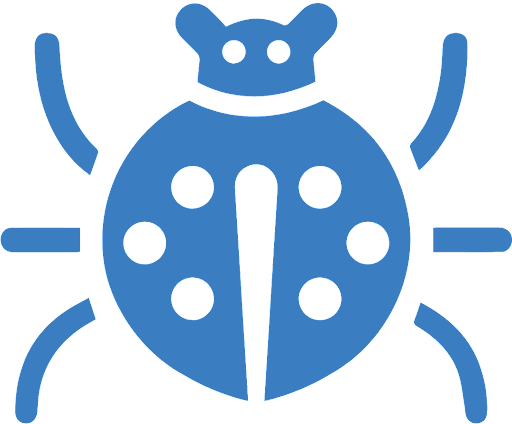
As you carry out various digital operations, an enemy lies waiting—malware. Short for malicious software, malware is a broad term encompassing a variety of harmful programs designed to infiltrate your devices, steal sensitive data, or cause system damage. Let's explore the different types of malware threats and how to keep them at bay so you know how to avoid email threats of such a kind.
Trojan Horses: The Masters of Disguise
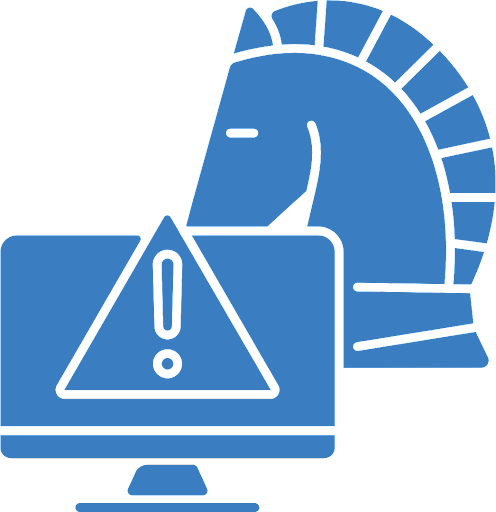
Like the legendary Trojan Horse of Greek mythology, Trojan malware disguises itself as harmless software or files, enticing users to download and install them. Once inside, Trojans can open a backdoor for hackers, steal personal information, or turn your device into a botnet soldier.
Ransomware: Held Hostage by Digital Extortionists

Imagine waking up to find your computer files encrypted and a message demanding a hefty ransom to regain access. This nightmare scenario is all too real in the realm of ransomware attacks. These malicious programs encrypt your files, rendering them inaccessible until you pay the cybercriminals.
How to Safeguard Against Malware?
Prevention is key when it comes to battling malware. Arm yourself with these essential strategies to avoid email threats and protect your devices from becoming a breeding ground for digital saboteurs:
- Install robust antivirus software: Choose reputable antivirus software and keep it up to date to detect and eliminate malware threats.
- Exercise caution when downloading: Only download software, files, or attachments from trusted sources. Beware of enticing pop-up ads or suspicious download links.
- Regularly backup your data: Perform regular backups of your important files and store them securely in separate locations.
- Enable firewalls and utilize security patches: Activate firewalls on your devices and apply security patches promptly to mitigate vulnerabilities.
3. Social Engineering: The Art of Manipulation

Picture a cybercriminal armed not with sophisticated code but with the power of persuasion. This is the world of social engineering, where attackers exploit human psychology to manipulate individuals into divulging sensitive information or performing actions that benefit the attacker.
The Psychology Behind Social Engineering
Social engineers exploit human tendencies, such as trust, curiosity, authority, or urgency, to deceive their victims. By leveraging these psychological triggers, they gain access to confidential information, networks, or systems.
Protecting Yourself from Social Engineering Attacks
Defeating social engineering requires a combination of awareness and vigilance. Implement these defensive measures to safeguard yourself from falling prey to manipulation:
- Verify requests independently: If someone contacts you with a request for sensitive information, independently verify their identity through a trusted channel.
- Be cautious on social media: Limit the personal information you share on social platforms, as it can be used against you in social engineering attacks.
- Implement security awareness training: Educate employees about the various social engineering techniques and how to identify and respond to them.
- Think critically and question everything: Don't take things at face value. Scrutinize requests, scrutinize messages, and be skeptical of unusual or unexpected communications.
Best practices to help you keep your emails secure:

Here are some email security best practices on how to avoid email threats and keep your emails secure:
Use a strong password: The first line of protection against unwanted access is your email password. To avoid email threats, make your password complex and one-of-a-kind by using a combination of uppercase and lowercase letters, numbers, and symbols. Avoid using information that might be easily guessed, such as your name, date of birth, or address.
Activate two-factor authentication. Among the other email security best practices is two-factor authentication that increases security by requiring a secondary form of identification in addition to your password, such as a text message or biometric data.
Watch out for phishing emails: Cybercriminals frequently use phishing emails to deceive consumers into disclosing critical information. Emails from unknown senders or those that request private or financial information should be avoided. When understanding how to avoid email threats, be sure to thoroughly examine the sender's email address because scammers frequently utilize addresses that appear alike to pass as reputable businesses.
Maintain software updates: To fix security flaws, email companies frequently provide updates. In order to guard against these vulnerabilities and avoid email threats, make sure that your operating system and email client are both current.
Avoid using public Wi-Fi: As public networks are frequently unprotected, anyone using them has the potential to read your email which can come with its fair share of email threats. Use a virtual private network (VPN) when available instead of using public Wi-Fi to send or receive sensitive data to avoid email threats.
Open unknown attachments cautiously: When looking at how to avoid email threats, be careful when opening attachments from unknown senders because malware frequently masquerades as email attachments. Before opening attachments, run a virus scan on your computer.
Employ different email accounts: Among the email security best practices you need to follow, take into consideration using different email addresses for correspondence with friends and colleagues. In the event that one account is compromised, this will aid in lowering the danger of cross-contamination.
Backup: Backup your email data frequently to guard against corruption or loss of information. It helps when you are figuring out the ropes of how to avoid email threats. Backups can be kept on external hard drives or cloud storage.
Be mindful with links: Links in emails can be a way for cybercriminals to trick you into visiting a fake website that looks legitimate, where they can steal your login credentials or other personal information. Hover your mouse over the link to see the URL before clicking it, and only click on links that you trust to avoid email threats
Figuring out email security best practices is crucial. After all, email security is an important factor for both individuals and businesses. With the rising number of digital dangers and information breaks, it's fundamental for do whatever it takes to safeguard your delicate data and keep up with the security of your email correspondence. You can contribute to the reduction of the risk of security breaches and safeguard yourself and your organization from cyber threats by adhering to the best practices outlined in this article, such as enabling two-factor authentication, being cautious with links and attachments, and using strong passwords.
Keep in mind, email security is a continuous cycle that requires carefulness and mindfulness, so focus on it to keep up- to-date with the most recent security patterns and best practices. If you are looking for more ways on how to avoid email threats, get in touch with our web development company in New York.
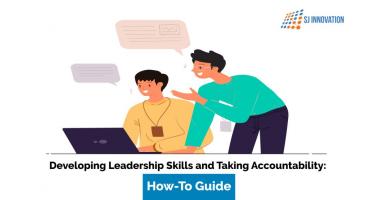
Developing Leadership Skills and Taking Accountability: How-To Guide

T (Together) E (Everyone) A (Achieves) M (More)