Unlocking the Power of Event-Driven Architecture with Terraform

Today’s digital world is powered by data, and this data doesn’t take long to move through our systems quickly and efficiently. However, to ensure that data is used effectively, it needs to be routed quickly and accurately. This is where event driven architecture comes in!
Event driven architecture (EDA) is a modern system design architecture that uses events as the central element for data movement. Simultaneously, Terraform is a powerful tool for automating infrastructure configuration and deployment. In this blog, we’ll explore how Terraform unlocks the power of event-driven architecture.
What is Event Driven Architecture?
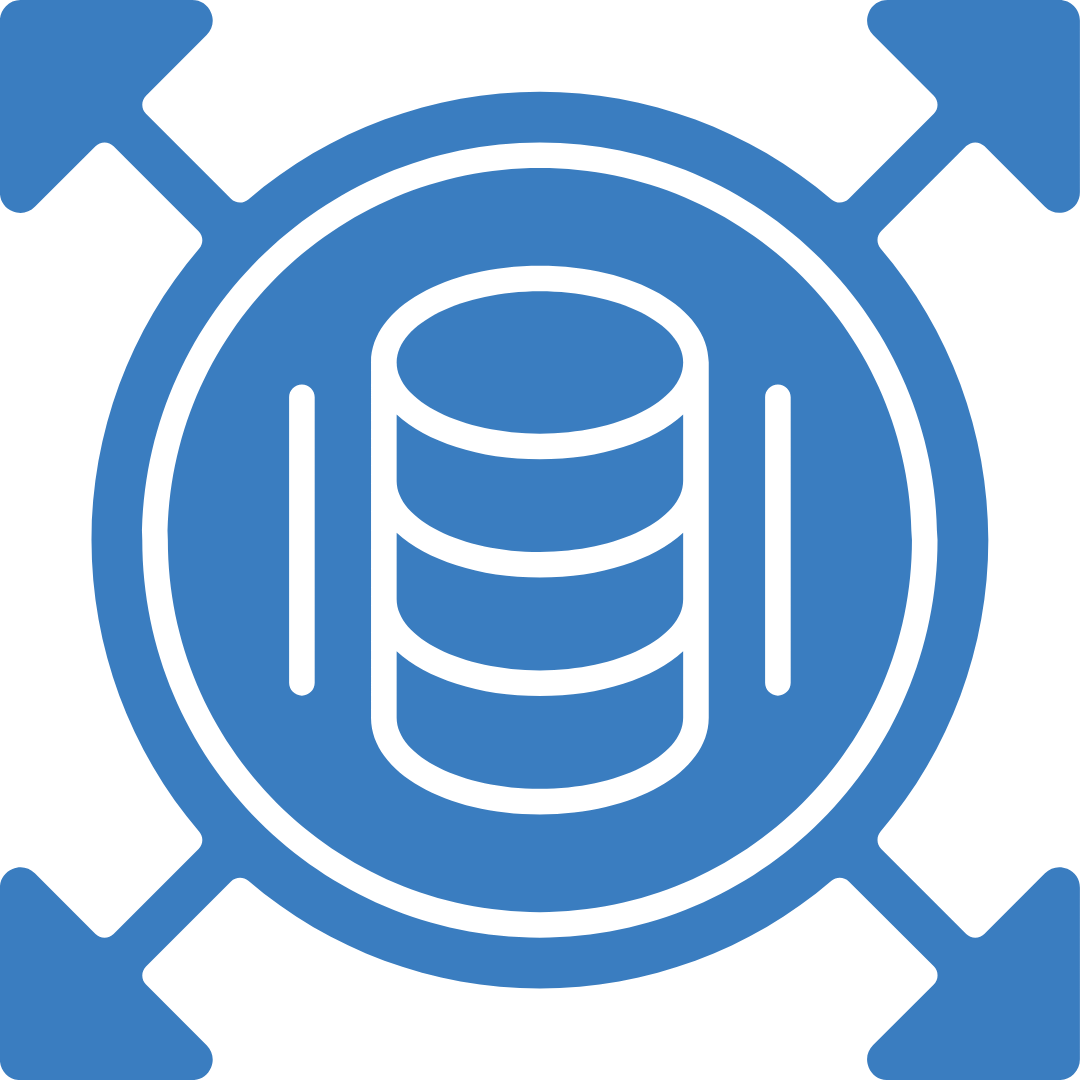
Event driven architecture is an architectural pattern that allows applications to communicate with each other in an event-driven manner. In an event driven architecture pattern, events are triggered by changes in the state of data or by external sources, such as a user interaction. The events are then routed to the appropriate application or service, which can handle the event and act on it. For example, when a user interacts with an application, an event is generated and sent to the appropriate service that can handle the event.
While there are many event driven architecture benefits, the main advantage of EDA is that it allows applications to communicate with each other without needing to be constantly connected. This can reduce latency and improve scalability. Additionally, EDA can help reduce the complexity of an application by reducing the number of components that need to communicate with each other. Finally, EDA can make an application more resilient, as it can handle changes in data more quickly and efficiently.
Benefits of Event-Driven Architecture
Other event driven architecture benefits are as follows:
- Improves speed and agility: Event-driven architecture can be used to improve the speed and agility of an application. As events are triggered quickly and sent to the appropriate application, the application can respond in a timely manner. This can help with event driven architecture best practices, reduce latency, and provide a better user experience.
- Minimizes complexity of application: Additionally, EDA can reduce the complexity of an application as the number of components that need to communicate with each other can be reduced.
- Improves application resiliency: EDA can also help make an application more resilient. As events can be handled more quickly and efficiently, the application can be better equipped to handle changes in data. This can help reduce downtime and ensure that an application can continue to provide a reliable service.
- Enhances scalability: Finally, EDA can help improve scalability, as the number of components that need to communicate with each other can be reduced. This can help reduce the load on a system and ensure that it can handle a large number of requests.
What is Terraform?
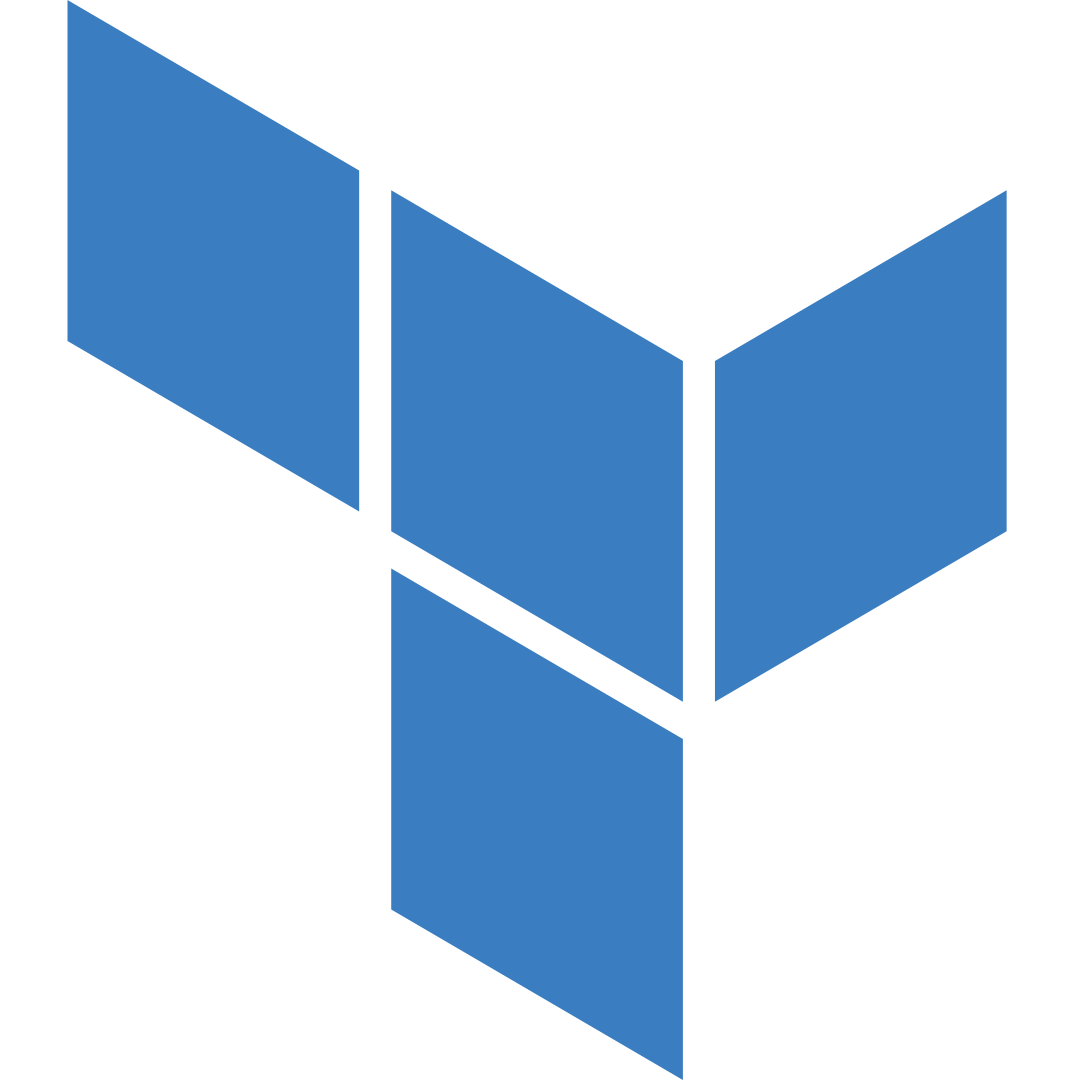
Terraform is an open source infrastructure as code tool that allows users to define, provision, and manage cloud infrastructure using a simple, declarative programming language. can be used to create and manage cloud infrastructure, including virtual machines, networks, and storage. It is a powerful tool for automating infrastructure configuration and deployment.
How Does Terraform Unlock the Power of Event-Driven Architecture?
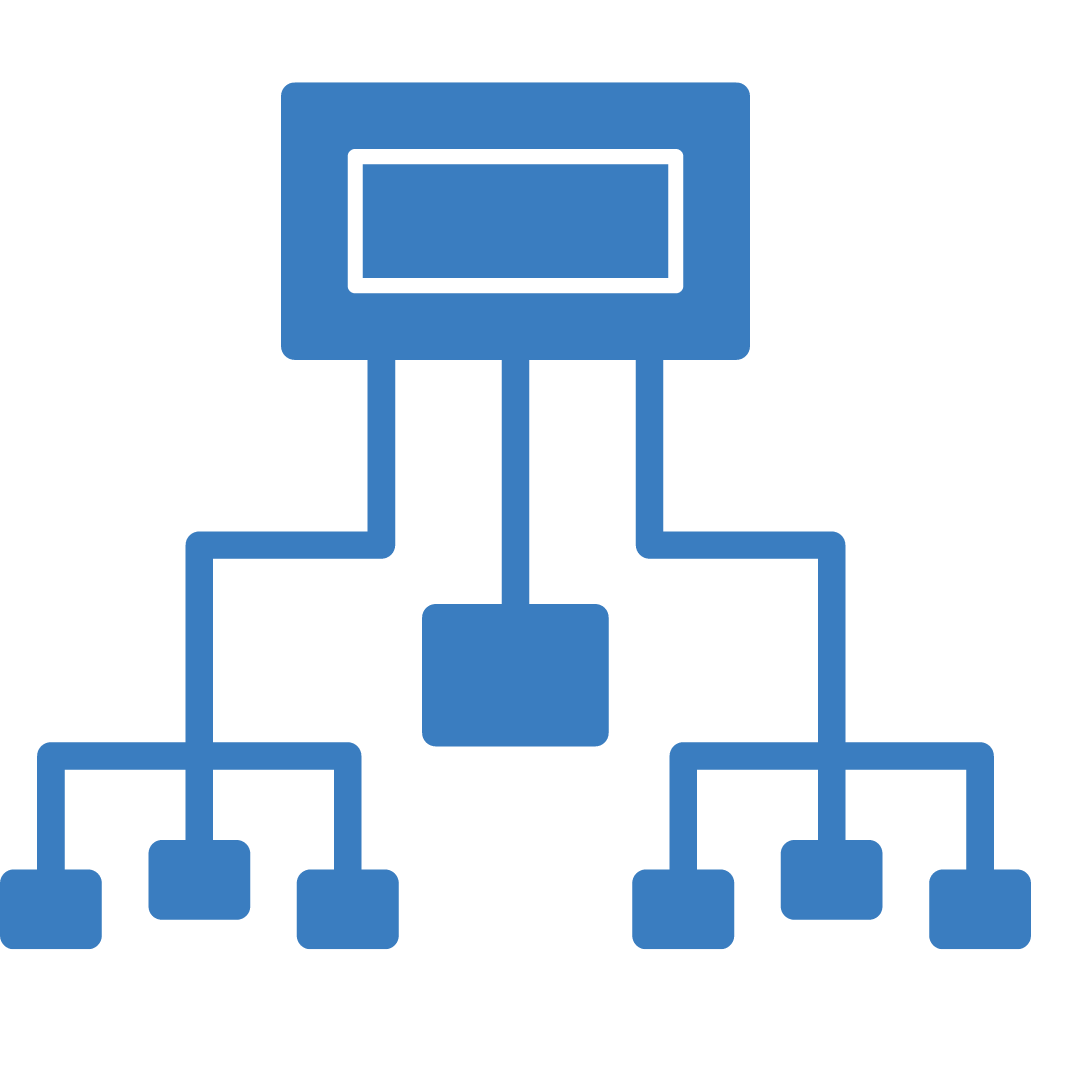
Terraform can be used to create and manage cloud infrastructure for event-driven applications, including virtual machines, networks, storage, and the Terraform state file. This allows users to quickly and easily create an environment for their event-driven application.
Additionally, Terraform data source can be used to automate the deployment and configuration of an event-driven application. This can help reduce the time and effort needed to deploy and configure an event-driven application. Finally, Terraform can be used to manage the ongoing maintenance of an event-driven application. This can help ensure that the application is up-to-date, running smoothly, and ready for changes with a simple 'terraform plan'.
Terraform Features and Capabilities
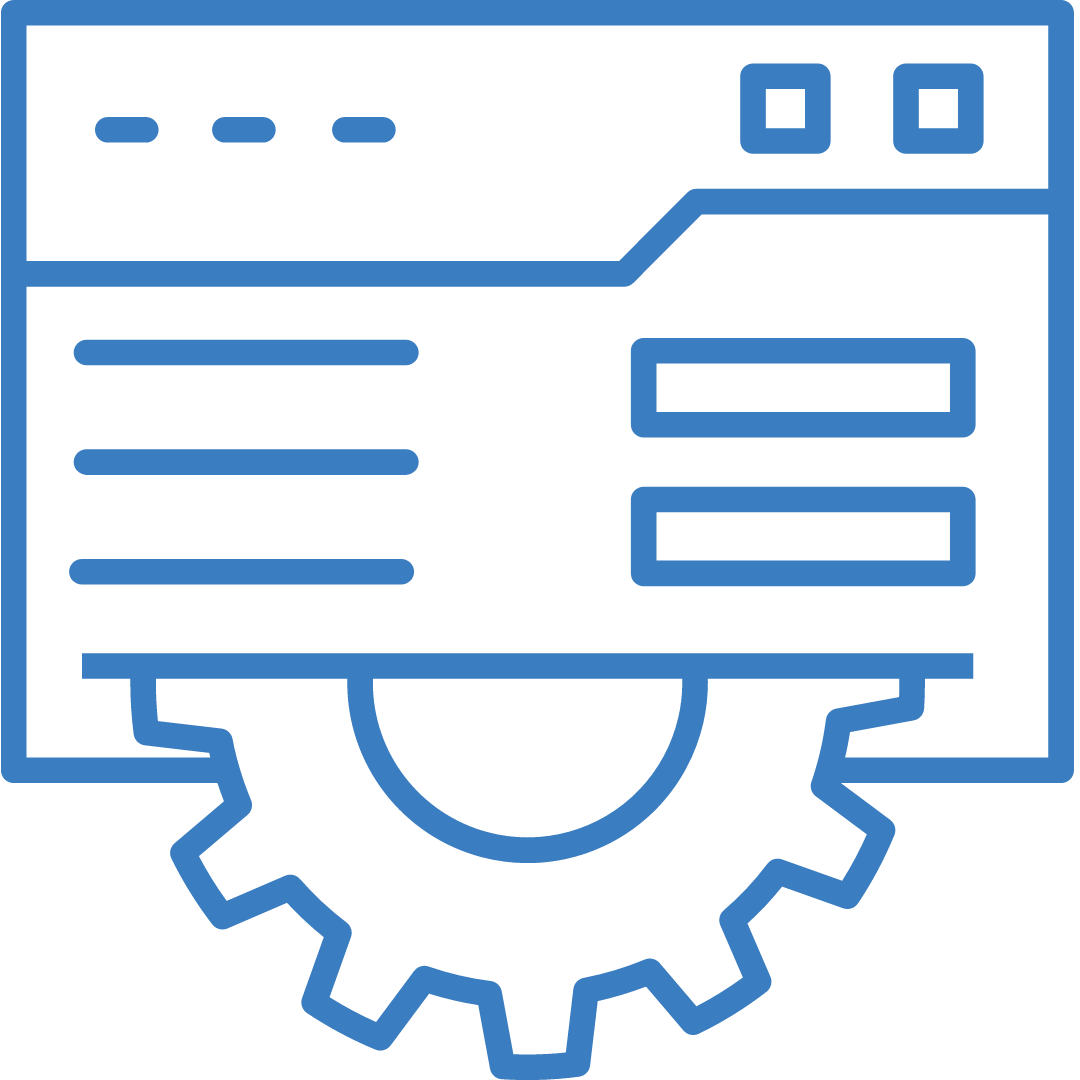
Terraform has a number of features and capabilities that make it a powerful tool for event-driven applications. For example, Terraform can be used to define, provision, and manage cloud infrastructure using a simple, declarative programming language. Additionally, Terraform commands can be used to automate the deployment and configuration of an event-driven application. Finally, Terraform can be used to manage the ongoing maintenance of an event-driven application.
Different Types of Events in Event-Driven Architecture
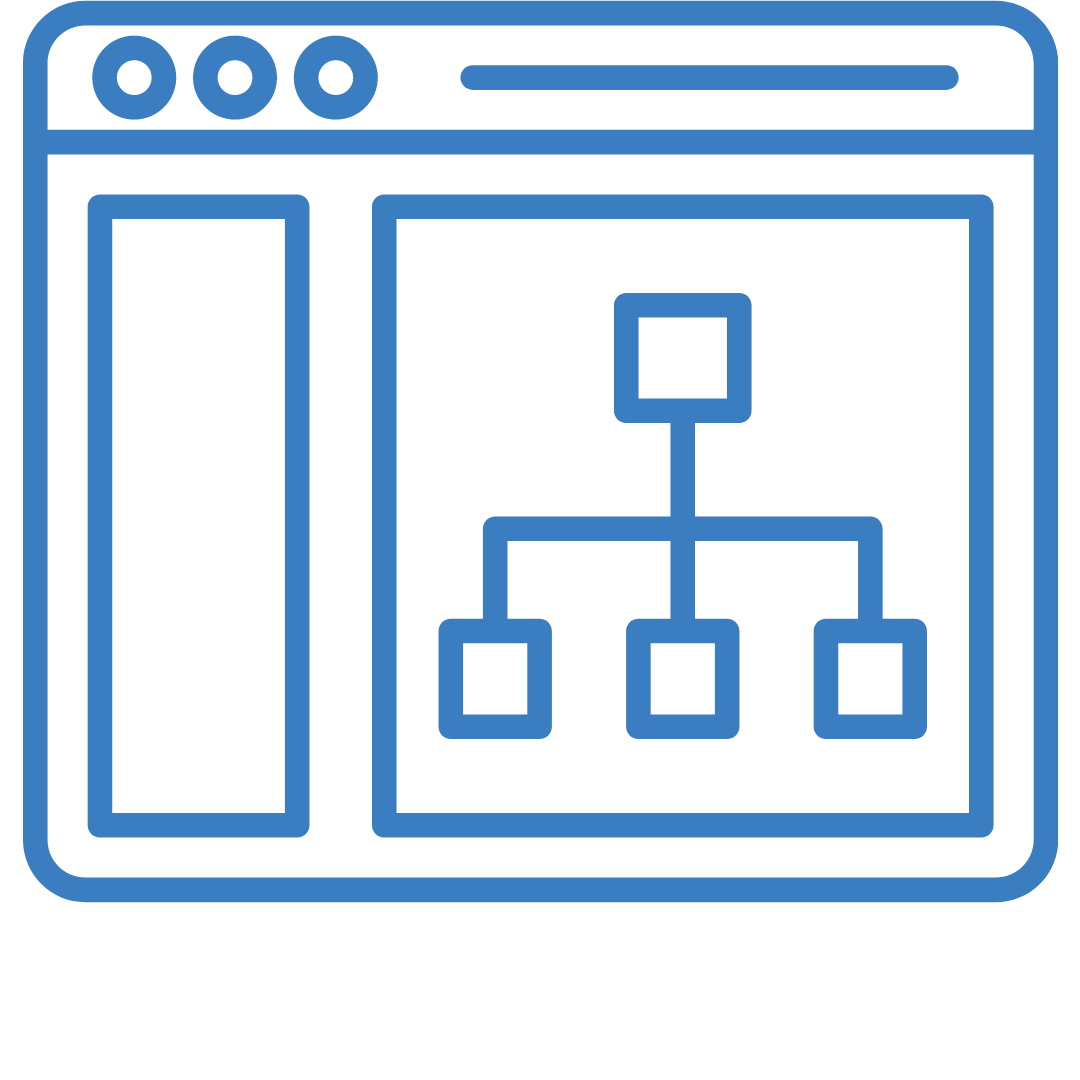
Event-driven architecture best practices can be used to handle a variety of different types of events. For example, an event can be triggered when a user interacts with an application, or when data is updated in a database. Additionally, an event can be triggered when a message is received from an external system, or when a file is uploaded to a cloud storage system. Events can also be triggered when a system is deployed or an application is scaled.
Implementing Event-Driven Architecture with Terraform
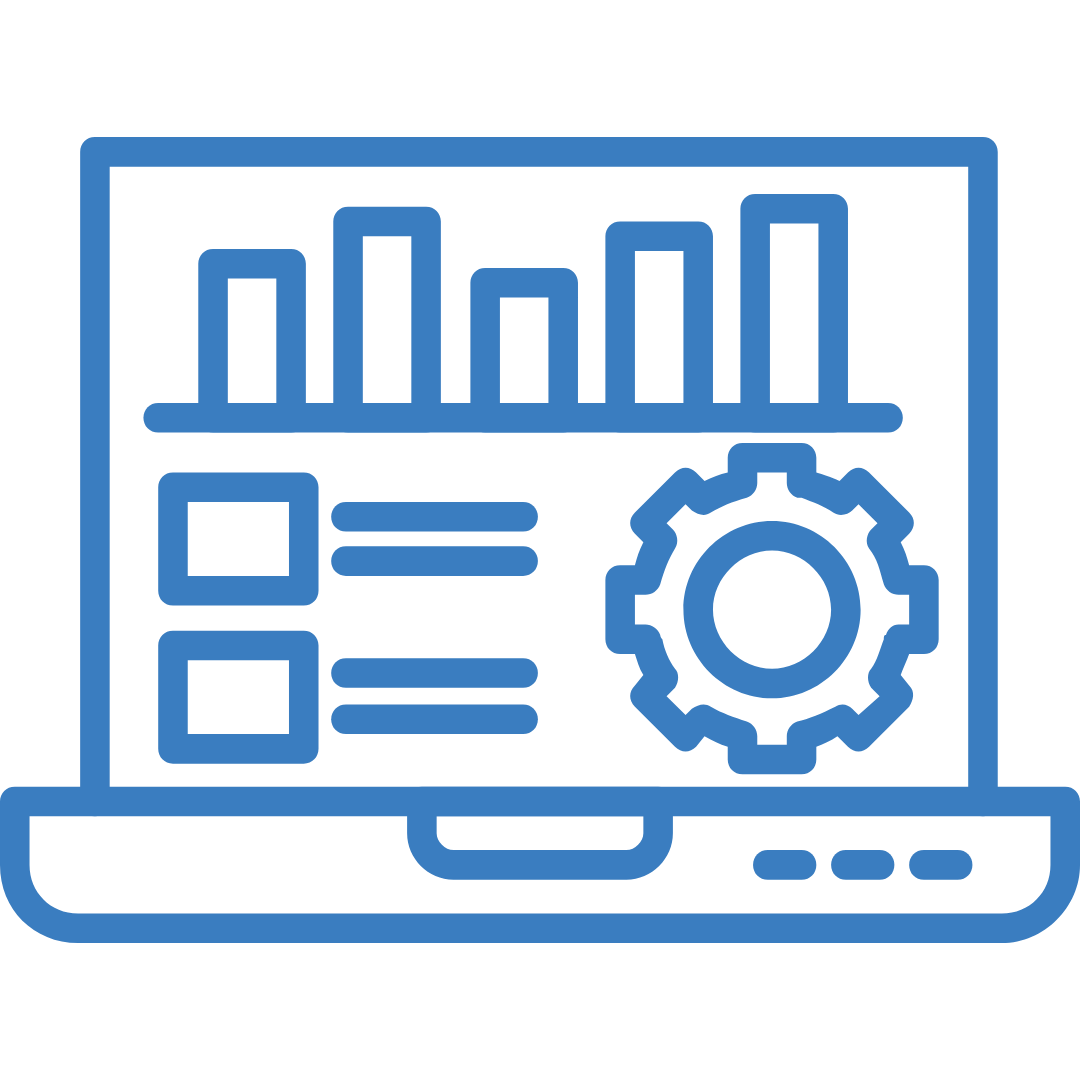
Terraform commands can be used to implement event-driven architecture. By using Terraform, users can define the infrastructure for an event-driven application, including virtual machines, networks, and storage. Additionally, users can use Terraform to automate the deployment and configuration of an event-driven application. Finally, Terraform can be used to manage the ongoing maintenance of an event-driven application.
Here are some common Terraform commands:
- terraform init: This command initializes the working directory and downloads any required providers and modules specified in the configuration.
- terraform plan: This command creates an execution plan that shows what actions Terraform will take to achieve the desired state defined in the configuration. It does not make any changes to the infrastructure.
- terraform apply: This command applies the changes specified in the Terraform configuration and creates or updates the infrastructure resources to match the desired state.
- terraform destroy: This command is used to destroy the infrastructure resources created by Terraform. It will prompt for confirmation before destroying anything.
- terraform validate: This command checks the syntax of the Terraform configuration files and ensures they are correctly formatted.
Examples of Terraform for Event-Driven Architecture
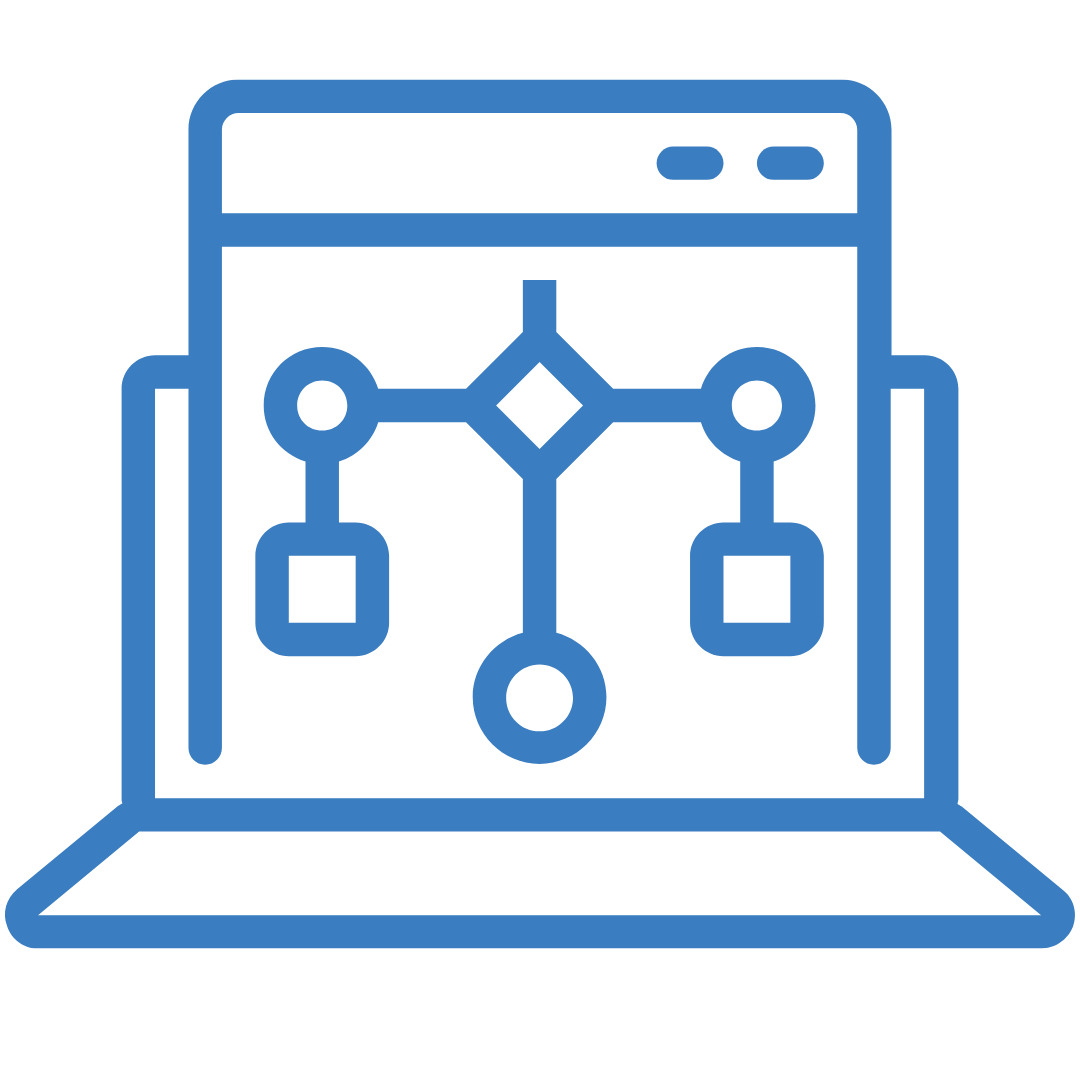
Here are some examples of how Terraform can be used to implement event-driven architecture. Terraform can be used to:
- Define the infrastructure for an event-driven application, including virtual machines, networks, and storage.
- Automate the deployment and configuration of an event-driven application.
- Manage the ongoing maintenance of an event-driven application, including scaling and updates.
- Monitor events and trigger events when necessary.
- Route events to the appropriate service or application.
All in all, event-driven architecture is an architectural pattern that uses events as the central element for data movement. Terraform is a powerful tool for automating infrastructure configuration and deployment. By using Terraform, users can quickly and easily create an environment for their event-driven application and automate the deployment and configuration of an event-driven application.
Additionally, Terraform can be used to manage the ongoing maintenance of an event-driven application. Finally, by following best practices, users can ensure that their event-driven applications are running smoothly and efficiently. Get in touch with our web development company in New York to help you with event-driven architecture with Terraform today!

The Story of My First Acquia Certification

Coding Tips, Duke Experience


