Handling Test Automation Challenges: Flaky Tests, Test Maintenance, and Scaling
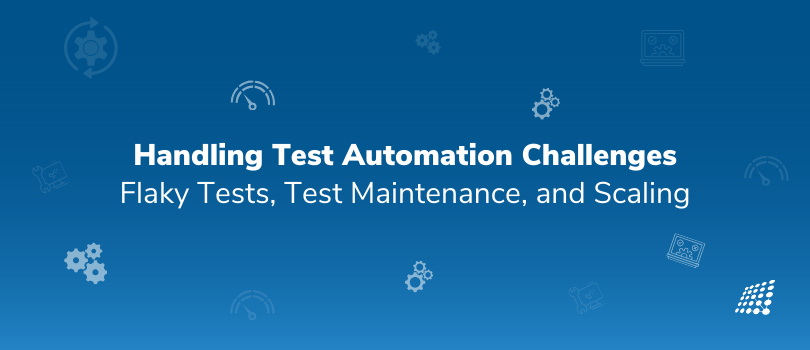
By now, QA testing experts are well aware that test automation is a powerful tool for ensuring software quality. After all, statistics on automated software testing quality reveal that test automation services comprise 50% of testing procedures in nearly half of all companies. However, it also comes with its own set of challenges.
Ever encountered flaky tests, test maintenance, and scaling issues? Well, nowadays these are the three most common and most painful challenges in handling test automation. In this article, we will discuss these challenges and provide strategies for overcoming them.
1. Flaky Tests
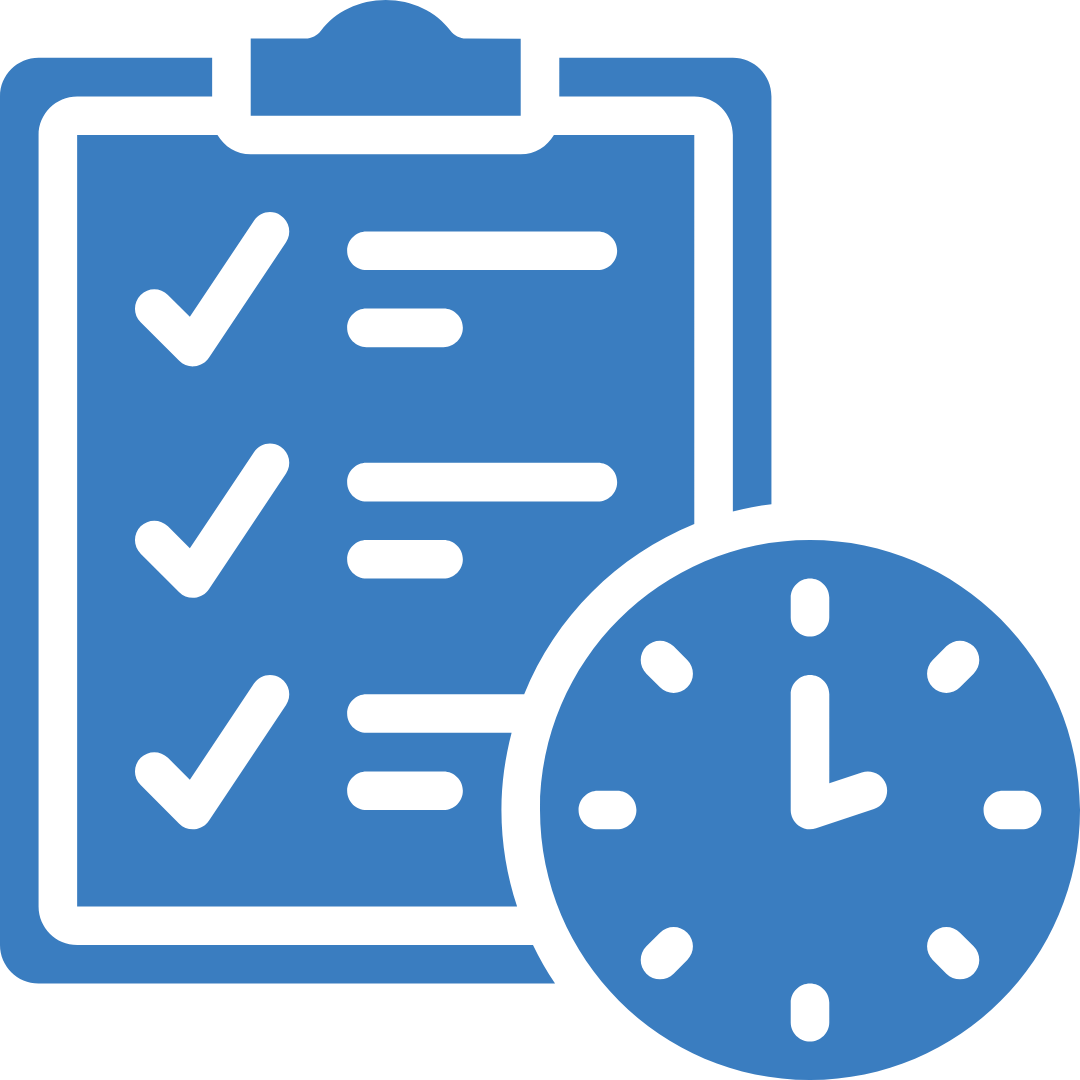
Flaky tests are tests that produce inconsistent results, sometimes passing and sometimes failing. Flaky tests can be very frustrating for developers because they can be difficult to debug and can lead to false positives.
Several factors can contribute to flaky tests, including:
- Timing issues: Tests that interact with UI elements or API calls may fail intermittently due to timing issues.
- External dependencies: Tests that rely on external dependencies, such as databases or third-party services, may fail if those dependencies are unavailable or unstable.
- Code changes: Changes to the code under test can sometimes cause tests to become flaky.
Strategies for handling flaky tests:
- Identify and prioritize flaky tests: The first step to handling flaky tests is to identify them. Several tools can help you do this, such as Selenium Flaky Test Reporter and Katalon Flaky Test Detection. Once you have identified your flaky tests, prioritize them based on their severity and impact.
- Investigate the root cause: Once you have prioritized your flaky tests, investigate the root cause of each test. This may involve debugging the test code, reviewing the code under test, or checking for external dependencies.
- Fix or refactor the test: Once you have identified the root cause of a flaky test, fix or refactor the test so that it is no longer flaky. This may involve adding waits, retrying logic, or handling external dependencies more gracefully.
- Suppress flaky tests (temporarily): If you are unable to fix a flaky test immediately, you can suppress it temporarily. This will prevent the test from failing your test suite, but it is important to remember that the test is still flaky and should be fixed as soon as possible.
2. Test Maintenance
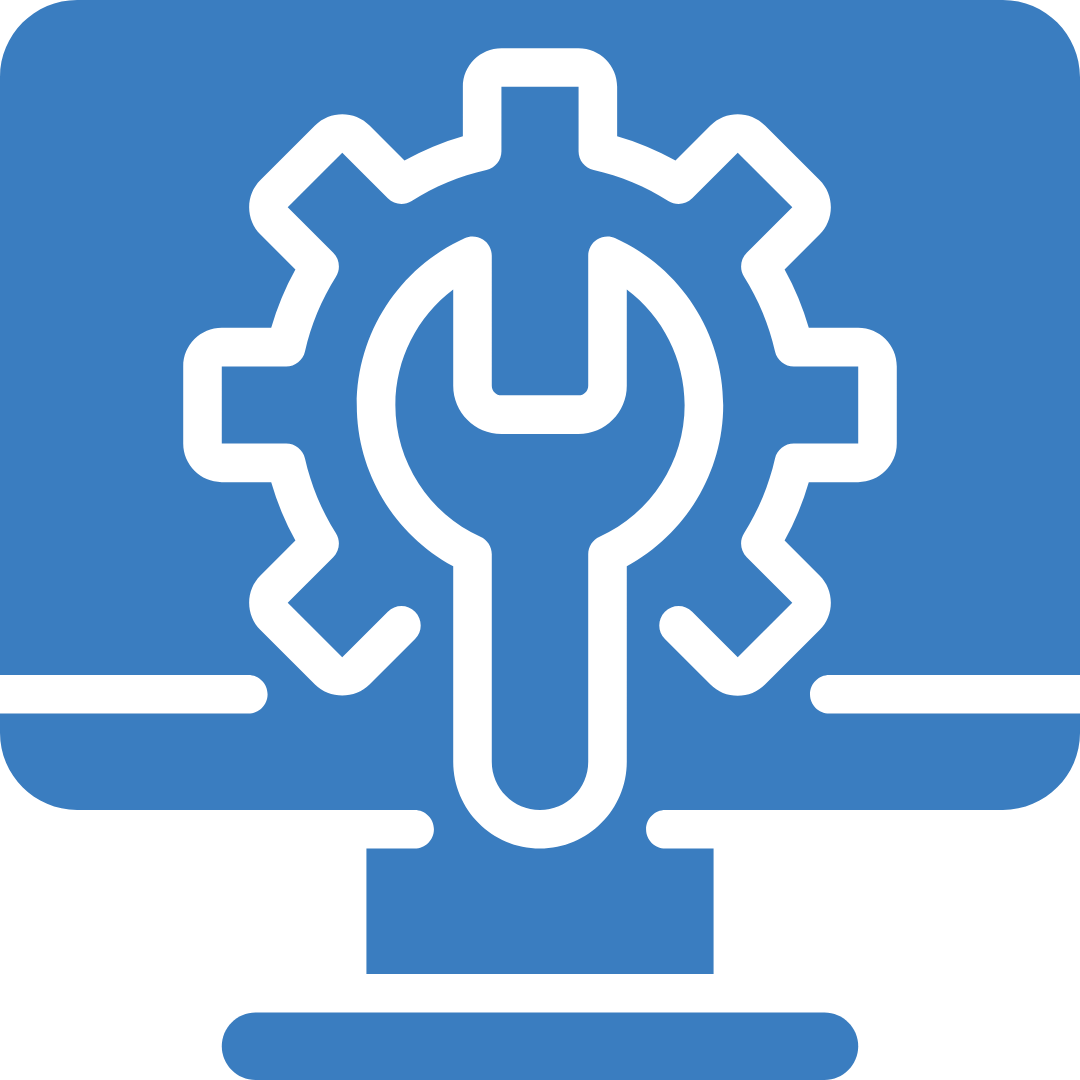
As your codebase grows, so will your test suite. This can make it difficult to maintain your tests and ensure that they are still covering your code.
There are quite a few strategies for maintaining your tests, including:
- Automate test creation and maintenance: Various tools can help you automate test creation and maintenance. These tools can work to generate tests from your code, identify and fix flaky tests, and keep your tests up to date as your code changes.
- Use a modular test architecture: A modular test architecture makes it easier to organize and maintain your tests. This can be done by using a page object model (POM) or by organizing your tests into suites based on the functionality they are testing.
- Use a test management tool: A test management tool can help you track your tests, manage your test suite, and generate reports. This can help you make sure that your tests are being run regularly and that you are meeting your testing goals.
3. Scaling Test Automation
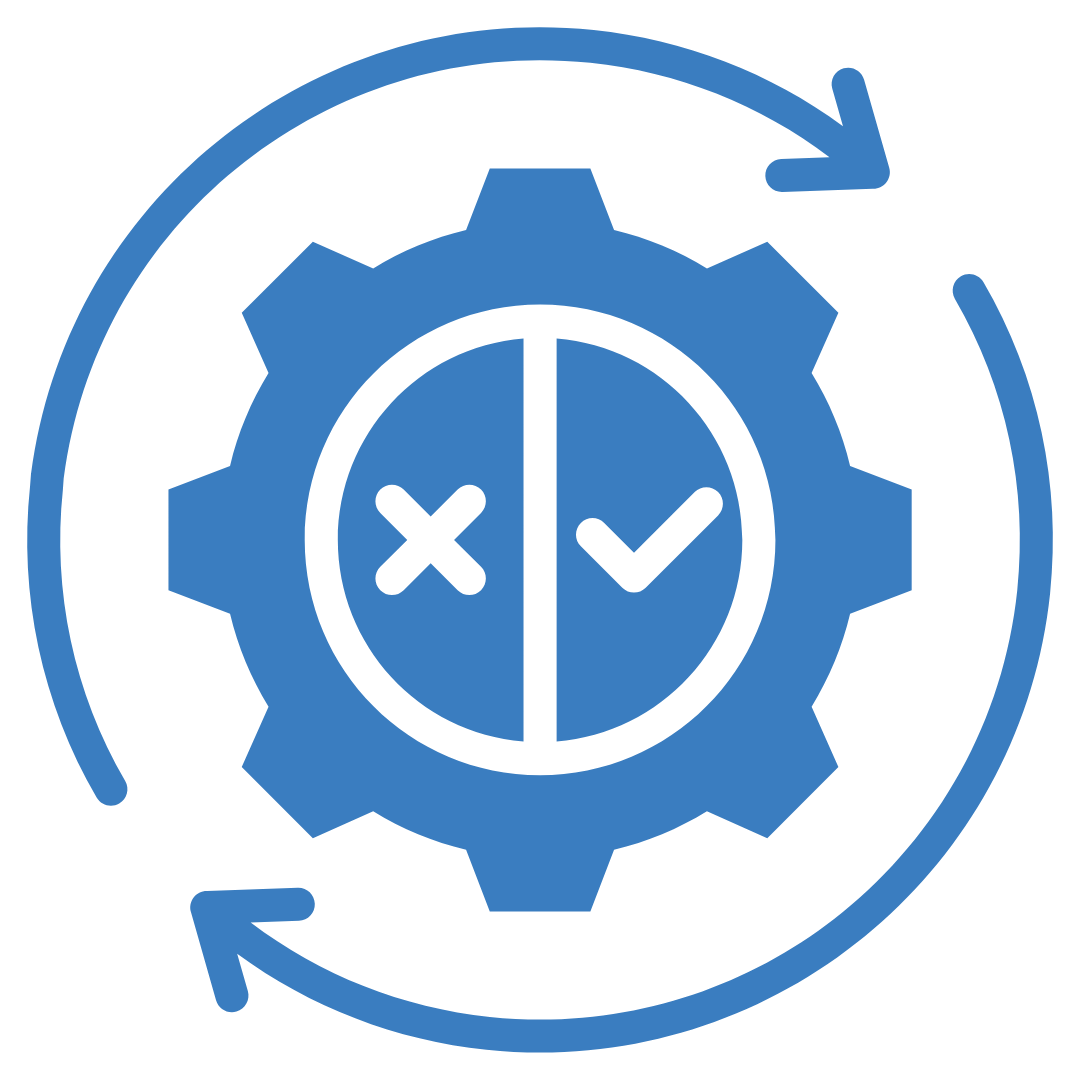
As your test suite grows, it can become difficult to run your tests on a single machine. This can lead to long test execution times and make it difficult to get feedback from your tests quickly.
There are a variety of strategies for scaling your test automation, including:
- Use a distributed testing framework: A distributed testing framework allows you to run your tests on multiple machines in parallel. This can help you reduce test execution times and get faster feedback from your tests. Some popular distributed testing frameworks include Selenium Grid and Appium Grid.
- Incorporate cloud-based testing: Cloud-based testing allows you to rent test machines from a cloud provider. This can be a cost-effective way to scale your test automation without having to manage your hardware.
- Utilize a continuous integration (CI) tool: A CI tool can help you automate the process of building, testing, and deploying your software. This can help you get feedback from your tests quickly and identify problems early in the development cycle.
Other Test Automation Obstacles
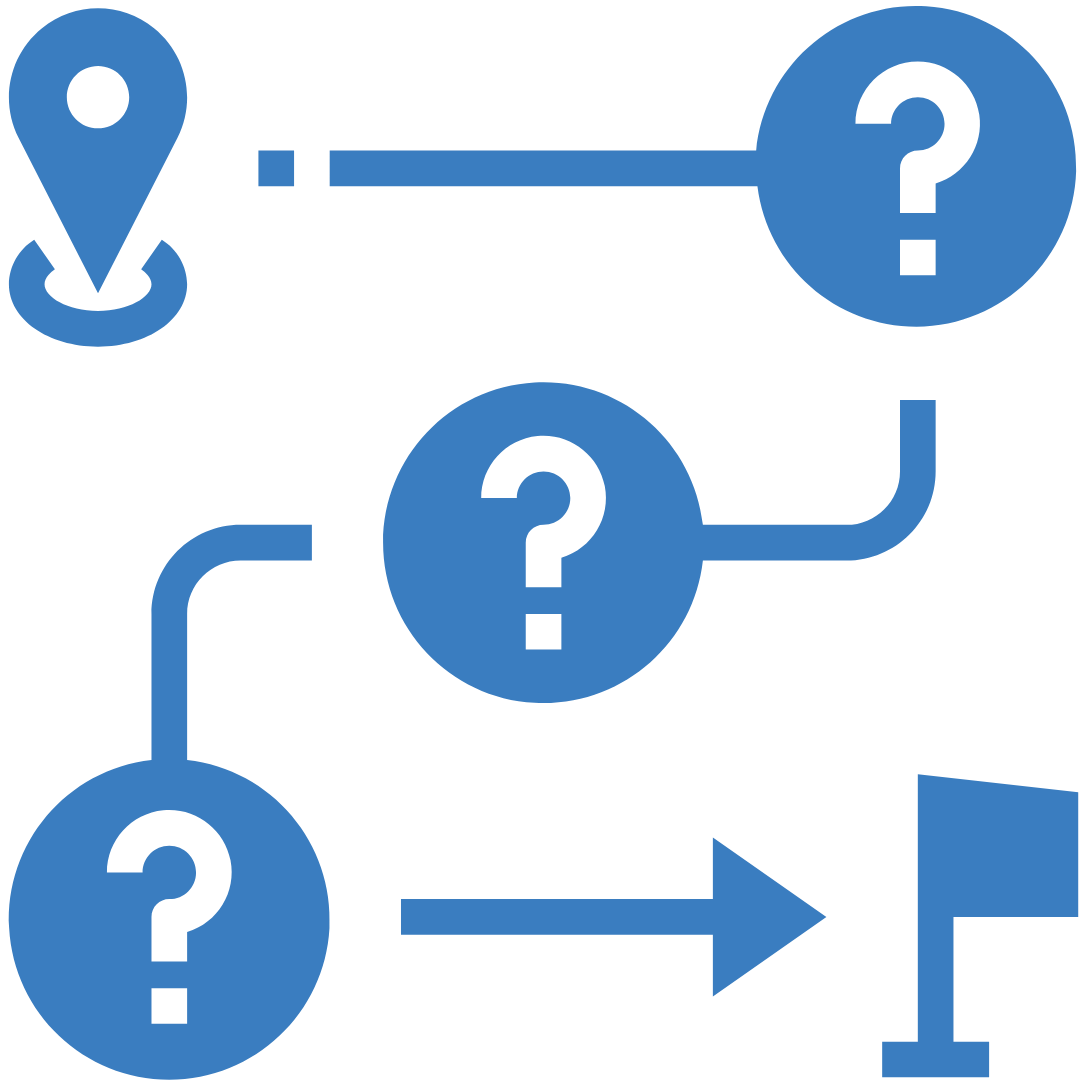
Managing High Implementation Costs in Test Automation
Test automation enhances testing speed but requires a substantial initial investment, making its value proposition challenging to communicate to management, especially with an uncertain or extended payback period. In some cases, the expected returns may not materialize.
This risk is heightened if best practices are neglected, such as failing to capture and measure the value added by increased internal team productivity and improved product performance.
- To secure a positive return on investment (ROI) from comprehensive test automation, it's crucial to integrate the automated testing solution within the broader product ecosystem.
- This integration enables the activation of end-to-end features like robust, near-real-time analytics.
- For instance, a metric like the speed index can be generated, indicating the time it takes for an application to load, including dynamic on-page elements.
- This capability to test and aggregate performance across development stages fosters quicker and more effective release of enhancements.
Achieving Comprehensive Test Automation Coverage
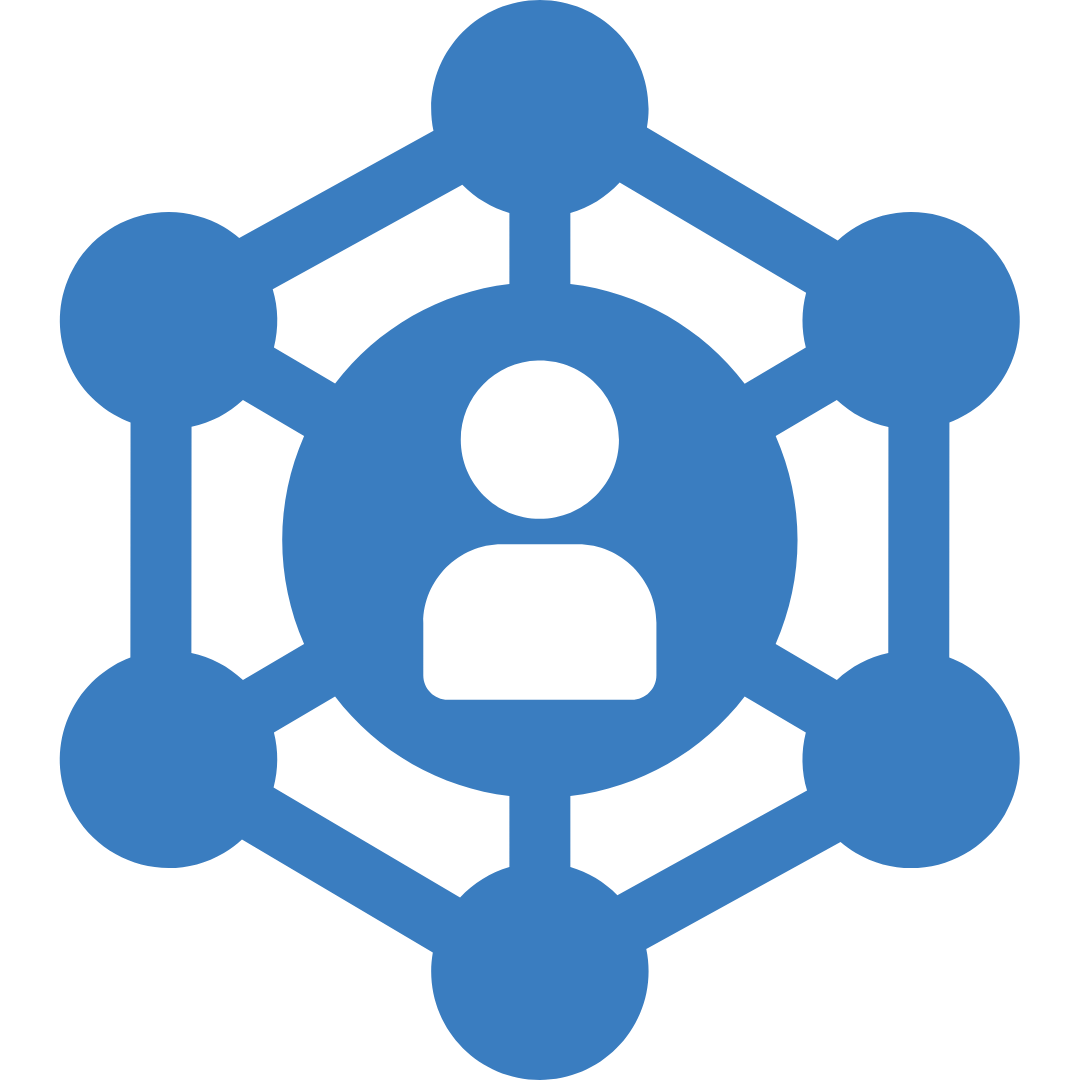
Code coverage, a prevalent metric in test automation, evaluates the extent of source code execution during test suite runs. Higher coverage typically means a reduced likelihood of undetected bugs reaching production.
However, with continuous code integration, important tests for specific requirements may be overlooked. Additionally, unforeseen code changes can lead to insufficient test coverage in automated scenarios.
- Adequate infrastructure is key to ensuring sufficient coverage.
- When testing applications across various browsers and operating systems, parallel running of test scripts is necessary to efficiently test each configuration.
- The infrastructure must support this parallelization strategy.
Selecting an Appropriate Testing Approach
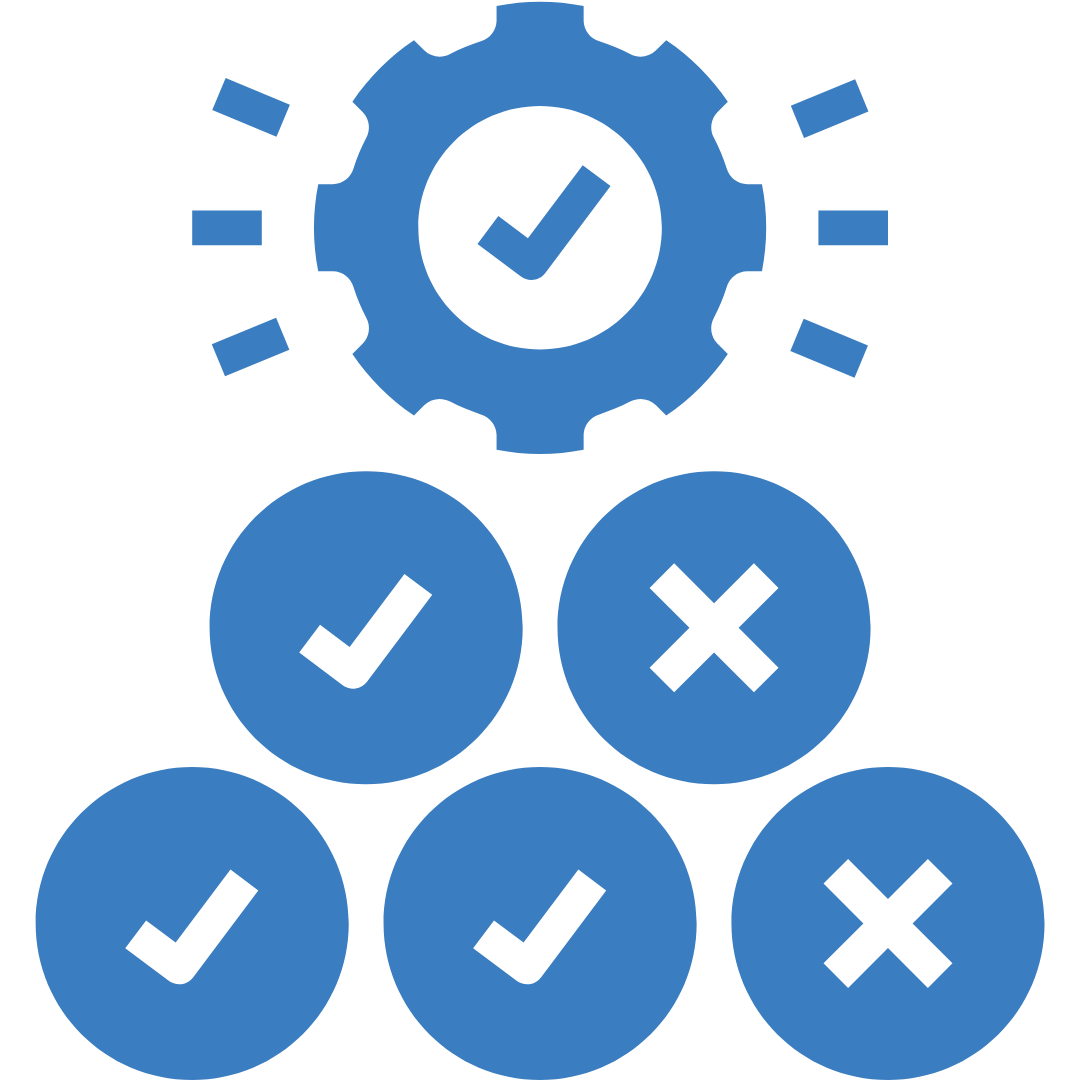
Choosing the right tools for script creation and determining the best testing approach are significant challenges in test automation. Testers must select a method that minimizes the time and effort for implementing and maintaining test scripts and suites.
Questions to consider include the longevity of test suites, and the creation of useful test reports, and metrics. With Agile development becoming more common, applications often change development cycles, necessitating that test suites quickly adapt with minimal maintenance.
- Ideally, a test automation solution should automatically detect and update to address these changes without manual intervention.
- However, finding solutions to these complex issues remains a formidable challenge.
Enhancing Team Communication and Collaboration
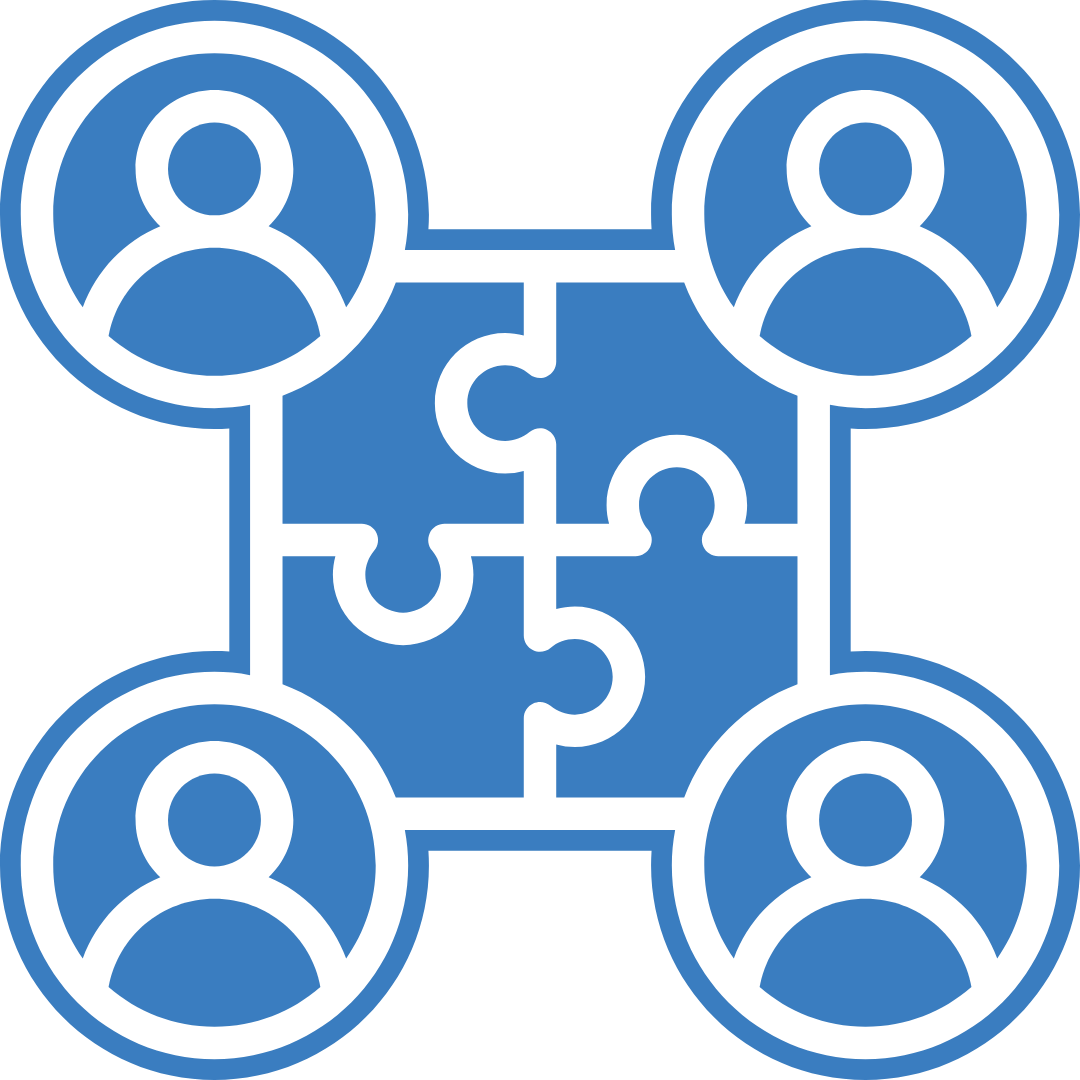
Effective communication and collaboration are vital in test automation, possibly more so than in manual testing due to the higher level of coordination required within the automation team.
- Engaging the entire team in defining test automation goals and setting targets is crucial and involves substantial effort in communication, including presenting evidence, and historical data, and conducting proof of concept.
- Unlike manual testers, automation testers engage in broader discussions with developers, business analysts, project managers, and technical architects about what to automate.
- They also need to present cost-benefit analyses and ROI to upper management for their support.
- Without strong communication and collaboration, the entire test automation effort may falter, turning potential benefits into significant challenges.
Addressing Test Script Issues

QA teams lacking in coding expertise may face various challenges with test scripts.
- Addressing these issues can involve strategies like reusing test scripts and treating test code with the same care as production code.
- Regular code testing, scheduling debugging sessions, and resolving object identifier issues are also essential.
Necessitating Skilled Resources
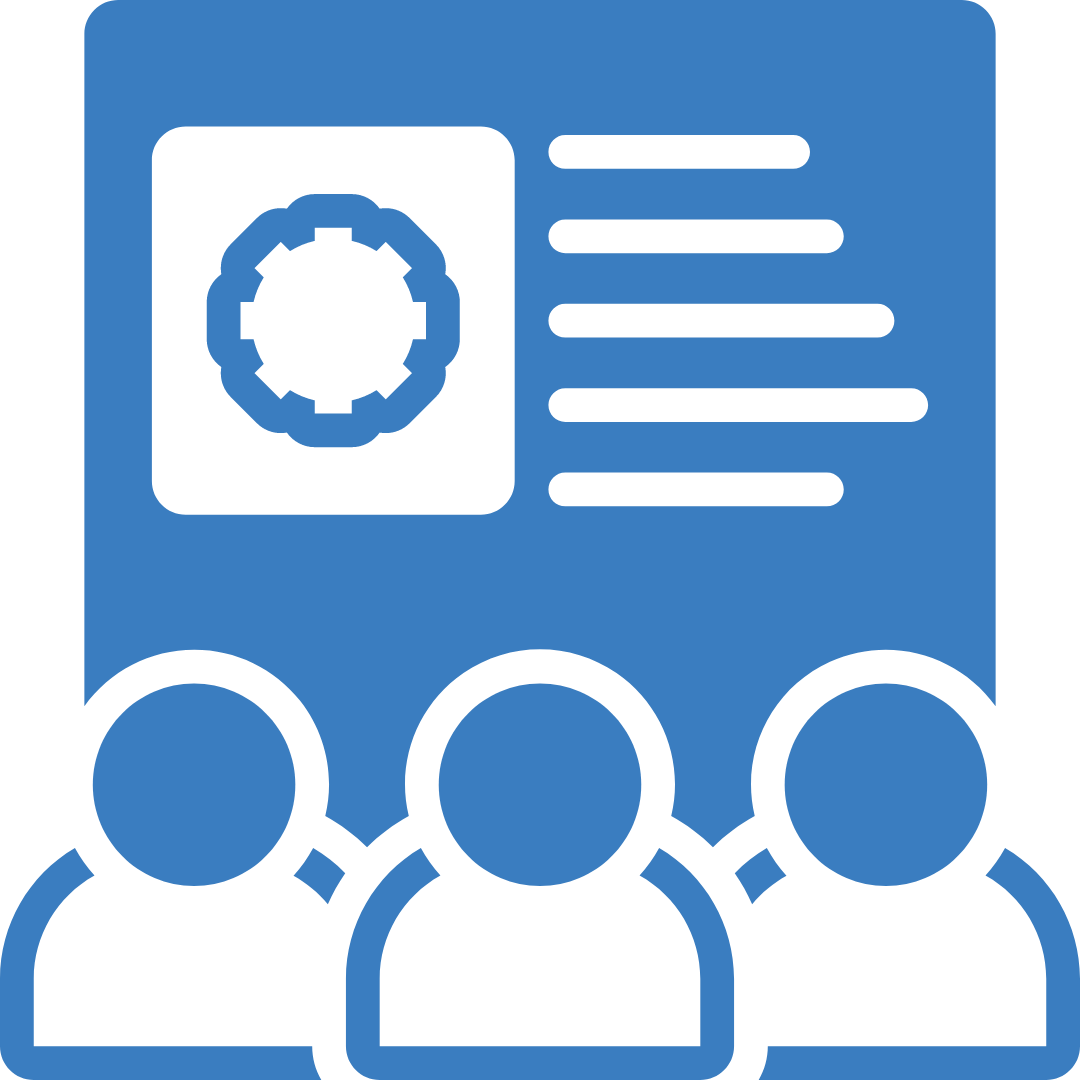
Contrary to some beliefs, test automation requires more than just manual or technical testers, as it demands skills in designing and maintaining test automation frameworks, and scripts, building solutions, and resolving technical challenges. Resources must be proficient in both the framework’s design and tool usage.
Even though developers can quickly produce code for test automation frameworks, the challenge remains in creating test scripts that accurately reflect tester and end-user perspectives. Therefore, while optimizing resource use in test automation is beneficial, skilled resources remain a critical component of successful test automation efforts.
Test automation is a powerful tool for ensuring software quality, but it also comes with its own set of challenges. By identifying and addressing these challenges, you can ensure that your test automation is effective and efficient.
Get in touch with our QA experts today to explore how our expertise can elevate your project's testing strategy, ensuring robust, user-friendly, and high-quality software. Let's collaborate to bring your software visions to life with the precision and care they deserve.

Why Do We Debug Code?

Sjinnovation’s Project Management Process


