How is Amazon Q Helping Businesses Streamline Workflows?
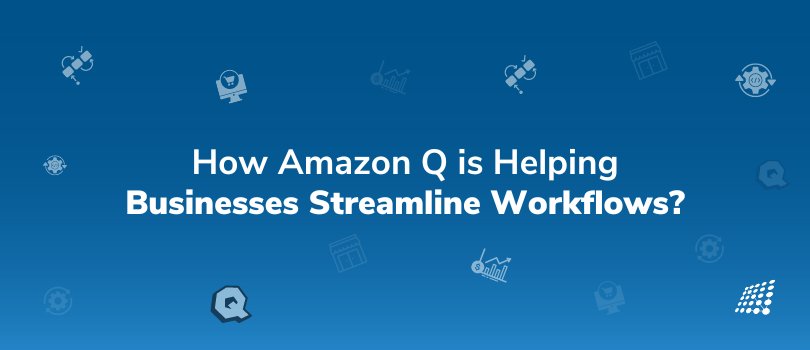
ChatGPT has made people sit up and take notice and how, becoming a favorite amongst everyday users. However, businesses and CIOs approach ChatGPT more cautiously. Indeed, the potential of AI chatbots to enhance efficiency and customer experiences is undeniable, yet concerns about ethical AI exist. Even existing models such as “ChatGPT Enterprise” demand time-consuming manual data entry for actionable insights.
Enter Amazon Q, announced at re:Invent 2023 and hailed by AWS as the first AI chatbot that's fundamentally designed keeping business needs in mind. Its comprehensive array of features brings a new level of excitement to enterprises and tech enthusiasts alike.
The Power of Amazon Q
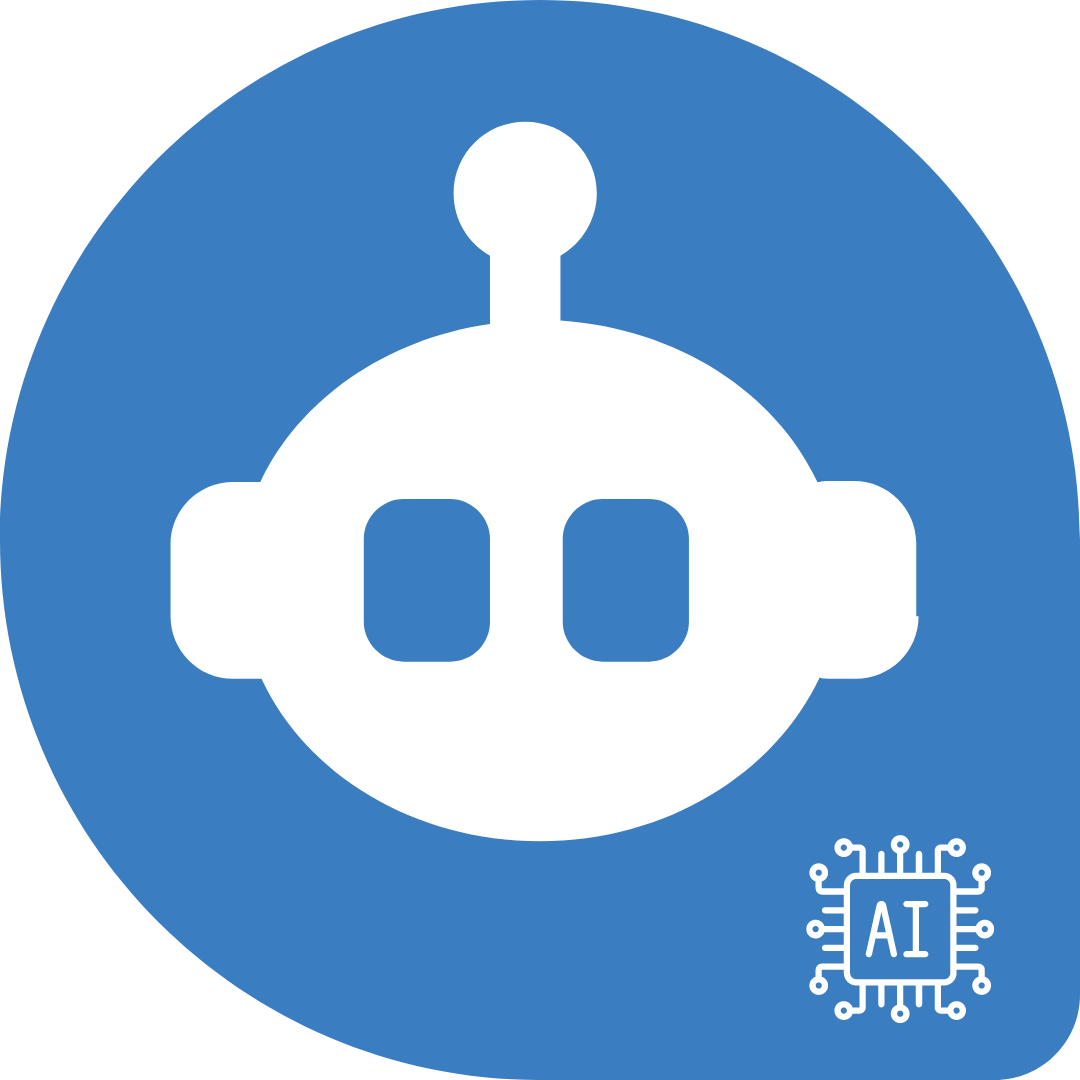
Amazon Q is a generative AI chatbot for business, tailor-made for the workplace, designed to integrate seamlessly with business data sources such as Amazon S3, Microsoft 365, GitHub, and Salesforce, ensuring that security and privacy are a top priority. It is designed to transform the way businesses operate and goes beyond mere code generation, offering a comprehensive suite of capabilities tailored to accelerate workflow efficiency and enhance productivity.
Unlike ChatGPT, Amazon Q leverages your specific business data to deliver personalized conversations, solutions, and insights. Q is capable of answering any company-related query with precision. From solving complex problems to generating high-quality content and extracting valuable insights, Amazon Q empowers users to achieve more in less time.
Whether pinpointing your top sales or crafting social media posts from your blog content, all while adhering to your brand's style guide, Amazon Q is a step ahead in data-driven support.
What Sets Amazon Q Apart?
Amazon Q stands out due to its deep integration with existing business systems, transforming real-time data into informed decisions and tangible results. It acts as a central knowledge hub, giving employees instant access to vital information and analytics, thereby facilitating success.
To cater to diverse business needs, Amazon Q is available in two specialized versions:
- Amazon Q Developer: Designed for automating mundane tasks such as maintenance, bug fixes, and optimizations.
- Amazon Q Business: Designed to empower employees across the organization to make informed decisions by providing easy access to data-driven insights and summaries of business-critical information.
What is Amazon Q Business?
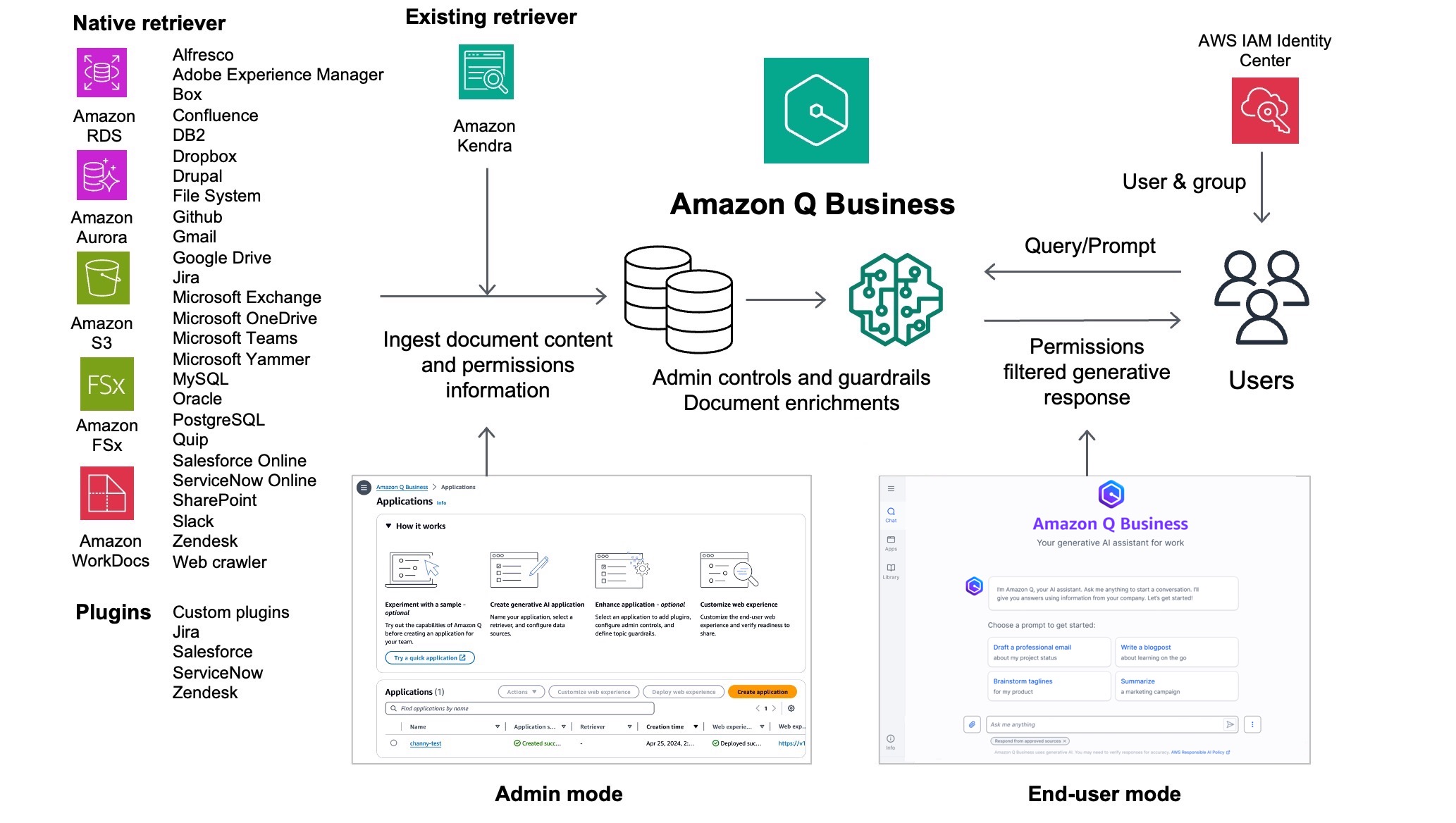
(Image source: AWS)
- Amazon Q Business is an AI assistant that enhances workplace productivity by providing quick access to key internal data helping them easily find answers, spot trends, and create reports about company guidelines, products, and business performance.
- Employees can effortlessly query company information, detect trends, and generate reports.
- Integrated with platforms like AWS S3 and Salesforce, it guarantees secure, role-based data access.
- The intuitive web interface delivers AI-powered responses, while customization options and adherence to company standards ensure a tailored and compliant experience.
Key Features of Amazon Q Business
The latest version of Amazon Q Business introduces improved features, including:
Interactive Online End-User Experience
- With the interactive online interface, you can ask queries and obtain answers promptly.
- Engage in seamless follow-up question-and-answer sessions, and include supplementary details with source references inline.
- This feature maintains the context of prior interactions, ensuring a consistent dialogue flow, and is accessible solely through data sources to which you have permission.
Utilize a Suite of Pre-Configured Data Connectors and Plugins
- Seamlessly link and synchronize your company's data with an extensive selection of over 40 ready-to-use data connectors, or with the Amazon Kendra retriever.
- Opt for hassle-free data indexing through options like web crawling or straightforward document uploads.
- The Amazon Q Business solution includes an advanced semantic document retriever for content ingestion, meticulously maintaining document access permissions, such as access control lists (ACLs), thereby enforcing secure data accessibility post-retrieval.
- Rest assured, your data is safeguarded upon ingestion via the integrated AWS Key Management Service (AWS KMS) encryption.
Also, configure plugins to conduct actions in enterprise systems such as Jira, Salesforce, ServiceNow, and Zendesk, with customizable plugins that streamline workflow tasks. Empower your team to generate a Jira issue or a Salesforce case right within the conversational interface of the chat assistant.
Furthermore, with the deployment of Microsoft Teams gateway or Slack integrations, you can effortlessly integrate the Amazon Q Business assistant functionality within your preferred team collaboration platforms.
With its release, you gain the capability to craft bespoke plugins that establish connections with numerous external applications via APIs, thus allowing individuals to utilize natural language commands to execute tasks—ranging from logging time-off requests to dispatching invitations for meetings—directly within Amazon Q Business assistant environment.
Additionally, users have the advantage of probing live data, such as keeping track of their remaining leave and organizing upcoming meetings, and additional activities.
Admin control and guardrails
- Empower your team with the flexibility to choose between expansive AI-generated responses and tailored replies drawing from your company's data reservoir.
- Set up overarching rules to determine if chats should stick strictly to corporate information or if they can dynamically tap into the AI’s vast knowledge when needed.
- Take charge of content by blacklisting certain terms to maintain your brand's integrity.
- With topic controls, pinpoint sensitive subjects for which you can establish clear protocols—opt for corporate-data-only replies or implement a full block on discussions surrounding these areas, ensuring compliance and control.
You can read more about it, by visiting Admin control and guardrails in the AWS documentation.
Enhanced enterprise-grade security and management
For robust security and streamlined management, it's essential to adopt AWS IAM Identity Center for all-new application user identity management, moving away from outdated systems. Connect your team securely to Amazon Q Business applications via the web or your own UI.
Efficiently control team access with the IAM Identity Center, complementing your current IAM roles and policies. As your account numbers grow, the IAM Identity Center serves as your central hub for managing access across all applications. Discover more about setting up Amazon Q Business with IAM Identity Center in the AWS documentation.
How Does Amazon Q Help Businesses?

If you're developing applications or managing systems on AWS, then Q is your ultimate ally. With knowledge drawn from 17 years of AWS experience, Q can guide you through the AWS landscape, advise on the best services for your needs, help design robust architecture, troubleshoot issues, and even assist in coding new features. It's a game changer for anyone working with AWS.
1. Amazon Q is Your AWS Expert on Demand
Amazon Q's Q&A feature simplifies learning and using AWS. Just like chatting with an expert, you can ask it anything from service recommendations for high-traffic APIs to understanding the ever-evolving suite of AWS services—there are over 200! This feature is like having a lifesaver at your fingertips, integrated wherever you work: the AWS management console, mobile app, documentation sites, and even directly within Slack and Teams via the AWS Chatbot.
2. Seamless IDE Integration with Amazon Q
Good news for developers: Amazon Q seamlessly fits into all supported IDEs, enhancing your coding experience. Whether you're new to a project or need deeper insight into an application's functionality, Q and CodeWhisperer are there to help, offering detailed explanations. With its extensive understanding of AWS and your codebase, Amazon Q can break down even the most complex systems, like a Python Flask support ticket system running on AWS Lambda.
3. Solve Errors Effortlessly with Amazon Q
Banish the hassle of troubleshooting with Amazon Q right in your AWS console. Look for the "Troubleshoot with Amazon Q" option, now appearing next to failed AWS Lambda function tests (currently available in select regions during Q's preview phase). This handy tool is set to make error resolution straightforward and quick.
4. Streamline App Development with Amazon Q
Tackle app development effortlessly with Amazon Q. From the initial planning to the final documentation, Q is your sidekick, streamlining every step. Pair it with Amazon CodeWhisperer for coding, and let Q handle the drafting, reviewing, and deploying updates to your application.
Begin with a simple prompt, and watch Q take on the legwork. It’ll draft a plan that you can refine together until it shines. Then, Q applies your strategies across your application, with you guiding the process. Need to speed up testing? Just ask Q to whip up the tests, and you're on the fast track through QA.
5. Instance Selection Made Easy for EC2
Stop puzzling over which EC2 instances to choose for your workload. With Amazon Q, it's as simple as asking, "Which instance types are best for a Web App Server?" You can drop this question right into the Amazon EC2 console under 'Instance type' and click 'Get advice on instance type'.
Even for specialized needs — like finding the most efficient instance for video encoding in gaming — Amazon Q removes the guesswork, smoothing out your infrastructure planning process.
Project Planning

Amazon Q Business simplifies the product management process by quickly pulling necessary details from internal documents and wikis using natural language queries. With over 40 connectors to systems like Amazon S3 and Salesforce, it links directly to your enterprise data. This lets you engage in productive dialogues, solve issues, produce content, and perform actions pertinent to your business.
Enhance productivity with plugins for third-party apps, enabling reading and writing capabilities. Ask Amazon Q Business about specific requirements, and receive instant, relevant extracts from your documentation, allowing you to concentrate on essential development tasks and align with your business goals efficiently.
Research and Design

During research and design phases, developers can leverage Amazon Q Business to gain insights from internal guidelines, technology stacks, and best practices, ensuring alignment with organizational standards.
Develop and Test

Furthermore, Amazon Q Developer streamlines debugging and troubleshooting by analyzing error logs, highlighting anomalies, researching error codes, and providing resolution suggestions. It offers service-specific guidance for AWS, ensuring configurations adhere to best practices.
Debugging and Troubleshooting

Amazon Q Developer optimizes the debugging and troubleshooting process. It deciphers error codes and offers solutions, highlights anomalies in debug logs, and troubleshoots network issues with clear analyses and fixes. It guides developers on AWS best practices, suggesting improvements where needed.
Integrated directly within IDEs, Amazon Q Developer lets developers debug without juggling tools, drawing on its in-depth AWS knowledge for service-specific advice. In the AWS Management Console, it helps resolve common service issues, enhancing productivity and reducing downtime.
Amazon Q is transforming the corporate landscape, offering intelligent tools for those ready to unleash productivity and innovation. Keen to streamline workflows with precision? Discover how Amazon Q can redefine your business—step into the future with our experts.

Why Do We Debug Code?

Sjinnovation’s Project Management Process


