How to Develop an App Using OpenAI API
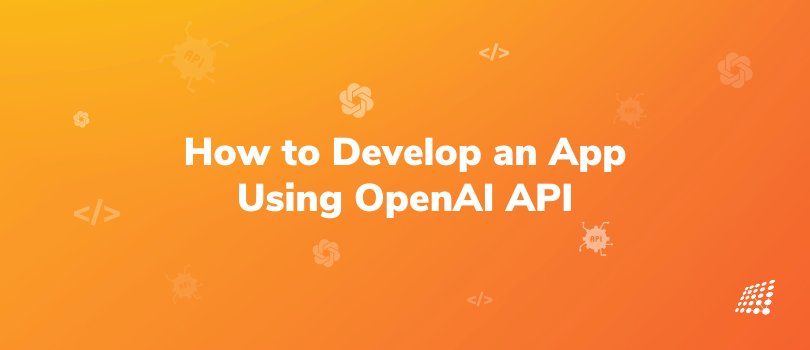
It’s no surprise that AI is expected to become massive in the coming decades. Its current value of around 100 billion U.S. dollars is projected to skyrocket to nearly two trillion U.S. dollars by 2030, a twentyfold increase. So if you’re thinking about developing an app using OpenAI’s API, you’re on the right path!
Unsure where to begin? Wondering how to build an AI app using OpenAI? Well, we’ll show you everything there is to know. OpenAI API is a powerful tool that can be used to create a wide variety of AI-powered apps. Whether you're looking to create a chatbot, a language translator, or a content generator, OpenAI API can help you get the job done. We’ll show you the steps on how to develop an app using OpenAI API and how to integrate OpenAI API into your app.
Understanding OpenAI API
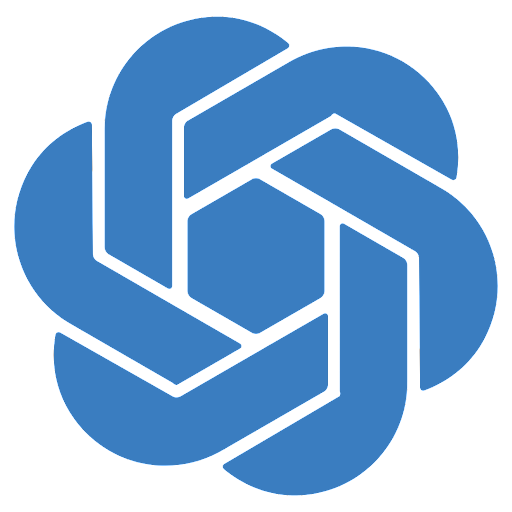
When creating mobile apps, API integration is the key that helps deliver top-notch services and cutting-edge features. In AI app development, there's an ingenious solution that can save you time and effort: OpenAI's API.
Gone are the days of developers laboring to build their own AI features from scratch. With OpenAI's API, learning how to build an AI app and incorporating Artificial Intelligence capabilities into your app has never been quicker or more straightforward.
OpenAI's API platform boasts several APIs, each offering unique functionalities to cater to your app development needs. Among these, four standout APIs are leading the way in AI app development:
ChatGPT
Engage your users with interactive and dynamic conversational experiences, as ChatGPT brings natural language processing to the forefront.
DALL-E
Unleash your app's creativity with DALL-E, an AI model capable of generating stunning images from textual descriptions.
Codex
Revolutionize your app's potential with Codex, a powerful language model that can comprehend and generate code for a wide range of tasks.
Whisper
Elevate your app's audio capabilities with Whisper, an API designed for effortlessly converting text into lifelike speech.
When it comes to selecting the perfect OpenAI API for your project, app developers have the freedom to choose based on their app's unique concept and specific usage requirements. OpenAI's API offerings cater to a diverse array of applications, giving you the flexibility to customize your app's AI features to perfection.
Step-by-Step Process to Create an App Using OpenAI API
What is the end goal? Do research accordingly!
When creating an app, the first step is thorough research.
- Take the time to explore the latest trends, identify the problems your potential customers face, and gain a deep understanding of pricing and profit models.
- Get creative, brainstorm, and shape your unique idea, creating a roadmap for its realization.
Brainstorming Your Idea
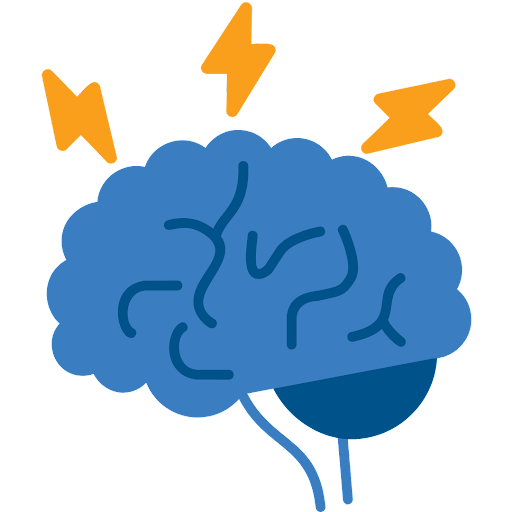
The first step on how to build an AI app using OpenAI API is to brainstorm your idea.
- What kind of app do you want to develop?
- What are the pain points and issues it will help solve?
- Who is your target audience?
- What features would make your app stand out?
- What kind of content will your app generate?
- What level of accuracy do you need?
Identify the Problem and Conduct Competitive Analysis
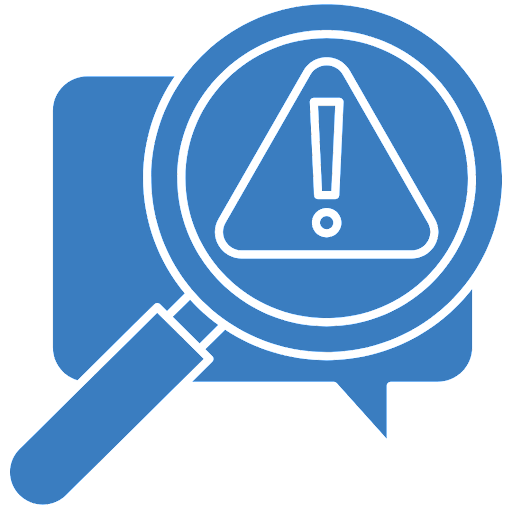
Reflect on the specific problem you aim to solve with the help of OpenAI and determine which AI model aligns best with your app's purpose.
Pinpoint the strengths and weaknesses of your competitors. Are there gaps they have yet to fill? Recognize these gaps! You can optimize your app's performance accordingly. Compare your app idea to competitors in terms of features, unique selling points, and functionalities. Utilize competitive analysis to refine your app idea, setting yourself apart from rivals.
Selecting an OpenAI Model
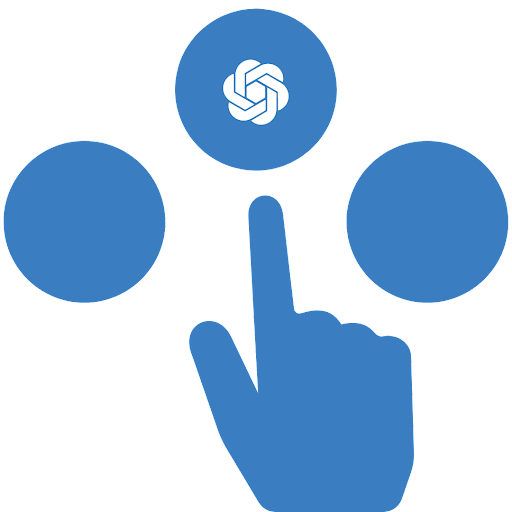
Once you have a clear idea for your app, you need to select an OpenAI model. The different OpenAI models have different strengths and weaknesses. For example, GPT-3 is a good model for generating text, while DALL-E is a good model for generating images. Here is the summarization the different OpenAI models and their strengths and weaknesses:
GPT-3
Strength: Good at generating text, translating languages, and writing different kinds of creative content.
Weakness: Can be inaccurate at times, especially when generating text that is outside of its training dataset.
GPT-3.5
Strength: Generates diverse and contextually relevant text, proficiently translates languages, and writes different kinds of creative content.
Weakness: Can generate longer responses than necessary, and data can be inaccurate.
GPT-4
Strength: Has multi-lingual abilities, can process text and image data, and has better short-term memory.
Weakness: Limited search capacity, ethical concerns arise and it needs human involvement as it cannot handle subtle or complicated tasks.
DALL-E
Strength: Good at generating images, both realistic and creative.
Weakness: Can be slow to generate images, especially for complex images.
Bard
Strength: Good at answering your questions in an informative way.
Weakness: Can be biased in its answers, depending on the training dataset it was trained on.
There are other models available as well and you can take a look at them here!
Integrating the OpenAI API
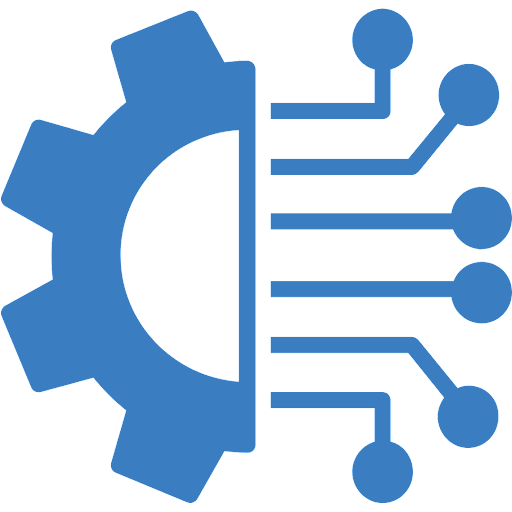
Once you have selected an OpenAI model, next step involves integrating the OpenAI API into your app. The OpenAI API is a REST API, so you can integrate it into your app using any programming language.
There are many different ways to integrate the OpenAI API into your app. The best way to integrate the API will depend on the specific needs of your app.
Here is an example of how to integrate the OpenAI API into a Python app:
import requests
def generate_text(prompt):
response = requests.post("https://api.openai.com/v1/engines/davinci/completions",
params={"prompt": prompt, "temperature": 0.7, "max_tokens": 100})
return response.json()["choices"][0]["text"]
print(generate_text("Write a poem about a cat."))
Other Elements to Consider When Developing an App using OpenAI API
Assess Model Suitability

Before you start the process on how to build an AI app, familiarize yourself with the limitations and benefits of each AI model, evaluating how well they align with the needs of your app.
Study Documentation
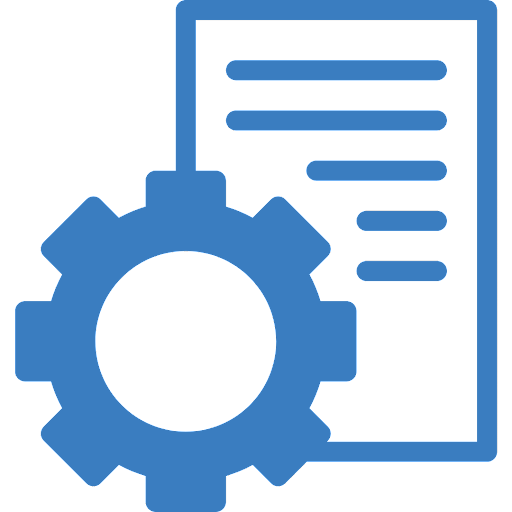
Understand the resources provided by OpenAI and how to effectively utilize their models. Pay close attention to the details that pertain to your app idea and learn how to seamlessly integrate OpenAI's API into your development process.
Terms and Conditions
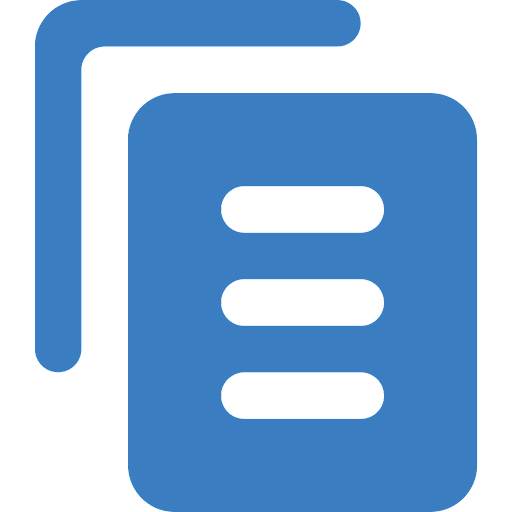
Be aware that OpenAI models come with certain terms and conditions for usage. Take the time to thoroughly understand these terms before integrating an OpenAI model into your app.
Seek Feedback
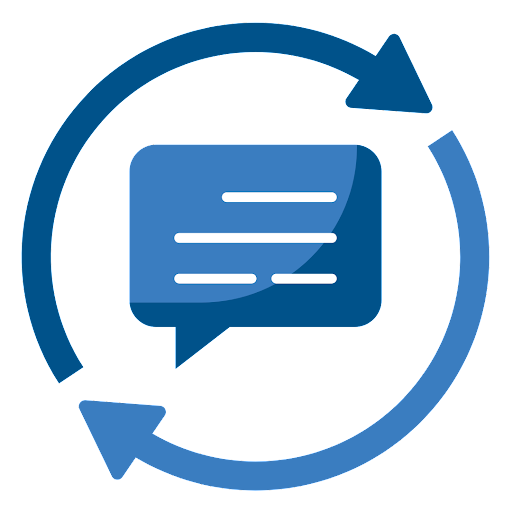
Share your idea with your trusted circle, including group members, family, and potential investors. Embrace their valuable feedback, as it can provide fresh perspectives and insights to refine your concept further.
Key Features to Have in your Custom OpenAI App
After conducting a competitive analysis and how you can improve your app to suit your target audience’s expectations better, determine the basic and modern features you want to integrate.
Language generation
Unleash the power of AI to generate personalized email responses or captivating social media posts.
Predictive modeling
Harness the ability to make accurate projections based on existing data.
Image generation
Create stunning custom graphics using OpenAI's innovative DALL-E model.
Content generation
Automatically generate high-quality content, including news articles, summaries, and product descriptions.
Autocomplete
Enhance user experience by utilizing OpenAI's API to provide real-time word suggestions in search bars.
API Integration
Seamlessly integrate your OpenAI app with other APIs, unlocking endless possibilities for enhanced features.
Analytics
Gain valuable insights into app usage and leverage data to continuously improve and optimize your application.
Test, Debug, and Deploy
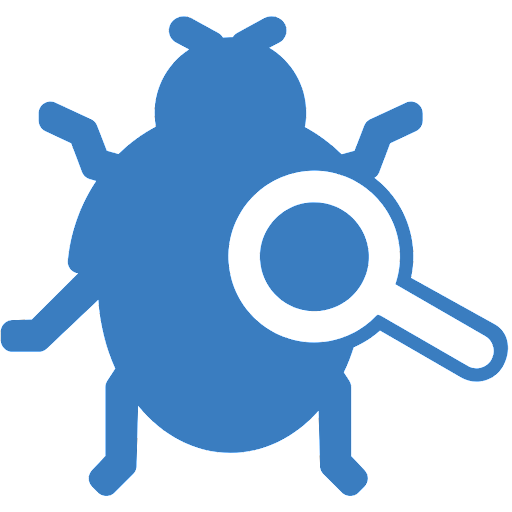
After development, the QA team conducts thorough testing, creating multiple test cases and performing mobile app testing to guarantee a bug-free AI app across various platforms.
The QA team ensures your app can handle any bugs it encounters when using the OpenAI API. For instance, if the app utilizes the text completion API, the QA team will define test cases to check unexpected output scenarios. Testers also assess the app's behavior in both the free version and beyond OpenAI usage limits.
Once the QA team ensures the AI solutions are error-free, the development company hosts the app on servers, app stores, or other necessary channels like websites, apps, Google Calendar, and Facebook Messenger.
App development firms typically rely on cloud hosting providers such as AWS, GCP, or Azure to make the app accessible to users. Android app developers deploy it on App Store and Play Store, which usually takes 24 to 48 hours for the app to become available to users.
Thoroughly test the app before deployment to ensure seamless functionality and prevent issues. After deployment, ongoing maintenance is essential to keep the app up to date, fix bugs, and provide a smooth user experience.
By following the steps in this blog post, you can create a powerful AI-powered app that can solve problems and improve people's lives. To know more about how to build an AI app and how to build AI that actually works for your business, get in touch with our OpenAI and ChatGPT experts today!

Why Pharma Companies Need Crafted Emails Marketing

SJ Innovation Appreciates Our Happy Clients


