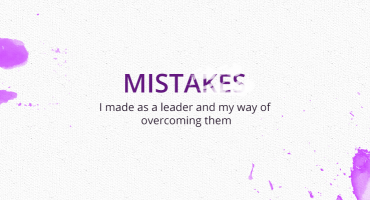How Terraform is Streamlining Infrastructure Management for Businesses Everywhere
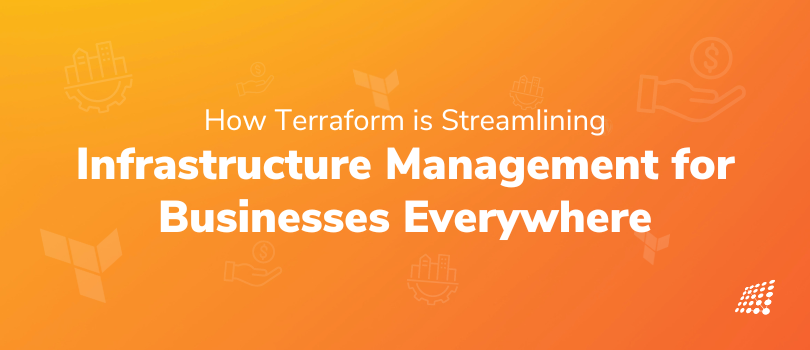
The fact that businesses all over the globe are moving their operations to the cloud is well-known. However, as more and more businesses follow suit and embrace this trend, there is also one major insight to be gained! There is a growing demand for technologies that can automate and streamline the infrastructure management process! This is where Terraform Infrastructure Management comes in, rising through the ranks as a leading solution.
With its powerful Terraform automation process capabilities and flexible design, it is quickly becoming the go-to choice for businesses of all sizes that need to optimize their cloud infrastructure management. Read on to discover why Terraform is quickly becoming the go-to solution for businesses around the world. We'll also look at its salient characteristics, advantages, and applications!
What is Terraform?

Wondering what is Terraform and how does it simplify infrastructure management for businesses? It is an open-source infrastructure as code (IAC) tool used for building, changing, and versioning infrastructure safely and efficiently. In its simplest form, it is a tool that provides a common language to define and configure infrastructure resources across various cloud providers.
What to know about Terraform Infrastructure as Code (IAC)
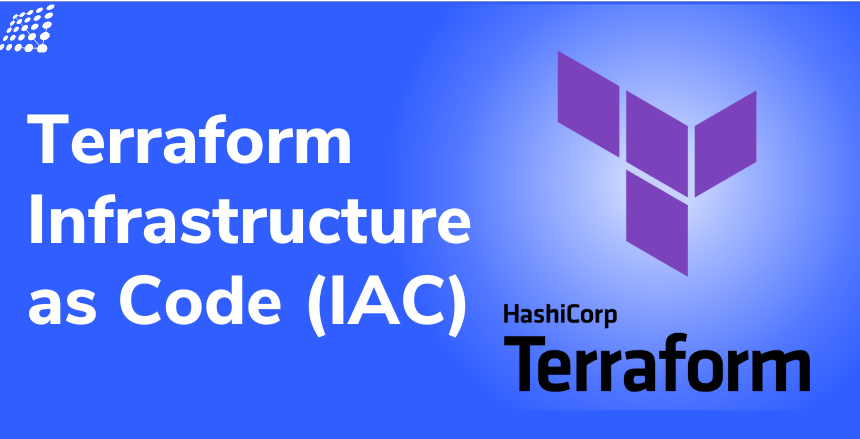
Terraform Infrastructure as Code (IAC) is a potent and adaptable tool that provides a standardized method of creating, modifying, and versioning infrastructure, which makes managing infrastructure for enterprises easier. Terraform IAC enables IT professionals to manage complicated environments and streamline procedures by defining and configuring infrastructure resources across several cloud providers using a common language.
Businesses can gain many advantages from implementing Terraform IAC, including greater development and operations team cooperation, quicker and more agile infrastructure change deployment, and increased scalability and durability. With its user-friendly interface and a huge library of pre-built modules, Terraform IAC is the perfect option for organizations of all sizes looking to optimize their cloud infrastructure and stay competitive!
Terraform advantages and applications are plentiful!
- For starters, it makes it easier to manage and define version control infrastructure.
- Also, Terraform automates the process of deploying, scaling, and managing infrastructure, reducing the risk of manual errors and improving efficiency.
- Use it to automatically provision and configure infrastructure on a number of cloud platforms, including Amazon Web Services, Microsoft Azure, and Google Cloud Platform.
Robust declarative language
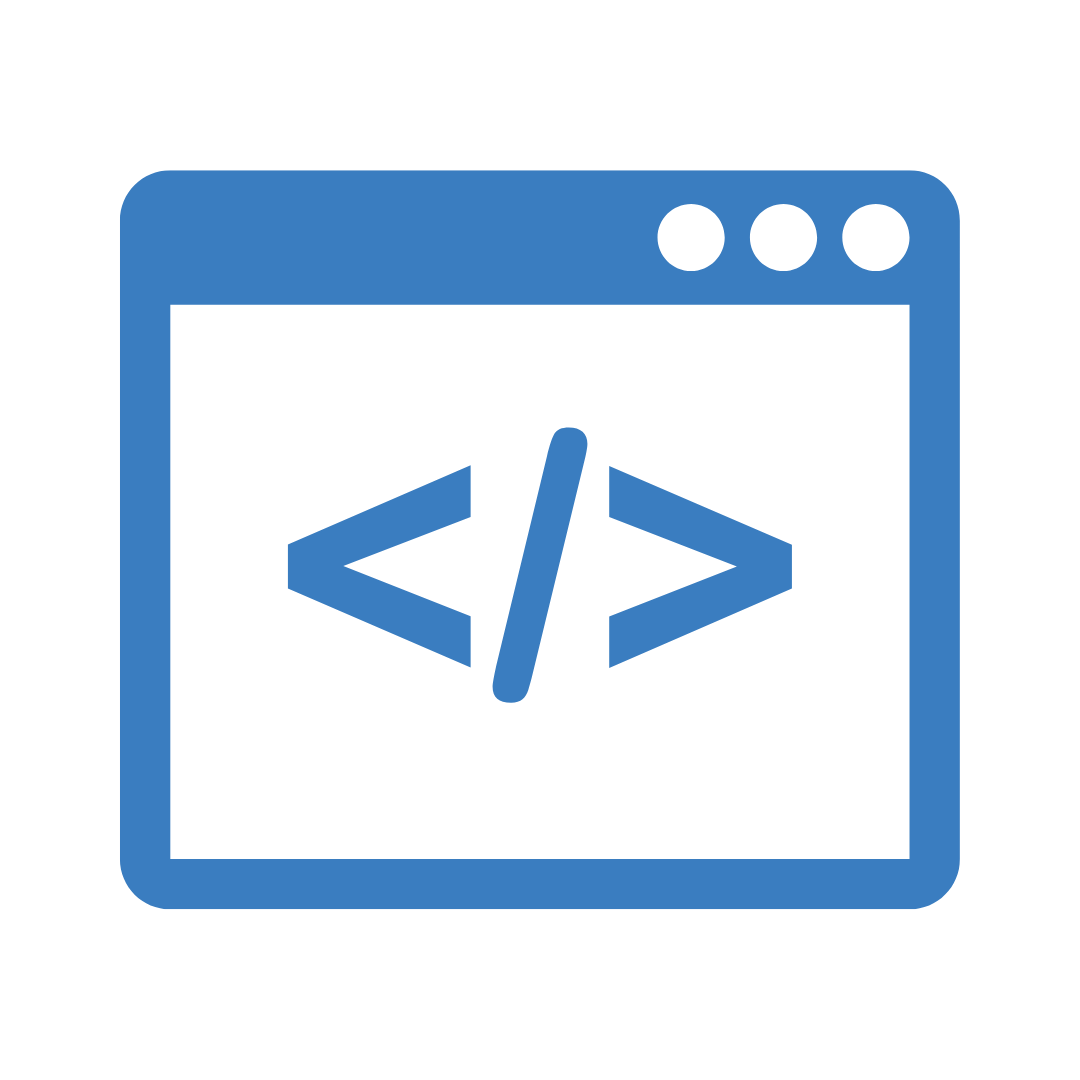
The success of Terraform is due to both its robust declarative language for building infrastructure and its capacity to automate and streamline infrastructure administration. IT experts can specify the desired infrastructure state using Terraform's declarative syntax and let the tool take care of the implementation specifics.
Potent state management system
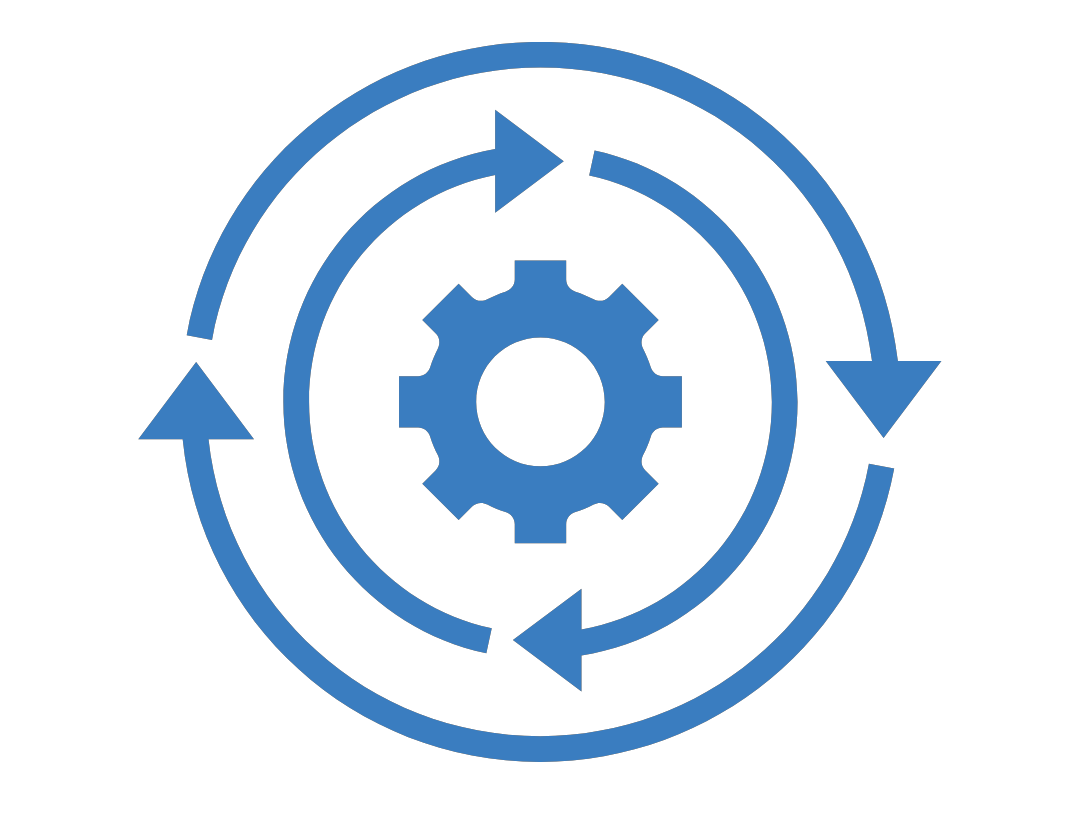
Terraform has a powerful state management system that keeps track of changes to infrastructure over time in addition to its declarative language. This makes it possible to track infrastructure changes easily and, if necessary, roll back to earlier states. In addition, Terraform provides cooperative workflows, enabling groups to collaborate easily while managing intricate infrastructure settings.
Whether you're an experienced IT expert or just starting with cloud infrastructure management, Terraform's declarative language, state management, and collaborative workflows make it a powerful tool for automating and optimizing your infrastructure.
How Terraform functions?

Using its own Terraform domain-specific language, called the HashiCorp Configuration Language (HCL), Terraform defines and configures infrastructure resources. Since HCL is a human-readable language designed to be simple to read and write, both operations teams and developers can benefit from it. It can be used for infrastructure management tasks.
How can Terraform help automate infrastructure management tasks? After utilizing Terraform to design your infrastructure, you can use the tool to build, alter, and delete that infrastructure as necessary. Terraform accomplishes this by carrying out a number of tasks on your behalf, including setting up networking, building security groups, and creating virtual machines.
What are the Use Cases for Terraform?
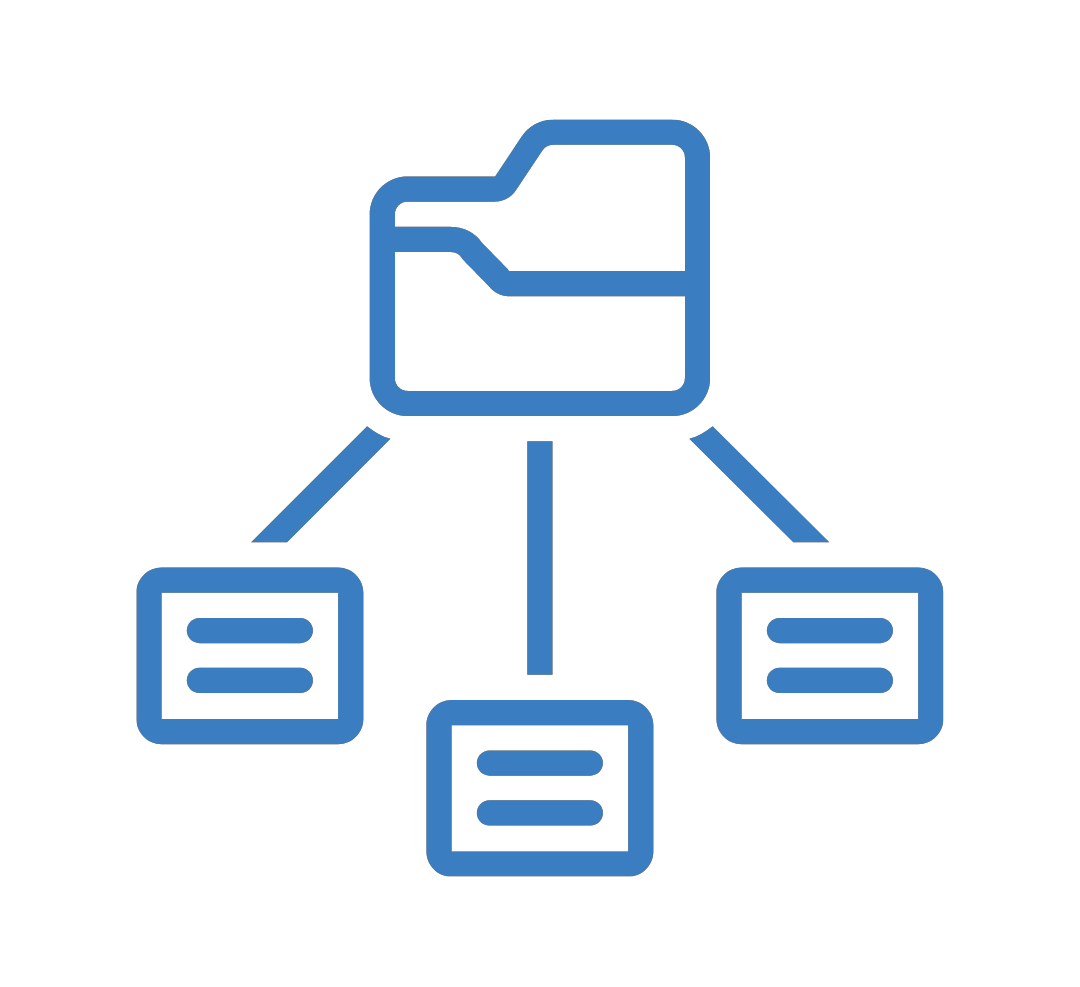
Like I mentioned before, Amazon Web Services, Microsoft Azure, and Google Cloud Platform employ Terraform to manage infrastructure across their own cloud platforms. Besides this, organizations of diverse sizes and in numerous industries use Terraform. Some of the frequent Did you know that you can use Terraform for deploying infrastructure for online apps? Terraform use cases include deploying infrastructure for online apps, Terraform for DevOps environment building, and automating cloud migrations.
Why Should You Use Terraform?

There are several reasons why you should use Terraform:
- Infrastructure as code: What are some of the advantages of using Terraform for infrastructure management? Terraform enables you to define and manage infrastructure as code, making it easy to version control, automate, and manage changes to your infrastructure.
- Cross-cloud compatibility: Besides the benefits of Terraform Automation in Infrastructure Management, Terraform supports multiple cloud providers, allowing you to manage resources across different cloud environments with a single tool.
- Automation: Terraform automates the process of deploying, scaling, and managing infrastructure, reducing the risk of manual errors and improving efficiency.
- Improved collaboration: Terraform makes it easier to collaborate with other teams and stakeholders on infrastructure projects, as you can use a common language to define and manage infrastructure.
- State management: Terraform tracks the state of your infrastructure and ensures that it remains in the desired condition, reducing the risk of configuration drift.
- Flexibility: The flexibility of Terraform is impeccable as the tool can be used for a wide range of infrastructure management tasks, including provisioning, scaling, and resource updates.
- Community support: Terraform has a large and active community of users, making it easy to find support and resources for using the tool.
Terraform supports a wide range of popular cloud providers, including
- Amazon Web Services (AWS)
- Google Cloud Platform (GCP)
- Microsoft Azure
- Oracle Cloud Infrastructure (OCI)
- Alibaba Cloud
- VMware vSphere
- OpenStack
- DigitalOcean
- Heroku
- Kubernetes (via the provisioner)
In addition, Terraform also supports on-premise infrastructure, making it a versatile tool for managing your entire infrastructure, both in the cloud and on-premise.
There are several communities for Terraform that you can use to connect with other Terraform users, ask questions, and find support, listed below are some of them:
- HashiCorp Community: HashiCorp Community for Terraform is the official community for Terraform, where you can connect with other Terraform users and find resources, tutorials, and support.
- Terraform Discord: The Terraform Discord community is an active Discord community for Terraform users, where you can connect with others and ask questions.
- Terraform subreddit: A subreddit dedicated to Terraform, where you can find information and connect with other Terraform users.
- GitHub: Terraform is an open-source project hosted on GitHub, where you can find the source code, report issues, and connect with other Terraform contributors.
How to get started with Terraform?
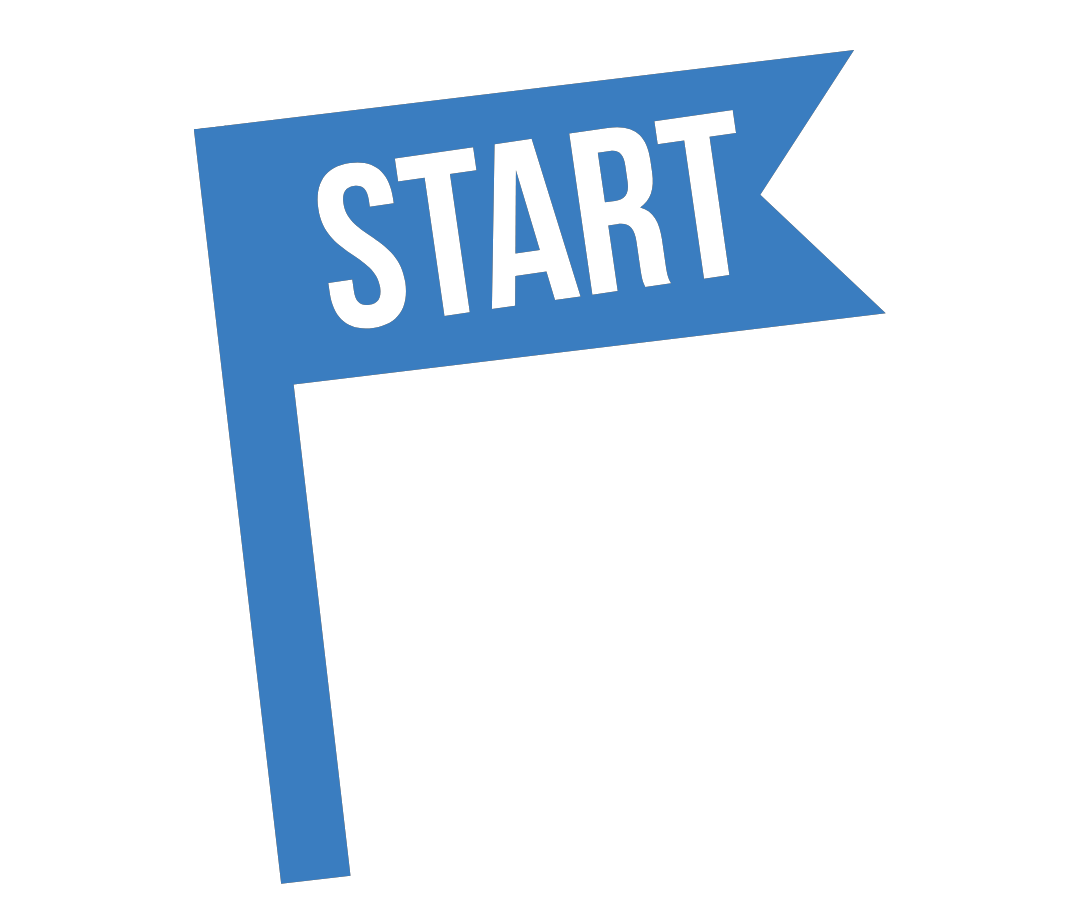
Want to know what are the steps to getting started with Terraform and using it for infrastructure management?
Getting started with Terraform can be a straightforward process, especially if you are familiar with using infrastructure as code tools. Here are some detailed steps to get started with Terraform installation and setup:
Install Terraform on your local machine
To install Terraform, you will need to download the appropriate binary for your operating system. You can find the latest version of Terraform on the official Terraform website. Once you have downloaded the binary, you will need to add it to your system PATH so that you can use the terraform command from any directory. This completes the step of installation of Terraform on the local machine.
Set up a development environment
Before you start writing Terraform code, you will need to set up a development environment. This will typically involve setting up a text editor or IDE that you are comfortable with. Some popular choices include Visual Studio Code, Sublime Text, and Atom. You may also want to set up a version control system, such as Git, to manage your Terraform code.
Write Terraform configuration files
With your development environment set up, you can start writing Terraform configuration files. Terraform configuration files are typically written in the HashiCorp Configuration Language (HCL), which is a simple, declarative language for defining infrastructure. A basic Terraform configuration file might look something like this:
provider "aws" {
region = "us-east-1"
}
resource "aws_instance" "example" {
ami = "ami-0c55b159cbfafe1f0"
instance_type = "t2.micro"
tags = {
Name = "example-instance"
}
}
This configuration file defines an AWS provider and an EC2 instance resource. When you run this configuration with Terraform, it will create an EC2 instance in the specified AWS region.
Use Terraform to create and manage infrastructure
Once you have written your Terraform configuration files, you can use Terraform to create and manage infrastructure. To do this, you will typically use the ‘terraform apply’ command, which will apply your configuration to the specified cloud provider. However, before you do this, you may want to use the ‘terraform plan’ command to preview the changes that Terraform will make to your infrastructure.
Terraform also has a number of other commands that can be used to manage your infrastructure, including ‘terraform init’, which initializes a new Terraform project, and ‘terraform destroy’, which removes all resources created by Terraform.
Overall, Terraform is a powerful and flexible tool for managing your infrastructure as code. Its ability to work with multiple cloud providers, support for on-premise infrastructure, and comprehensive lifecycle management make it a valuable tool for organizations looking to improve the efficiency of their infrastructure management processes.
In conclusion, if you are looking for a tool to manage your infrastructure as code, Terraform is an excellent choice. With its ability to automate infrastructure deployment, scale resources, and manage the lifecycle of infrastructure resources, Terraform can help you improve the efficiency of your infrastructure management processes and ensure that your infrastructure is managed consistently and efficiently. Get in touch with our web development company in New York to learn about the latest software trends or if you need professionals at your service on your next big project!
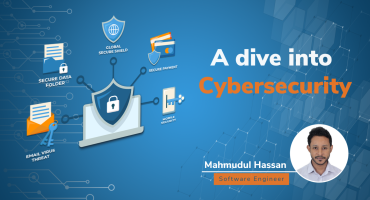
A Dive into Cybersecurity

Magento 2 Custom Module Development