Inclusive Technology: The Power of Accessible Websites for All!

We can't go a single day without the internet, can we? It's become such an inseparable part of everyday life—offering access to information, services, and opportunities. But, not everyone has equal access to the web. This is where web accessibility comes into play. Can you believe that 90% of websites are inaccessible to people with disabilities who depend on assisted technologies?
Major IT giants like Apple, Google, Microsoft, and Amazon are also actively promoting web accessibility by providing guidelines, tools, and resources for developers. In this blog, let's see the importance of web accessibility, the challenges faced by individuals with disabilities, tips from the web accessibility guideline, and features that can make websites more accessible and ensure legal compliance.
What is Web Accessibility?
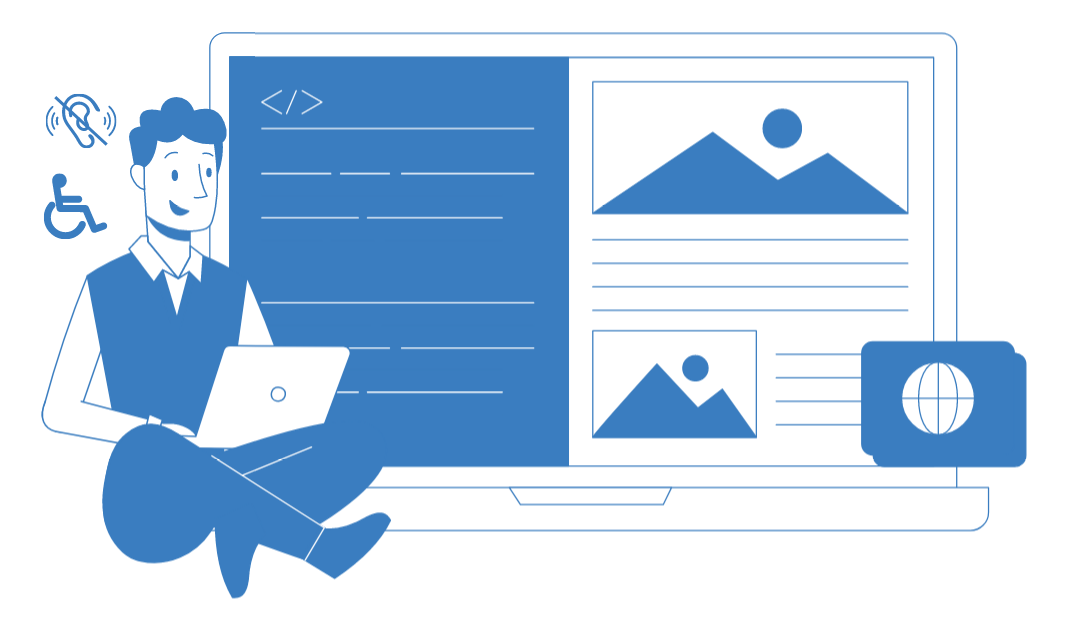
So what does web accessibility mean? Web accessibility refers to the practice of making websites and web content usable by people with disabilities. This includes individuals with visual, auditory, motor, and cognitive impairments. Web accessibility means creating visually accessible websites, but it's also about creating a website that is easy to navigate, understand, and interact with using assistive technologies such as screen readers, keyboard navigation, and speech recognition. There are web accessibility guideline specifics for website accessibility under the Americans with Disabilities Act (ADA).
Importance of Web accessibility:
Several reasons show the importance of website accessibility and why it is an absolute requirement.
- Equal access to opportunity for all: What are web accessibility standards if they don’t cover all individuals? Web accessibility ensures that all individuals have equal access to information and opportunities online. This means that people with disabilities should have the same access to information, services, and products that are available to non-disabled people.
- Enhances user experience: Making websites accessible can also improve the user experience for everyone, not just those with disabilities. A website that is easy to navigate, understand and interact with which is beneficial for everyone, regardless of their abilities.
- Helps with legal compliance: Implementing accessibility can lead to legal compliance. In many countries, there are laws that require public and private organizations to provide equal access to their websites for people with disabilities. By giving web accessibility importance, you ensure you abide by these rules.
- Proves advantageous for businesses: Making your website accessible can also benefit your business. A website that is accessible to everyone can increase your customer base and improve your search engine ranking.
Targeted Audience
The website accessibility ADA (Americans with Disabilities Act) is a federal law in the United States that prohibits discrimination against people with disabilities. Even from the perspective of your target audience, the importance of website navigation cannot be stressed enough. Web accessibility benefits a wide range of individuals, including those with visual impairments, hearing loss, motor impairments, and cognitive disabilities. Additionally, older adults and people with temporary impairments, such as broken limbs, can also benefit from accessible websites.
Visual Impairments
Visual impairments are the range of conditions that affect an individual's ability to see—color blindness, low vision, and complete blindness. Due to this, accessing and using websites, reading text, navigating pages, and understanding images and graphics become difficult.
The web accessibility guideline covers visual impairments and ensures that by creating visually accessible websites:
- People with visual impairments are able to access and use the same information and resources as everyone else.
- Websites that are easy to read are designed, with clear and legible text, and alternative text descriptions for images and graphics are offered.
- Websites are usable with assistive technologies, such as screen readers, which are essential for people with visual impairments to navigate the web.
By making these changes, we can help break down the barriers that prevent people with visual impairments from fully participating in the digital world and accessing the information they need.
Auditory Impairments
It is the same when it comes to what is site accessibility for auditory impairments. Auditory impairments are a range of conditions that affect an individual's ability to hear, such as hearing loss, deafness, and tinnitus.
As a result, it becomes difficult to understand audio content, such as audio descriptions, videos with sound, and audio-based navigation. This can prevent them from accessing information and using the full range of features on a website, which automatically limits their ability to participate in online activities and engage with digital content.
If you look at any of the web accessibility articles, it tells us that creating audio-friendly websites is mandatory to ensure people with auditory impairments have no issues accessing and utilizing the same information and resources as everyone else. This means offering alternative methods of accessing audio content, such as closed captions, transcripts, and audio descriptions. Additionally, it is important to ensure that audio-based navigation is also accessible, for example, by providing text-based alternatives for audio menus. By making these changes, we can help break down the barriers that prevent people with auditory impairments from fully participating in the digital world and accessing the information they need.
Web Accessibility and Motor and Cognitive Impairments
Making websites functional for those with disabilities also covers those who may have trouble using a mouse, keyboard, screen, or processing information on a website if they have motor or cognitive limitations.
Motor impairments are physical restrictions that make it challenging for a person to use a computer mouse or keyboard. These include tremors, paralysis, and inadequate dexterity. Some web accessibility solutions for those with motor impairments include larger text, alternative navigation options, and the ability to change font size and contrast.
Cognitive impairments are problems with attention, memory, or information processing. It may be tedious for those with cognitive disabilities to understand complex information given on a website. Clear and straightforward language, relevant headings, and the flexibility to modify information presentation speed are all examples of web accessibility solutions for cognitive disabilities.
Useful Features of Web Accessibility
There are many useful features of web accessibility that you need to be aware of.
Some of the essential components of web accessibility include:
- Alt text for images to provide a text description of visual content
- Closed captioning and transcripts for videos
- Keyboard navigation for individuals who cannot use a mouse
- Text resizing and high contrast mode for individuals with visual impairments
- Simple and consistent website design to improve navigation for individuals with cognitive disabilities
Other web accessibility features are:
- ARIA (Accessible Rich Internet Applications) attributes, which help in providing more information about the purpose of an element to assistive technologies
- Audio descriptions for videos to provide a verbal description of visual content
- Language attributes to identify the primary language of the website
- Form labels and instructions that are clear and easy to understand.
Web Accessibility in Big Tech
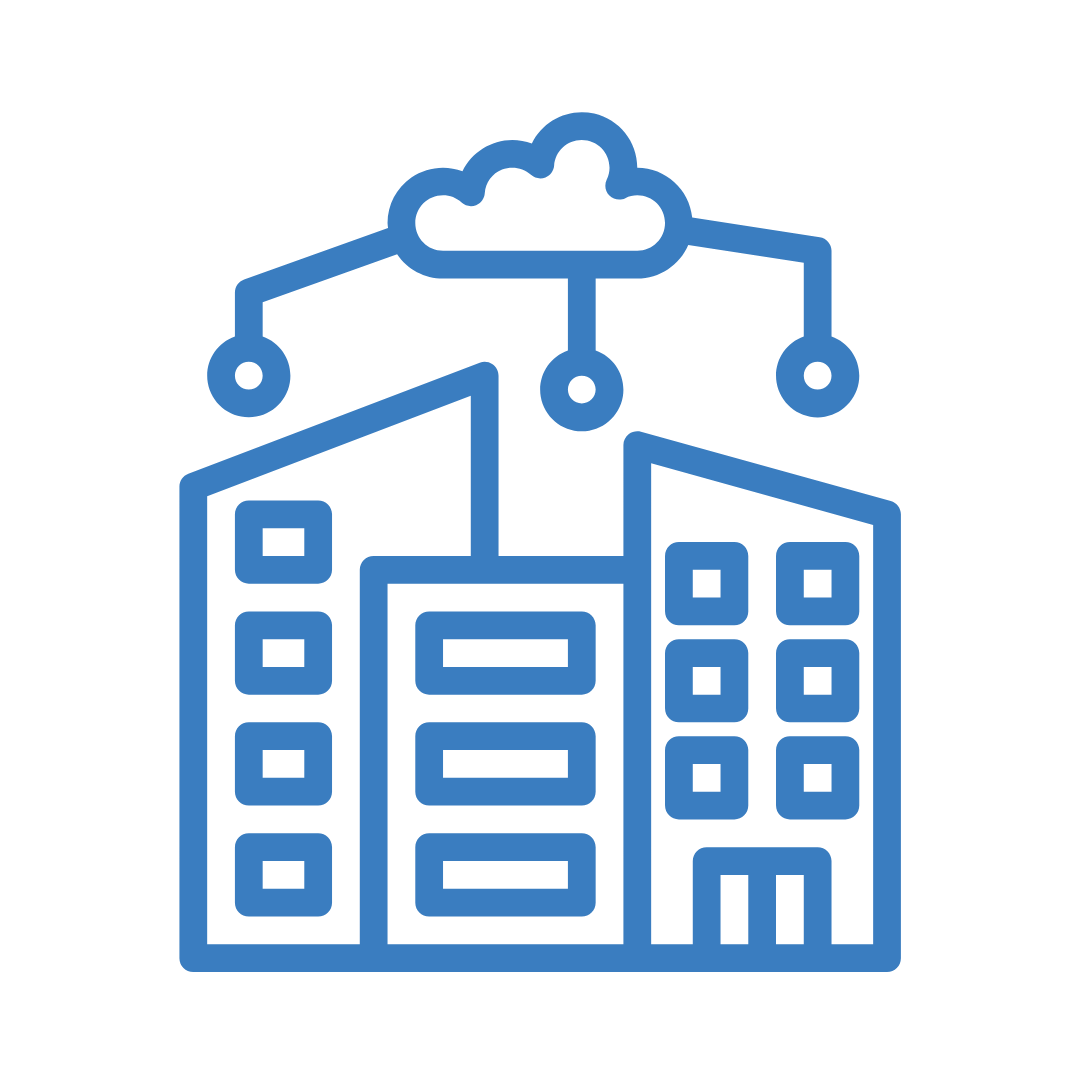
As we said earlier, huge tech companies such as Apple, Google, Microsoft, and Amazon have also implemented accessibility features in their products and services. After all, accessible tech is the need of the hour. These companies have also developed guidelines and resources for developers to ensure that technology for accessibility is offered to help create accessible websites and apps.
For example:
- Apple has developed the VoiceOver screen reader and Switch Control to help individuals with visual impairments use their devices.
- Google has developed TalkBack, which is a screen reader for Android devices.
- Microsoft has developed the Narrator, which is a screen reader for Windows.
- Amazon has developed the Fire OS, which has built-in accessibility features such as VoiceView and Screen Reader.
Conclusion
In conclusion, the benefits of web accessibility not only offer a visually accessible website, but also give you a website that is easy to navigate, understand, and interact with using assistive technologies. The range of web accessibility features is vast, and developers should be mindful of including them in their website development process. It is important for developers to keep the various features and guidelines in mind while developing a website to make it accessible for all.
Ensure your website is accessible to all with our Quality Assurance services! Our team can help you test and optimize your website for inclusivity and compliance with accessibility standards. Want to learn more about the power of inclusive technology for creating accessible websites? Check out our blog for valuable insights and expert opinions. Click here to discover our Quality Assurance services and read the blog now!

At the Heart of SJ Innovation: How we Coordinate our International venture

FRIDAY FUN ACTIVITY : A MUST AT EVERY WORKPLACE


