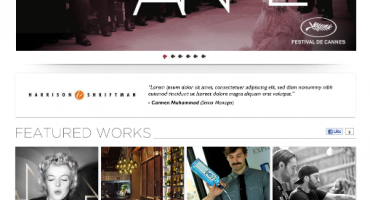An Installation Guide for Drupal and Getting Acquainted with Drupal Learning
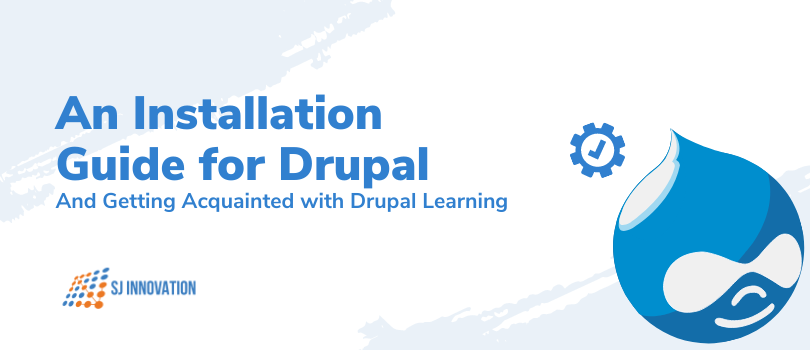
What is Drupal? Only the most amazing Content Management System (CMS) ever! Why? The platform is a rapid, robust, and agile module designed for seamless web development. It is also cost-effective and an open source platform. So naturally, you stay abreast of what drupal is all about and make sure you know the workings behind how to install Drupal on your PC.
Looking for the quickest and easiest way to install Drupal on your PC and get some resources on learning Drupal? Look no further! Here is a simple installation guide for Drupal and everything you need to know.
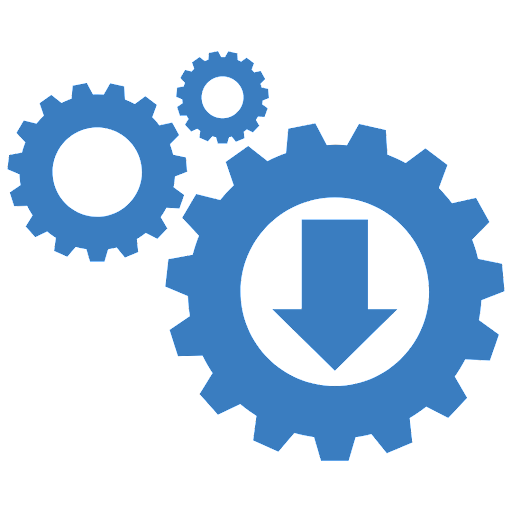
Essentials needed to install and run Drupal on your PC
If you are looking for an online setup guide, you first need to look at essentials required to run Drupal on your PC.
You will need:
- Drupal Composer installed on your PC
- Wamp/ Xampp installed on your PC
- To install composer, you can use the link
https://getcomposer.org/download/
- To install the Wamp server, you can use the link
https://www.wampserver.com/en/download-wampserver-64bits/
- Set PHP path in your environment variable.
Now, let’s begin to install Drupal!
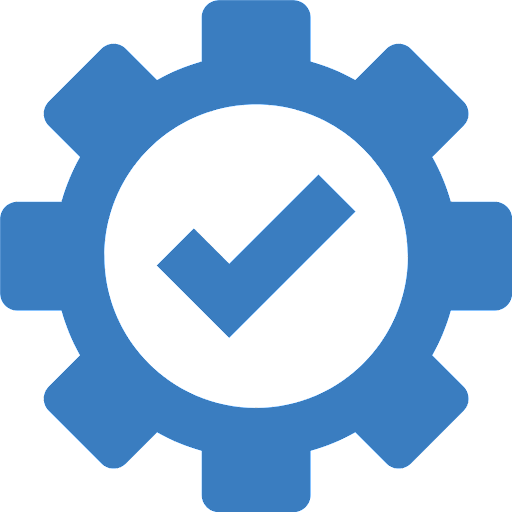
Steps involved in Installing Drupal
Drupal learn tactics can helps you learn the steps involved in installing Drupal. To get started:
- Go to this path C:\wamp64\www\
- Open git bash or any other command prompt.
- Run composer create-project drupal/recommended-project your_project_name
- This will install all the necessary things to run drupal.
- Create a database from your PHP myadmin
- Create a virtual host from your host. While creating in the path section add the path to the web directory of your project.
Ex: C:/wamp64/www/my_site_name_dir/web
- From your local host click the virtual hostname
- Now you can access the new drupal site
- Give your database name what you have created from PHP myadmin.
There you have it! It’s that simple.
Now, let’s check out the learning resources that will help you transform into an ace Drupal developer.
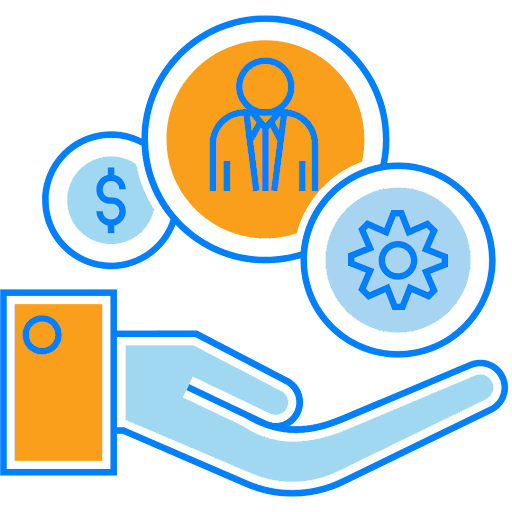
Learning resources:
You will receive guidelines from here to learn Drupal.
Finally, do projects! You will learn so many things and pick up new skills by completing projects. So there you have it. Your quick and easy installation guide for Drupal.

Emotional Intelligence in Project Management

Qualities to Become a Good Software Tester