Leveraging AI for Enhanced Project Management and Boosting Productivity

At our company, we decided to take the plunge and integrate AI tools into our project management, and let’s just say—it completely changed the game. We were managing a web development project with tight deadlines, and like any project, the chaos was real. But with AI tools on our side, we were able to automate routine tasks, track progress in real-time, and even predict potential issues before they could slow us down. It didn’t just make our work easier—it made it feel more in control and way less stressful. AI helped us deliver on time, keep things running smoothly, and still have time for last-minute tweaks. Once we experienced the shift, we realized that this was the future of project management.
In today’s fast-paced business environment, project managers are always looking for ways to boost productivity and streamline their workflows. That’s where AI comes in, offering innovative solutions that can drastically improve how projects are managed. From automating mundane tasks to providing actionable insights through data analysis, AI tools are revolutionizing the entire project management process. In this blog post, we’ll explore how integrating AI into project management can enhance efficiency and drive better outcomes, along with a look at some essential AI tools that every project manager should consider.
Key Benefits of Integrating AI into Project Management
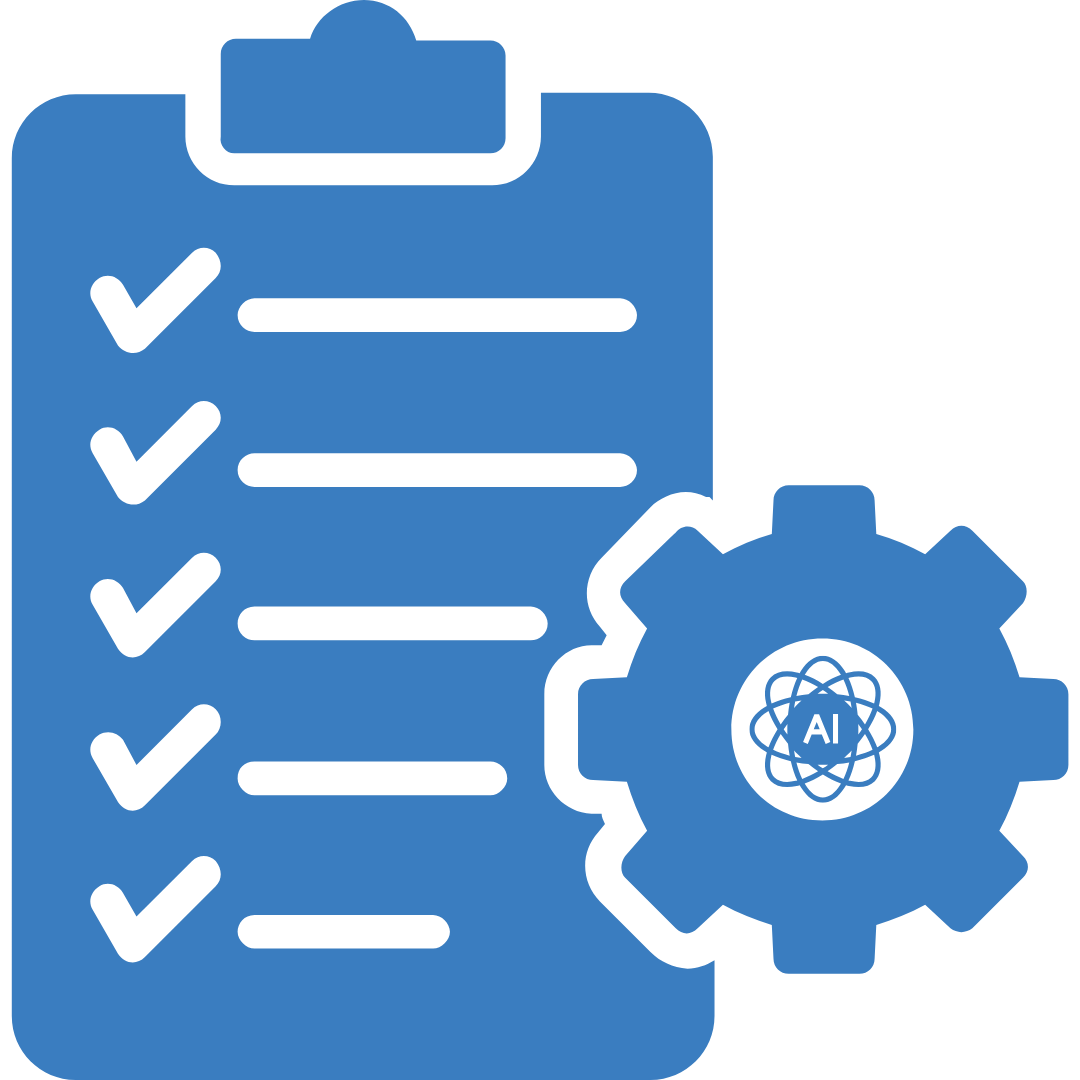
AI technologies have the potential to transform various aspects of project management by:
- Automating Repetitive Tasks:
Reducing the time spent on routine activities allows project managers to focus on more strategic tasks. This leads to increased efficiency and ensures faster completion of essential processes. - Enhancing Decision-Making:
By analyzing vast amounts of data quickly and accurately, AI provides actionable insights that aid in better decision-making. These insights minimize risks and help managers stay ahead of potential challenges. - Improving Communication:
AI-powered tools facilitate seamless communication among team members, ensuring everyone is on the same page. They also enable real-time updates and feedback, enhancing collaboration across teams. - Streamlining Resource Allocation:
AI helps in efficiently allocating resources by analyzing workload patterns and project requirements. This ensures optimal utilization of resources and reduces the chances of overallocation or bottlenecks. - Predicting Project Outcomes:
With predictive analytics, AI can forecast project timelines, budget overruns, and potential delays. This proactive approach enables teams to address issues before they escalate, ensuring smoother project execution. - Enhancing Risk Management:
AI identifies potential risks by analyzing historical data and patterns, allowing project managers to mitigate them in advance. This improves overall project stability and reduces the likelihood of unexpected setbacks.
Essential AI Tools for Project Managers
Let's explore some specific AI-driven tools that help project managers achieve the above benefits.
1. Notion - For Note-Taking and Knowledge Management
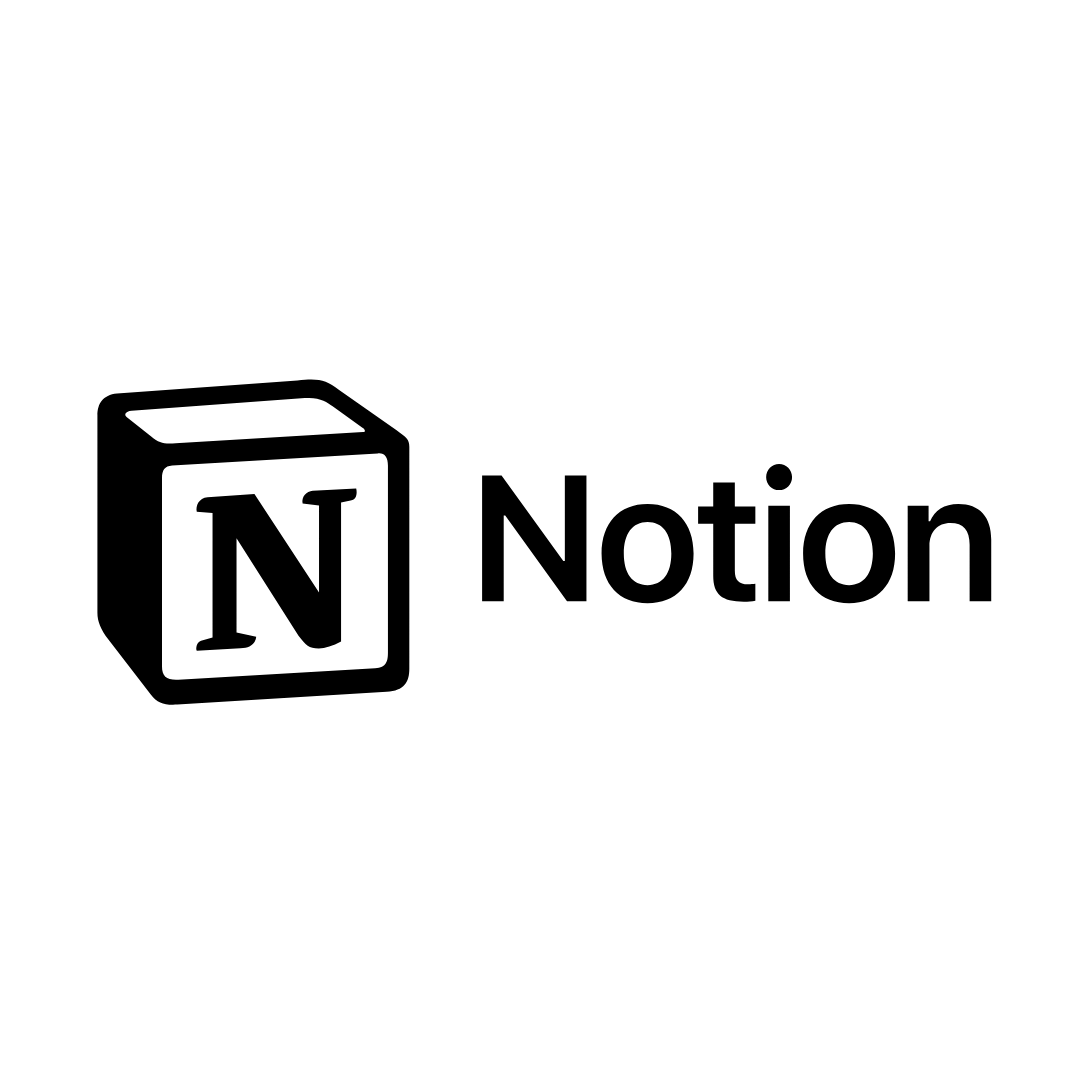
Notion is an all-in-one workspace that combines note-taking, task management, database creation, and collaboration features into one platform. Its powerful integration capabilities allow you to connect with other apps seamlessly.
Link: https://www.notion.so/
Features:
- Customizable templates for meeting notes, roadmaps, and documentation.
- Real-time collaboration with team members.
- Integration with third-party apps like Slack and Google Drive.
How it helps project managers:
- Simplifies documentation by centralizing notes, tasks, and team updates in one accessible workspace.
- Encourages team collaboration with real-time editing and shared knowledge bases.
- Boosts productivity by integrating with existing workflows, reducing tool-switching time.
2. Otter.ai - For Zoom Meeting Recording & Transcription

Otter.ai is an intelligent transcription service that records meetings conducted over platforms like Zoom and generates accurate transcriptions along with summaries.
Link: https://otter.ai/
Features:
- Automatic recording of meetings.
- Real-time transcription during live sessions.
- Summarization of key points discussed in meetings using natural language processing (NLP).
How it helps project managers:
- Saves time by automatically creating detailed, searchable meeting transcripts.
- Ensures no critical points are missed, especially during fast-paced discussions.
- Enhances transparency by making meeting content accessible to absent team members.
3. Beautiful.AI – For Creating Stunning Presentations

Beautiful.AI leverages artificial intelligence to help users create visually appealing presentations effortlessly without needing design skills.
Link: https://www.beautiful.ai/
Features:
- Smart templates adapt content dynamically based on inputted data or text blocks.
- Drag-and-drop interface simplifies slide creation process.
- Using Beautiful.AI ensures your presentations look professional while saving valuable time otherwise spent designing slides manually from scratch!
How it helps project managers:
- Saves time and effort in creating professional presentations for stakeholders.
- Maintains consistency in design, ensuring visual alignment with brand standards.
- Allows more focus on content strategy rather than presentation aesthetics.
4 . Zapier – Task Automation & Trigger Creation

Zapier connects different applications together allowing automated workflows between them known as "Zaps". This tool enables setting up triggers/actions across multiple platforms reducing manual intervention required frequently throughout projects' lifecycle stages such as updating spreadsheets when new emails arrive etc.
Link: https://zapier.com/
Features:
- Implementing Zapier within daily operations eliminates repetitive administrative overheads thereby freeing up resources towards higher-value activities
- User-friendly interface enabling non-tech savvy individuals build complex automation rules .
How it helps project managers:
- Automates routine tasks, freeing up time for more strategic decision-making.
- Ensures data accuracy and consistency across tools by syncing them seamlessly.
- Reduces errors caused by manual processes, improving overall workflow efficiency.
5. Smartsheet - Intelligent Work Management Platform

Smartsheet is a versatile work management platform that goes beyond traditional spreadsheets by incorporating AI-driven features to enhance productivity and streamline project workflows.
Link: https://www.smartsheet.com/
Features:
- Automated Workflows: Set up automated processes for routine tasks like approvals and notifications updates.
- Real-Time Collaboration Enable team members to collaborate in real-time through shared sheets and dashboard reports.
- Advanced Reporting Analytics Leverage-powered analytics generate insightful support for data-driven decision-making.
- Integration Capabilities Connect seamlessly popular tools such as Microsoft Office365 Google Workspace Slack more.
How it helps project managers:
- Provides a comprehensive overview of project status with real-time updates and dashboards.
- Automates repetitive workflows, reducing delays and streamlining operations.
- Enables data-driven decision-making with advanced analytics and reporting tools.
Conclusion
Integrating AI into project management is no longer a futuristic idea—it’s a practical solution to streamline processes, enhance productivity, and elevate decision-making. By automating repetitive tasks, improving communication, and providing data-driven insights, AI tools empower project managers to focus on strategic goals and drive better outcomes. Whether it’s using Notion for knowledge management, Otter.ai for meeting transcriptions, or Smartsheet for real-time collaboration, these tools help create a more efficient and less stressful project management experience. Embracing AI in your workflow can truly transform the way you manage projects and set you up for long-term success.
At SJ Innovation, we specialize in leveraging advanced technologies to optimize business operations and project management processes. If you're ready to take your project management to the next level with AI, we’d love to help. Contact us today, get in touch with our team and explore how we can tailor AI-driven solutions for your unique needs. Let’s drive innovation and achieve exceptional results together!

Why Do We Debug Code?

Sjinnovation’s Project Management Process


