Want to Master QA Automation? Address the Top Challenges!
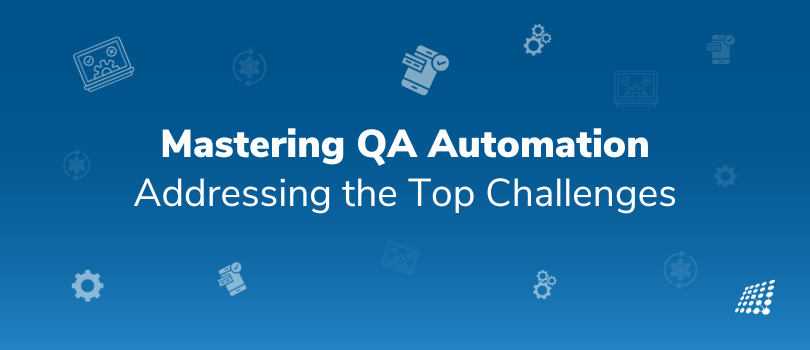
You don’t need us to tell you that today’s software development scenario is moving super fast. Take Quality assurance (QA). It’s transformed from being an insignificant consideration to becoming an essential component of the development process.
As the need for swift and dependable software releases continues to grow, automation has emerged as a vital solution to streamline QA efforts. Today, software development QA automation is one of the hottest trends. Many companies that employ test automation typically allocate between 10% and 49% of their QA budget to automation testing. Nevertheless, despite its numerous advantages, QA automation and automation skills and training presents its unique set of challenges that engineers and organizations need to tackle to guarantee the efficiency of their testing procedures.
Selecting the Right Test Cases
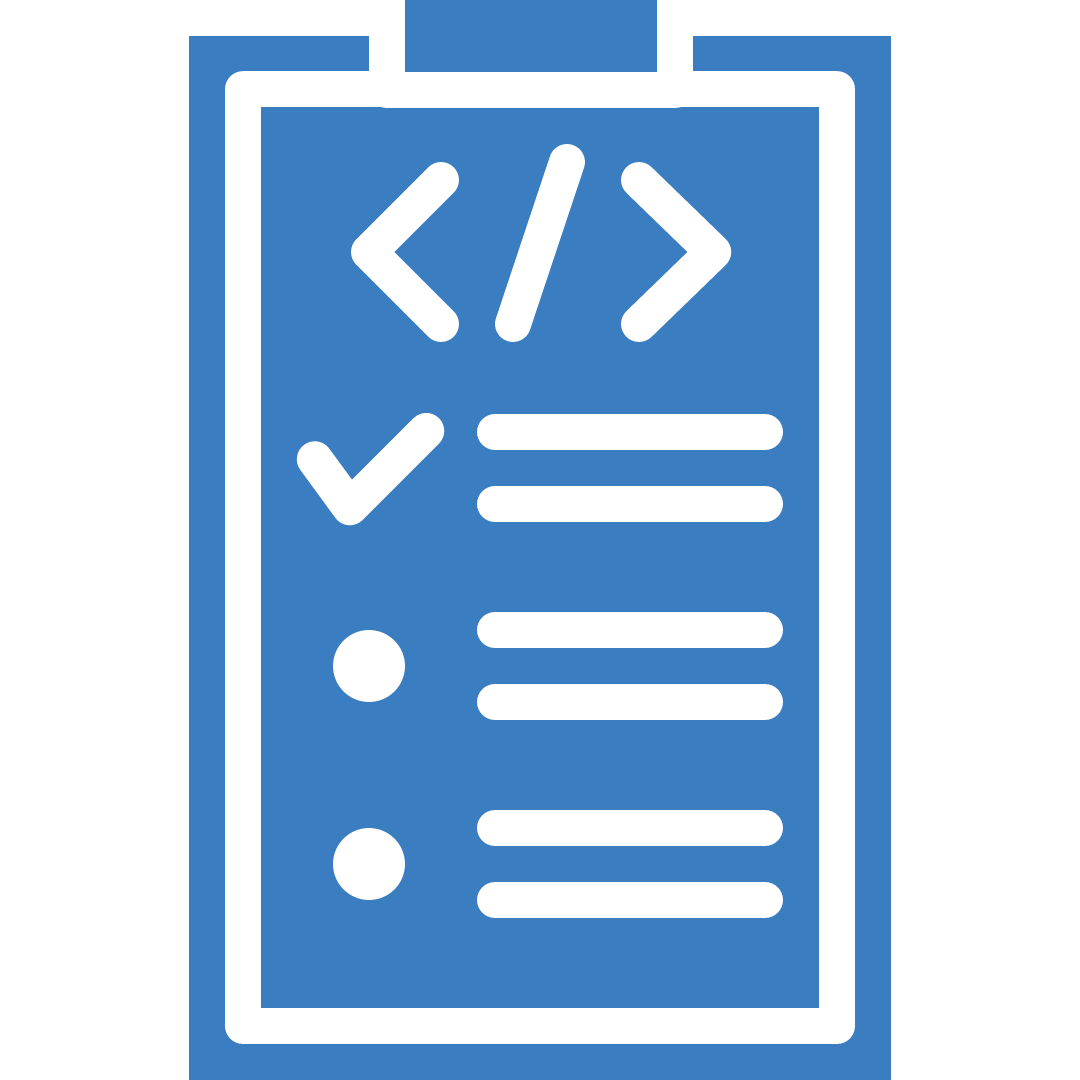
An initial hurdle in Quality Assurance automation lies in the decision of which test cases to automate.In other words, test case selection in automation. It's important to note that not all test cases are ideal candidates for automation, and opting for the wrong ones can result in the squandering of effort and resources. Typically, test cases that are high-impact, repetitive, and consistently stable are the most suitable for automation. Striking the correct equilibrium between manual and automated testing is crucial to prevent excessive automation or overlooking critical scenarios.
Application Complexity
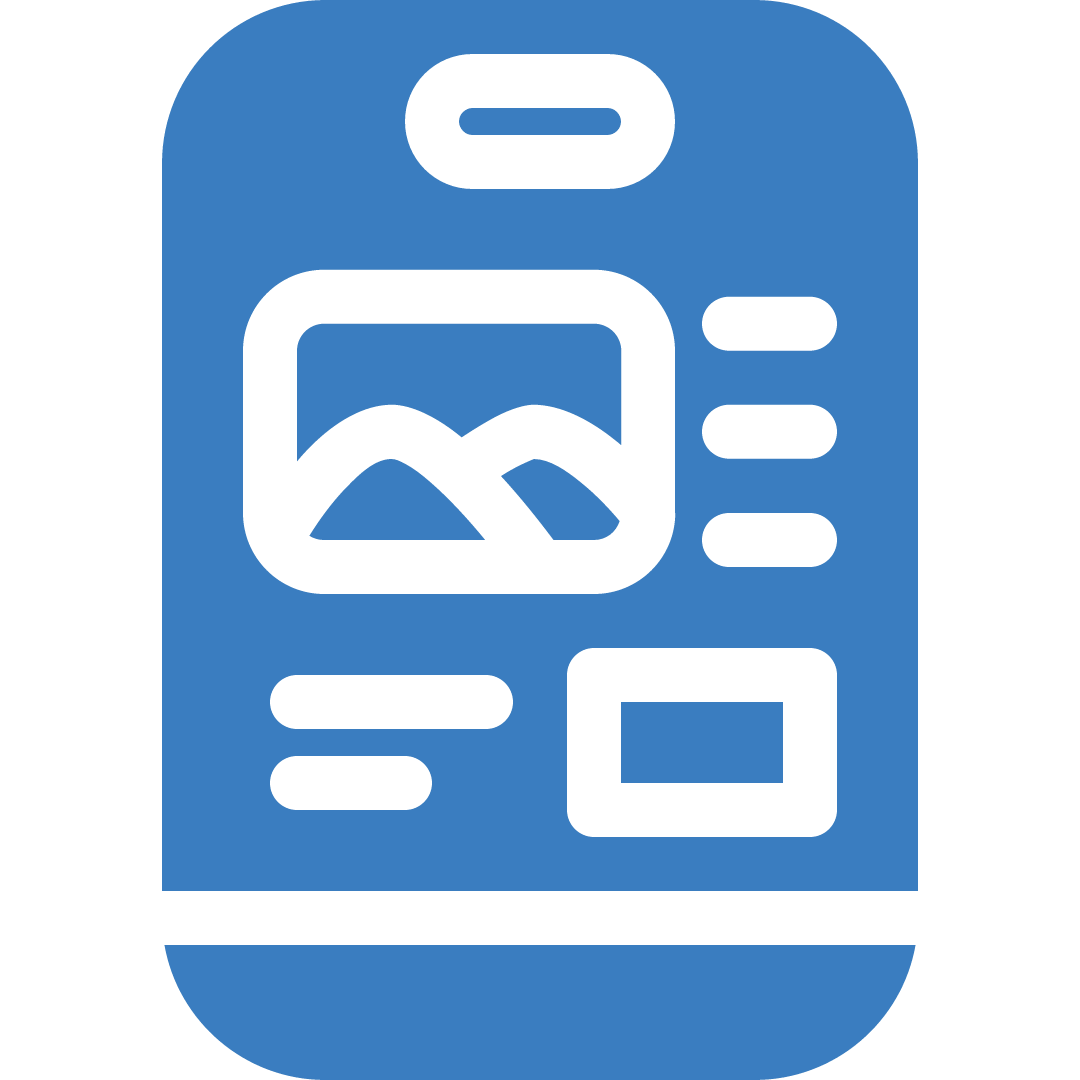
Modern web and mobile applications are complex ecosystems with various components and integrations. This automation framework complexity often makes automation challenging. QA automation engineers need to look at automation testing issues and account for different browsers, devices, screen sizes, operating systems, and network conditions. Ensuring the automation framework can handle this diversity is a significant challenge.
Dynamic User Interfaces
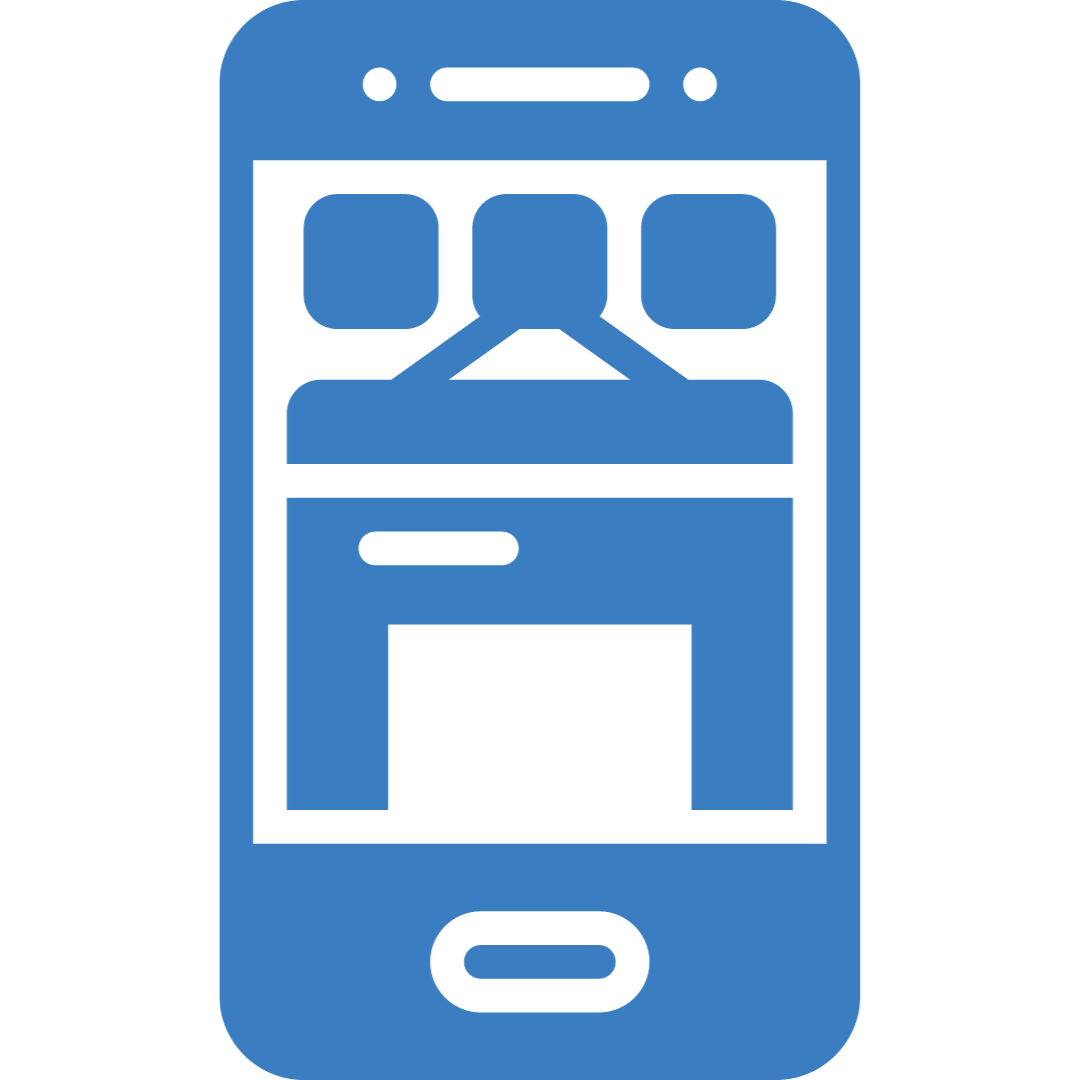
Web and mobile applications frequently undergo changes in their user interfaces to improve user experience. These changes can break automation scripts that were written based on the previous interface. So pay attention to Dynamic User Interface Testing. Maintaining and updating automation scripts to keep up with UI changes requires continuous effort and vigilance.
Flakiness and Stability
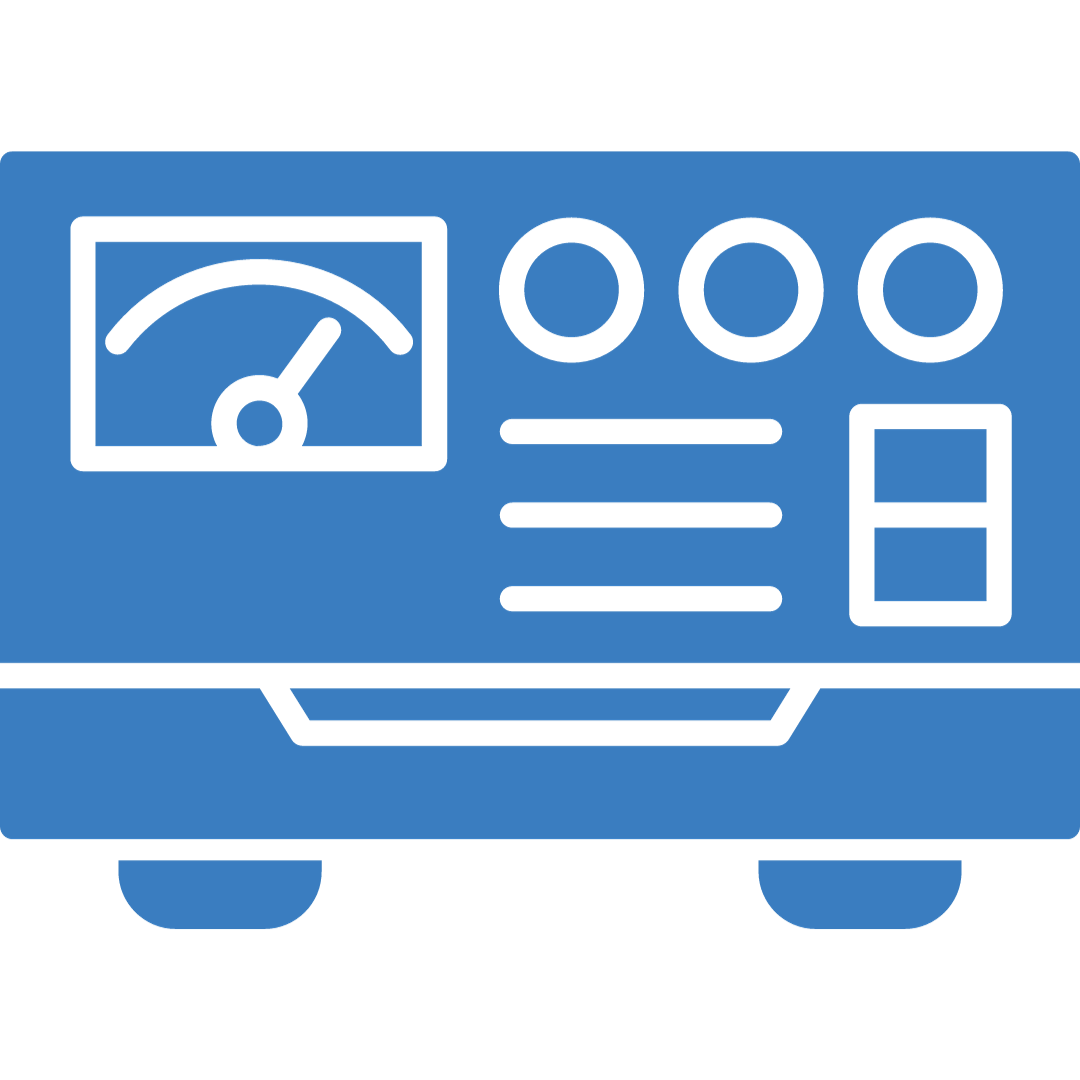
Automated tests can sometimes produce inconsistent results due to factors like timing issues, synchronization problems, or environmental instability. This test script flakiness can erode confidence in the automation suite and lead to false positives or negatives. Addressing test flakiness demands robust synchronization strategies and meticulous test design.
Data Management
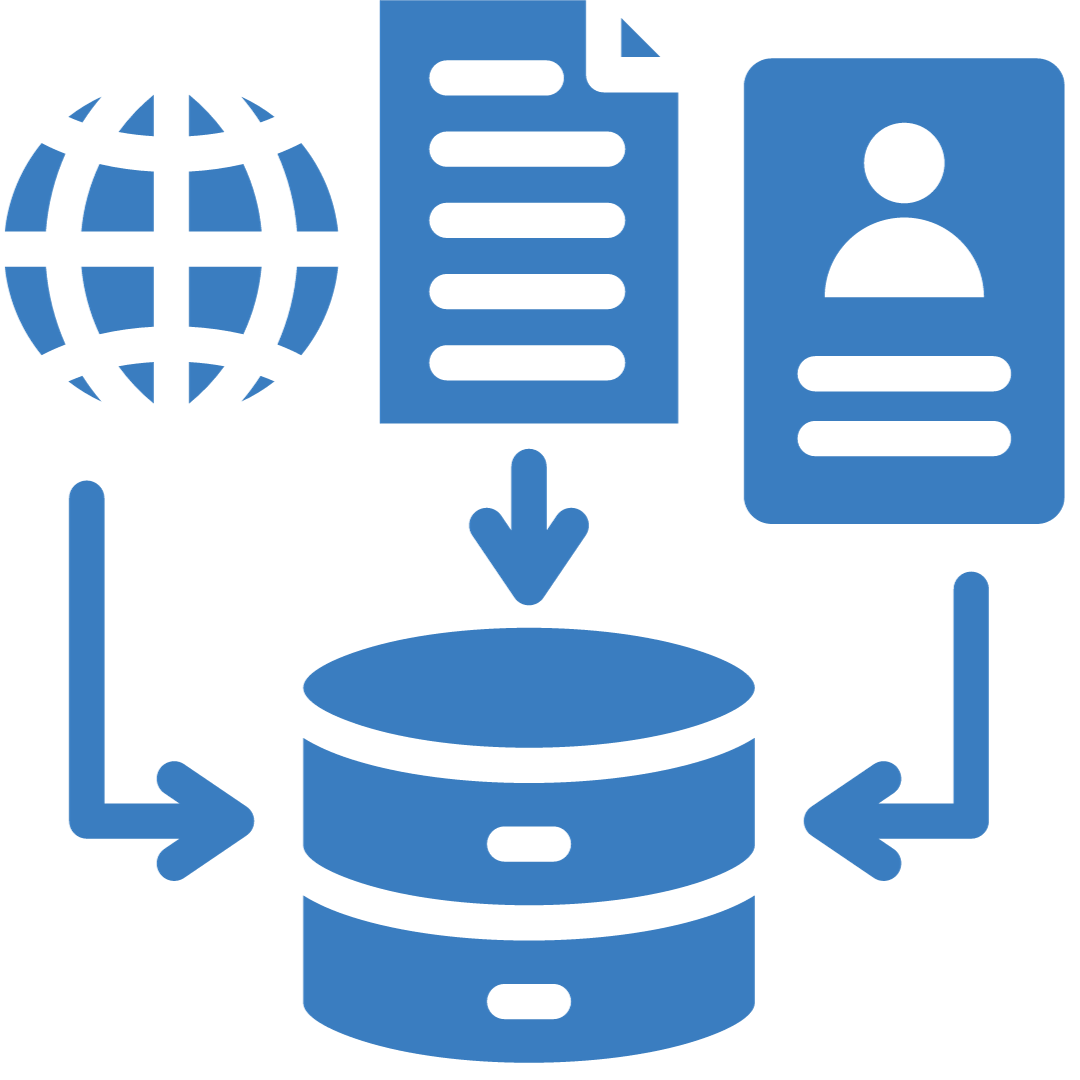
Focus on data management in automation. Many applications rely on dynamic data, such as user-generated content or real-time updates. Automating scenarios involving dynamic data requires careful handling to ensure consistent and accurate testing. Creating and managing appropriate test data sets and maintaining their integrity can be complex.
Initial Time and Resource Investment
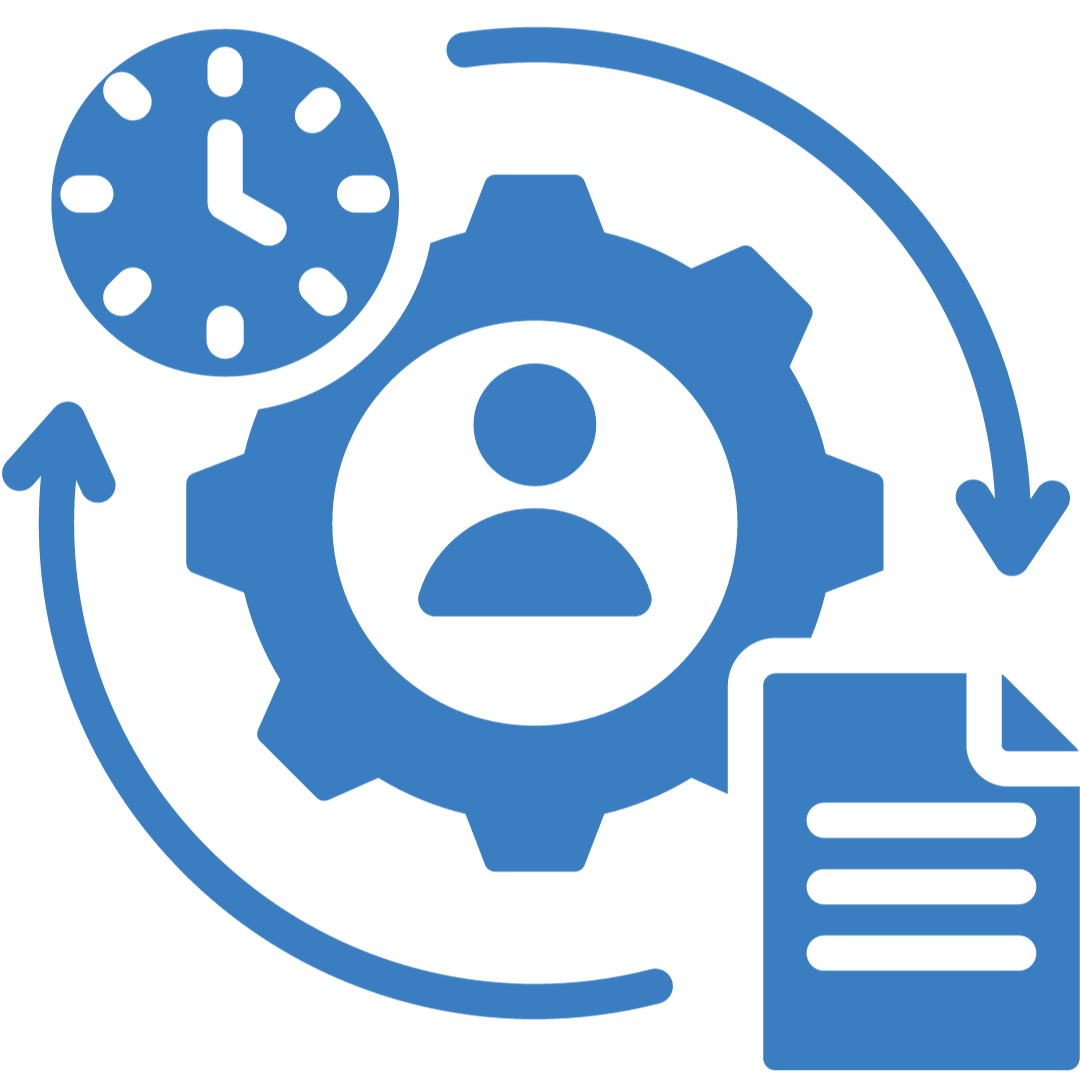
While automation promises long-term benefits, initial automation setup and infrastructure demands a significant investment of time and resources. Selecting the right automation tools, frameworks, and libraries, as well as training the QA team on these technologies, can be resource-intensive.
Continuous Maintenance
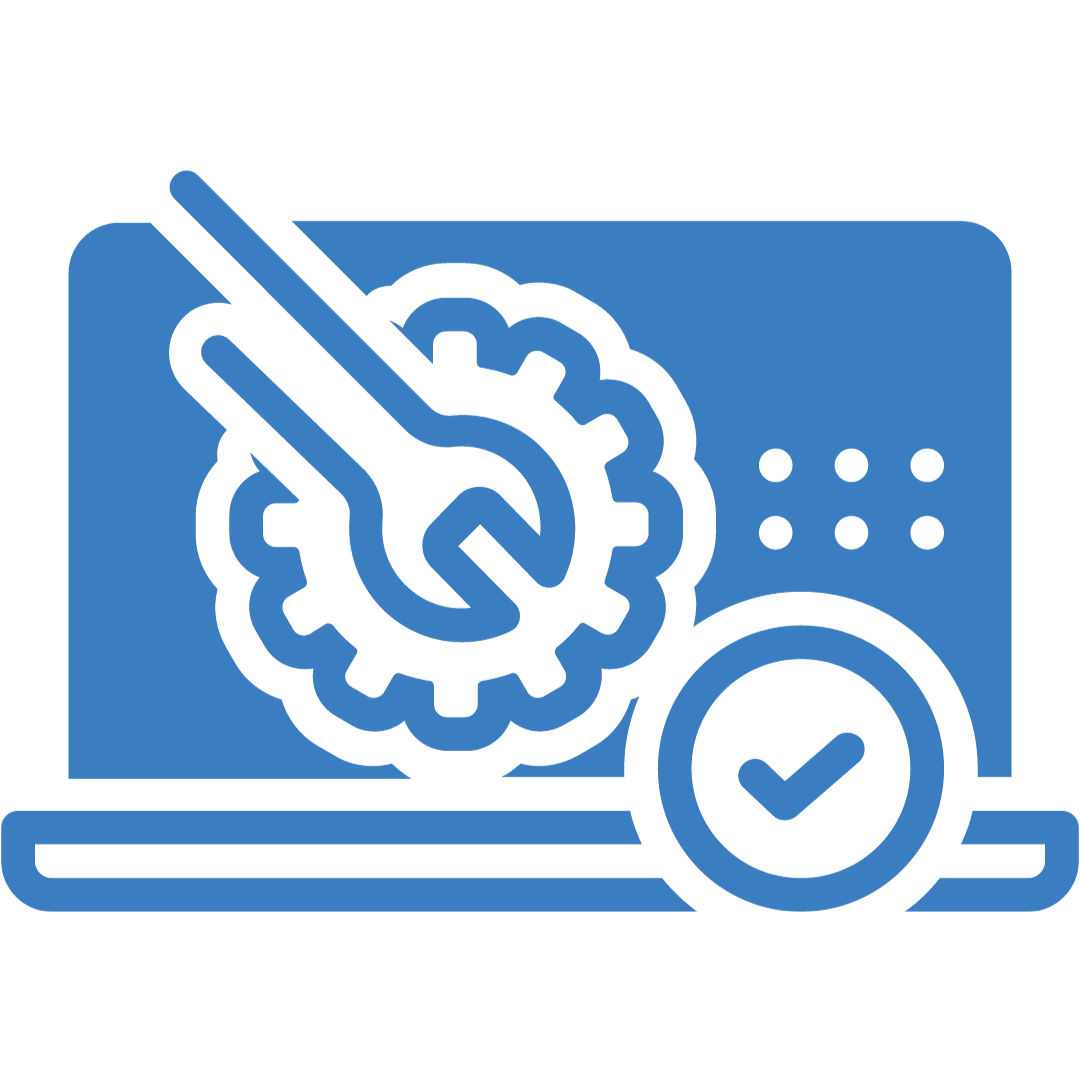
Automation scripts are not a one-time creation; they require ongoing maintenance. As the application evolves, scripts need to be updated and maintained to reflect changes. Failure to maintain scripts can lead to false test results and a decline in the overall testing process's reliability. So continuous maintenance of automation is a must.
Skill Set and Training
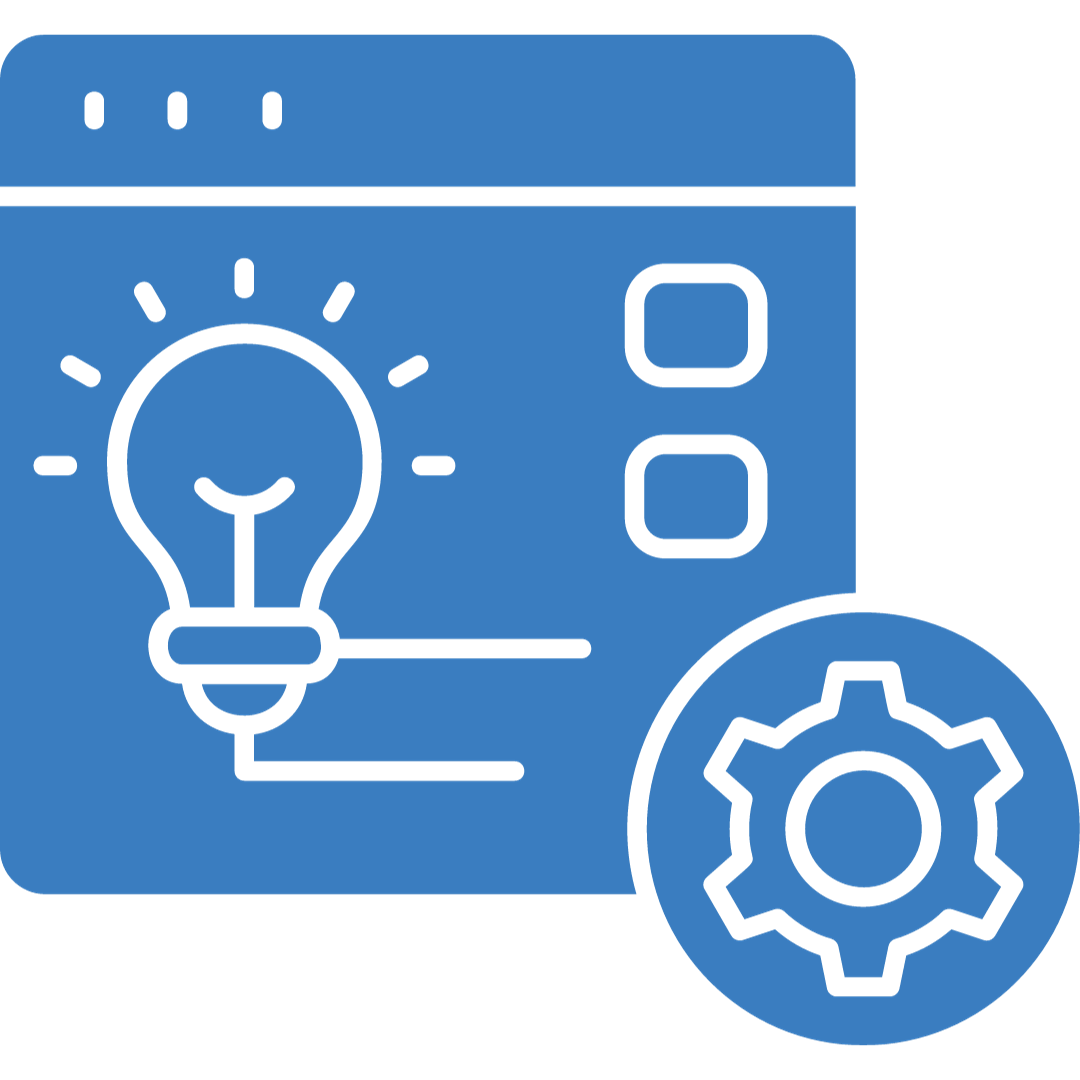
Successful automation requires skilled QA engineers who are proficient in coding, test scripting, automation frameworks, and other automation skills and training. Organizations may face challenges in finding or training QA engineers with the necessary technical expertise.
Test Environment Replication
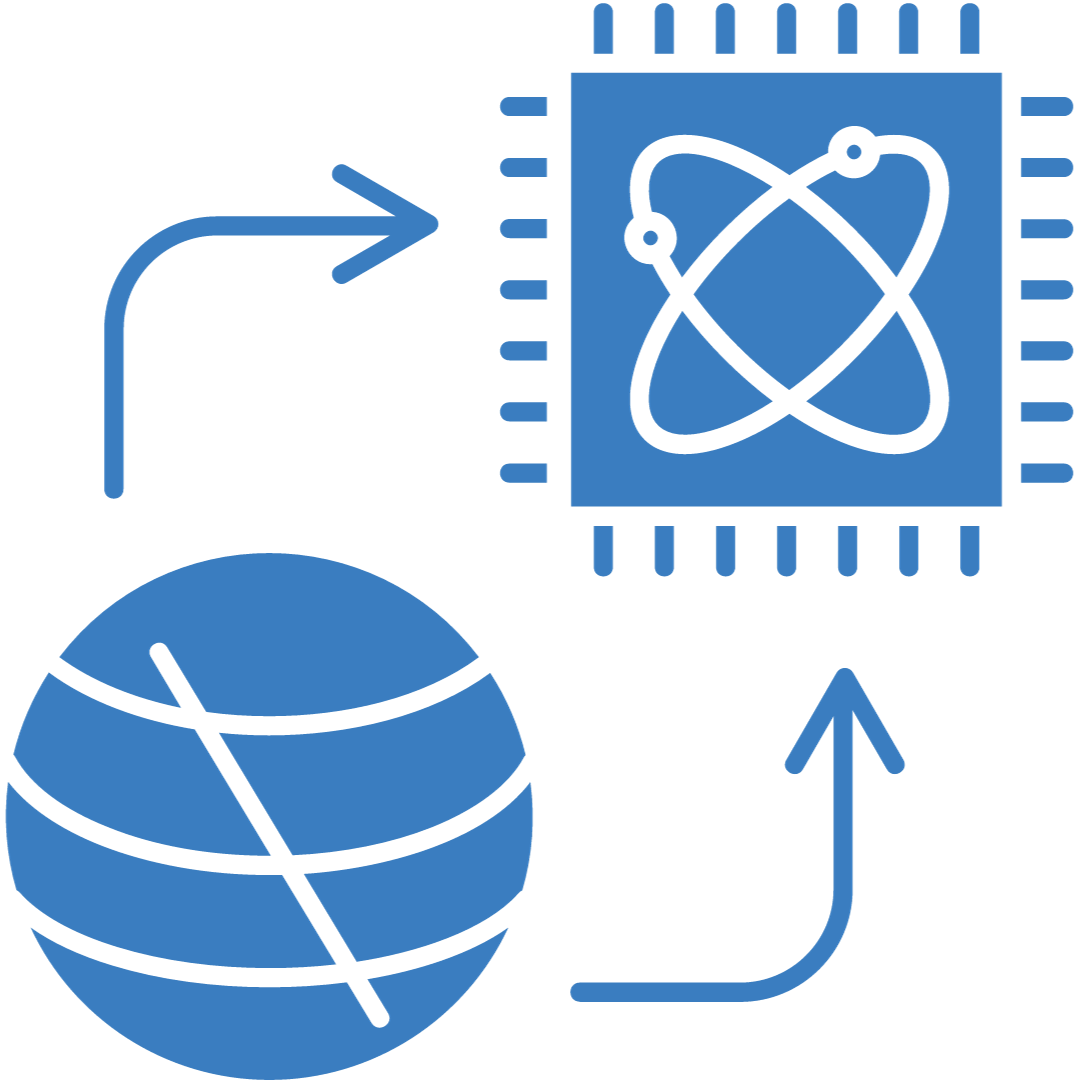
Ensuring consistent test environments across different stages of the development pipeline is critical for reliable automation. Replicating production-like environments for testing purposes can be complex, especially in cloud-based or microservices architectures.
Integration with Continuous Integration/Continuous Deployment (CI/CD) Pipelines
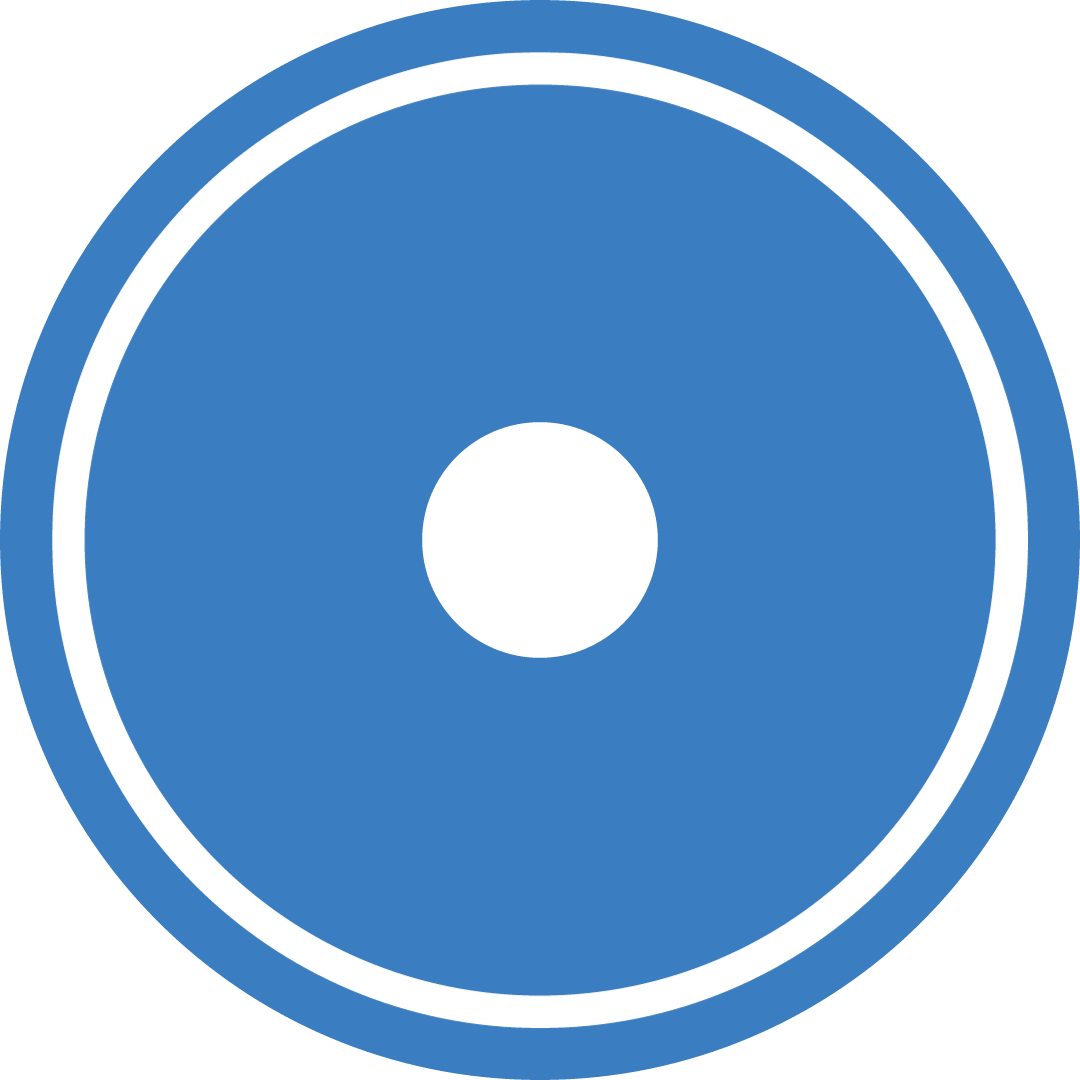
Ever looked at CI/CD pipeline integration? Integrating automated tests seamlessly into CI/CD pipelines is a challenge that requires synchronization between development, testing, and deployment efforts. Automation must provide rapid feedback without causing delays in the deployment process.
Managing Unrealistic Expectations in Automated Testing
While it's widely acknowledged that test automation offers substantial benefits such as saving time, effort, and resources for QA teams, it's essential to tread carefully. Try managing unrealistic test automation expectations. Assuming that automating every process will automatically translate to improved efficiency can lead to unrealistic expectations that may disrupt the testing process. This could result in an excessive number of test cases with QA professionals not fulfilling their roles effectively.
Here's why relying solely on automated testing is not a foolproof strategy:
Manual testing remains indispensable. It's crucial never to disregard the value of manual testing. In certain scenarios, manually testing an application proves to be a superior approach compared to developing automated test scripts.
Manual testing is particularly well-suited for:
- UI and usability testing
- Swift compatibility testing on a limited number of devices
- One-time testing requirements
- Ad-hoc testing scenarios
- Localization (L10N) and internationalization (I18N) testing
There are aspects of testing that automation cannot cover entirely. Even if you prioritize automating a substantial portion of your testing efforts, there will always be non-automated tasks that necessitate human intervention.
The Solution: A Well-Defined Testing Strategy
Unrealistic expectations in automated testing often stem from a lack of clarity regarding the testing strategy. Therefore, it's imperative to meticulously consider your approach to test automation and have a well-defined testing strategy. Before diving in, ask yourself the following pivotal questions:
- Why does your team, project, or company require test automation?
- What are your specific test automation objectives?
Armed with the answers to these questions, you'll be equipped to craft a comprehensive testing strategy. This strategy serves as the guiding framework for your entire testing process. Ensure that it is both clear and succinct, and remember to revisit and update your testing strategy periodically to keep it aligned with evolving needs and goals.
In conclusion, while automation brings immense value to quality assurance in web and mobile application testing and development, it is not without its challenges. Addressing these challenges requires a combination of strategic planning, technical proficiency, and a commitment to continuous improvement. Successful automation in QA demands a holistic approach and involves balancing manual and automated testing, adapts to changing application landscapes, and prioritizes ongoing maintenance and refinement. By understanding and mitigating these challenges and conducting digital application testing, organizations can utilize the power of automation to deliver high-quality software that meets the demands of today's dynamic digital environment.
To know more, get in touch with our QA experts!
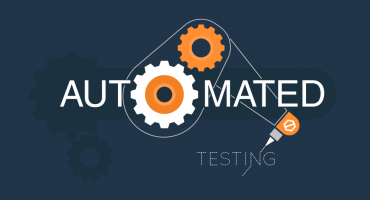
Automated Testing – Top Reasons To Go For It

7 Rules to Follow and Stay Motivated at Work


