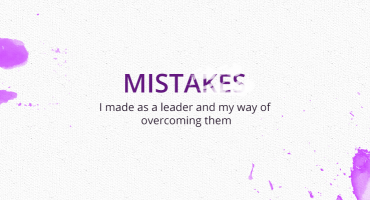Picking the Right LLM Model for Your AWS Needs: Part 2
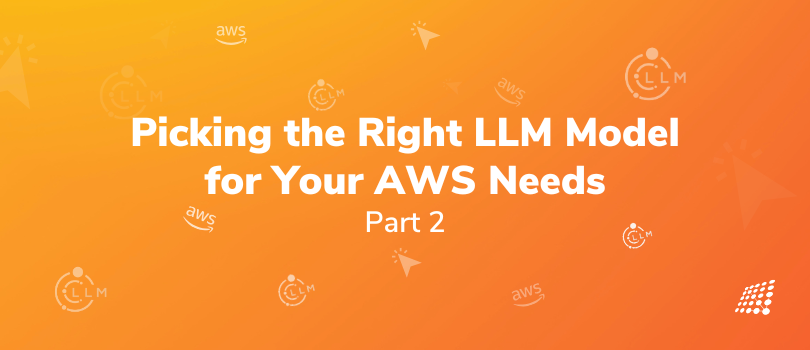
Welcome to Part 2 of our comprehensive guide on 'Picking the Right LLM Model for Your AWS Needs.' In Part 1, we looked at the essentials of Large Language Models (LLMs) and the considerations for selecting one that fits your project's specific goals. If you haven't read Part 1 yet, we recommend that you start there to build a solid foundation for the decisions you're about to make.
Part 2 shifts focus to implementation. We'll unpack cost considerations, AWS hosting services, and effective deployment strategies. Additionally, we'll touch on integration, processing options, scalability, and ethics — critical elements for deploying your LLM on AWS.
Costs to Consider

Let's begin by addressing the financial aspects that influence the choice of an LLM.
Your choice of LLM from the various AWS LLM models that exist can impact costs a lot, depending more on the platform than the specific model. Generally, there are three paths you can take:
- Self-hosted, Self-managed LLM: This setup involves running open-source models on your own machines, whether on-premises or in the cloud. While it appears cost-effective, it demands significant technical expertise and ongoing maintenance.
- Fully Managed Solutions: Options like OpenAI, AWS Bedrock, and Google Vertex AI take care of everything, allowing you to focus on your tasks. However, be aware that costs can escalate quickly, especially with heavy usage, as fees are typically based on tokens or compute time.
- Managed AI Platforms: Platforms such as AWS SageMaker and Google Cloud AI Platform offer a balanced approach. They’re simpler than self-hosting but still require some engineering skills. The advantage here is that you avoid paying per token, resulting in more predictable costs for underlying services.
Integration with Your Setup
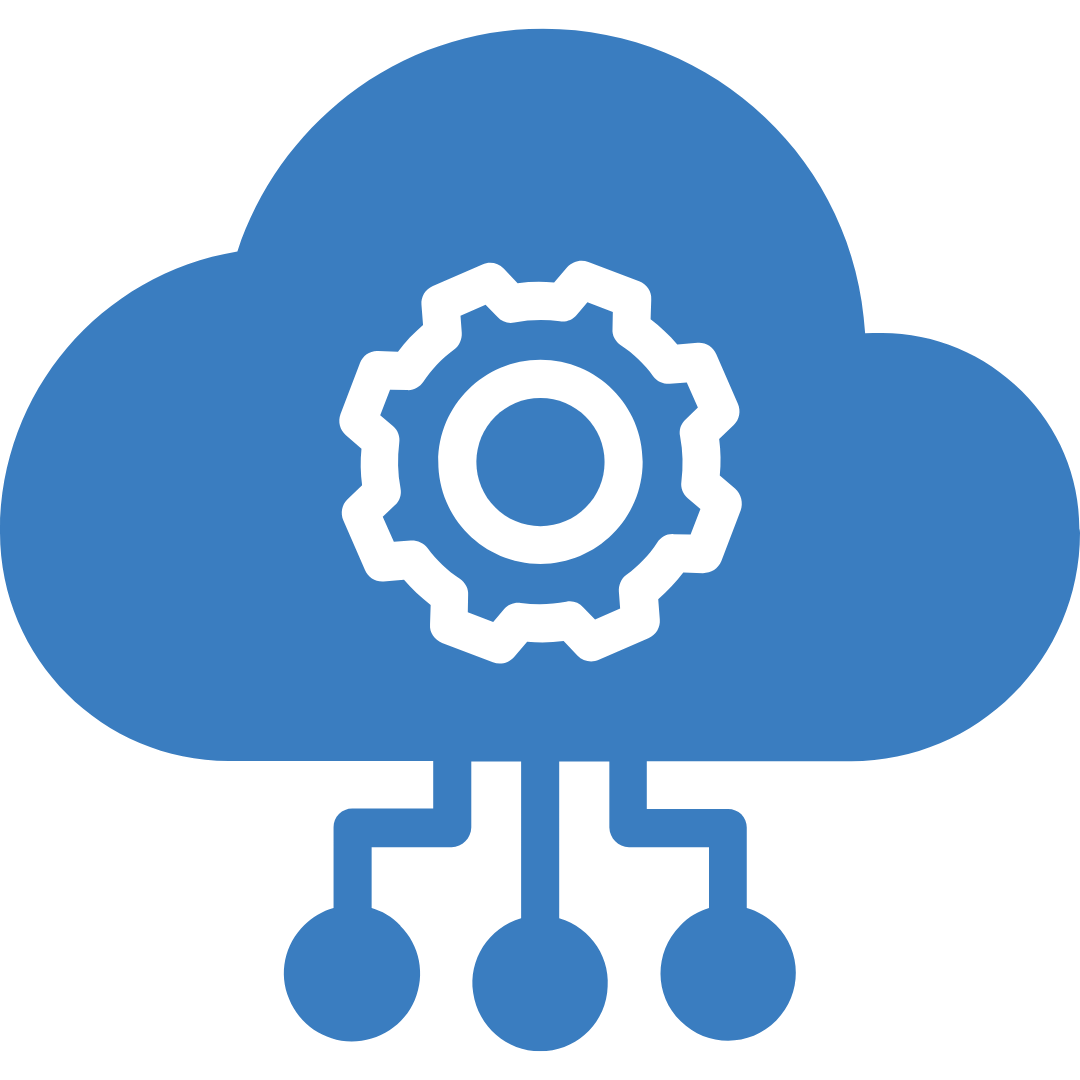
If you’re using cloud giants like AWS, Azure, or Google Cloud, it makes sense to stick with what they offer—like AWS Bedrock, Azure OpenAI, and Google Vertex AI. They’ll fit right into your current system and make life simpler.
Here’s what to think about:
- Ease of Integration: Does the LLM play nicely with your corporate network? If your users need secure access, go with a platform that has solid security protocols.
- Security and Compliance: Got sensitive data? Ensure the platform is compliant with standards like GDPR or HIPAA.
- Developer Tools: Some platforms come loaded with extra APIs to take the hassle out of implementation. For instance, Azure has neat agent APIs for orchestration, while AWS and Google Cloud provide services that make deployment easier.
Real-Time vs. Batch Processing
If your application’s all about real-time interaction—think chatbots or customer service—be sure to keep an eye on response times. Larger models can slow things down, which isn’t great for user experience. If speed is non-negotiable, a smaller model or optimized infrastructure might be the way to go.
But if you’re doing batch processing, like summarizing reports overnight, then response time isn’t such a big deal. That offers up more room to use larger models without stressing about latency.
Think Ahead on Long-term Support
LLMs are evolving fast, and exciting new features are cropping up almost daily. So, it pays to look down the road when picking from AWS LLM models. Platforms like AWS Bedrock, Google Vertex AI, and Azure OpenAI are backed by major players and continually roll out improvements, so you can count on them for ongoing upgrades, AWS LLM training, and support. If you go the self-hosted route, you’ll be in charge of updates yourself—doable, but it can add to your plate.
Scalability

Planning for growth? If you expect your project to expand, like adding more users or demand, check if your chosen platform and model can scale along with you. Services like Azure, AWS, and Google Cloud have autoscaling features, allowing your system to adjust its capacity as necessary.
Keep Ethics and Bias in Mind
Sometimes, LLMs can spit out biased responses, which leads to big issues in areas like hiring or healthcare. It's crucial to thoroughly test your model and consider tools for detecting or mitigating bias, especially when you’re working with sensitive data or making important decisions based on what the model churns out. To tackle this, you can enable metrics using LLM AWS examples, which help you monitor and analyze model behavior effectively.
On the flip side, some models can be excessively cautious, avoiding topics that may seem controversial. For example, if you're working in the mental health space and need to identify signs of distress in patient communications, certain models may shy away from addressing sensitive issues like depression or self-harm. It’s all about striking a balance between responsibility and getting the job done.
Effective AWS LLM Hosting Options
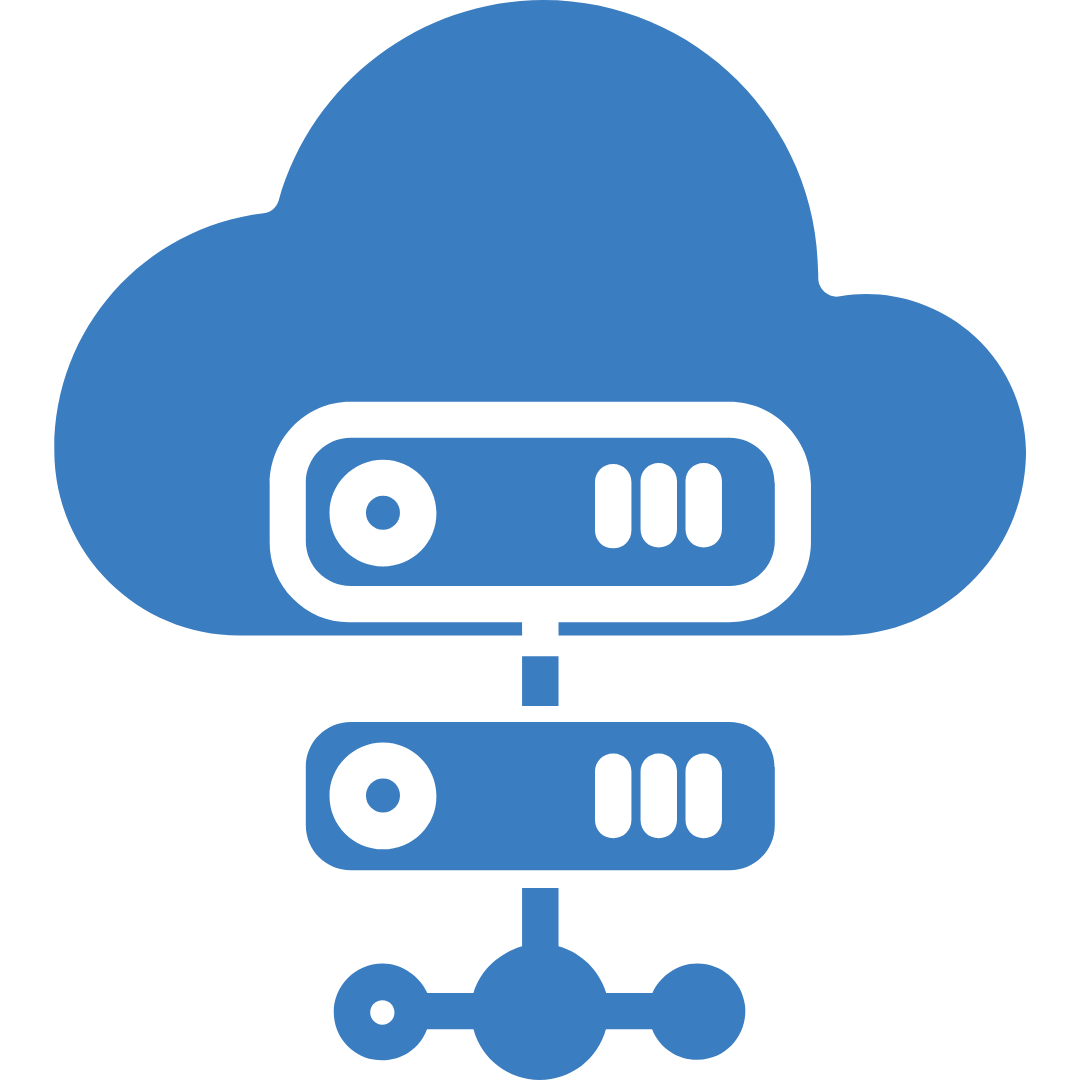
Picking the right hosting option on AWS for your LLM is super important if you want your app to run smoothly and save money. Let’s take a glance at three popular choices for deploying LLMs on AWS: AWS Bedrock, AWS SageMaker Endpoint, and EC2 with Docker. We’ll explore how to use each service, plus look at the pros and cons.
AWS Bedrock
AWS Bedrock is a fully managed service that streamlines the deployment and hosting of machine learning models, including LLMs. It takes care of all the underlying infrastructure, allowing you to focus on your experiments without worrying about getting an LLM operational.
With Bedrock, you pay per token, which eliminates the need to provision compute clusters to handle the workload. The service can easily scale to accommodate your requests per second.
In terms of model availability, Bedrock supports a variety of open and proprietary models, including Anthropic's Claude-3 and Meta's Llama-3. While it does allow for the use of custom-trained LLMs, the process is generally straightforward.
How to Host the LLM
Simply enable the model you wish to utilize (e.g., Llama-3) in your AWS account.
How to Use the LLM
AWS provides a variety of Software Development Kits (SDKs) and command line interface (CLI) tools for using Bedrock. For example, the Amazon Bedrock Client for Mac serves as a user-friendly interface.
Pros:
- Fully managed service minimizing operational burdens.
- No infrastructure management required; charges are per token.
- Seamless scaling for high request volumes.
- Offers advanced LLM options.
Cons:
- Complexity increases for advanced customizations.
- Higher costs compared to self-managed solutions, especially at high usage levels.
- Risk of vendor lock-in, tying you closely to AWS.
AWS SageMaker Endpoint
AWS SageMaker is an extensive machine learning service offering tools for building, training, and deploying various models, including LLMs. Specifically, the "SageMaker Endpoint" refers to the component that facilitates model deployment. If your model was trained with a SageMaker Training Job, deployment involves simply specifying the S3 bucket and key for the model’s archive.
With SageMaker Endpoints, you can host your LLM and serve real-time inference requests on designated hardware. For tutorials on deploying LLMs, Phil Schmid provides valuable resources, such as deploying Llama-3 on SageMaker.
How to Host the LLM
You need to create an endpoint through the AWS Console, the SageMaker Python SDK, or infrastructure-as-code tools like Terraform.
How to Use the LLM
AWS SDKs and CLI tools support SageMaker usage. For instance, you can invoke an endpoint using the AWS Boto3 library.
Pros:
- Seamless integration with SageMaker’s training and deployment workflows.
- Flexible options for advanced customizations.
- Autoscaling and load balancing features.
Cons:
- Requires more setup and configuration than AWS Bedrock.
- May incur higher operational overhead for self-management.
- Limited to AWS infrastructure.
Running LLMs on AWS EC2 with Docker
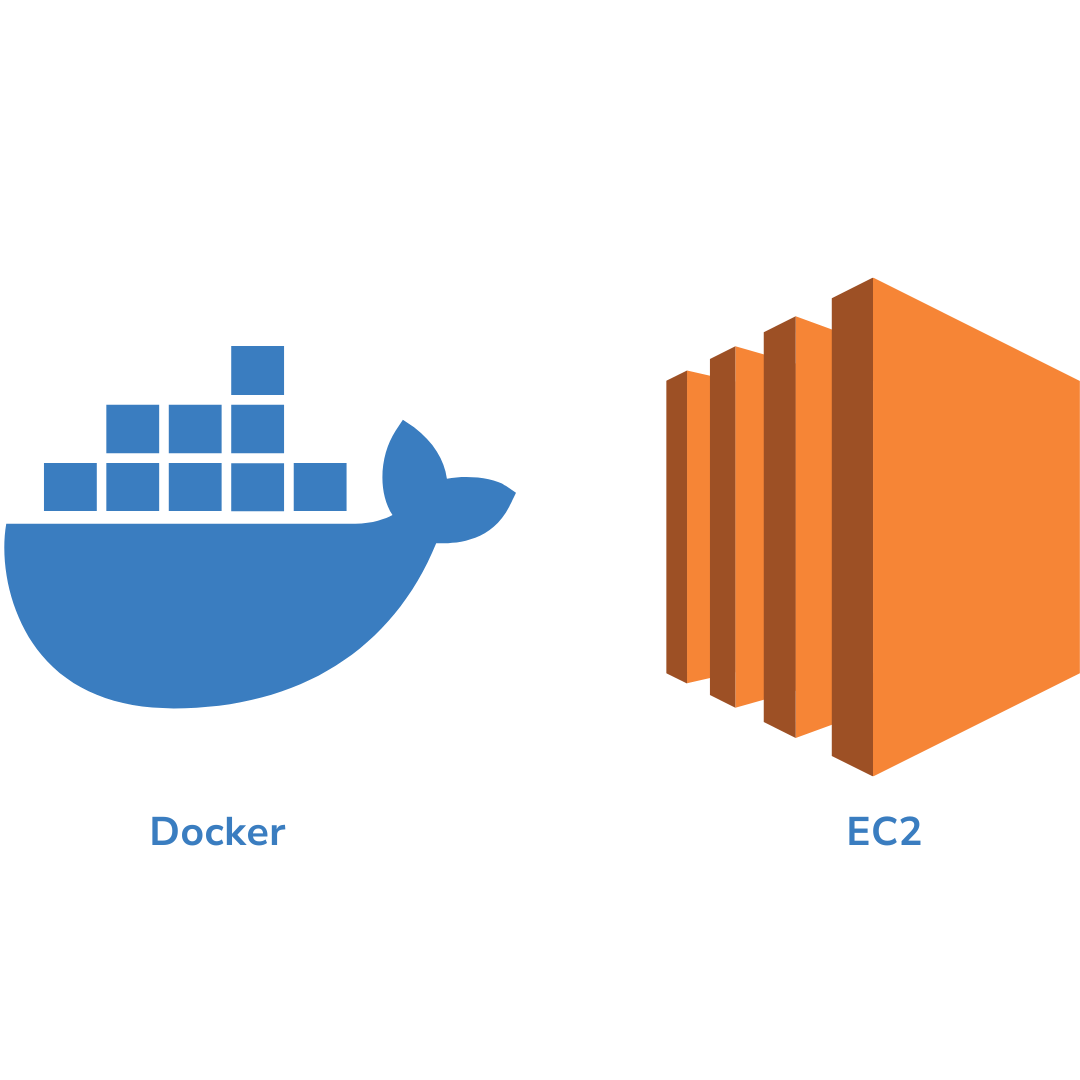
Another popular choice for model deployment involves using an Amazon Elastic Compute Cloud (EC2) instance with Docker. The Hugging Face inference container provides a straightforward Docker interface for LLM deployment. Particularly advantageous, the Hugging Face inference container supports Tensor Parallelism, enhancing token generation speeds by distributing model weights across GPUs.
How to Host the LLM
This requires you to choose the EC2 instance type and configure it with the necessary tools (e.g., Docker, Python). You must also set up networking configurations and monitor the model during operation.
How to Use the LLM
Using the Hugging Face text-generation inference container simplifies communication via a Python InferenceClient class, though you can also use cURL for direct interaction.
Pros:
- Maximum flexibility and customization.
- No vendor lock-in.
- Potentially lower costs through self-management.
Cons:
- Higher operational overhead due to self-management.
- Increased complexity for load balancing, scaling, and monitoring.
- Security risks if improperly configured.
- Potentially increased costs during low usage due to paying for EC2 uptime.
Choosing the Right Instance
For guidance on EC2 instance types, check out this AWS instance types page. For medium-sized LLMs like Mistral-7B or Llama-7B, popular choices include the g6.12xlarge (with 4 NVIDIA L4 GPUs) and p4d.24xlarge (featuring 8 NVIDIA A100 GPUs), depending on your budget.
Key Takeaways
- Diverse Cost Factors: Understand the financial implications of the LLM model and AWS service you choose. There are options that could save you some cash through self-managed setups, and then there are the fully managed services that might hit a bit harder on your budget.
- Integration and Security: Opt for LLM solutions that align with your existing cloud infrastructure, ensuring ease of integration and adherence to security and compliance standards.
- Processing Needs: Factor in whether your project requires real-time or batch processing. This decision will affect the choice of model based on response time requirements.
- Long-Term Support and Updates: Aim for platforms that keep you in the loop with regular updates and support. This way, you can take advantage of the newest LLM tricks and enhancements without having to lift a finger manually.
- Scalability Matters: Pick a model and hosting service that can grow along with your project, giving you the liberty to scale up resources as and when the need arises.
- Ethical Considerations: Proactively address potential bias in LLMs by deploying tools to detect and mitigate these issues, especially in sensitive areas such as hiring and healthcare.
- Host Smart: Decide on the best AWS hosting option for your LLM – whether it's a fully managed service like AWS Bedrock, AWS SageMaker Endpoint for a more hands-on approach, or a versatile EC2 with Docker setup.
- Experiment and Adapt: With the world of LLMs shifting gears so quickly, don’t hesitate to explore different setups and services. You might just stumble upon the right balance of performance and cost that meets your AWS goals.
Wrapping Up
As we close out Part 2 of this guide, you've now got the handy tips you need to roll out your LLM model on AWS. It’s all about finding the right balance, especially when it comes to ethics and potential bias, so you’re all set to kick off your implementation adventure.
It’s super important to customize your model choice based on what you truly need. And hey, don’t hesitate to experiment with various options—this is how you find that sweet spot between performance and cost. The world of LLMs and their hosting is always changing, so keep tweaking your strategy to stay ahead of the game. We genuinely hope this guide helps you make the most of what LLMs can offer to uplift your AWS projects. If not, and you need clarifications, get in touch with our AWS experts!
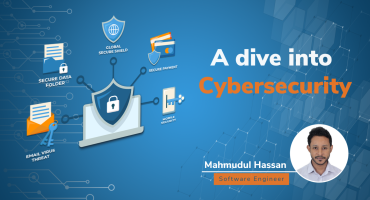
A Dive into Cybersecurity

Magento 2 Custom Module Development