Rental Quotes Module
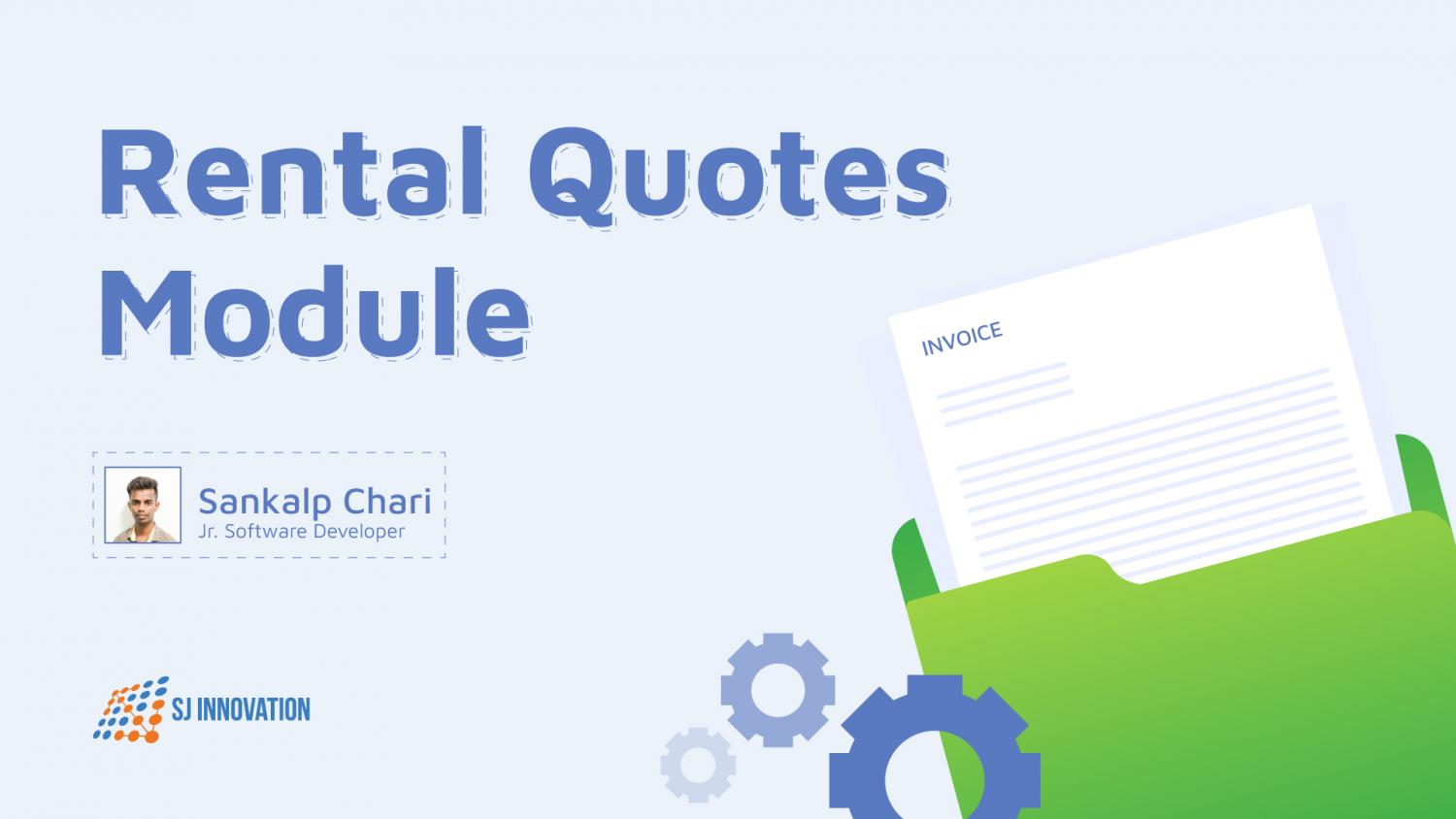
The Rental Quotes is a module of Magento development services designed for Trailer industries to make it easy to rent the products.
The module gives Magento 2 site owners the control in setting up rental durations, prices, distances, and setting up hubs and zones in the area
Features:
- The shop owner can set up products which the customers can rent.
- Set up prices for different rental durations. Eg: 1-6 days, 1 month, 6 months
- Set up hubs in different locations over the country.
- Set up zones under a hub and specify the distance for delivery, price, and for which duration a zone and pricing will be applied to the final rental price
This Magento development services module is built to ease the rental of products so that shop owners can easily decide how they want to rent the products and for customers to select a duration and pricing which best fit their needs.
For Admin
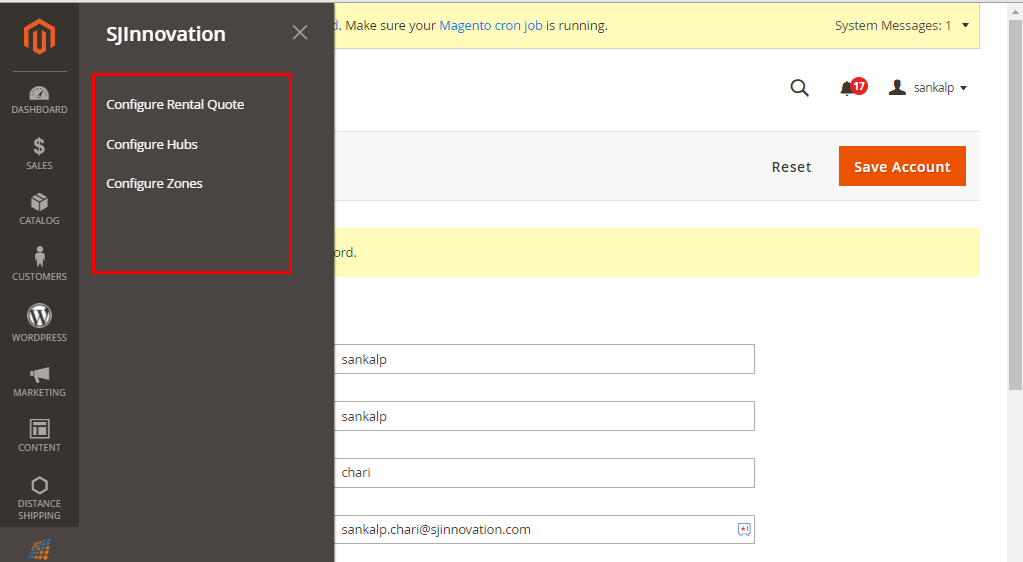
The Admin Side has three options to:
Configure Rental Hubs: to set up rental product and prices
Configure Hubs: to set up location for delivery
Configure Zones: to set up zones in each hub
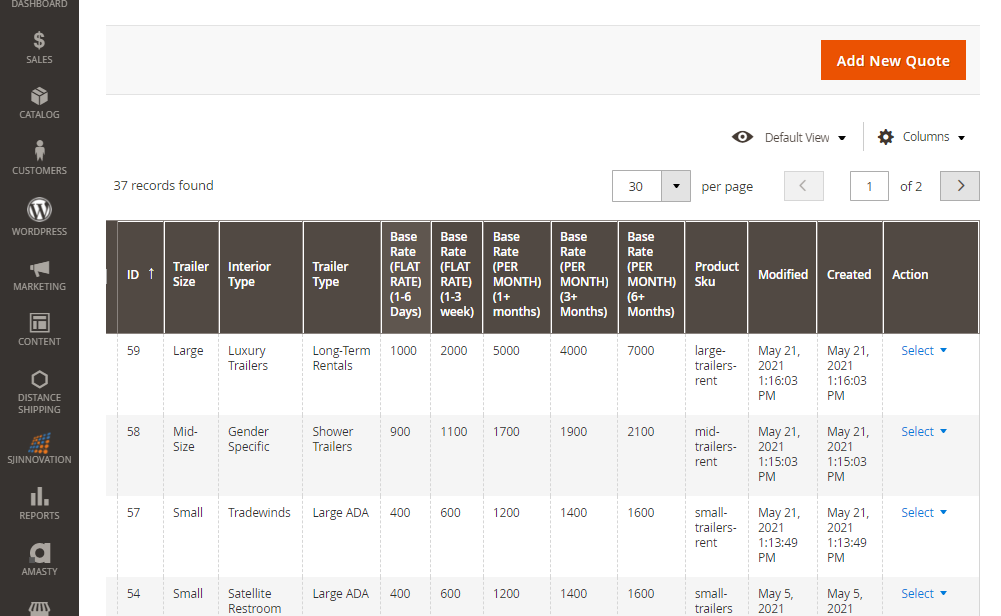
The listing page shows the products and categories setup for rental products.
The store owner can either set up categories or products SKU.
With categories, the site owner can apply rental for many products which match the category.
The site owner can also set up a rental for a specific product using the SKU of the product which uniquely identifies the product.
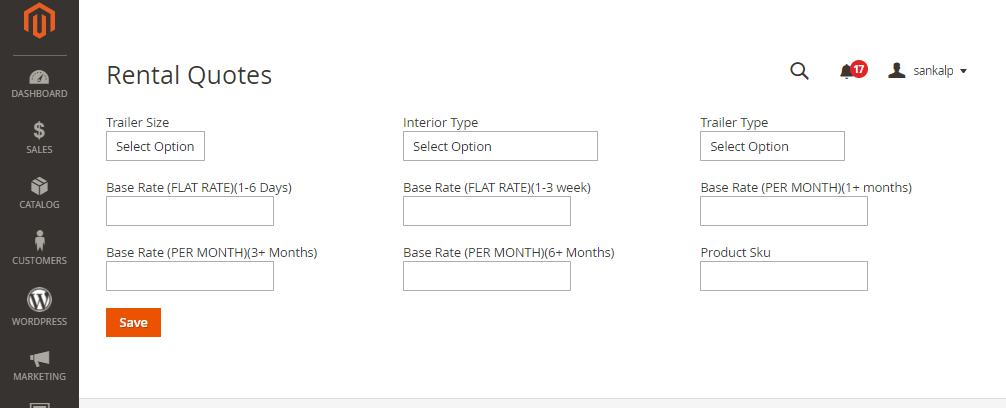
The add page has options to configure categories or SKU, and the price of the products based on durations. Eg, 1-6 days, 1 month etc.
The prices will be applied to the product and will be taken once the customer selects a duration for rental.
------------------------------------------------------------------------------------------------------
For admin hubs:
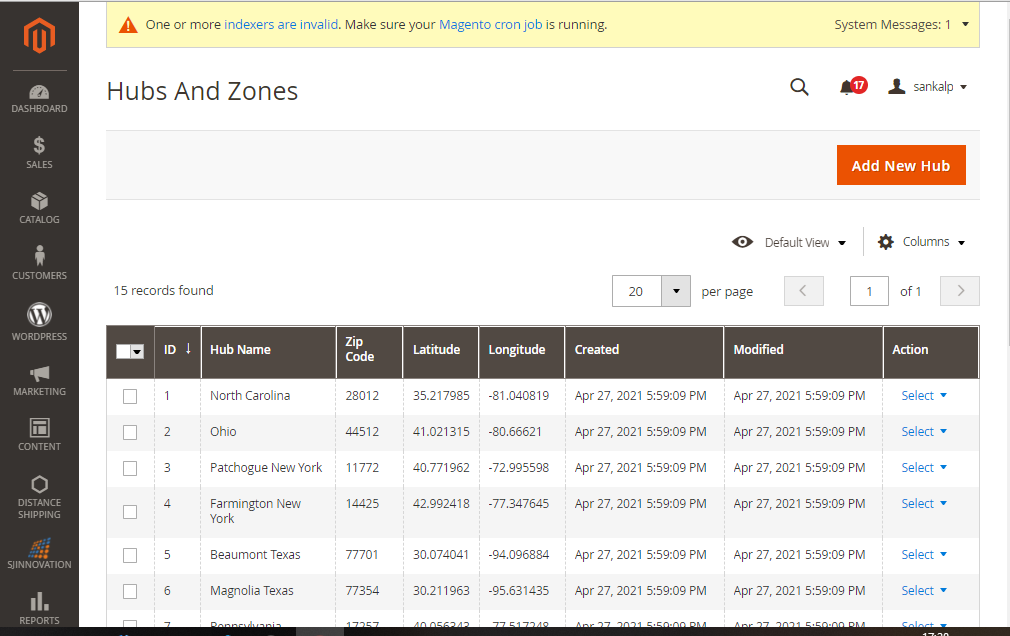
The hubs are the location around the country from where the product can be delivered to the customer. These are the warehouses which the site owner can configure with the details pertaining to the location.

The site owner can configure the names of the zipcode, latitude, and longitude of the location of the hub.
--------------------------------------------------------------------
Setting Up Zones
Based on the distance from the customer location, the user can set up different pricing and calculations to be applied to the final price.
The zones let you specify the distance and price to apply for certain miles. You can also select the duration. For 1 to 6 days rental, if you want to apply a price of $2.50 for each mile until 200 miles, you can do it in Zones.
You can configure for different zones based on duration and as per your needs.
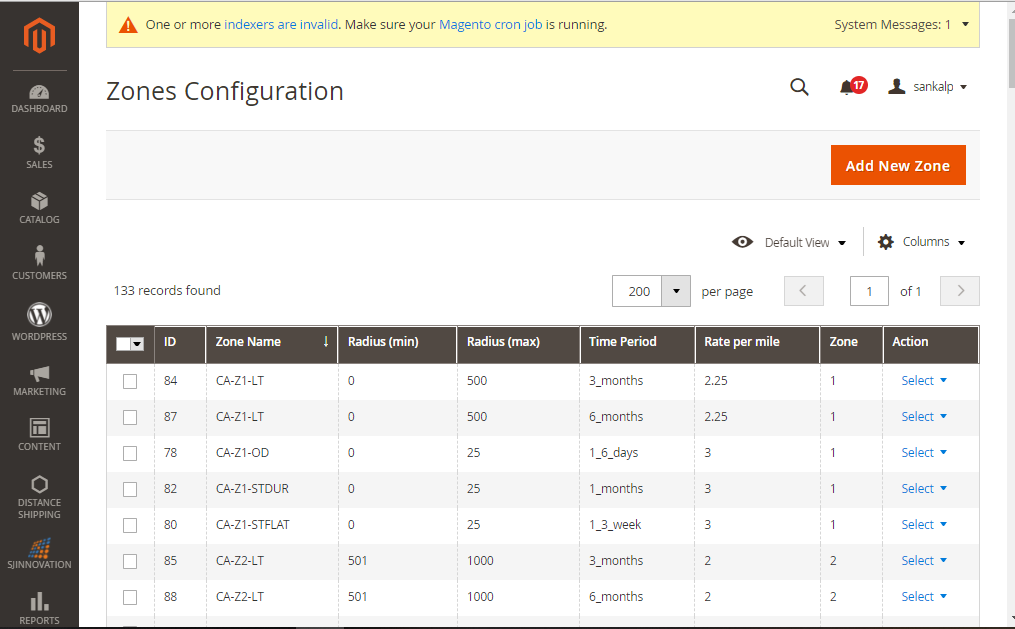
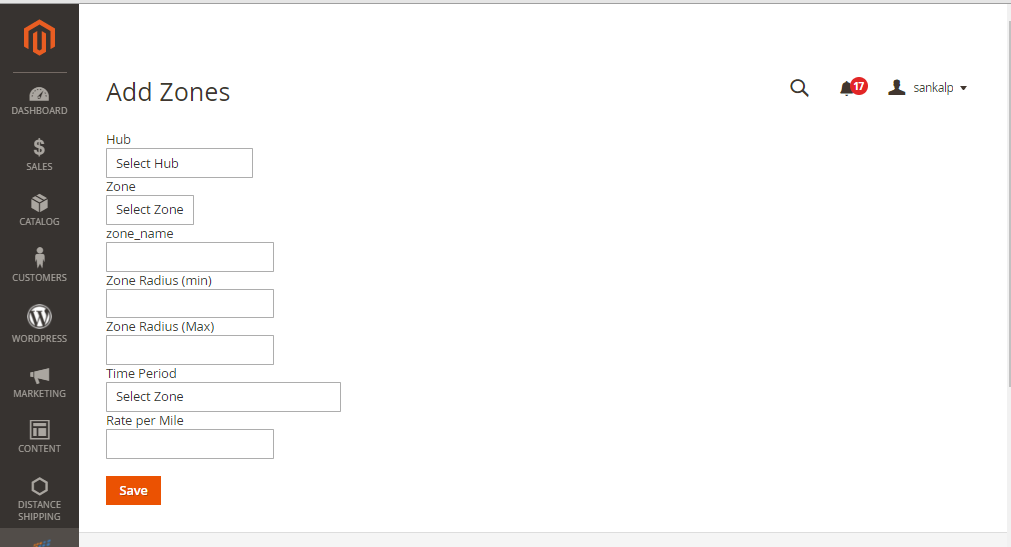
Here you can specify different fields for setting up the zone.
For Customer Side
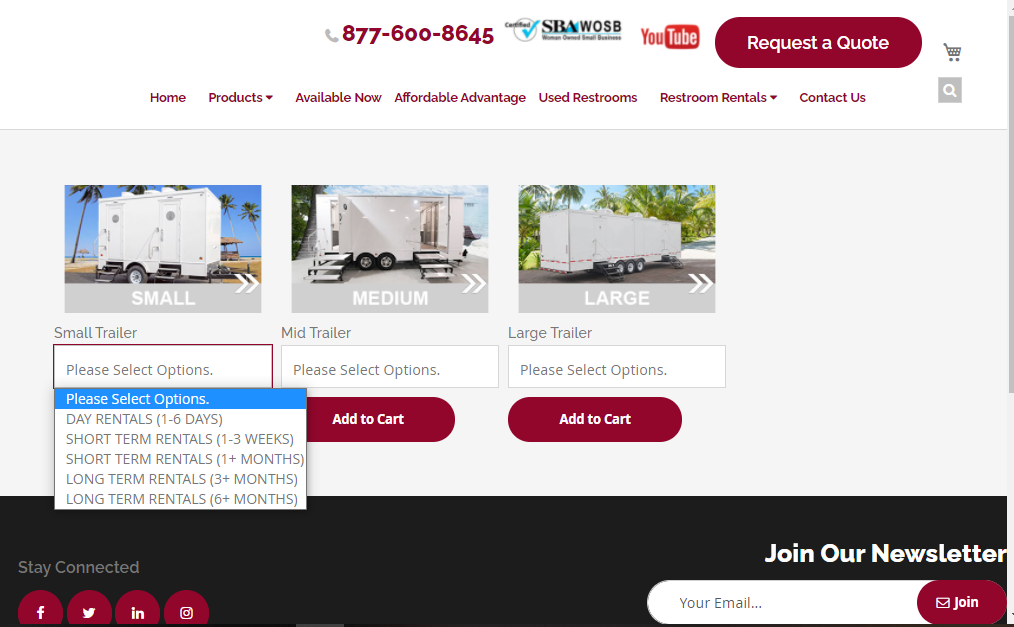
This page shows the rental products configured by the site owner to the customer.
The user can then select a rental duration under each product and click on the Add to Cart button. Once done, the customer will be taken to the cart page with the product added to the cart.
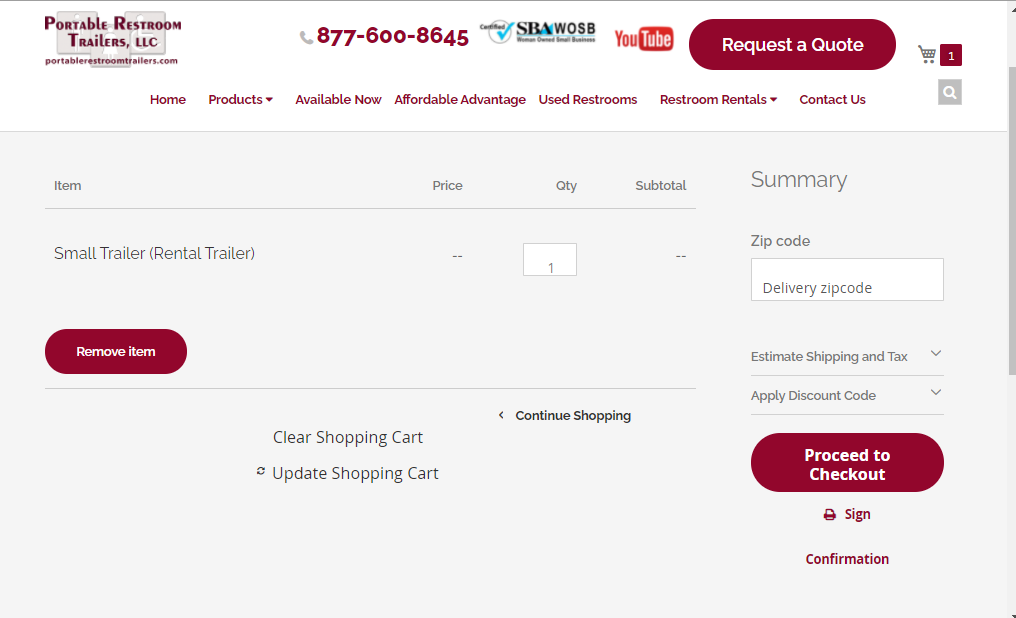
On the cart page, the product will be shown where customers can enter the zipcode of their location, and based on this field, it will take the nearest Hub for delivery and based on the duration of the rental, the zone will be selected.
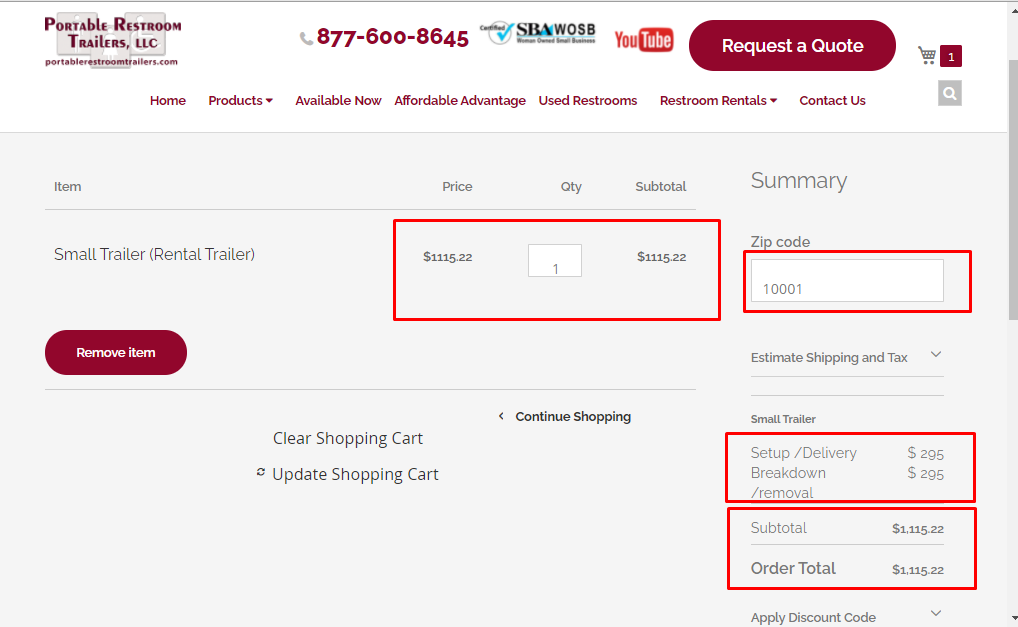
Once the zip code is entered, the shipping price will be calculated and added to the base price. The final price includes different components like the setup and removal price for this particular case. This will be calculated and shown to the customer.
Request a Quote now to get a complete range of Magento Development services.

Why Pharma Companies Need Crafted Emails Marketing

SJ Innovation Appreciates Our Happy Clients


