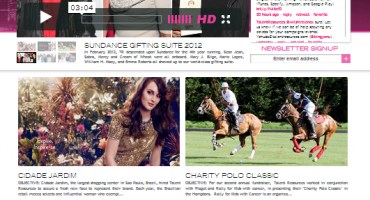The Secret to Flawless Software: Know the What, When, and Why of Installation Testing!
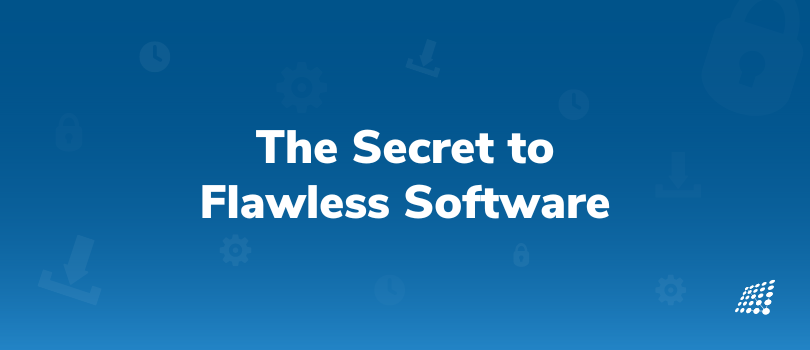
Are you tired of having to troubleshoot installation problems while setting up new software on your system? You are not alone, though. One of the most frequent and unpleasant issues that users have while installing new software is installation-related difficulty. This is where an installation test comes into play.
We will cover everything you need to know about what is installation testing, including how to do it, when to do it, and why it's important for software quality. Whether you are a developer or a QA professional, understanding the importance of an installation test can help you ensure that your software is reliable and performs seamlessly across different platforms and configurations. So, let's dive in and explore the world of installation testing
Overview
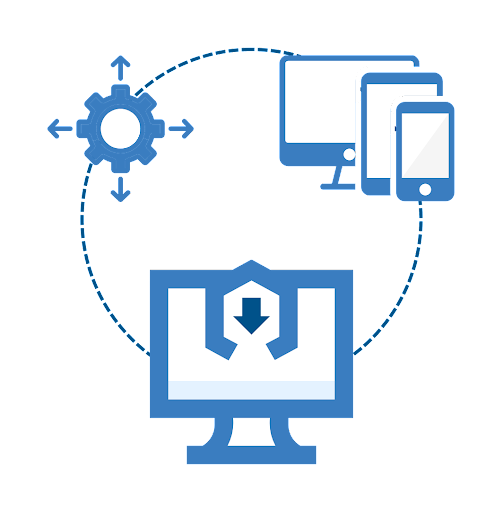
Software installation testing is an essential part of the software testing process and is crucial in ensuring the quality and reliability of a software application. The primary goal of the installation testing process is to verify that the software can be installed and configured properly on various hardware and software platforms, and that it does not interfere with the operation of other software or hardware on the system.
Beginning The Installation Process
The installation test typically begins with the creation of a test plan that outlines the various tasks that need to be performed, the resources that will be required, and the schedule for testing. The installation testing process should also include a plan that offers a detailed description of the software's installation requirements, such as the minimum hardware and software configurations that are necessary for the software to function seamlessly.
Verify The Installation Testing Process
Once the test plan has been created, the installation testing process can begin. The first step in the installation test is to verify that the software installation testing process is smooth and error-free. This typically involves installing the software on a variety of different hardware and software platforms, and checking for any errors or problems that may occur during the installation process.
Create a Checklist
The next step involves creating an installation testing checklist to ensure that all the required files and resources are installed in the correct location. This typically involves checking that all files are present in the correct directories, and that the software is properly registered and activated. It's also important to ensure that the software is fully functional after installation.
Examine the Compatibility of The Software
After installation, the next step of the installation testing checklist revolves around checking the compatibility of the software with different operating systems and hardware configurations. For example, if the software is intended to run on Windows, it should be tested on various versions of Windows such as Windows 7, Windows 8, Windows 10, etc., as well as different configurations of hardware.
Why to Test the Software’s Uninstallation Process?
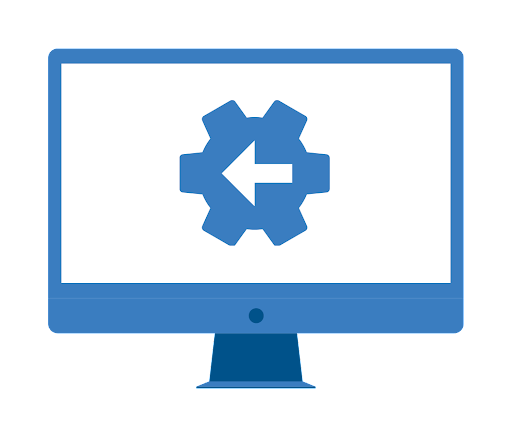
The software's un-installation process is also crucial. It is important to ensure that the software can be properly uninstalled and that all files are removed from the system, leaving no trace of the software behind.
Another important aspect of an installation test is to verify that the software can be properly updated and that all necessary files are retained during the update process. This typically involves installing a new version of the software over an existing installation, and checking that all necessary files are retained and that the software continues to function properly after the update.
The Importance of Software Documentation
Finally, the importance of software documentation is not to be ignored. The importance of documentation in software development keeps processes in order as it helps you check software's documentation to ensure that it is accurate and easy to use. This typically includes checking that all relevant documentation is present, that it is accurate and up-to-date, and that it is easy to understand and use.
When you keep the importance of testing software on priority, you can test the software on different platforms, different languages, different configurations, different dependencies and with different scenarios. Doing so gives you an idea about the software's robustness and reliability in different environments. In this scenario, the role of a QA tester is vital. The QA team responsibilities, during this process, is to make sure that the software's installation process is successful, smooth and error-free.
Which Type of Applications Require Installation Testing?
Installation testing is typically required for software applications that need to be installed on a target system before they can be used. Applications that require installation tests include:
- Desktop applications: These are software programs that are installed and run on a user's local computer, such as word processors, games, and graphic design software.
- Mobile applications: These are software programs that are installed and run on mobile devices, such as smartphones and tablets.
- Web applications: These are software programs that are accessed through a web browser, but still need to be installed on a server in order to function.
- Embedded systems: These are software programs that are installed on specialized devices or systems, such as industrial control systems, medical devices, and consumer electronics.
- Enterprise software: These are software programs that are used by organizations to manage their operations, such as accounting software, ERP systems, and CRM systems.
All these types of applications need to be tested for correct installation, configuration, and functionality on the target system.
What Type of Testing is Performed as a Part of Installation Testing?
During installation testing, several types of installation testing are typically performed to ensure that the software has been installed correctly and that it functions as expected on the target system.
If you’re wondering which tests are performed under installation testing, here are some of the most required!
- Functional testing: This is used to check that the software functions as expected after it has been installed. This includes testing that all necessary files and dependencies have been installed, that the software can be launched and run without errors, and that any necessary configurations have been set up correctly.
- Compatibility testing: This is used to check that the software is compatible with the target system's hardware and software. This includes testing that the software runs on the correct operating system and hardware platform, and that it is compatible with other software that may be installed on the target system.
- Security testing: This is used to check that the software has been installed with appropriate security measures in place. This includes testing that the software is protected against unauthorized access and that it can detect and respond to security threats.
- Usability testing: This is used to check that the software is easy to use and that it meets the needs of the end user. This includes testing that the software is easy to install and that the installation process is user-friendly.
- Internationalization testing: This is used to check that the software can be used in different languages and regions. This includes testing that the software's text and messages can be translated into different languages and that the software's date, time, and currency formats are correct for different regions.
- Performance testing: This is used to check that the software performs well under different loads. This includes testing that the software can handle large amounts of data, multiple users, and different network conditions.
- Uninstallation testing: This is used to check that the software can be uninstalled cleanly and completely from the target system. This includes testing that all necessary files and dependencies are removed and that the software leaves no traces behind after it is uninstalled.
- Stress testing: This type of testing is used to ensure that the software installation can handle high loads and still function correctly.
These are some of the common types of testing that may be performed during installation testing, but the exact tests will depend on the specific requirements of the software and the target system.
Conclusion
In conclusion, installation testing is an important step in the software development process that ensures that the software has been installed correctly and that it functions as expected on the target system. It is typically done after the software has been installed on a target system and before it is released or deployed to end users.
During installation testing, several types of testing are typically performed, such as functional testing, compatibility testing, security testing, usability testing, internationalization testing, performance testing, and uninstallation testing. These tests are designed to ensure that the software is compatible with the target system, easy to use, secure, and performs well under different loads.
Now that you have got an installation testing overview, you know how and why the importance of installation testing cannot be emphasized enough. After all, it can help ensure that the software is reliable, secure, and easy to use and that it meets the needs of the end user. A smooth installation gives customers the confidence to use the software without any worries.
Get in touch with our experienced and skilled QA professionals to learn more! Get in touch with our experienced and skilled QA professionals to learn more!

DRUPAL: The CMS you must be looking for!

Culture & happiness in SJI