Top Tools for Frontend Developers to Streamline Development

Tools have completely changed the way software development works. It’s made processes simpler and established workflows more efficiently. Frontend development has come a long way in recent years, with many new tools and technologies emerging to help streamline the development process.
As a front-end developer, it's essential to stay up to date with the latest techniques and front-end tools list that can help you work more efficiently and effectively. In this article, we'll explore some of the best front end web development tools that can help streamline development.
1. Code Editors
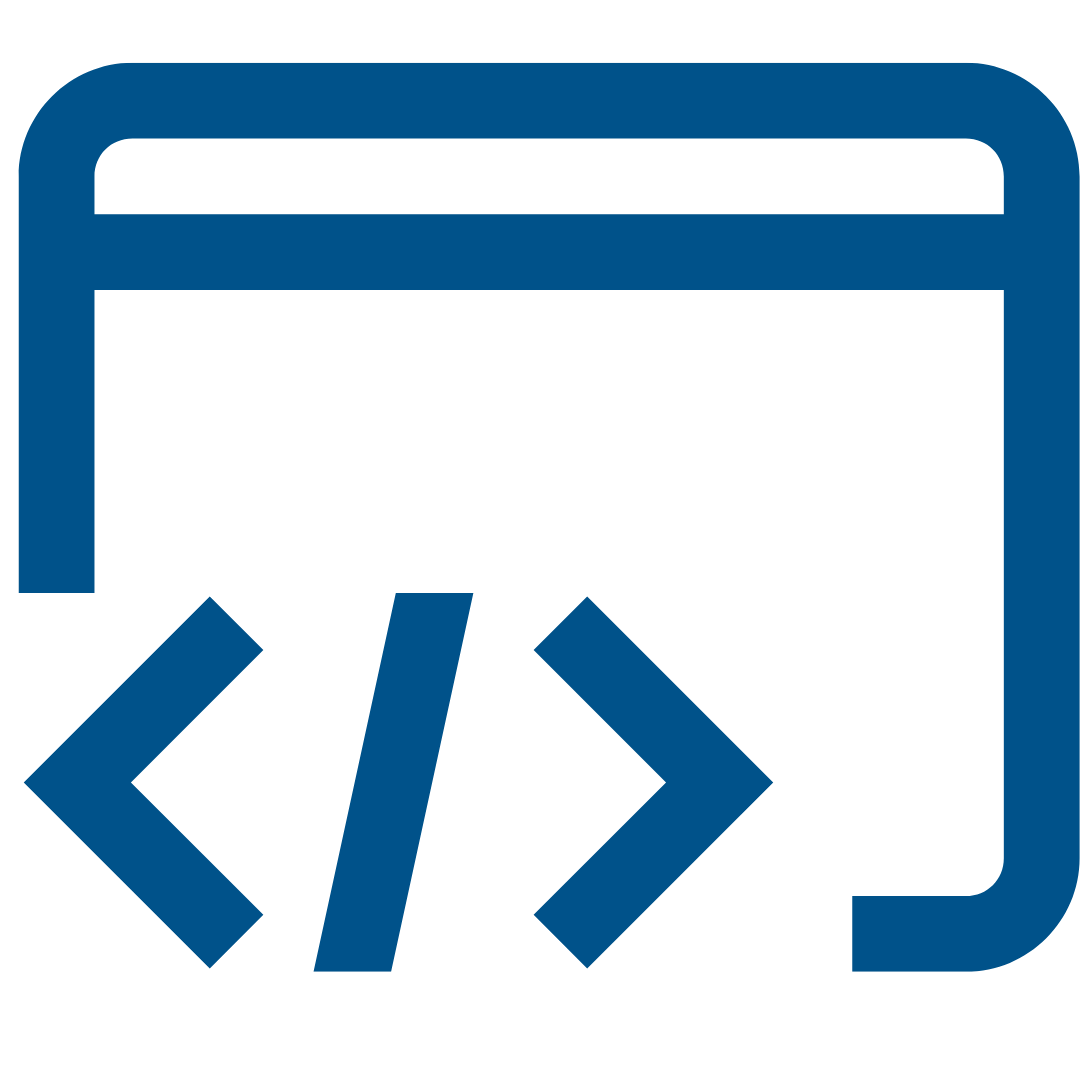
Code editors are among the best front end web development tools, providing a feature-rich environment for coding, debugging, and organizing your code. Here are some popular code editors that frontend developers use:
Visual Studio Code: This is a free and open-source code editor developed by Microsoft. It supports a wide range of programming languages, including HTML, CSS, JavaScript, and TypeScript. It offers features like debugging, syntax highlighting, code completion, and code refactoring, making it a powerful tool for frontend development.
Sublime Text: This is another popular code editor for frontend development. It's known for its speed and simplicity, and it offers features like syntax highlighting, code completion, and multiple cursors. Sublime Text is a paid tool, but it offers a free trial version.
Atom: This is a free and open-source code editor developed by GitHub. It supports a wide range of programming languages and offers features like syntax highlighting, code completion, and multiple panes. Atom also has a vibrant community of developers who contribute plugins and themes to enhance its functionality.
2. Version Control Systems
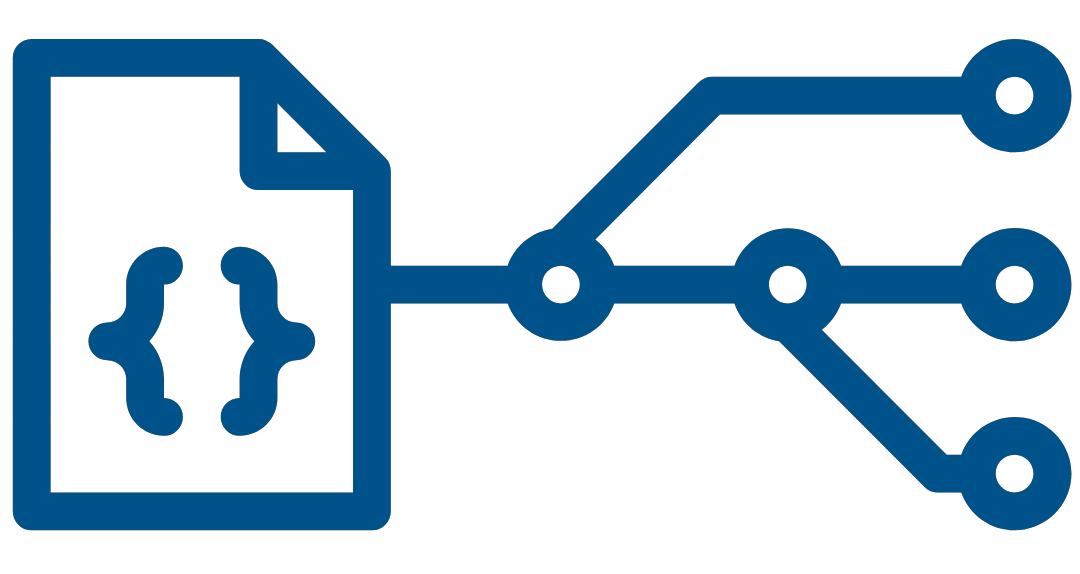
Version control systems like Git are essential tools for frontend development, allowing you to keep track of changes to your code and collaborate with other developers. Here are some popular version control systems that frontend developers use:
Git: This is a free and open-source distributed version control system. It allows you to keep track of changes to your code, collaborate with other developers, and roll back to previous versions if needed. Git is widely used in the frontend development community and is supported by popular platforms like GitHub and Bitbucket.
GitHub: This is a web-based hosting platform for Git repositories. It offers features like pull requests, code reviews, and issue tracking, making it a powerful tool for collaborating with other developers. Many front-end developers use GitHub to host their code and contribute to open-source projects.
3. Task Runners
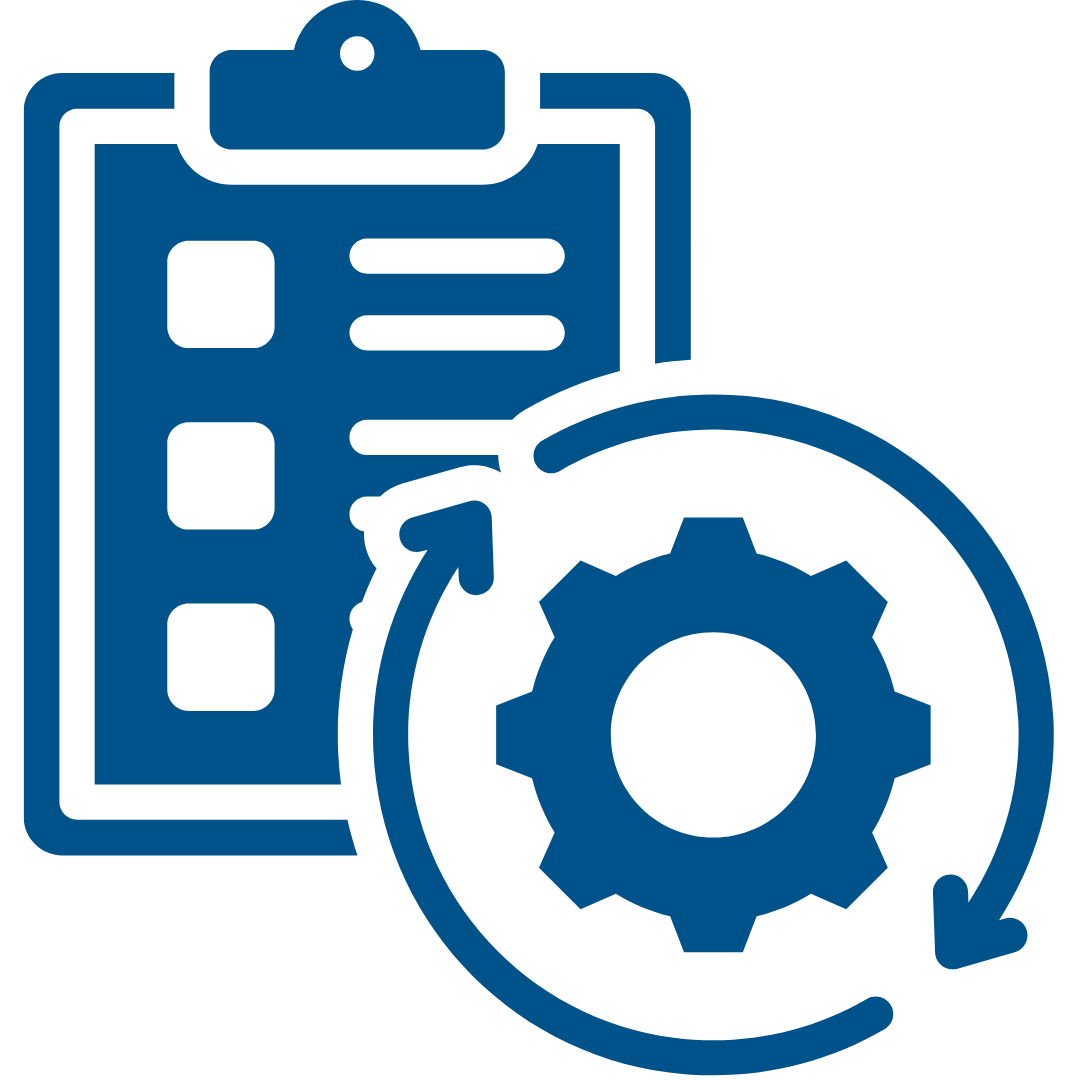
Task runners like Grunt and Gulp are essential tools for frontend development, allowing you to automate repetitive tasks like minifying files and compiling Sass or LESS. Here are some popular task runners that frontend developers use:
Grunt: This is a JavaScript-based task runner that automates repetitive tasks like minifying files, compiling Sass or LESS, and running tests. Grunt uses configuration files called Grunt Files, which specify the tasks to run and their dependencies.
Gulp: This is another popular task runner for frontend development. It's known for its speed and simplicity, and it uses streams to process files, making it more efficient than Grunt. Gulp also uses configuration files, called gulpfiles, to specify the tasks to run.
4. CSS Preprocessors
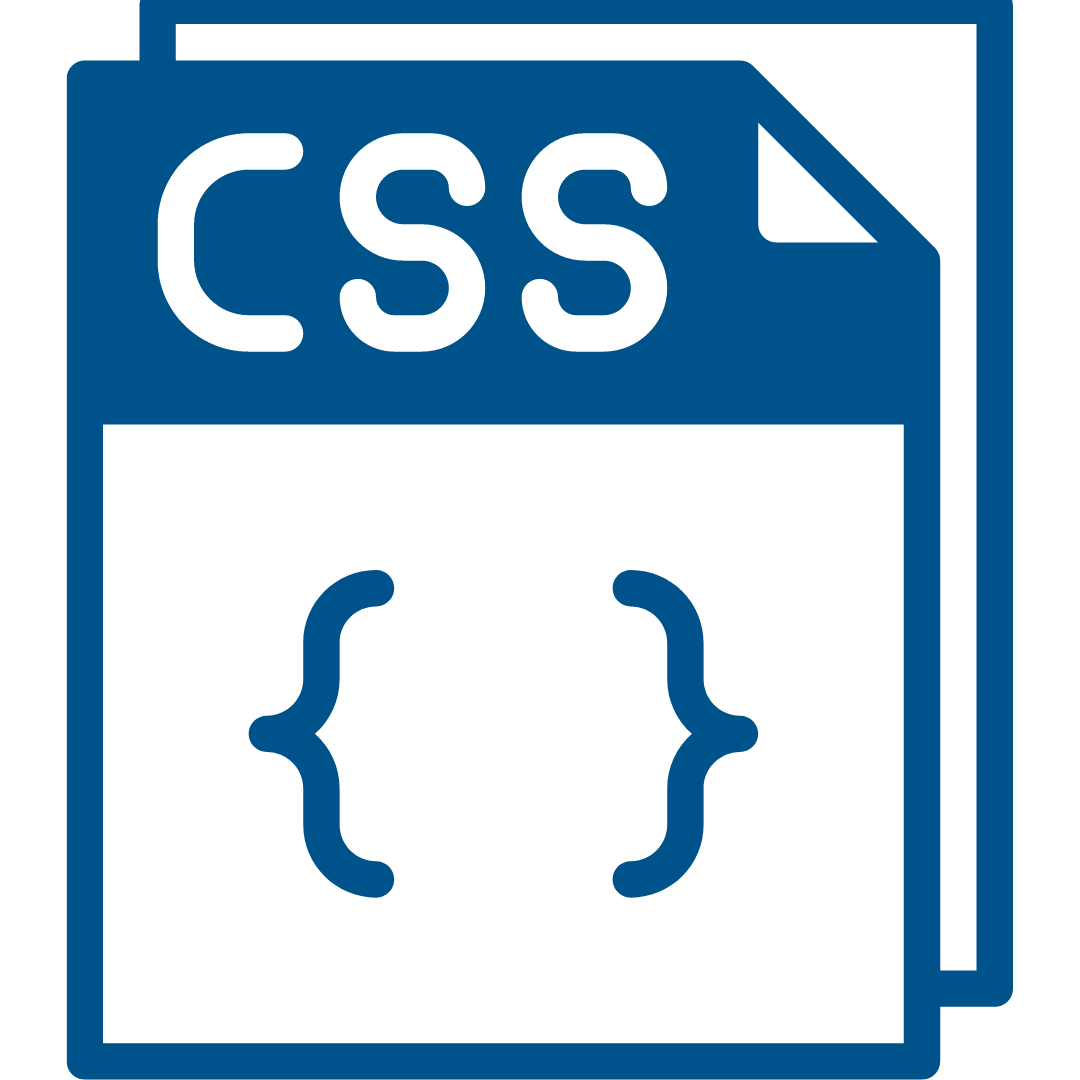
CSS preprocessors like Sass and LESS are essential tools for frontend development, allowing you to write more efficient and organized CSS code. Here are some popular CSS preprocessors that frontend developers use:
Sass: This is a CSS preprocessor that extends the functionality of CSS with features like variables, mixins, and nesting. Sass also supports modules and imports, making it easier to organize your code.
LESS: This is another popular CSS preprocessor that extends the functionality of CSS with features like variables, mixins, and functions. LESS also supports nested rules and imports, making it easier to organize your code.
5. JavaScript Frameworks

JavaScript frameworks like React, Vue.js, Ember, Backbone and Angular are essential tools for frontend development, providing a powerful set of tools for building complex frontend applications. Here are some popular JavaScript frameworks that frontend developers use:
React: This is a JavaScript library for building user interfaces. It uses a component-based architecture, making it easier to build and maintain complex applications. React is widely used in the frontend development community
Angular: Developed by Google, Angular is a powerful JavaScript framework used for building complex, single-page applications. It provides a complete set of tools for building web applications, including templates, dependency injection, and a powerful command-line interface.
Vue.js: Vue.js is a progressive JavaScript framework used for building user interfaces. It's lightweight and easy to learn, making it a popular choice for developers who want to quickly build interactive web applications.
Ember.js: Ember.js is a comprehensive JavaScript framework for building scalable, single-page applications. It provides a set of tools for managing data, handling routing, and building complex user interfaces.
Backbone.js: Backbone.js is a lightweight JavaScript framework used for building web applications. It provides a set of tools for creating models, views, and controllers, making it easy to build complex applications.
6. Browser Developer Tools
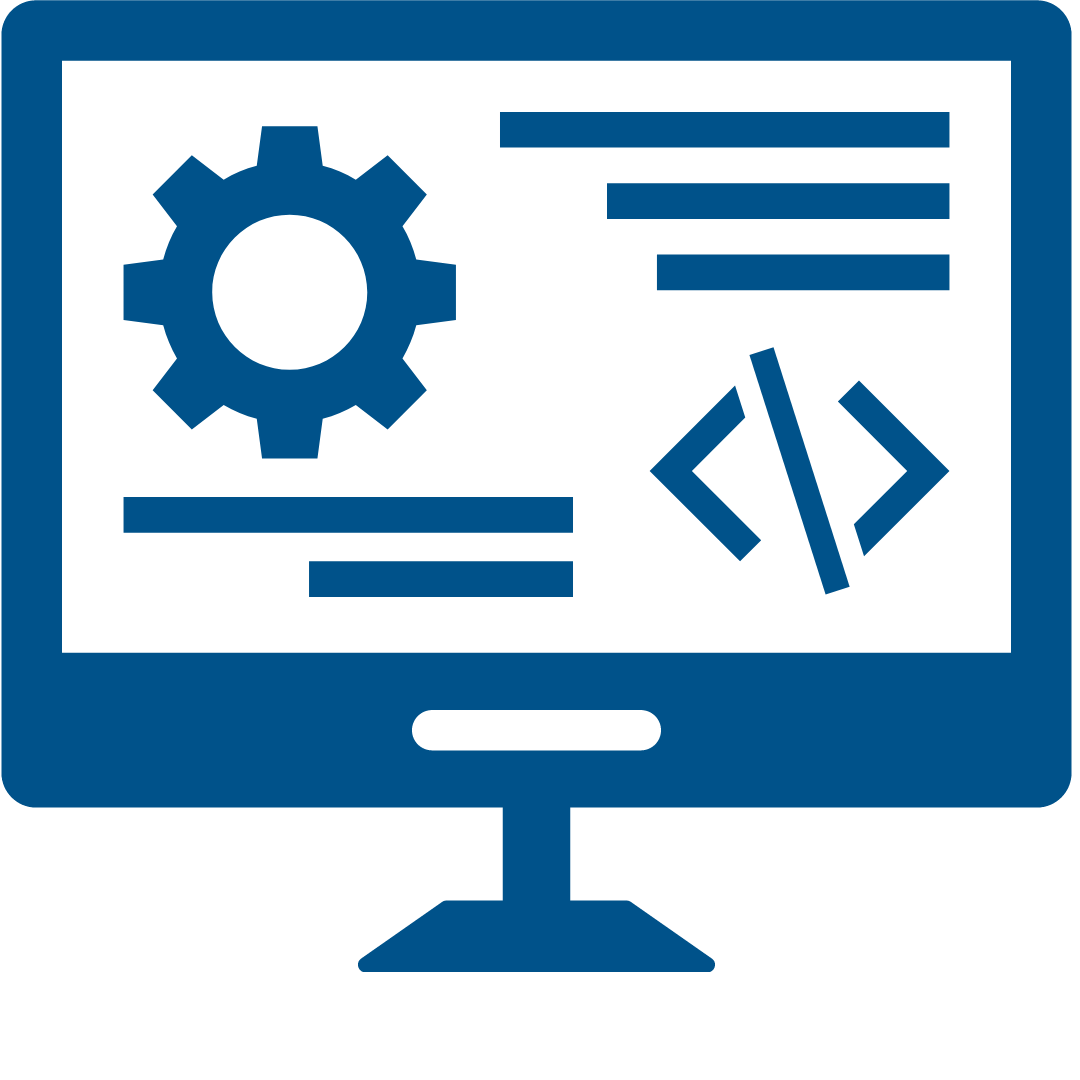
Browser developer tools are essential tools for frontend development, allowing you to debug and optimize your code directly in the browser. Here are some popular browser developer tools that frontend developers use:
Google Chrome Developer Tools: This makes it to the most crucial front end development tools list as it is a set of developer tools built into the Google Chrome browser. It offers features like inspecting and editing HTML, CSS, and JavaScript, debugging JavaScript, and analyzing network traffic.
Firefox Developer Tools: This is a set of developer tools built into the Firefox browser. It offers features like inspecting and editing HTML, CSS, and JavaScript, debugging JavaScript, and analyzing network traffic.
Safari Web Inspector: This is a set of developer tools built into the Safari browser. It offers features like inspecting and editing HTML, CSS, and JavaScript, debugging JavaScript, and analyzing network traffic.
7. Design Tools
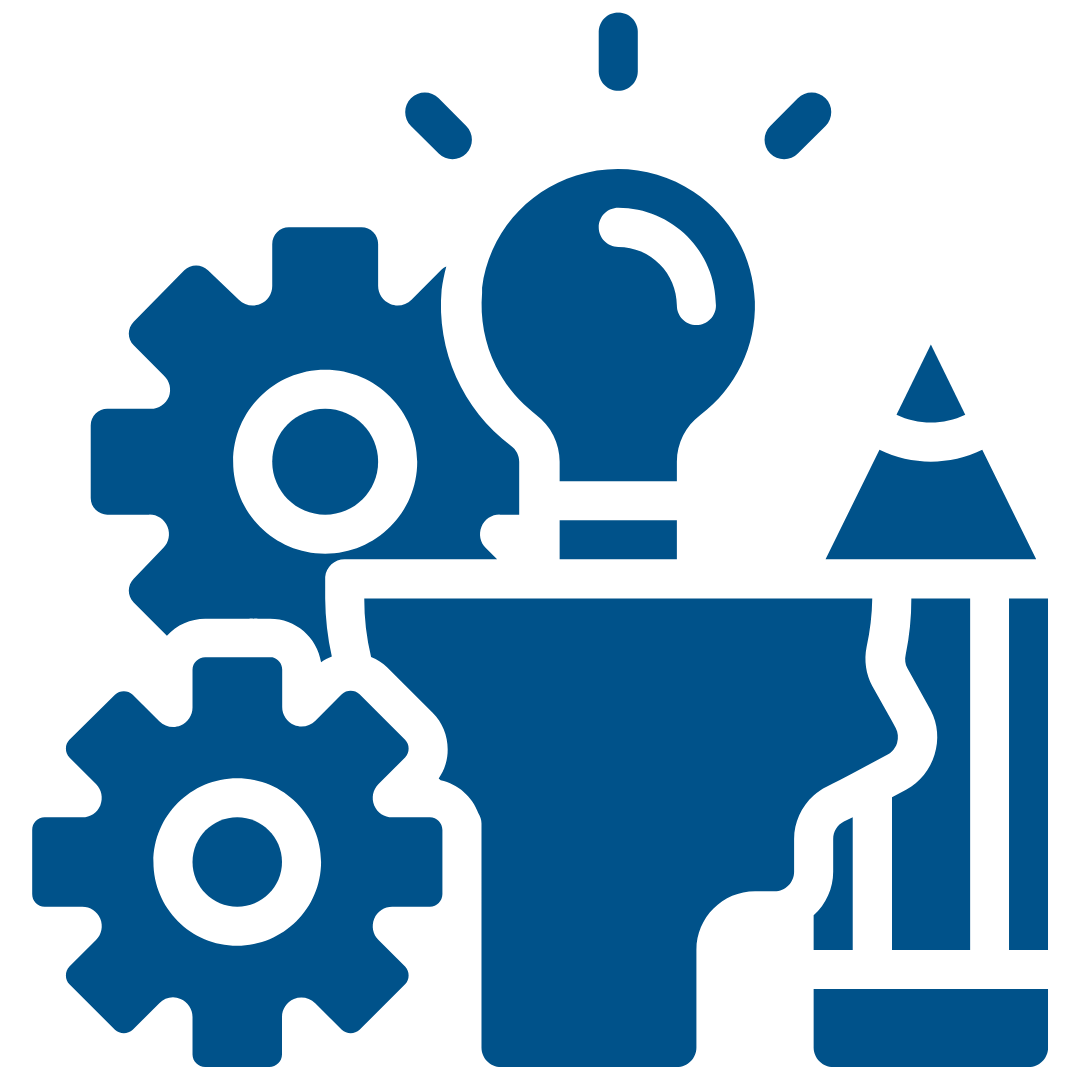
Design tools are essential tools for frontend development, allowing you to create and design visual elements for your website or application. Here are some popular design tools that frontend developers use:
Adobe Photoshop: This is a popular design tool for creating and editing images, graphics, and layouts. It's widely used in the frontend development community for designing website layouts and creating mockups.
Sketch: This is a popular design tool for creating digital designs and interfaces. It's widely used in the frontend development community for designing website layouts and creating mockups.
Figma: This is a web-based design tool for creating digital designs and interfaces. It's widely used in the frontend development community for designing website layouts and creating mockups.
By using these best front end web development tools, you can streamline your development process and increase your productivity. From code editors and version control systems to task runners, CSS preprocessors, JavaScript frameworks, browser developer tools, and design tools, each tool serves a specific purpose in the frontend development process.
By mastering these tools, you can create beautiful and efficient websites and applications that meet the needs of your users. If you need any further information on the front-end tools list or need frontend development expertise, give our frontend development experts a call
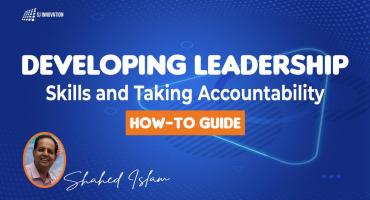
Developing Leadership Skills and Taking Accountability: How-to Guide

Experience of Organizing Hackathons at SJInnovation


