Understanding the process of Amazon Lightsail

AWS AmazonLightsail is a beginner-level service for developers who need to build websites or web applications with Amazon Web Services (AWS). It includes everything one needs to launch a project quickly and its backend AWS will manage everything regarding the network, storage, and instances. A customer can create a template by choosing from a choice of operating systems, programmes, and stacks offered by Lightsail. Instead of using the terminal, a developer instead employs the Lightsail command-line interface (CLI). Application programming interfaces (API) and documentation are also referenced by Lightsail.
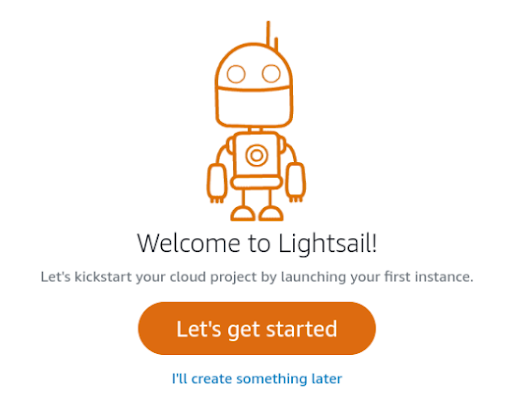
Most Commonly, developers use Lightsail. To save time installing frameworks and applications, you may pick an image for your Lightsail instance that kickstarts your development project. Lightsail may assist you with deploying and managing fundamental cloud resources whether you're a freelance developer or hobbyist working on a personal project. Additionally, you could be curious to learn about or experiment with cloud services like networking or virtual machines. Lightsail offers an easy method to get going.
I can compare Amazon Lightsail vs "EC2" (AWS Service Elastic Cloud Compute or EC2) as simply as we can say AWS lightsail vs ec2. EC2 is the oldest service of Amazon. EC2 can manage simple applications to complex applications and Lightsail can manage only simple applications. But lightsail is very simple to deploy any website or application. If we need to upgrade the application of Lightsail that is also possible. Migrate your lightsail apps to Ec2 Instances. we have to take a snapshot of our instance and export this snapshot from the LightSail console to the EC2 console. Lightsail instances cannot be modified or scaleable after launch. If we want to change, we have to launch new instances or change the plan. Besides that, EC2 is Highly scalable. EC2 supports EBS but lightsail does not support EBS. Regarding AWS elastic beanstalk vs lightsail, Elastic Beanstalk uses EC2 Autoscaling Group to handle elasticity whereas Lightsail doesn’t support autoscaling, so you have to manually add an app yourself.
AWS LightSail pricing: AWS LightSail is cheaper than EC2 instances. AWS lightsail free tier for 3 months, and after 3 months it can be as cheap as 3.5$ per month. AWS LightSail simplifies the whole infrastructure, So if you need to host a simple WordPress site or custom web app. LightSail is best. AWS allows you to easily integrate our LightSail applications with other services in AWS like RDS databases, AWS Lambda, SQS queues, and many more.
AWS LightSail helps us to create Virtual Private Servers VPS in a few clicks by selecting pre-configured templates like WordPress, Magneto, LAMP, etc. Furthermore, Amazon Lightsail SSL/TLS uses certificates to handle encrypted web traffic (HTTPS requests). You can create certificates, verify domain ownership, and then attach the validated certificates to an AWS Lightsail load balancer or distribution.
With AWS lightsail vs DigitalOcean, the latter offers both key-based and password-based authentication however isn’t considered a viable competitor to AWS lightsail due to the lack of automated management.
The benefits of using AWS Lightsail include:
Familiarity: Lightsail will appeal to you the most if you've already invested in AWS. It's difficult to argue how easy the service is to use when it's integrated with the Amazon Web Services platform for both web hosting and application development. Users who are unfamiliar with all of this may require a little more certainty, but Lightsail will appeal to developers and businesses who currently use AWS much more.
Accessible UI: When you sign up for Lightsail, the first thing you notice is the greatly simplified user interface. It was created from the bottom up to quickly launch a server with preloaded software. Fewer options, fewer prompts, less uncertainty, and more direction are available.
Scaling: Despite being a simplified service, Lightsail has the ability to expand and scale alongside your applications through time. When your apps require sophisticated capabilities like managed databases, a content delivery network, or connectivity with other AWS features and services, you have a wide range of possibilities.
Speed: Users may choose from any of Amazon's preconfigured plans and deploy a VPS in a matter of seconds. Better still, even if you have no prior expertise with the cloud, utilizing Lightsail is simple. These plans provide SSD-based storage, plenty of bandwidth, automated DNS administration, and a static IP, giving you everything you need to get your project up and running.
Affordable Pricepoint: As mentioned above, the cost of the Lightsail service is one of its defining characteristics. The first month is free with plans starting at $5 per month for the lowest tier. Beyond that, there are straightforward costs for the more powerful plans that provide adequate capacity to operate even demanding programs and busy websites. The most economical plan is perfect for those who are just starting, whilst small organizations should choose the robust plan.
Lightsail's typical use cases include the following:
Web applications: Using preset development stacks like LAMP, Nginx, MEAN, and Node.js, users may deploy straightforward websites.
Websites: Custom websites, including blogs, e-commerce sites, and personal websites are created by businesses using Lightsail. Applications that have already been configured can be integrated with popular website creation tools like WordPress, Magento, Plesk, and Joomla.
Business applications: Both open source and proprietary applications, including MySQL, may be run on Lightsail.
Dev/test settings: Using Lightsail, developers may build sandboxes for testing outside of the production environment.
In the following, I will show you how to launch Instance by AWS Lightsail and also add some AWS lightsail documentation from practical experience.
Select your Instance Location & select an Availability Zone
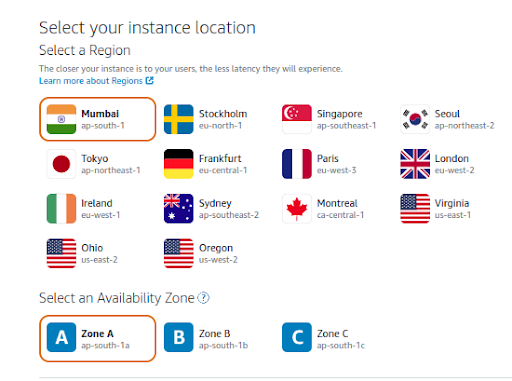
Pick your Instance Image
For aws lightsail wordpress here I am selecting WordPress
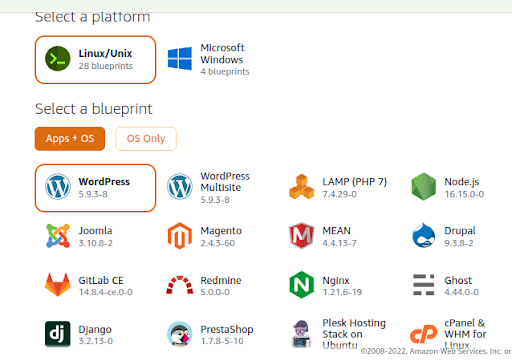
From this bellow step we can add scripts if we need , which will run in our instance the first time it launches. And another point is for SSH key pair we can create or use default key pair from this option.
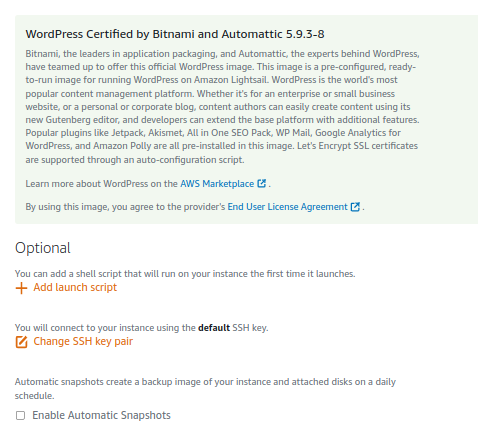
Expand the script option and key pair creation
Here another part that we can mark as “Enable Automatic Snapshots”, which we can use for safety or later usage.
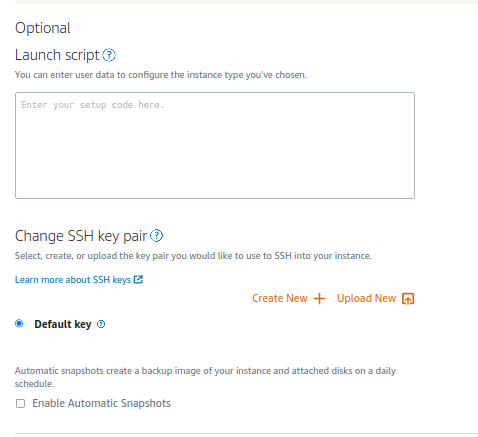
Choose your Instance Plan
We can chose our plan as we need, price per month, memory, processing, storage, transfer.
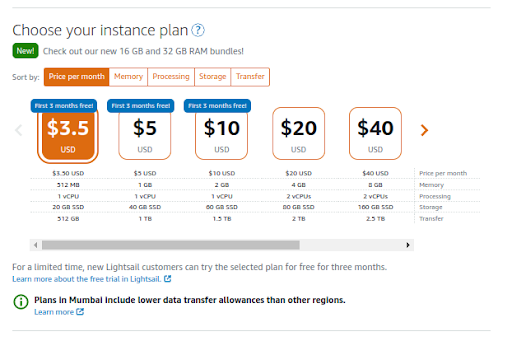
Identify your Instance
Before launch instance we can add tag or keep it empty.
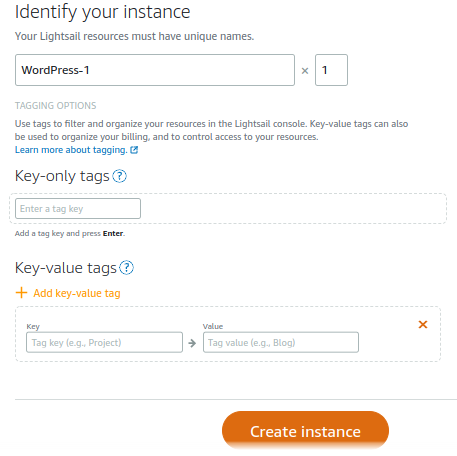
After Launch that instance (Its needed few min to ready)
We can test that site link via that automatic assign IP 3.109.106.50
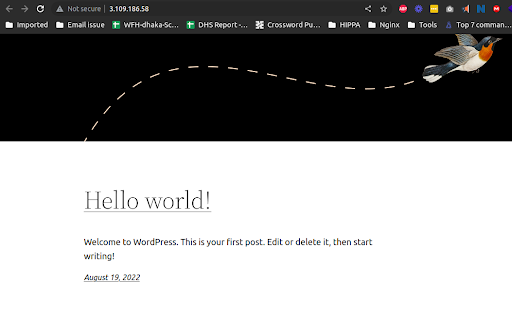
Here are some points we need to remember. After rebooting that instance this IP will be changed . If we don’t want to change this IP then we have to provide a static IP.
From Network section we can create a static IP
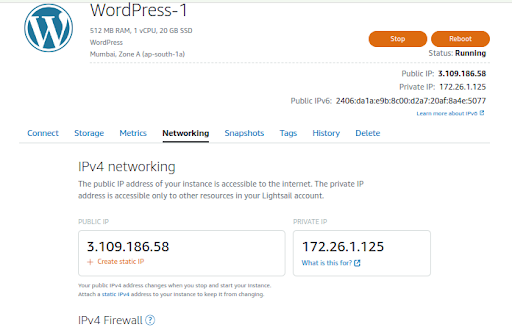
Let's create that static IP
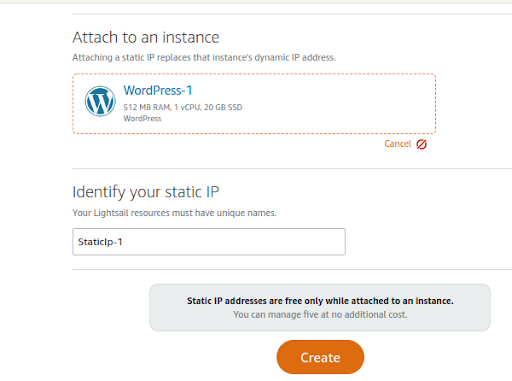
Create Static IP
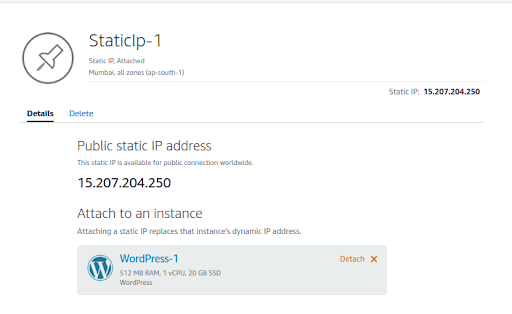
Also we can add rules for IPV4 and IPV6
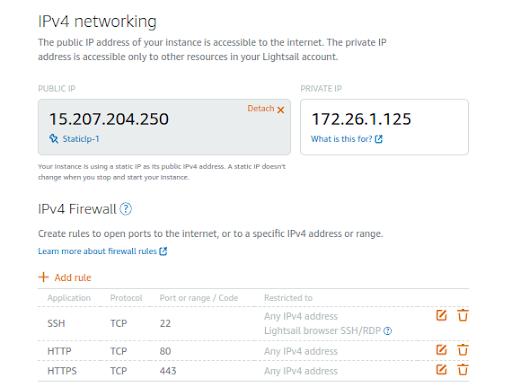
We can manage your Lightsail resources using the Lightsail console, Lightsail API, AWS Command Line Interface (AWS CLI LIGHTSAIL). We can customize this wordpress site, for that we have to collect wordpress user ID and Pass.
We can connect using SSH here
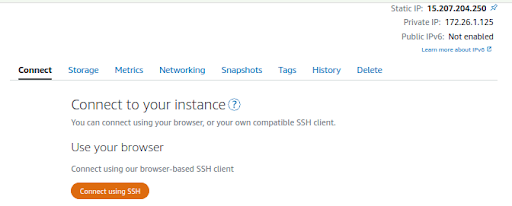
We can use our own client for AWS CLI
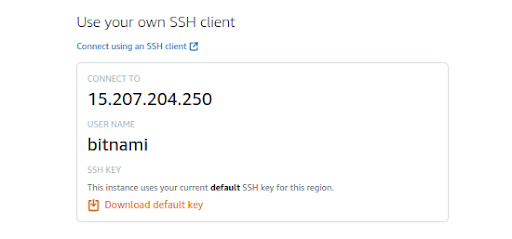
ssh -i LightsailDefaultKey-ap-south-1.pem [email protected]
cat bitnami_application_password
AjzQuf4pwB6u
15.207.204.250/wp-admin > credentials
User: user
Pass: AjzQuf4pwB6u
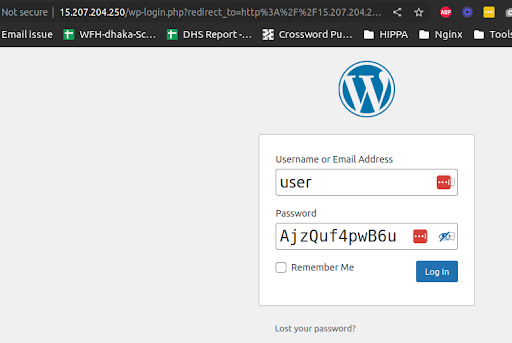
We can use AWS amazon lightsail for other APPS + OS like LAMP, NGINX, node.js, Joomla, Drupal.
To conclude, this blog has explored AWS Lightsail with reference to its uses and benefits. Hosting a website or server in the cloud is made easier with Amazon Lightsail. Users who are inexperienced or new to the platform can start small and subsequently scale.
Furthermore, this blog has detailed the implementation of Instance by AWS Lightsail through a step-by step guide. Overall, AWS Lightsail is a widely accessible platform when building websites or web application development.
Transform your business with our AWS cloud services! Learn about Amazon Lightsail in our blog. Click here to read now and discover our cloud services.

The Story of My First Acquia Certification

Coding Tips, Duke Experience


