How To Use React.js in a Laravel Application?
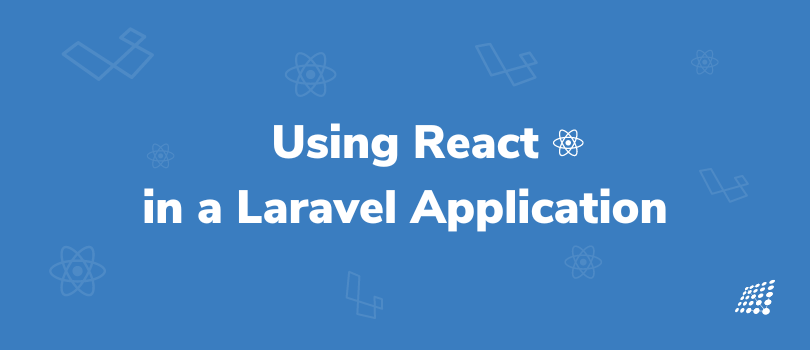
Have you ever wondered, “Should I Learn Laravel or React.js?”, “Is using React in a Laravel application a good decision?” If yes, “How to integrate React with Laravel?” Has any of these questions ever crossed your mind?
Yes! They’re all good questions but let’s take it one step at a time. In this tutorial, we will take you through the basics of Laravel, React, and whether React Native and Laravel for future mobile development can work wonders.
So let’s get started on how to use React.js with Laravel.
What is Laravel Used For?
Before getting into using Laravel with React, let’s see what is Laravel and it is used for which kinds of tasks!
What is Laravel used for? If you are artistically inclined, Laravel suits your tastes just right. Laravel is a free, open-source PHP web framework, created by Taylor Otwell. It is intended for the development of web applications following the model–view–controller architectural pattern and is based on Symfony.
- It’s all about clean code, wonderful functionality, simple, and elegant syntax that makes it very easy to use.
- All features are carefully considered and offered to developers so that you obtain an effortless and beautiful developer experience.
What is React.js and Why is it Used?
If you are looking to create interactive AIs, React.js is your best bet! React is an open-source JavaScript library for developing user interfaces efficiently. It is managed by Facebook and a community of individual developers and organizations.
What is react.js good for? React provides a base in app development for single-page or mobile applications.
Fresh project setup
If we want to build a React application with Laravel and are using React in a Laravel application, then the first and most obvious thing to do is to know how to install React in Laravel. We will utilize the Laravel/UI package to install React in Laravel with Bootstrap 4
Install Laravel Project
To know how to integrate Laravel with React and install React in Laravel, we first need to install a brand new Laravel project
composer create-project laravel/laravel --prefer-dist laravel-react-js
Get into the Laravel project.
cd laravel-react-js
Install laravel/ui:
Laravel/UI is an official package that offers a login and registration user interface scaffolding for React, Vue and jQuery in the Laravel project.
Run the below command to install the Laravel ui composer package.
composer requires laravel/ui
Install React in Laravel
Now that we have installed the composer UI package, we have to run the below-given command to install React in Laravel.
php artisan ui react
Install Required Packages
We need Node and NPM installed on our development machine.
We can check the Node and NPM installation using the below command.
# for node
node -v
# for npm
npm -v
The following command installs all the javascript packages which are required for our project.
npm install
The above command creates a node_modules folder and automatically installs all the packages that are registered in the package.json file.
Can I Use React.js with Laravel?
If we run the Laravel app, it won’t load and display the React component in the Laravel view. So, we will create a React component inside the resource/js/User.js and paste the following code in it.
We have also defined a ROOT DOM element 'user' inside the React component. It will fetch any element into the browser’s document object model.
import React from 'react';
import ReactDOM from 'react-dom';
function User() {
return (
<div className="container mt-5">
<div className="row justify-content-center">
<div className="col-md-8">
<div className="card text-center">
<div className="card-header"><h2>React Component in Laravel</h2></div>
<div className="card-body">I'm tiny React component in Laravel app!</div>
</div>
</div>
</div>
</div>
);
}
export default User;
if (document.getElementById('user')) {
ReactDOM.render(<User />, document.getElementById('user'));
}
We have to register the React component inside the resources/js/app.js file.
require('./bootstrap');
require('./components/Example');
require('./components/User');
In this step, we will add the compiled CSS path, React Root DOM and the compiled JavaScript files inside the Laravel layout. The div with the id="user" is the same id that we have declared in the document.getElementById('user').
Place the given below code inside the views/welcome.blade.php template.
<!DOCTYPE html>
<html lang="{{ str_replace('_', '-', app()->getLocale()) }}">
<head>
<meta charset="utf-8">
<meta name="viewport" content="width=device-width, initial-scale=1">
<title>Laravel</title>
<!-- Styles -->
<link href="{{ asset('css/app.css') }}" rel="stylesheet">
</head>
<body>
<!-- React root DOM -->
<div id="user">
</div>
<!-- React JS -->
<script src="{{ asset('js/app.js') }}" defer></script>
</body>
</html>
Finally, we have to run the command to compile the JavaScript and CSS files for the Laravel and React.js project.
npm run watch
Our code has been compiled. Now run the command to view our app in the browser.
php artisan serve
Advantages & Disadvantages of using React.js
React is essentially a front-end JavaScript library that was developed in 2013. Some of the major advantages of using React.js are as follows:
The Upside:
React.js is based on JavaScript and JS which makes it easier to build dynamic UIs since we can develop reusable HTML elements.
- React offers spectacular data binding as it trails one-directional data binding so you can track all of the changes made to any specific segment of the data resulting in a stable code-base.
- React uses Redux, a predictable state container for JavaScript apps that enables programmers to write applications that can run in different environments – client, server, or native.
- React is declarative in nature which means it enables significant data changes that cause automatic alteration in the selected parts of the user interfaces.
Since React comes with a progressive functionality, there is no extra function that you need to perform to update the user interface.
The Downside:
- The JavaScript extension syntax or JSX in React.js is not preferred by many web developers due to the complexity and steep learning process.
- There are new tools and documents that are frequently released with React, and they make it difficult for the developers to know what the codes are.
- The architecture of React undergoes plenty of frequent changes.
Conclusion
So to conclude, “Is Laravel good?” Well, Laravel is a trending framework for a reason and React.js is one of the best frontend libraries. As JS is fast and runs on the client side, the user experience is very good and we can use the power of JS in our project smoothly and successfully. As a result, your project will run smoothly and the user will have a better experience while using React.js in a Laravel application.
If you need any more information on how to integrate React with Laravel, Laravel 8 with React JS tutorial, Laravel mix React, and more, get in touch with our experts for professional guidance today!
FAQs:
Q. Is React.js Frontend or Backend?
ReactJS is primarily for the frontend. It's where the magic happens for user interaction in web apps. It offers a neat way to craft the look and feel, without meddling with the backend, which covers the heavy lifting like databases and server logic.
Q. What is React.js Mainly Used For?
React.js shines when it's time to make interfaces that are as lively and responsive as a front-page headline. It's perfect for when you want your web app to update in real-time without pressing the refresh button.
Q. What is the difference between Laravel and React?
Think of Laravel as the behind-the-scenes virtuoso that orchestrates server-side wizardry, sculpting robust back-end operations with PHP's flair. It's all about crafting the web's backbone elegantly. In contrast, React is like the front desk executive of the web world, greeting users with seamless single-page applications and snappy mobile interfaces. It uses JavaScript to ensure your site's handshake with users is as smooth and engaging as possible.
Q. Is React.js and Laravel a good combination?
React.js and Laravel? They're like the dream team for web development. Laravel handles the server-side saga with its scalable and secure PHP framework, while React jazzes up the frontend, ensuring your web application is as smooth as it is functional.
Q. What is the cost of web development services with Laravel and React.js?
Starting at $30 an hour, web development with Laravel and React.js is quite the steal. But remember, just like a tailored suit, the final price tag depends on the project's complexity and the bespoke touches you desire.ents with the developers to get an accurate estimate of the development costs.
Conclusion
In conclusion, Laravel is a trending framework for a reason and React.js is one of the best frontend libraries out there. As JS is fast and runs on the client side, the user experience is very good and we can use the power of JS in our project smoothly and successfully. As a result, your project will run smoothly and the user will have a better experience while using your application.
Elevate your mobile app with our web development company in New York! We can show you everything you need to know about learning how to use React in a Laravel application and how we use our mobile app development services to create robust web experiences for your business.
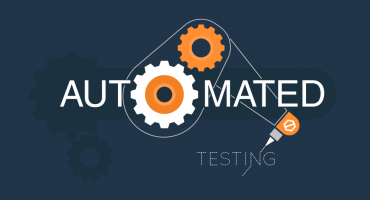
Automated Testing – Top Reasons To Go For It

7 Rules to Follow and Stay Motivated at Work


