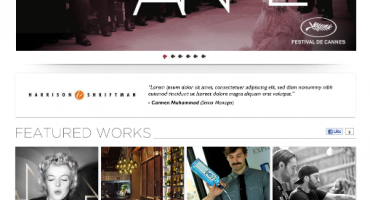Mastering Website Stability: What Causes Website Crashes? (Part 1)

In 2018, within 15 minutes of the beginning of Prime Day (one of Amazon’s biggest sales day every year), there was a glitch. Amazon had a website shut down and shoppers were blocked for around an hour! CNBC reports that the retailer, as reported, found itself in a situation where its servers couldn't cope with the sudden surge in traffic for the day. Consequently, it had to swiftly launch a simplified version of its homepage and restrict international access.
The reason? The servers couldn't cope with the demand. To keep the website up and running, they had to implement a few technical tweaks, like manually adding servers or temporarily blocking international traffic.
It’s just one of the reasons why a website can crash. Not only does a website crash disrupt your operations, but it also decreases your credibility, damages your reputation, and risks losing valuable customers. Let’s look at what causes a website take down, common website errors and solutions, guarding against cyber threats, and optimizing code for resilience.
What Causes a Website Crash? Understand the Threats
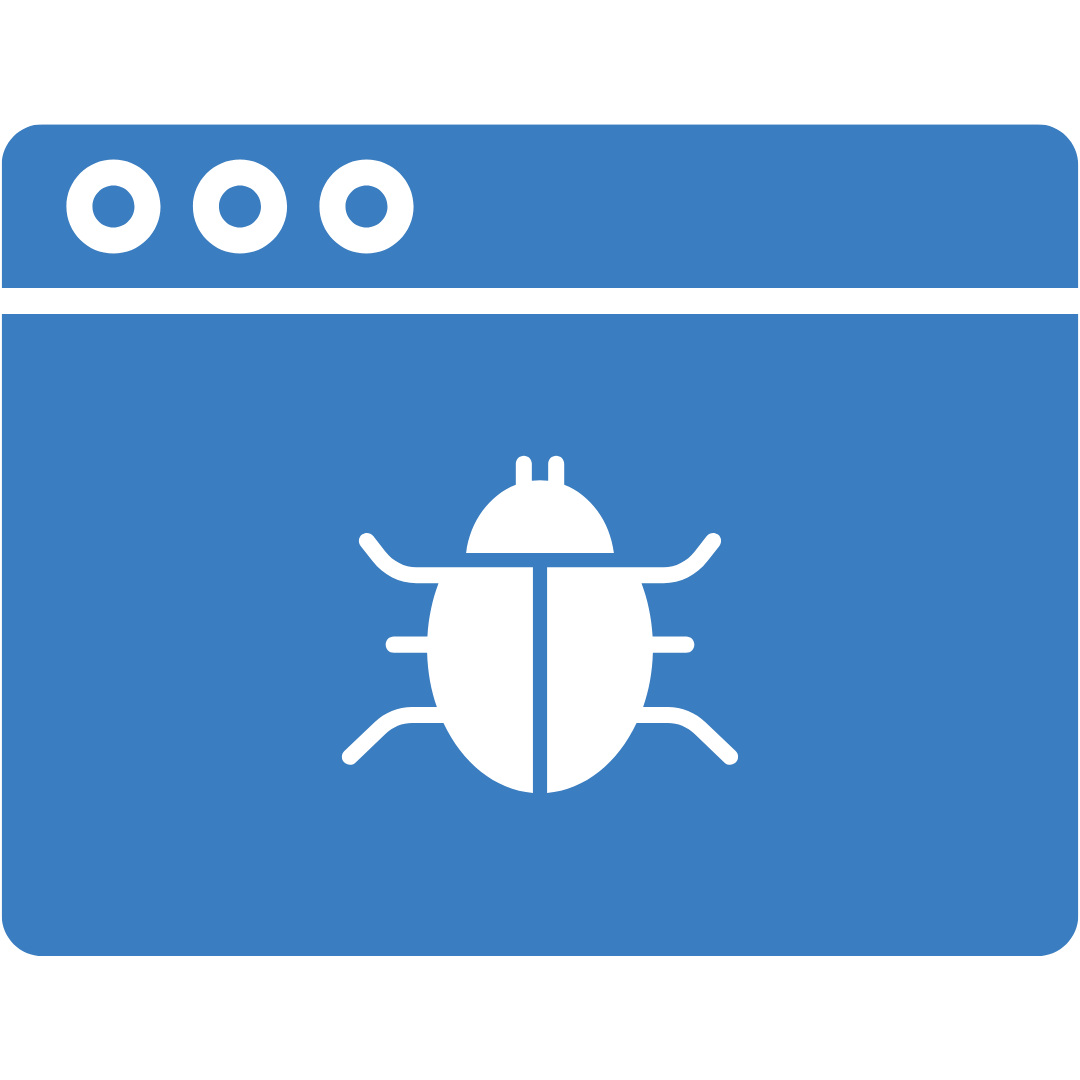
Here are website crash causes you need to be aware of!
1. Unleashed Traffic Surge

Coinbase's Super Bowl ad in 2022 featured a QR code directing viewers to their website. The sheer volume of traffic triggered by the ad caused their app and website to experience a significant crash.
Web traffic spikes, the second most common cause of website crashes, can be the most merciless. They're a double-edged sword for businesses and organizations, and here's why:
- Timing is Everything: These traffic surges often strike when your website is at its peak visibility - think Black Friday sales, the release of concert tickets, or a hotly anticipated product launch. It's like having a store packed with eager customers, only to see the lights go out.
- Lonely Isolation: Unlike network failures that can affect multiple parties simultaneously, website traffic increase tends to hit you in isolation. This means your competitors are happily operational, ready to snatch up your disappointed customers while your site struggles to recover. It's like having your store go dark while others on the street remain brightly lit, beckoning customers away from you.
2. Web Code Errors
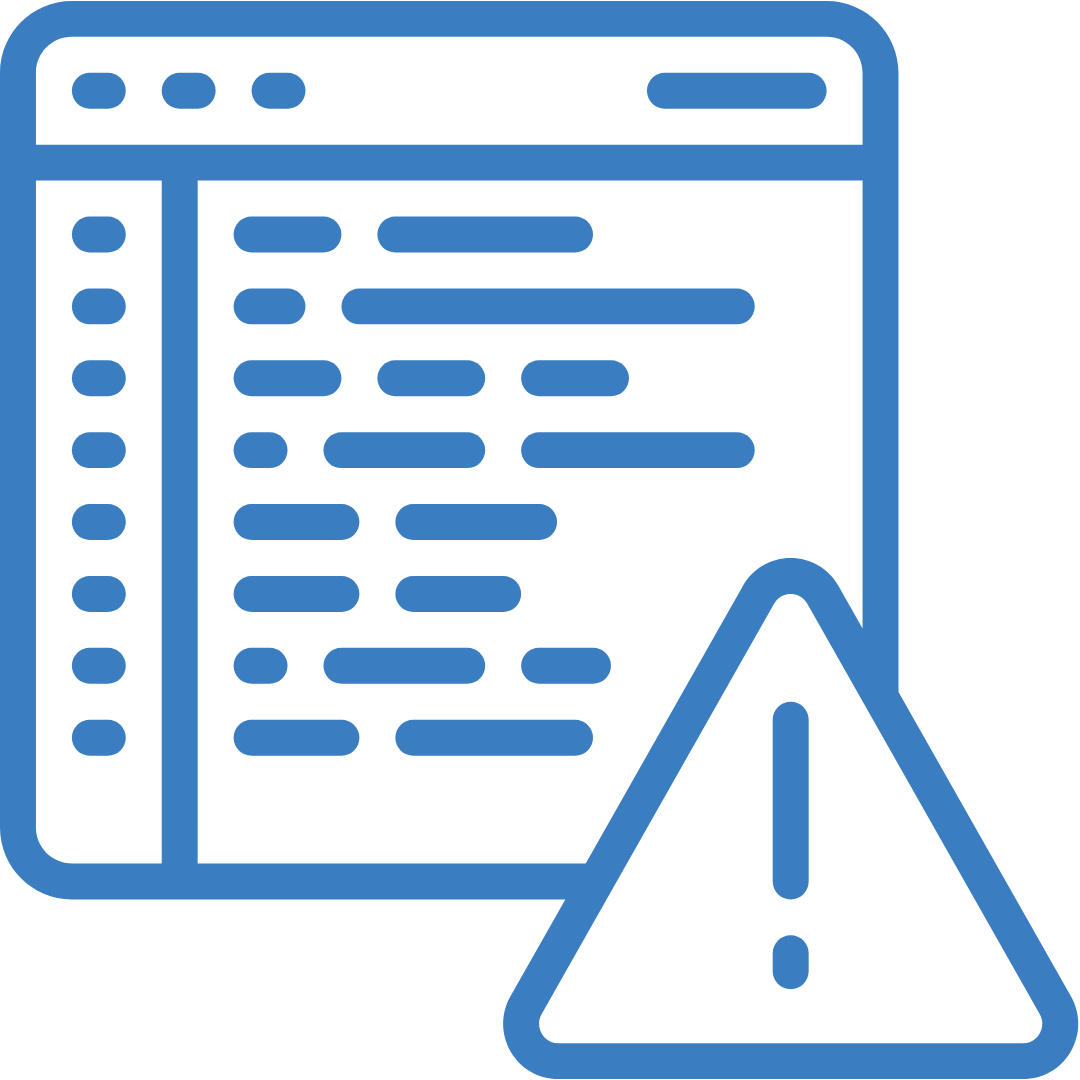
Coding is intricate. A small typo has the power to potentially paralyze your site. However, even a small hiccup in your code quality can open the door to vulnerabilities. It's crucial to keep your code pristine, for even a minor typo can lead to a catastrophic crash of your website.
Imagine this: lines of code exposed for all to see. It's a nightmare scenario, and it signifies broken code. Each line of code on your website must be flawless for it to function seamlessly. When portions of code are exposed, it's a glaring sign of trouble.
Website keeps crashing? Preventing this nightmare is possible!
- Whenever you make changes to your website, use a staging environment to test them thoroughly before they go live.
- In this environment, you can mimic the live site, trying out every link and functionality.
- If, after implementing recent code changes, you spot issues on your website, it's time for your developer to embark on a code-hunting mission to locate and rectify the problem.
Your website's stability depends on it.
3. Web Code Errors in Plugins
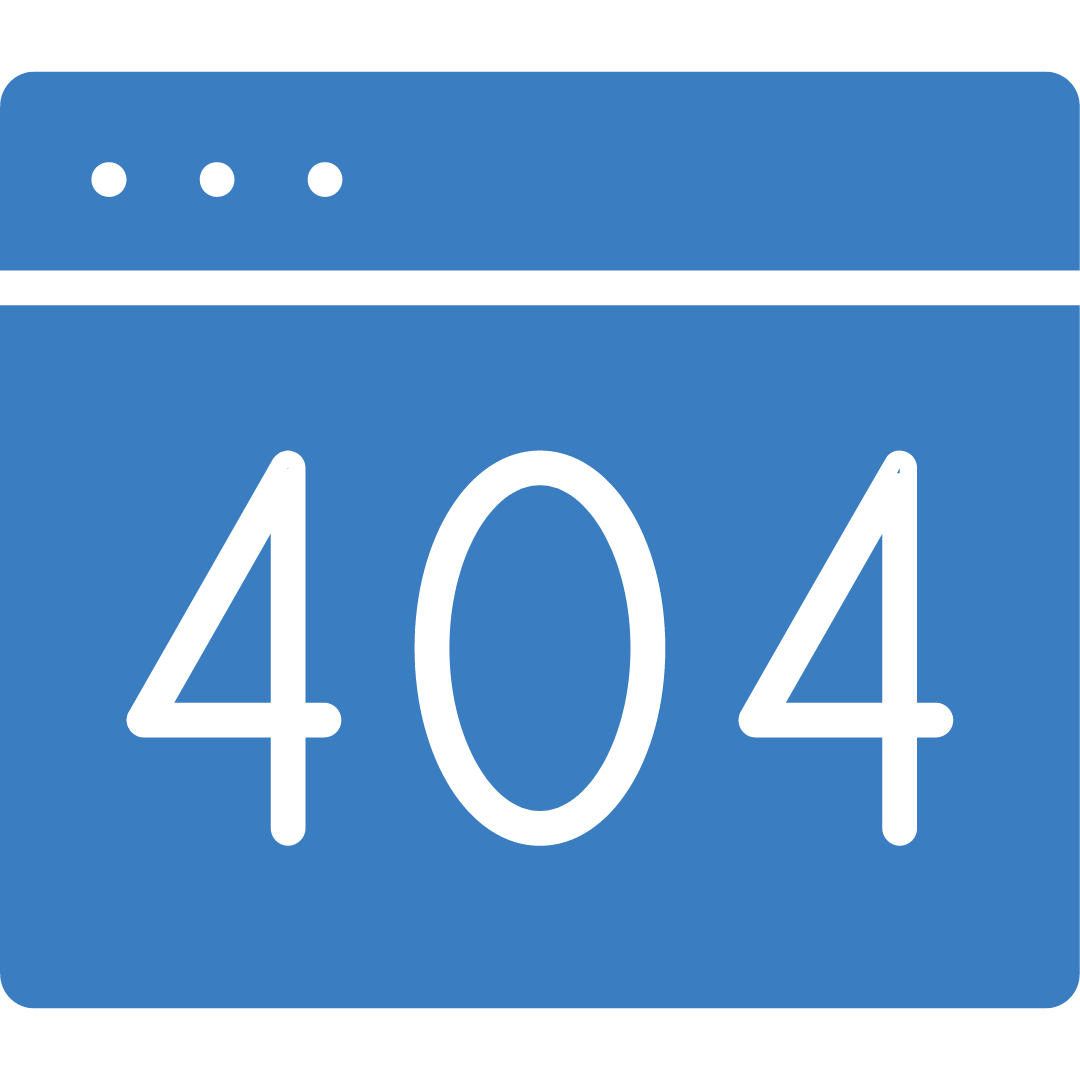
In 2019, the WPML plugin sent shockwaves through certain websites relying on it for multilingual content translation. This turbulence was triggered by a glitch in the plugin's updating mechanism.
- Imagine this scenario: your client inadvertently deletes a critical plugin from their website, one that's essential for the site's operation.
- Alternatively, the website might be grappling with plugin errors, possibly due to a conflict between a specific plugin and the rest of the site's components.
In another case, if your client installs a new plugin without thoroughly vetting its developers or updates an existing one, this could spell trouble for the website. It's entirely plausible that a plugin requires an update, which might be the reason behind the site's sudden breakdown.
While plugin vulnerabilities are part and parcel of website development, adding plugins to your website can be a double-edged sword. This is because it introduces both benefits and risks:
1. Security Vulnerabilities

Plugins can sometimes harbor security flaws, making your website susceptible to hacking and malicious attacks.
2. Resource Drain
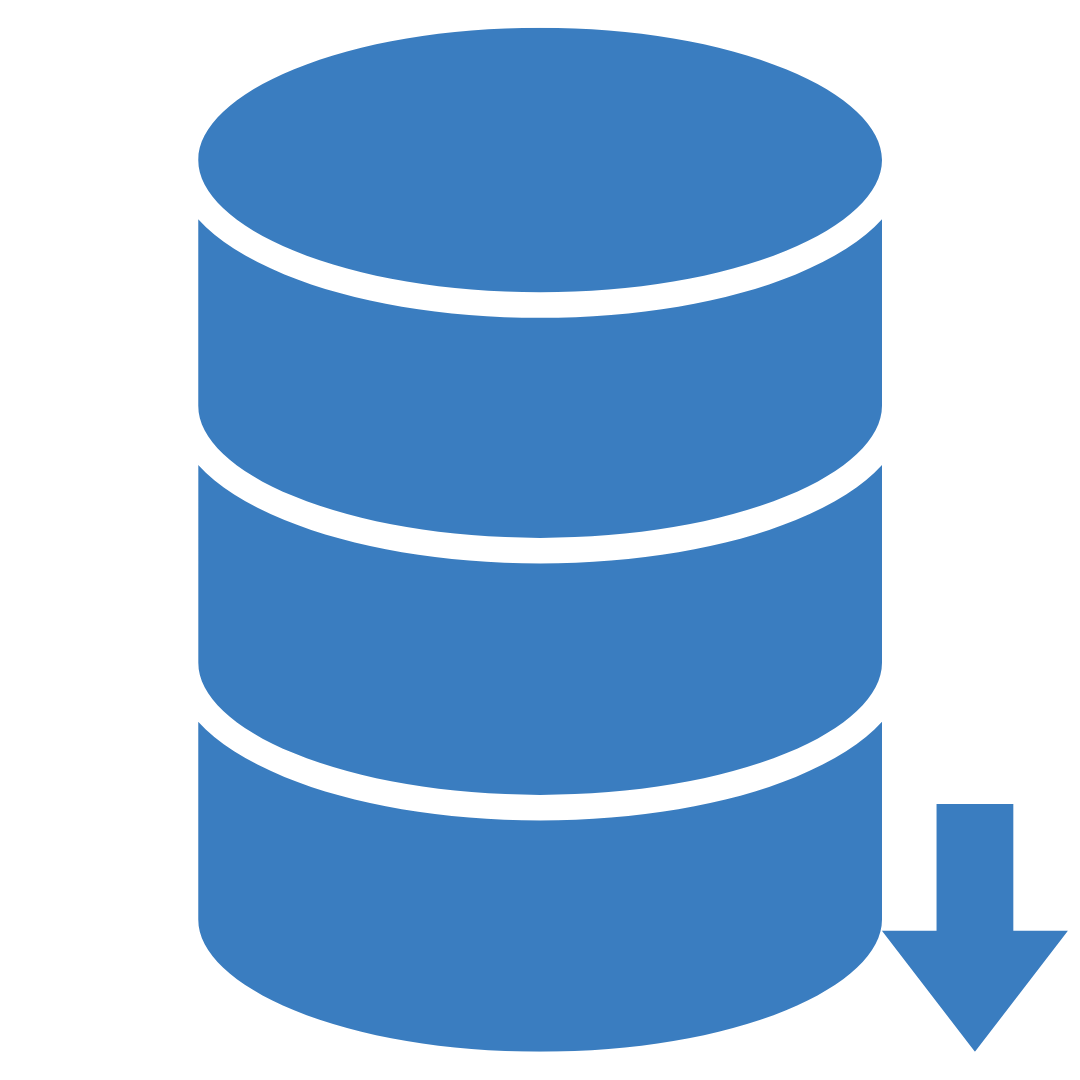
Each plugin consumes resources and adds complexity to your site. This resource competition can lead to performance bottlenecks, causing slowdowns and potential crashes.
3. Conflicts
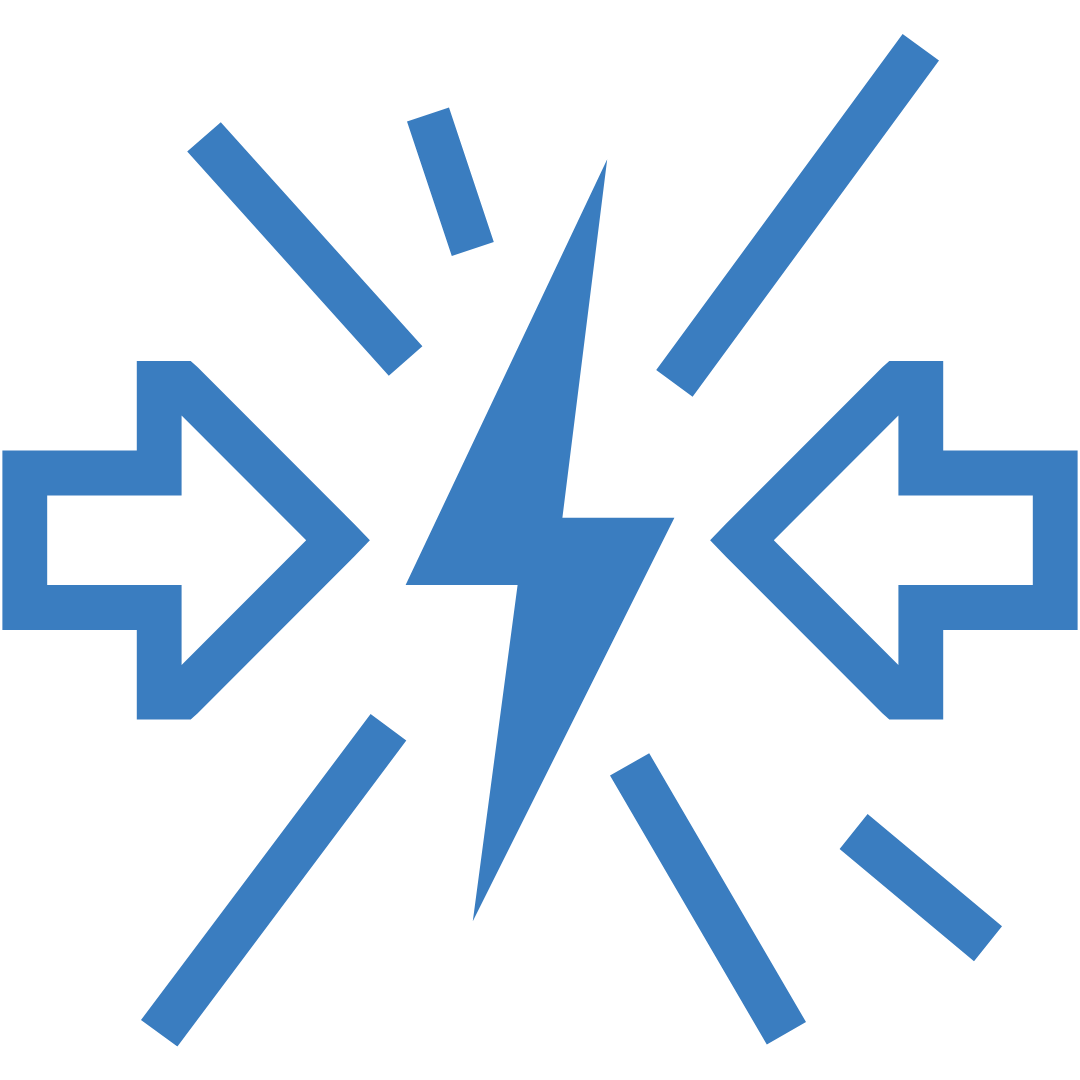
A harmonious website functions like a well-orchestrated symphony, but plugins can disrupt this harmony by conflicting with your content management system, other plugins, or essential site features. This can be especially frustrating when a critical plugin undergoes an update that triggers plugin errors or compatibility issues.
4. Dependence on Third-Parties
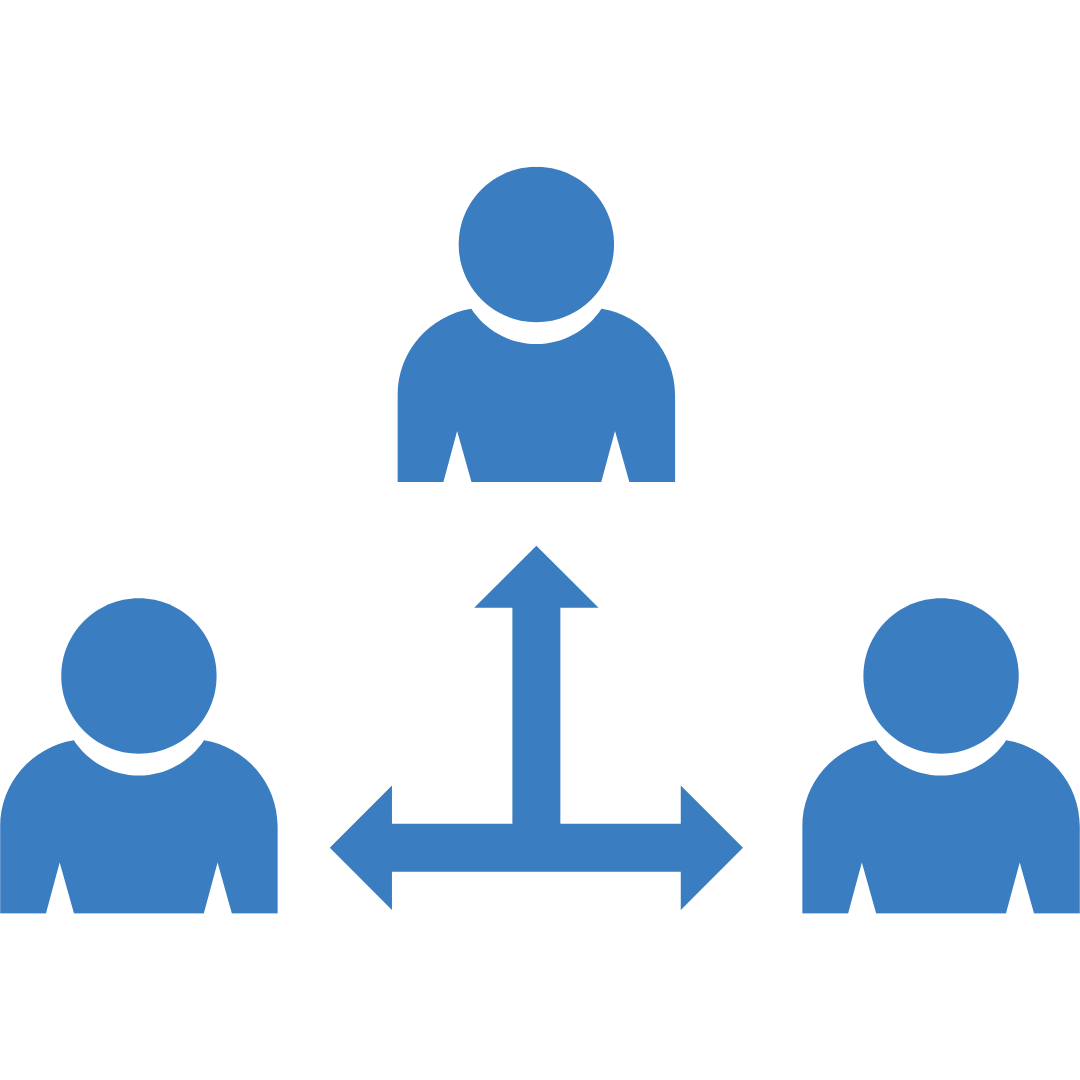
Relying on plugins means depending on their creators. It's vital to choose plugins from reputable sources to ensure they remain updated and offer support when issues arise.
Large corporations often sidestep these issues by developing in-house solutions, backed by teams of skilled engineers who understand plugin risks and mitigation strategies.
However, this doesn't mean plugins are inherently bad. It simply underscores the importance of a cautious approach. Before loading up your site with plugins:
- Opt for popular and well-established plugins.
- Test each plugin thoroughly before integration.
- Maintain regular site backups.
- Commit to keeping plugins updated and rigorously test each new update.
By following these practices, you can harness the power of plugins while safeguarding your website's integrity.
4. Hosting Server Issues

Your cloud hosting server is the bedrock of your digital presence. Any hiccups here can reverberate across your site. When your client's website suddenly gets bombarded with traffic that their server can't handle, disaster looms.
Distance plays a role too; if the server's location is far from the website's users, performance can suffer. And don't forget about hosting plans. If your client is on a tight budget or using a shared hosting solution, their website might slow down or even crash when traffic surges. But here's the game-changer: transitioning to cloud hosting can be a game-changer, effectively tackling these issues head-on.
5. Cyber Attacks
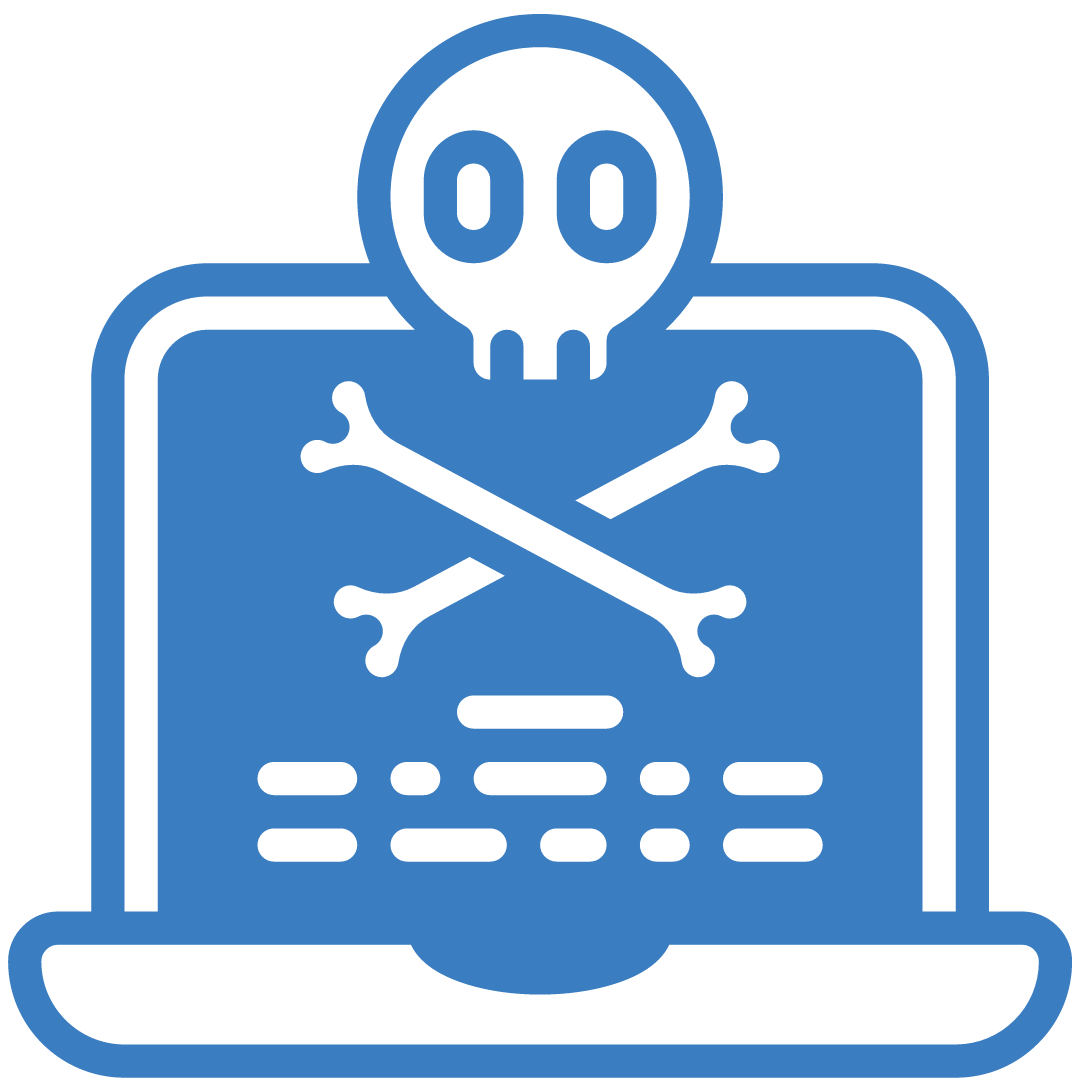
Cyber attacks and DDoS attacks can get ugly. One of the most notorious internet outages in history, the 2016 Dyn incident, was the result of a colossal DDoS attack. This attack effectively crippled several household-name websites, including GitHub, HBO, Twitter, Reddit, PayPal, Netflix, and Airbnb. Website traffic can be neatly sorted into two primary categories: the good and the bad.
On the sunny side, we have good traffic. These are the genuine people who land on your site because they're genuinely interested in what it offers. Plus, let's not forget our digital ally, the Google bot. This little fella ensures your site's content shines bright in Google's search results, a boon for any website owner.
Now, onto the murky waters of bad traffic. Think data center traffic, the relentless online shopping bots, and even the shadowy figures behind malicious attacks. Bad traffic isn't just a nuisance; it's a drain on your resources. It inflates your infrastructure costs, throws your analytics into disarray, and, at its worst, can send your website into a tailspin.
Ever heard of Distributed Denial-of-Service (DDoS) attacks? These digital bullies bring down numerous websites and systems every year. Their modus operandi involves inundating a target server or network with a deluge of malevolent traffic. The "Denial-of-Service" in their name is quite literal – this tidal wave of traffic can incapacitate servers, effectively denying regular users (that's your precious customers) the service they seek. DDoS attacks often come with a sinister agenda – they aim to expose system vulnerabilities or even sabotage a company or organization.
Now, here's the silver lining. Most DDoS attacks can be thwarted with the help of a trusty web application firewall (WAF). This digital guardian sifts through and blocks specific types of traffic heading to and from your web service. Ideally, your Content Delivery Network (CDN) should come equipped with a robust WAF to shield your site. But, it's never a bad idea to double-check and ensure your virtual armor is in place.
Malicious Bots
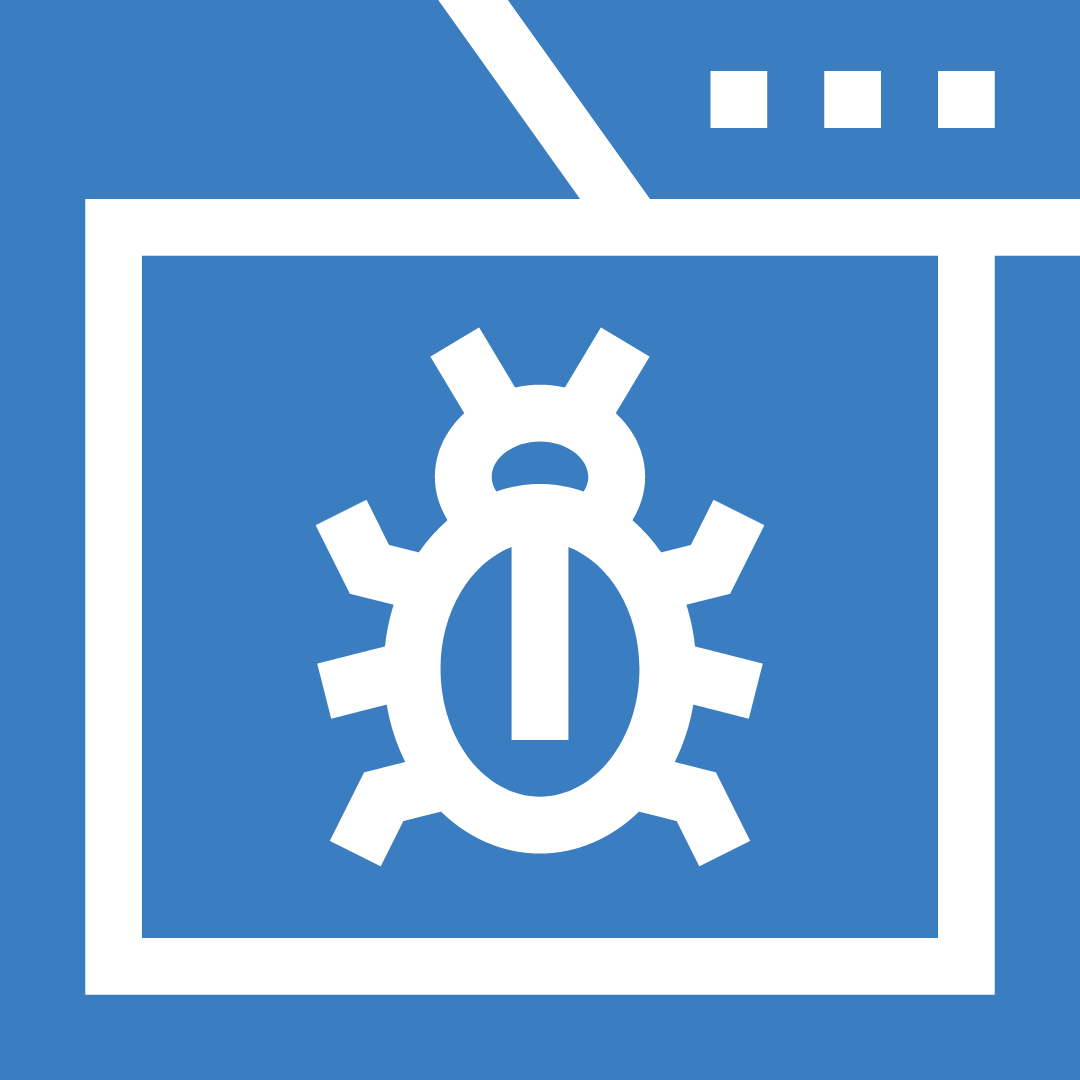
Imagine a different kind of trouble on your website, one that's as tricky to halt as a DDoS attack and can swiftly overwhelm your online presence: the notorious online shopping bots. Now, let's dissect how these sneaky online shopping bots can bring a website crashing down.
Picture this scenario:
Back in 2022, a renowned footwear brand unveiled an exclusive line of sneakers. Excitement reached a fever pitch, leading to a massive surge in site traffic. The sneakers, as anticipated, sold out in a flash, and all seemed splendid on the surface. But unbeknownst to many, trouble was brewing behind the scenes.
When Queue-it conducted a post-sale analysis of this event, the shocking truth was revealed. An astonishing 97% of the activity was attributed to non-human entities. These entities comprised relentless clicks, visits, and requests from malicious bots with a single agenda: grabbing products to later resell at exorbitant prices.
Out of the 1.7 million hopeful visitors vying to access this exclusive drop, only a meager 100,000 were genuine customers playing by the rules.
The sheer volume of these shopping bots bombarding the site amounted to an unintentional DDoS attack. In essence, they unleashed a torrent of traffic that the site couldn't withstand.
Now, this particular retailer had the foresight to employ a virtual waiting room, which helped stave off the traffic onslaught, blocking most of the mischievous bots. However, it's worth noting that such retail bot attacks are increasingly common, with a staggering 106% year-on-year increase observed in 2021. For businesses lacking a robust virtual waiting room or a potent bot defense mechanism, these attacks can spell disaster, potentially causing website downtime precisely when they need to shine the most.
Our experts can show you how to strategize and steer clear of a website crash. Get in touch with us to know more!

Emotional Intelligence in Project Management

Qualities to Become a Good Software Tester