GIT Version Control: Master the In Demand Tool and Take Control of Your Code Like Never Before!

Around 93.43% of developers worldwide use Git, according to the Stack Overflow 2021 Developer Survey! Out of this set, 85% want to continue using Git. The Git Development Community is also the most widely used version control system as of 2021. These numbers highlight the fact that Git is a crucial tool for developers and is unquestionably a trend that is here to stay for a long time.
and also with good reason! Version control systems like Git are simple for multiple developers to collaborate on using the same codebase without overwriting one another's modifications. Additionally, Git version control software eliminates the annoyance of having to manually keep track of every modification made to your code.
In this blog, we walk you through what is Git version control, types of Version Control Systems, advantages of Version Control System, and more. Whether you're an experienced developer or a curious newbie, discover the power of version control and how it can transform the way you code!
What is Version Control?
If you are unaware of what Git version control software is about, as the name suggests, version control is a system that keeps track of changes made to a file or group of files. A combination of software tools collectively referred to as a "system" allow the software development team to manage source code modifications as required. To enable reverting to a previous version in the future, the system records each change made to a file.
To know how to use Git version control, developers can compare older versions of the code, which aids in writing new code and carrying out code modifications. Modern software development teams now heavily rely on version control systems. As trends for remote work progressively take hold in the workplace, it is crucial to adhere to a structure that can bring together several teams.
One of the many advantages of Version Control System is that it enables software engineers to work simultaneously on a project by providing a single source of truth for the most recent code alterations. This prevents time-consuming detours or uncertainty about the situation's status. Teams can perform a process known as "branch and merge" by using a version control system. In a version control system, however, a "branch" is created that "maintains different streams of work independent from each other while still offering the capacity to merge that work back together. This allows developers to check that the changes on each brand do not cause any conflicts.
To know what is Git version control intricately, you need to know that a version control system is often offered as a software program that may track changes to files and further allow for the tagging of purported changes. A version control system is a valuable instrument as it enables you to:
- Restore a prior state for a subset of the files,
- Restore the project's overall status to a prior state,
- Comparing changes through time,
- Determine who most recently altered anything that could be the problem,
- Understand who created the issue first, and when?
Why use Version Control?
There are many advantages of version control system:
Collaboration:
Without a VCS, you may be collaborating on the same set of files in a team-accessible folder. If you are working on the file "ABC", you must ensure that no other team members have ‘write’ access to that file at the moment. It's like living on the brink. Furthermore, it's not the process you desire. At some point, someone will inevitably replace someone else's work.
After you learn how to use Git version control, everyone in the team can work independently on any file thanks to a VCS. Using a VCS, you may collaborate on all the changes and add them to a particular version of your project. Any time an update is made, you'll be made aware of it. A central location known as the “central or remote repository” has the most recently updated version.
Storing Versions:
While it's a great idea to save several versions of your project, doing so on the same system can be a bit challenging.
Among the other advantages of version control system however, one benefit is you will only have to focus on one local project. As a result, you can only work on one version in your local repository. Everything else, including all previous versions, is organized, thoroughly documented, and kept in the main repository. Versions are also given precise names. Any version of the project may be requested whenever you need it, and you'll have immediate access to it.
Backup:
Besides storing versions, it also gives the project security—another important element when looking at advantages of version control system. Every team member has a complete version of the project on his local repository, including the project's whole history snapshot; thus, any VCS like Git may serve as a backup. Any team member's local Git repository will suffice for recovery if the main server goes down.
Types of Version Control Systems
Local version control systems, centralized version control systems, and distributed version control systems are the three types of Version Control Systems based on how they operate.
Localized Version Control:
Among the types of Version Control Systems, localized version control is the first one.
Due to its simplicity, the localized version control system is a popular strategy, although it may increase the likelihood of mistakes.
- When using this approach, it's possible to forget which directory you're in and unintentionally write to the wrong file or copy.
- The use of local version controls is not dependent on a remote repository.
- Local version control is used by businesses to manage files on a local system.
- The local database is where all the changes are made. (A database that is exclusively used by local programs is called a local database.)
- In a local version control system, there are no remote servers.
- Each developer has a different computer, and data is not shared across machines.
Centralized Version Control System
"Centralized" version control is the second kind among the types of Version Control Systems and refers to keeping the many pieces of information in one place.
- A centralized version control system makes sure that many developers may access the same central repository.
- All versions of a piece of software or a piece of code are kept in a remote repository under centralized version control.
- This indicates that the project has a single central copy, and all modifications are done in this remote, central system.
The whole team, regardless of seniority, can often jump in and start making an impact right away without any training since setting up and using a centralized version control system has a short learning curve. Although it is a simpler method to use, it prevents project progress if the remote system fails.
Distributed Version Control System
Versions are saved via distributed version control in both the remote and local repositories.
- Every developer has a cloned copy of the repository and a hard drive with the whole history of the project.
- You no longer need to always be connected to the server, which is a plus. It is regarded as the quicker and more advanced option.
- However, learning and using it is more difficult. It would take longer for team members with diverse capabilities to become familiar with the operations' multiple directives.
- However, if just for the ability to work offline, it could be worthwhile in the long term.
Each developer in this scenario has a local copy of the repository. The local copy is flexible in how developers can alter it. Changes made to the local copy remain unaffected in the distant repository. In the most common type of version control system, developers must first commit changes to the local repository before pushing them to the remote repository.
These make up the 4 types of Version Control systems.
4 Popular Version Control Software
To know how to use Git version control, pay attention to these four version control software.
- GitHub: GitHub is a free and open-source distributed VSC (it uses a remote repository) suitable for projects of all sizes. It is a subsidiary of Microsoft. It is renowned for its branching paradigm which encourages several local branches that may operate independently of one another. The first version control system was GitHub, which debuted in 2008. Even though the distance between it and its rivals is decreasing every year, it has an advantage.
Git utilizes the command line and makes it easier to get prior modifications back. Git can offer straightforward explanations, it can store information from older files, and it even allows engineers to make several changes at once.
- GitLab: Another distributed web-based repository that aids in source code management is GitLab. It describes itself as a "full DevOps platform supplied as a single application". GitLab is open-source, which is one of the ways it differs from other software which implies that anyone may alter it to suit their requirements.
- BitBucket: BitBucket is a Git-based source code repository and another VCS that falls under the Atlassian brand. Bitbucket offers distributed version control, just like GitHub. By providing teams with a central location to "plan projects, collaborate on code, test and deploy," the firm positions itself to be more than just a Git code management service. BitBucket has a strong natural connection with Jira, a project management tool that is often used by development teams, because it is a component of Atlassian's product suite.
Bitbucket offers limitless private repositories and you can use it for project organization by setting up Bitbucket branches. Bitbucket also has a continuous delivery system built in.
- AWS Code Commit: AWS Code Commit is a safe platform for source control. Collaboration on code, pull requests, and data merging is made easier for engineers. By default, it offers feedback and helps engineers handle demanding processes.
Additionally, source control servers no longer require backup, scalability, or maintenance thanks to AWS Code Commit. Private repository architecture is also offered by AWS.
Why is Version Control Advantageous?
Now that you know what is Git version control and how to use Git version control, let’s explore why Git version control software is important. The source code is the project's lifeblood for software development teams. With the help of version control, the source code is shielded against human error and unforeseen (but always conceivable) technological setbacks. Let's examine some other significant advantages of Git version control software for software teams.
- Traceability: Unsatisfied with the most recent adjustments you made? With the use of version control systems, you can quickly and seamlessly restore an earlier version or even the entire project. Software teams now have the freedom to make substantial modifications to the source code without worrying about breaking the original program.
Different bug-tracking programs like Mantis, RedMine, and Zoho provide a message of intent and purpose about code modification. You can continue creating code while referring to these notifications as needed.
The code can undergo long-term modifications while developers retain the earlier iterations in mind. It functions as an instant remedy for code optimization.
- Better collaboration and communication: Whether it's distributed or centralized, anyone on your team can work on any file at any time when you use a Git version control software. There will never be any uncertainty regarding the location of the file, whether it is secure to access and make changes, or what the most recent version of the project is thanks to the system's ability to combine all of your modifications into a single version. This enhances teamwork and communication on all levels, which eventually boosts the effectiveness and production of the team.
A branch can be made under version control to guarantee autonomous work across several departments. The branch makes sure that no work is duplicated. Teams can use various procedures to enhance their individual performances owing to VCS.
- Greater ability to test and take risks: Teams may take bigger risks by putting in new features they wish to test without worrying that they'll have a detrimental influence on the project because of the ease with which a previous version of a project can be readily restored. Since this frees up mental space, teams are inspired to produce greater work and even innovate effectively.
We hope this blog has proved helpful, and you now know what is Git version control and how you can increase productivity and collaborate smoothly to streamline bug fixing and version tracking. If you need any more information on GIT, how to use Git version control, or are looking to turn your ideas into reality, get in touch with our MERN stack developers today!
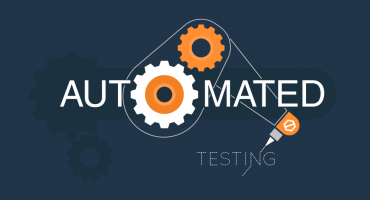
Automated Testing – Top Reasons To Go For It

7 Rules to Follow and Stay Motivated at Work


