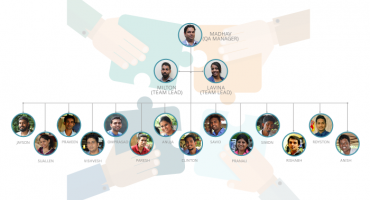Why is API Automation better than UI Automation?
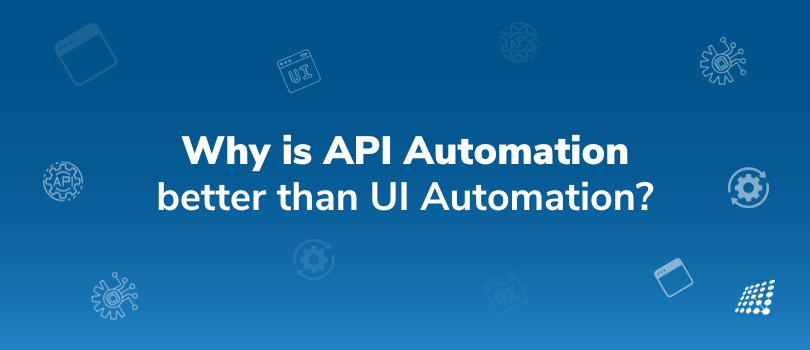
API automation is the process of automating interactions with Application Programming Interfaces (APIs) using scripts, tools, or software.
What is UI automation? UI automation, or User Interface automation, refers to the process of using software or tools to simulate user interactions with a graphical user interface (GUI) of a software application or system.
Why API Automation is Better?
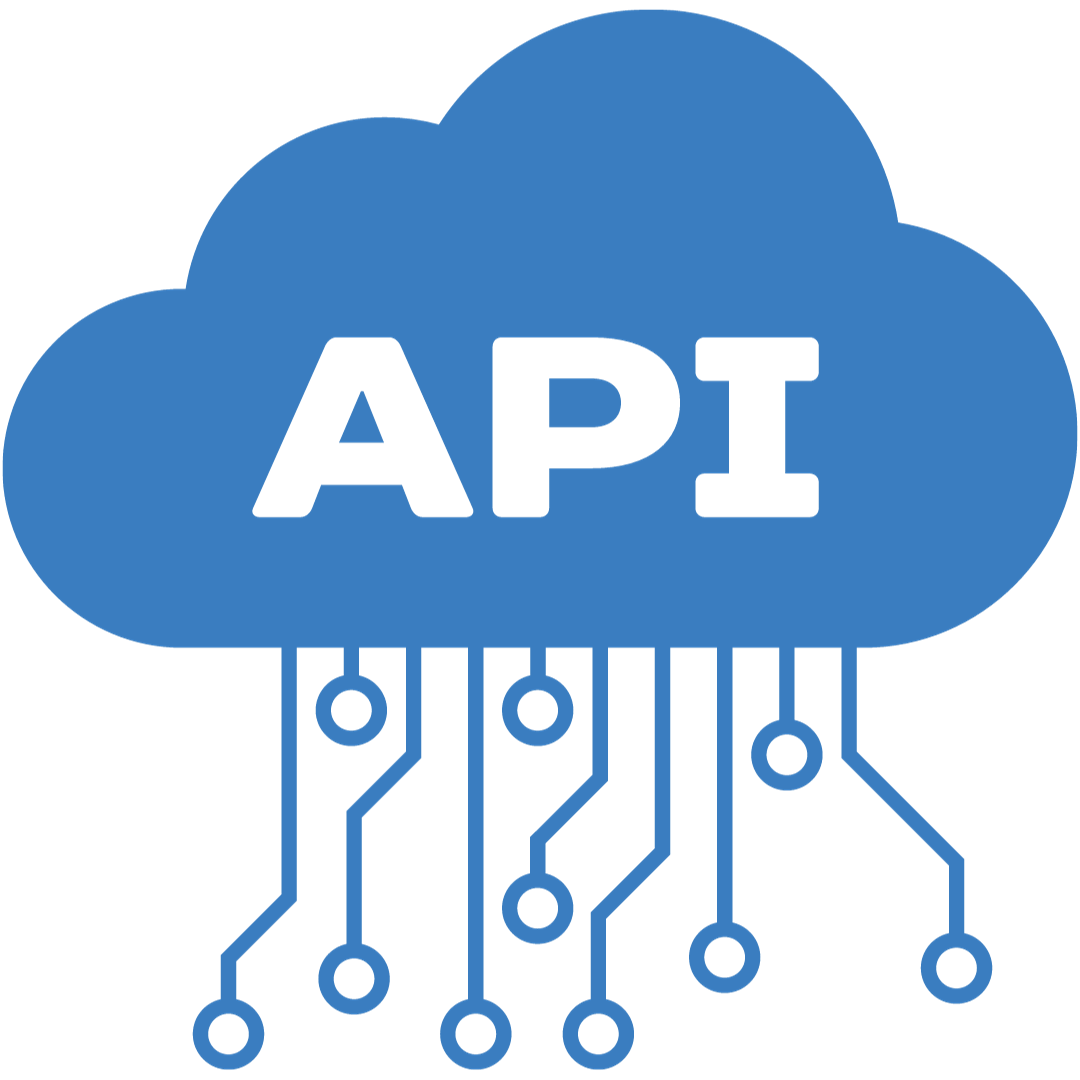
Here are some reasons why API automation testing is considered better than UI automation in certain scenarios:
1. Faster Execution
You many wonder, “why does execution take so long?” API tests tend to run faster than UI tests because they don’t involve rendering web pages or interacting with the user interface. API requests and responses are typically lightweight, leading to quicker test execution.
2. Stability
UI tests can be fragile and sensitive to changes in the user interface, making them prone to breakage when UI elements or layouts change. API tests are generally more stable because they focus on the underlying business logic and data flow.
3. Coverage
API test code coverage can be very comprehensive as it offers coverage of the application’s functionality, including edge cases and error scenarios. UI tests may not cover all possible user interactions or inputs.
4. Efficiency
It’s always crucial to check the efficiency of code. API tests can be more efficient for repetitive tasks like regression testing or load testing because they require fewer resources and can be run in parallel.
5. Data Validation
It’s crucial to validate data integrity. API tests are well-suited for data validation because they can easily verify the correctness of data returned by the API. UI tests may require additional effort to extract and validate data displayed on the user interface.
6. Cross-Platform and Cross-Browser Compatibility
Understand cross-platform app compatibility. API tests are not dependent on specific browsers or platforms, making them more suitable for testing the backend of applications that need to work across different environments. This makes them cross-browser compatible.
7. Early Detection of Issues
API tests can be integrated into the development pipeline to catch issues early in the development process, promoting a shift-left approach to testing.
8. Reduced Maintenance
Here is a UI automation example when it comes to maintenance. UI automation scripts often require frequent updates due to changes in the user interface. API tests tend to have lower maintenance overhead since they are less affected by UI changes.
9. Scalability
API automation can easily scale to test multiple endpoints, versions, or services in a micro-services architecture.
10. Isolation
API tests can be isolated from the user interface, allowing you to test specific functionalities or endpoints independently. This isolation simplifies debugging and makes it easier to identify the root cause of issues.
Let’s illustrate the difference between API automation and UI automation using a simple scenario of testing a login functionality.
I am using two popular frameworks; Postman for API automation & Selenium for UI automation.
API Automation Example (Using Postman)
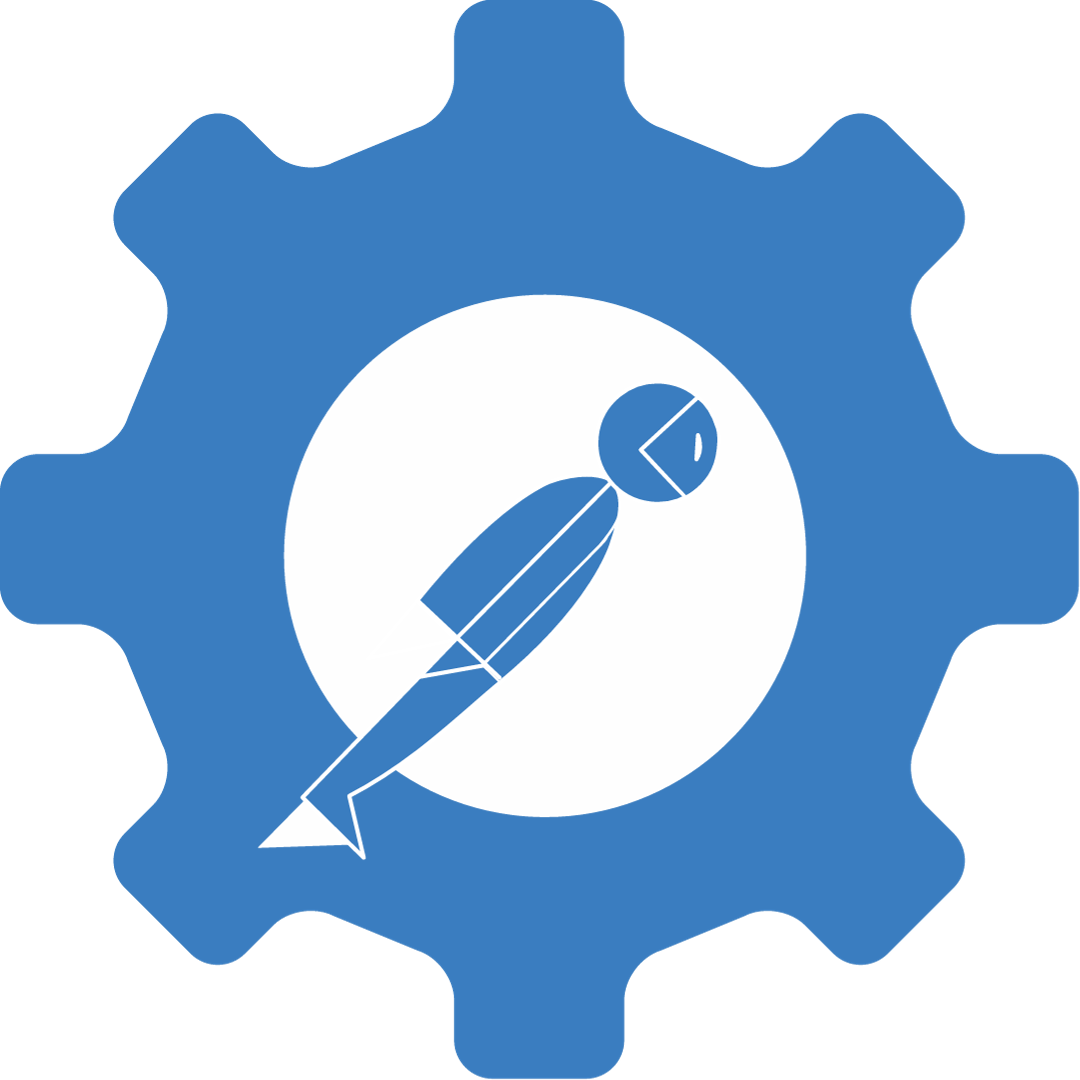
Let’s take a look at API automation using postman!
In this API automation example, we’re using Postman to send a POST request to a login API endpoint. We then assert that the HTTP status code is 200 and that the response contains a “success” attribute set to true.
// Postman test script for API automation
pm.test("Login API Test", function () {
// Define the API endpoint and request parameters
const url = "https://api.example.com/login";
const request = {
method: "POST",
url: url,
header: {
"Content-Type": "application/json",
},
body: {
mode: "raw",
raw: JSON.stringify({
username: "testuser",
password: "password123",
}),
},
};
// Send the API request
const response = pm.sendRequest(request);
// Perform assertions on the API response
pm.expect(response.code).to.equal(200); // Check HTTP status code
pm.expect(response.json().success).to.be.true; // Check a specific JSON attribute
});
UI Automation Example (Using Selenium and Python)
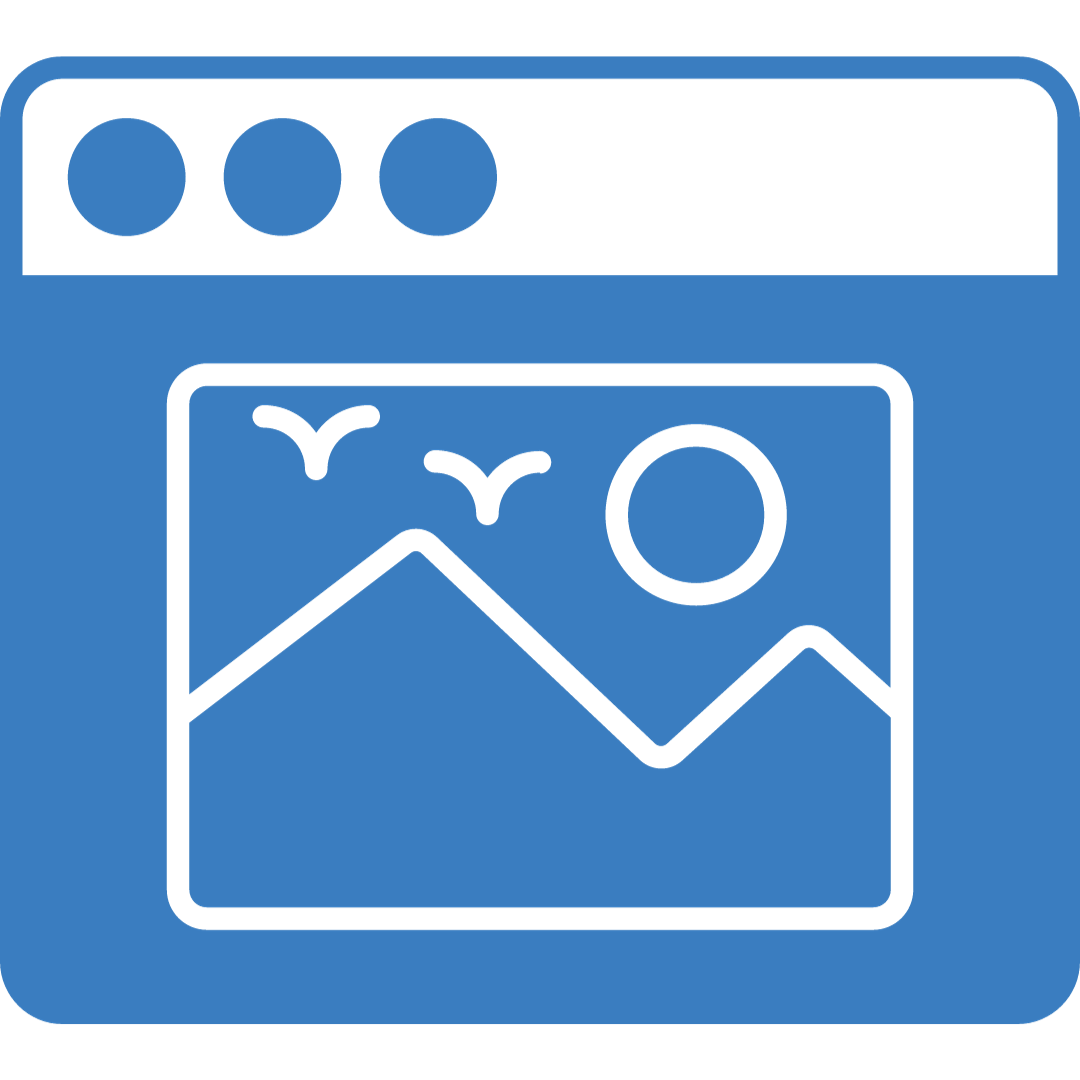
Let’s check out UI automation tests with an example.
In this UI automation example, we’re using Selenium (with Python) to automate interactions with a web-based login page. We locate elements on the page, enter login credentials, click the login button, and then verify the presence of a welcome message to confirm successful login.
from selenium import webdriver
# Set up the Selenium WebDriver for a web browser (e.g., Chrome)
driver = webdriver.Chrome()
# Open the login page
driver.get("https://www.example.com/login")
# Locate the username and password input fields and the login button
username_input = driver.find_element_by_id("username")
password_input = driver.find_element_by_id("password")
login_button = driver.find_element_by_id("login-button")
# Enter login credentials and submit the form
username_input.send_keys("testuser")
password_input.send_keys("password123")
login_button.click()
# Perform assertions on the UI to verify successful login
welcome_message = driver.find_element_by_css_selector(".welcome-message")
assert "Welcome, testuser!" in welcome_message.text
# Close the browser
driver.quit()
As you can see, API automation focuses on making HTTP requests and validating API responses, while UI automation interacts with the user interface of a web application. For any further details on API automation or any QA-related inquiry, contact our experts!
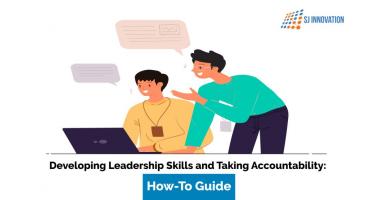
Developing Leadership Skills and Taking Accountability: How-To Guide

T (Together) E (Everyone) A (Achieves) M (More)