Why Do We Debug Code?

Every programmer in their life has been through the agony of finding bugs/errors in their code and ended up with the challenge of debugging it and making the code error free. But the question here is what does debugging really stand for and how can it fix the code?
Debugging is nothing but a process of finding the error, and taking measurable steps to fix it and lastly deploy the error free code. Software developers around the world often use debugging tools to solve the abnormalities in the code. Apart from tools, there are many manual ways which can be used for debugging. But before digging into the procedure of debugging it’s very important to understand the bug itself and the conditions under which the bug is created.
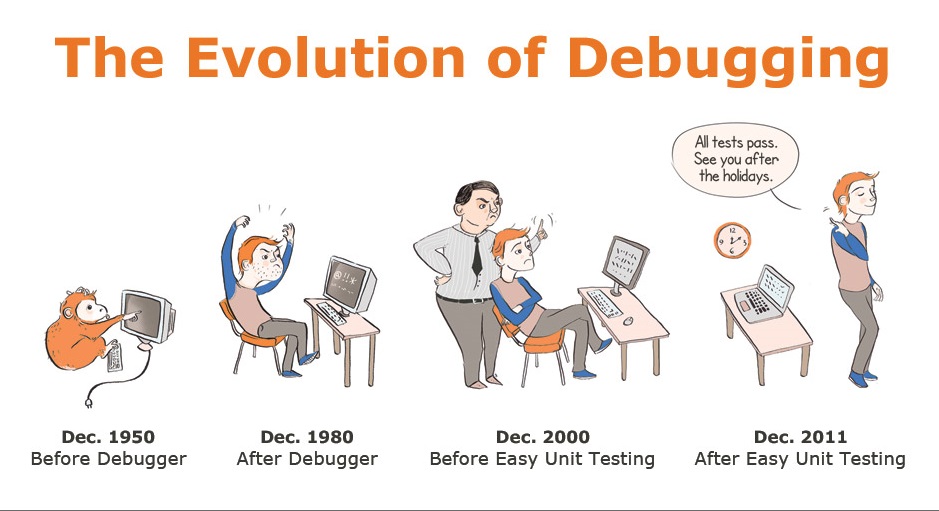
Manual Debugging Tips and Tricks
Creating breakpoints: Once a bug is identified, next step is to find exactly where the bug has occurred. The latter part is always the most challenging and stressful bit. However, the process to finding the main cause can be mastered easily by following few tricks. Firstly, it’s necessary to break down the code in parts and put alerts at the ‘breakpoints’ to see actually what is being outputted/ displayed. You can also print few values to keep track of the flow of code.
Always use inspect element: Another very essential tool for tracking bugs is to use inspect element. Browsers like Chrome and Firefox provides the developers with inspect element facility. With the help of inspect element we can also monitor and test the application right from the console itself.
Write down tests: Developers usually avoid writing docs and tests as they feel it’ useless or boring but having documentation can be very useful in solving bugs.
Don’t over- stress yourself: Whenever a bug occurs, a developer’s main goal is to fix it as soon as possible. But it’s important not to stress oneself over a bug and waste the whole day trying to fix it. Instead, you should shuffle between tasks and take breaks. If a bug is not getting fixed and you are trying for an hour, then just simply leave it and come back it to it later. This way your brain will get time to think and find different ways to solve the issue.
Communicate and share: “Two heads are better than one”- this proverb fits in here perfectly. It’s very beneficial to talk and share about the issue you are facing with your respective co-worker preferably someone senior. It always happens to be that the other person has a different point of view and approach to fixing the bug. Talking to each other helps fixing the problem faster and also you get to learn new things.
Use helper functions: Programming languages like PHP and Java has built in helper functions that assist us in printing different error messages. Developers should be aware of these helper functions and always use them to print as much as error and warning messages for fixing the problem.
Some Standard Debuggers for Different Operating System
- GDB is the standard debugger for Linux and Unix-like OS.
- Visual Studio is a powerful editor and debugger for Windows OS.
- LLDB is a high-level next generation debugger used for Mac OS.
Apart from the standard debuggers, there are many more ways of debugging:
- In Java exception handling can be a good source of debugging.
- For C/C++, Intel Parallel Inspector can be a very good source of debugging the memory errors.
- In PHP out of many debuggers, Kint is used as a powerful debugging tool.
Every Problem Has a Solution
Debugging is a synonym of troubleshooting. It is an integral part of the entire software development life cycle. To be good at debugging, one needs to be good at analyzing the code well. However, not all reported issues are bugs. It’s very necessary to identify between a bug and a mere misunderstanding that can be solved easily by communicating with each other.
In the long run, it is very essential to design and plan the program well before you start coding it. Discuss among your teammates and prepare a documentation of the application to be developed.
These few steps will help you to minimize the risk of bugs and save you hefty time that debugging usually takes.
Last but not the least, bugs make developers better programmers. It makes them think more and teaches them to analyze the code better. So, next time when you come across a bug, don’t be scared! Just follow the tricks of debugging.

Implementing edit records in multiple associated tables in Cakephp 3
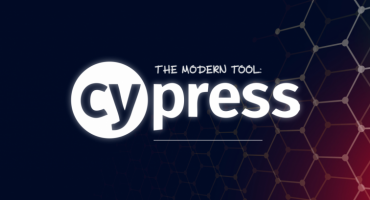
THE MODERN TOOL: CYPRESS


