Finding it Tedious to Carry Out Magento and Salesforce Integration? Here’s a Step-by-Step Guide
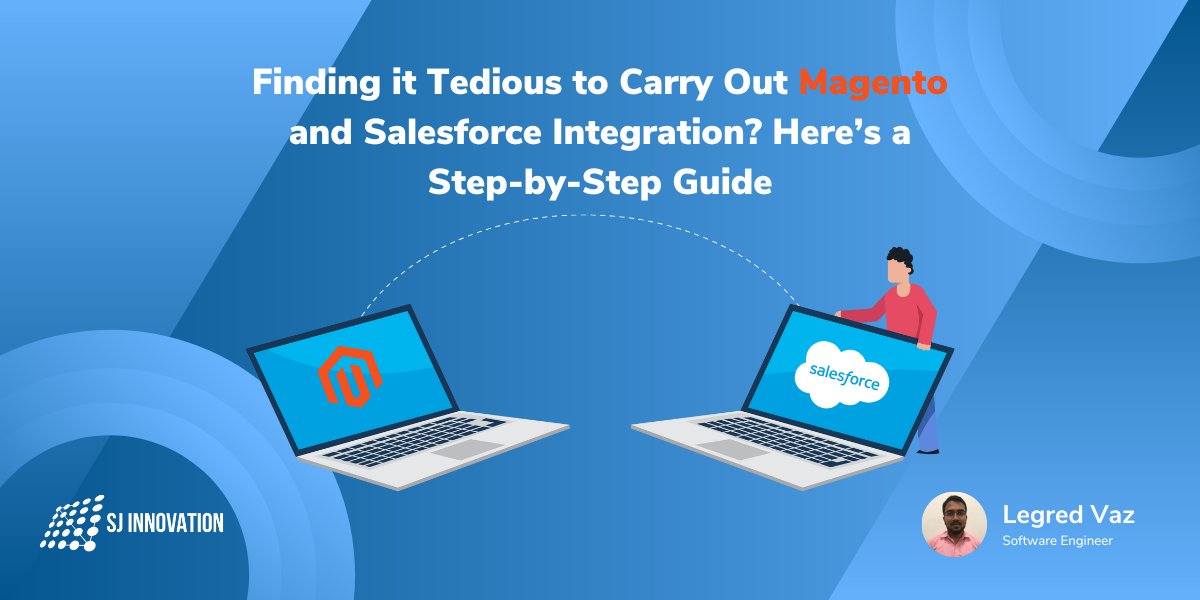
Industries today have transitioned towards eCommerce platforms to sell their products and services effectively. However, moving to the online world alone isn’t enough given the stiff competition among business owners. In a bid to stay ahead of their competitors, store owners are using various approaches to manage their eCommerce websites optimally. One such efficient and result-oriented approach involves the Magento 2 Salesforce integration. With Salesforce integration with Magento, businesses can leverage the power of both platforms to drive sales, boost customer satisfaction, and achieve sustainable growth.
In this blog, we will explore:
1. The wonders of using Salesforce for your Business Requirements
2. Using the Magento platform to sync Online Orders with Salesforce
You can also use Magento with AWS to create a winning lead magnet. Watch this video:
What makes the Salesforce integration with Magento worth it? While Magento development services are a prominent and highly favored eCommerce platform, the Salesforce commerce cloud is a popular CRM service where businesses can synchronize the customer experience flawlessly. Blending these powerful industrial forces enables you to obtain an all-in-one tool to enhance profits and offer quality customer service to your customers. However, for you to ensure this is a reality, you first need to understand how to integrate from Magento to Salesforce seamlessly. Here is how you can carry out Salesforce integration with Magento successfully.
How Using Salesforce for Your Business Requirements Works Wonder
To begin Salesforce integration with Magento, it’s immensely vital to have a Salesforce account for your business. When setting up an account for your Salesforce extension for the Salesforce integration with Magento, you are given confidential information such as client ID, client secret, and a refresh token. You are given this information so that Salesforce can authenticate all of the requests made from this account. Make sure that:
- You obtain a bearer token from the server using the confidential information provided before making any request to Salesforce.
- On obtaining the bearer token for Salesforce integration with Magento, you make a request to Salesforce servers. To do this, pass the same bearer token in the request header.
It's a standard approach that needs to be followed for Salesforce integration with Magento no matter what language your application is programmed in.
To begin Salesforce integration with Magento, it’s immensely vital to have a Salesforce account for your business. When setting up an account for your Salesforce extension for the Salesforce integration with Magento, you are given confidential information such as client ID, client secret, and a refresh token. You are given this information so that Salesforce can authenticate all of the requests made from this account. Make sure that:
- You obtain a bearer token from the server using the confidential information provided before making any request to Salesforce.
- On obtaining the bearer token for Salesforce integration with Magento, you make a request to Salesforce servers. To do this, pass the same bearer token in the request header.
It's a standard approach that needs to be followed for Salesforce integration with Magento no matter what language your application is programmed in.
How to use the Magento platform to sync Online Orders with Salesforce
When it comes to Salesforce integration with Magento, usually, there are five steps you need to follow
Step 1: Make a basic structure of the custom module
- First, it’s important to go to the Magento app and check for the code directory for Salesforce integration with Magento.
- Next, navigate to the app, code, and vendor directory so you can create a directory for Salesforce integration with Magento.
- Once the framework of the basic module is complete, it’s vital to upgrade the setup for Salesforce integration with Magento.
Step 2: Make a Form Template with Required Fields
The next step for Salesforce integration with Magento is to create a directory structure, make a new file in the cart directory and save it. For any confusion or assistance regarding Salesforce integration with Magento, you can always get in touch with the experts.
Step 3: Integrate Form into The Cart
Once you make a form template for Salesforce integration with Magento, integrate the form into the cart page by creating a new file in the layout directory. Layouts can be modified based on your individual needs, including Salesforce integration with Magento. Other than this, you can also apply your CSS and JS from the module
Step 4: Send a request to the Salesforce server to push order information
If you are looking to push data to Salesforce servers, it is immensely vital to have a bearer token (access token) from the response object. See that you store this bearer token properly.
- Use confidential information to get the bearer token: To obtain this token in a hassle-free manner, Salesforce offers an endpoint to pass this secret information. Make certain you create a request to obtain this endpoint when looking at Salesforce integration with Magento.
- Make a call to this endpoint for Salesforce integration with Magento: You can make a call either from PHP code or Javascript code. After successfully calling the endpoint, you get a response object where you can extract the bearer token and keep it safe for Salesforce integration with Magento.
Step 5: Deployment and Testing
For the final step of Salesforce integration with Magento, all that is left to do is run the required commands to deploy the custom module. Once you verify the details for Salesforce integration with Magento, you can click on ‘Sign Confirmation’, where the user is offered the form to fill in their required details.
Now, here are some FAQs:
1. What are the benefits of Salesforce integration with Magento?
The benefits include enhanced profits, improved customer service, seamless synchronization of customer experience, increased sales, customer satisfaction, and sustainable growth.
2. How do I set up Salesforce integration with Magento?
To set up integration, create a Salesforce account for your business, obtain confidential information for authentication, and use the bearer token in request headers.
3. What are the steps to sync online orders with Salesforce using Magento?
The steps include creating a custom module structure, designing a form template with required fields, integrating the form into the cart page, sending a request to Salesforce server for order information, deploying the module, and testing the integration.
4. Can I integrate Salesforce with other platforms?
Yes, Salesforce can be integrated with various platforms.
5. What data can be synchronized between Magento and Salesforce through integration?
Data such as products, customers, orders, invoices, and promotions can be synchronized between Magento and Salesforce. The integration supports over 100 data fields for synchronization.
So there you have it. That’s all you need for Salesforce Magento integration. While there are many platforms to integrate with Salesforce, we have exceptional expertise in Magento development services. Our experts go through a step-by-step process, keeping you in the loop at all times during the Salesforce integration with Magento. The Magento marketplace can offer a wide range of opportunities, and with the Salesforce CRM integration, you can seamlessly sync data from the two platforms in the back end as it supports 100+ data fields. All in all, it's a faster and easier way for store owners to sync the data of products, customers, orders, invoices, and even promotions in a stress-free manner.
Request a Quote now to get a complete range of Magento Development services.
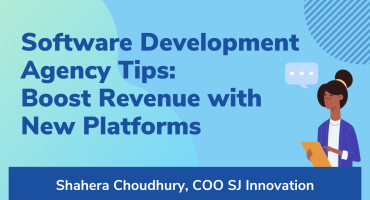
Software Development Agency Tips: Boost Revenue with New Platforms
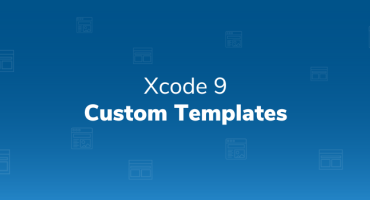
Xcode 9 Custom Templates


