Top 14 AWS Cloud Security Best Practices: Part 2

We hope we haven’t kept you in suspense for too long. Here’s part 2 of the top 10 AWS cloud security best practices. In Part 1, we looked at what AWS Cloud security is, the key aspects of AWS security, and which AWS components need security attention. Now, let’s look at the challenges to implementing AWS Security and the 14 AWS security best practices that can greatly lower your risk.
Challenges to Implementing AWS Security
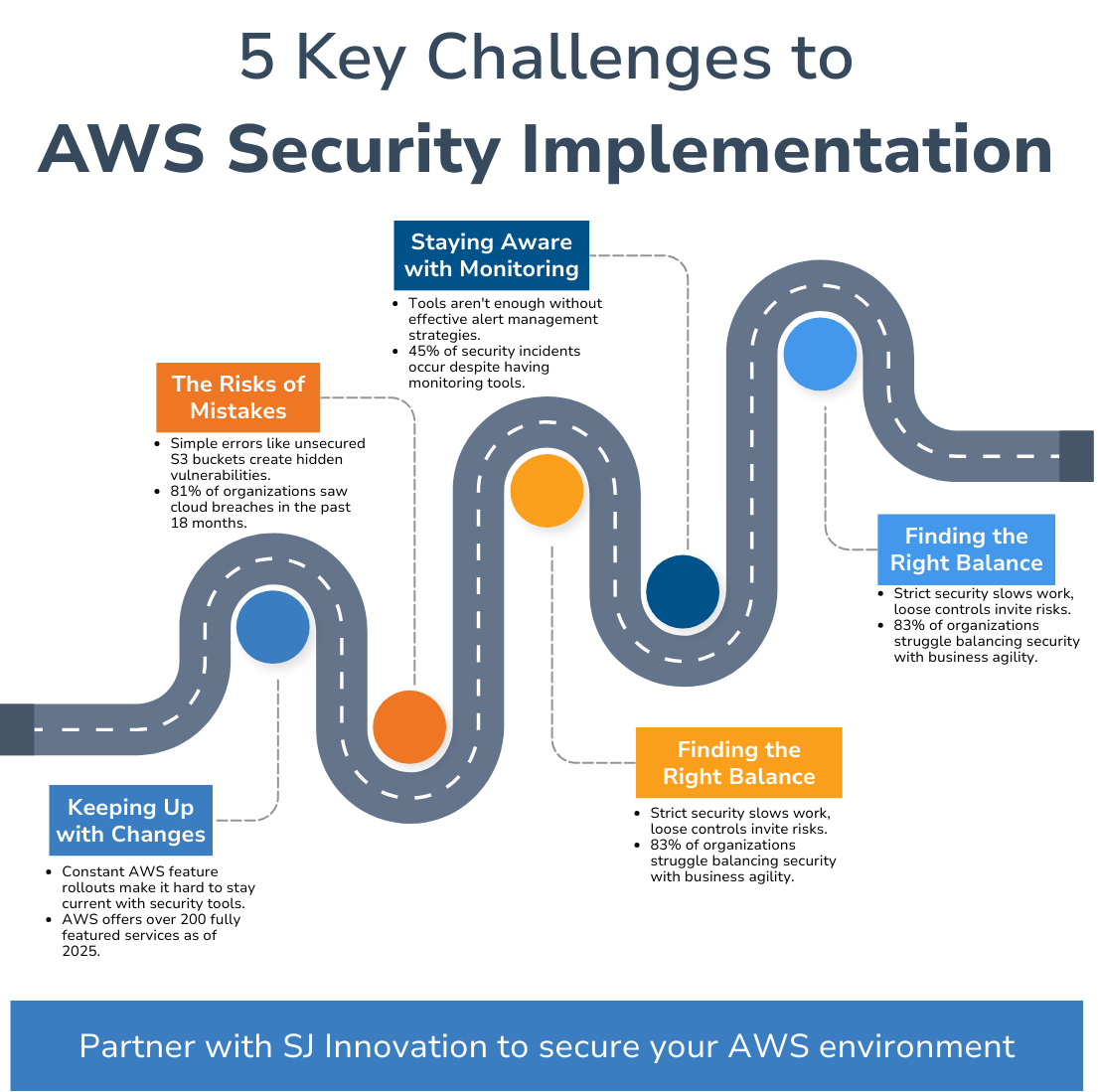
AWS has some robust security tools to eliminate cloud security threats, but putting together a solid security strategy can be tougher than it seems. Here are the main hurdles organizations face when securing their AWS environments.
- Keeping Up with Changes
AWS is constantly rolling out new features, including updates to AWS security best practices and the AWS Well-Architected Framework, and honestly, most teams find it tough to keep up. Without the right know-how, you might overlook the latest AWS security tools or how to use them properly.
- The Risks of Mistakes
Just one little error, like leaving an S3 bucket open without proper AWS IAM -- aws IAM role settings, can lead to some pretty serious security holes. It happens more often than you might think and can fly under the radar.
- Finding the Right Balance
Sure, security is important, but being overly strict can slow down the team’s productivity. You’ve got to find that sweet spot—setting the right limits without making work harder.
- Staying Aware with Monitoring
AWS gives you tools like CloudTrail and CloudWatch, , part of any aws security best practices checklist. But having them isn’t enough. You need a solid plan for using them effectively. Otherwise, you might miss key alerts until it's too late.
- The Price of Security Tools
Many AWS features, such as AWS encryption and ensuring AWS HIPAA compliance, come at a price. For businesses watching their budgets, that can be challenging. But skimping on security can lead to bigger headaches later—both in costs and reputation.
These challenges aren’t unique to AWS, but they tend to be magnified by its size and complexity. Dealing with them needs careful planning, consistent monitoring, and the right expertise.
AWS Cloud Security Best Practices
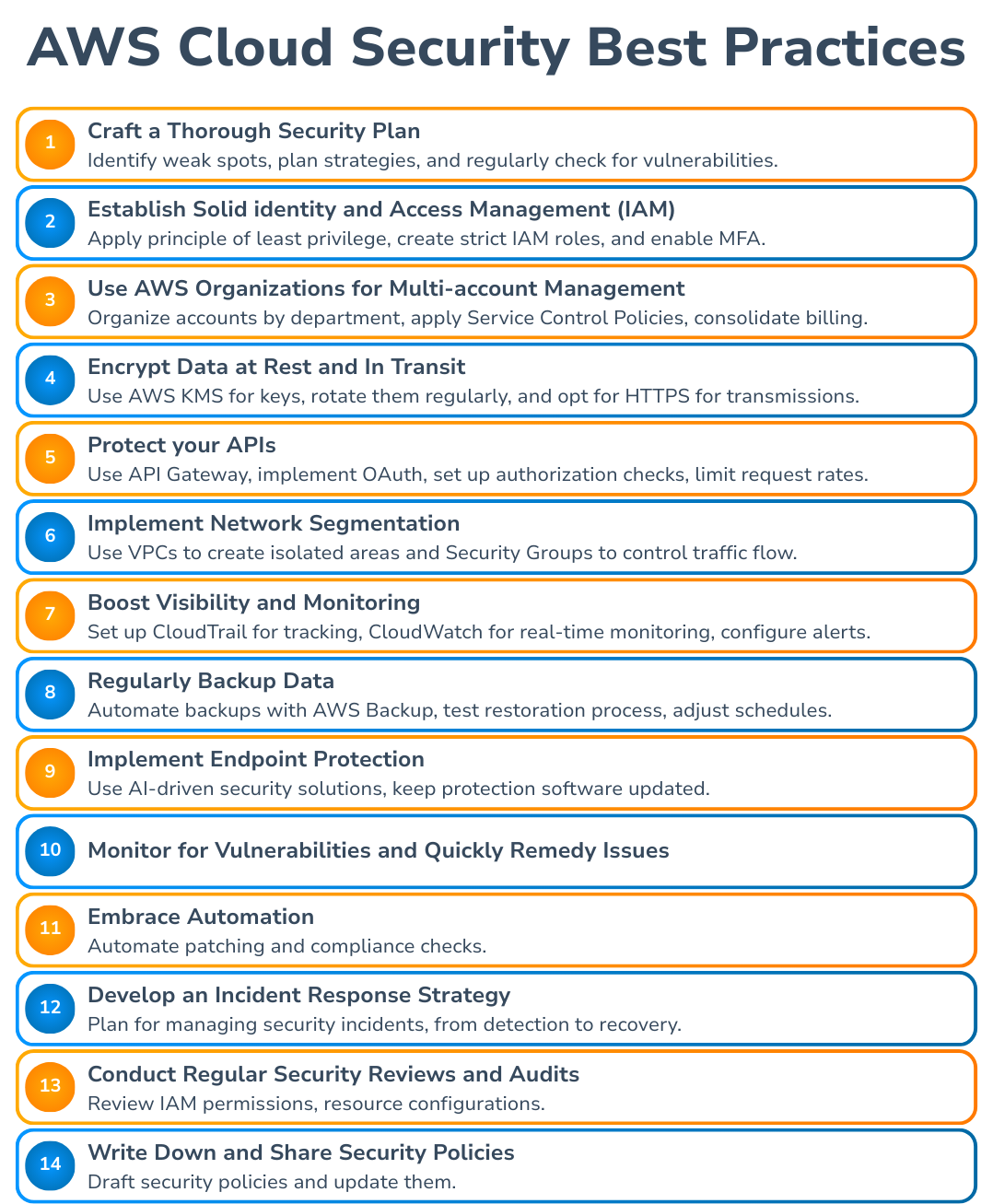
Ensuring strong AWS security in the AWS Cloud helps safeguard sensitive information and meet AWS compliance -- AWS HIPAA compliance needs. These AWS cloud security best practices can help improve security digitally:
1. Craft a Thorough Security Plan

- Think beyond just checking off aws security best practices checklist.
- Identify your weak spots and plan strategies to address them.
- Regularly check your setup for vulnerabilities before they turn into bigger problems.
- This proactive approach can tighten security and enhance efficiency.
2. Establish Solid Identity and Access Management (IAM)
- Follow the principle of least privilege (PoLP): give users only the access they absolutely need.
- Create strict AWS IAM -- aws IAM role policies to balance security and efficiency.
- Plus, enable Multi-Factor Authentication (MFA) on all accounts and refresh access keys to minimize risks.
3. Use AWS Organizations for Multi-Account Management
- This tool streamlines account management, improving security using the AWS Well-Architected Framework.
- Organize accounts by department or project, apply Service Control Policies (SCPs) to restrict actions, and consolidate billing.
4. Encrypt Data at Rest and in Transit
- Always encrypt data at rest and in transit.
- Use AWS encryption via AWS Key Management Service (KMS) for your keys, rotate them regularly, and opt for HTTPS whenever transmitting information.
5. Protect Your APIs
- Protect your APIs with API Gateway.
- Implement solid authentication methods (like OAuth).
- Set up authorization checks.
- Also, limit request rates to avoid misuse.
6. Implement Network Segmentation
- Break your AWS environment into segments to manage traffic better.
- Use Virtual Private Clouds (VPCs) to create isolated areas and Security Groups to control traffic flow.
7. Boost Visibility and Monitoring
- Set up strong monitoring with CloudTrail to track actions and CloudWatch for real-time resource health.
- Alerts for unusual activity and AWS GuardDuty can help you stay on top of cloud security threats.
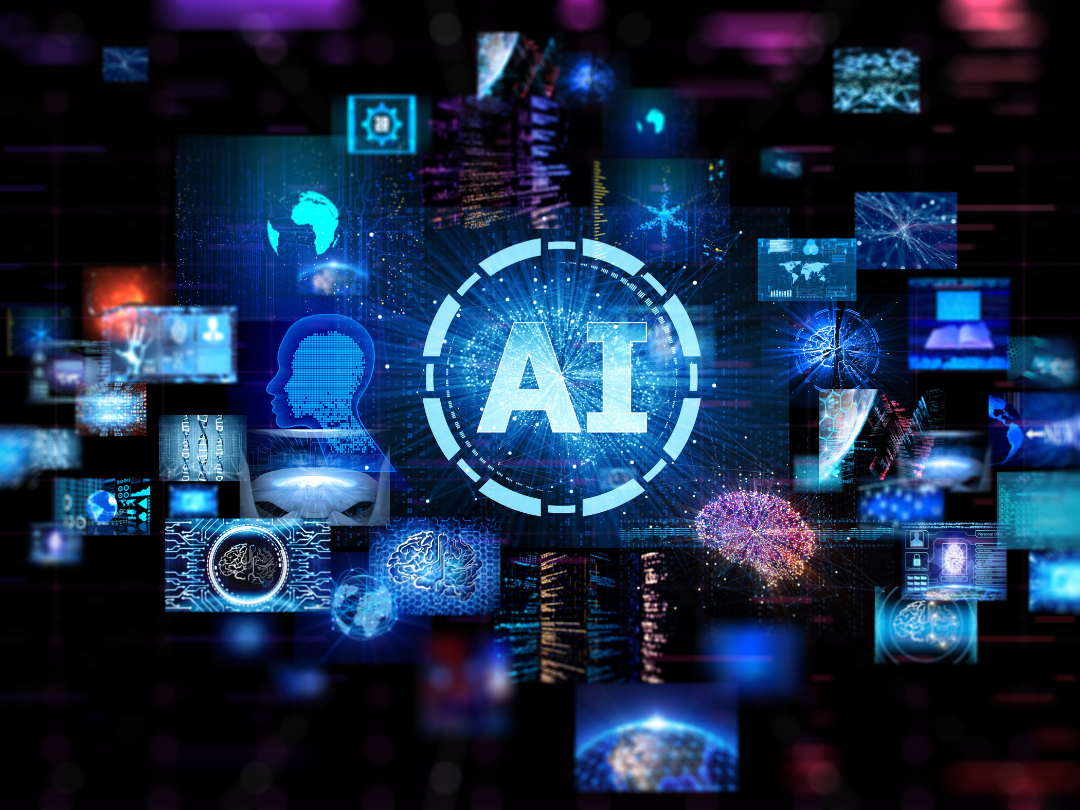
"More and more, AI-driven services are stepping up to enhance security features. Take Amazon GuardDuty, for example—it uses machine learning to spot unusual activity and potential threats that regular rule-based systems might overlook. Then there’s AWS Fraud Detector, which taps into AI to analyze patterns and catch fraud before it happens, especially in online payments. This kind of proactive approach really boosts your security game!"
8. Regularly Back Up Data
- Automate backups with AWS Backup to keep everything running smoothly.
- Test your restoration process and adjust schedules according to the AWS security best practices checklist.
9. Implement Endpoint Protection
- Safeguard your network entry points with AI-driven security solutions to spot vulnerabilities quickly.
- Keep protection software updated as part of aws security measures.
10. Monitor for Vulnerabilities and Quickly Remedy Issues
- Continuously scan for and fix weaknesses in your setup using AWS Inspector.
- Consider third-party tools for a broader approach, and adopt continuous monitoring for better protection.
"Vulnerability management is changing, thanks to Artificial Intelligence. AI tools can sift through tons of security data to spot key vulnerabilities more accurately, help prioritize what needs fixing based on risk, and even predict potential threats down the line. For instance, AWS Fraud Detector focuses on preventing fraud in areas like payments, showcasing how AI can really boost the security and reliability of specific app workflows by quickly identifying and flagging suspicious activities as they happen."
11. Embrace Automation
- Reduce human error by automating patching and compliance checks.
- Let automation handle security tasks to ensure consistent standards.
12. Develop an Incident Response Strategy
- Create a clear plan for managing security incidents, from detection to recovery.
- Regularly practice the plan to keep everyone prepared.
13. Conduct Regular Security Reviews and Audits
- Systematic evaluations help you find vulnerabilities.
- Review IAM permissions through AWS IAM -- aws IAM role, resource configurations, ensuring thorough logging.
14. Write Down and Share Security Policies
- Draft clear and accessible security policies for your team and stakeholders.
- Update them regularly to adapt to new tech changes and AWS encryption protocols.
By putting these comprehensive best practices into action, you can greatly improve the security standing of your AWS environment while still keeping operations running smoothly.
SJ Innovation’s Expertise in AWS Cloud Security
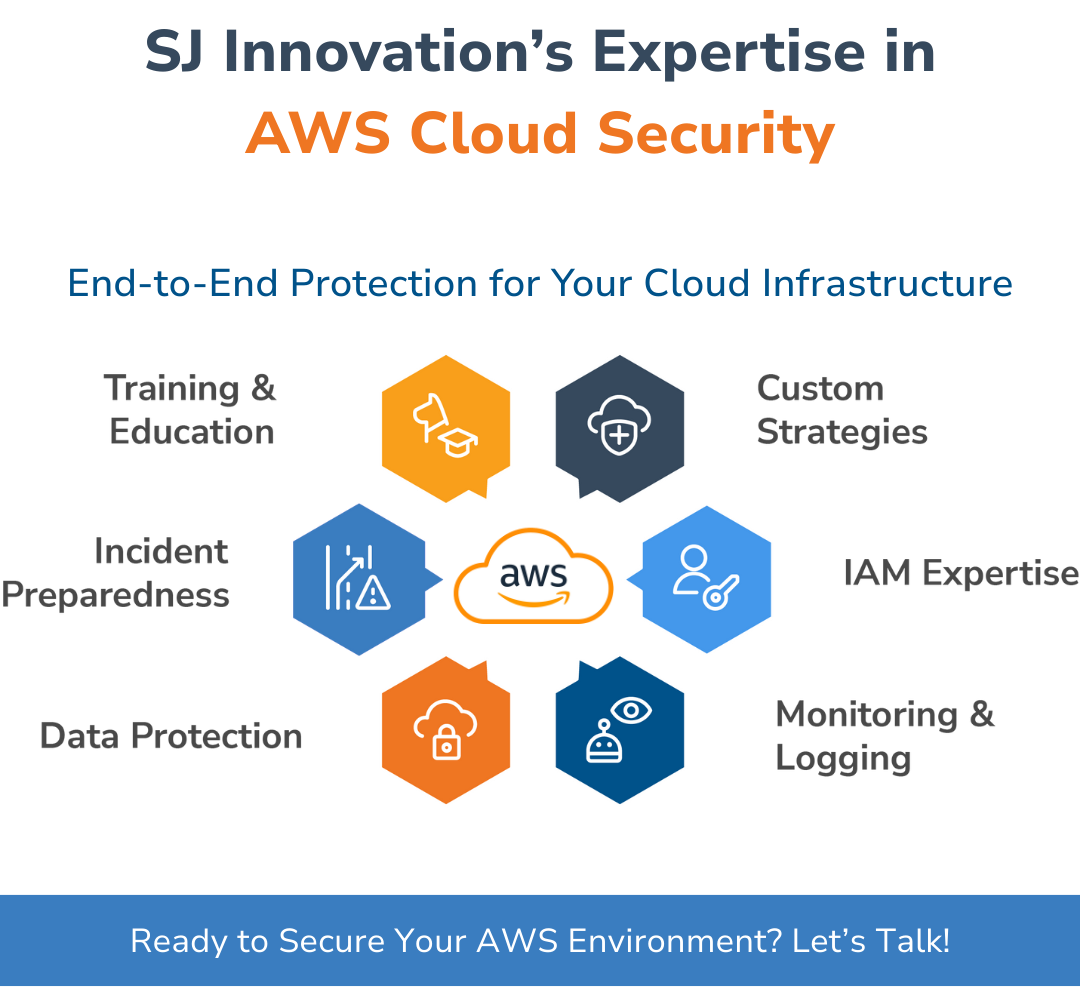
At SJ Innovation, we're all about keeping your data safe in the AWS Cloud, using some tried-and-true security practices that really work:
Custom Security Strategies: So, we create plans that specifically address your needs, making sure they line up with trusted frameworks.
IAM Expertise: We believe in the power of the least privilege principle, which means we keep access tightly controlled while keeping a close eye on everything happening.
Robust Monitoring and Logging: With tools like AWS CloudTrail and CloudWatch, we get real-time glimpses into any potential threats that might pop up.
Data Protection Know-How: We're serious about encryption, making sure sensitive information stays secure.
Prepared for Incidents: We've got clear response plans that help us act fast when issues arise, minimizing any potential damage.
Ongoing Training/Education: We make sure our teams are well-informed about how to maintain effective strategies, following established guidelines and checklists for cloud environments.
Why not team up with our experts and boost your AWS setup using proven methods that prioritize safe innovation?

Why Do We Debug Code?

Sjinnovation’s Project Management Process


