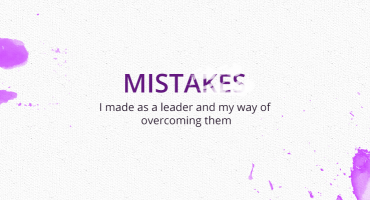Simplifying Flutter App Development – Best Practices to Try!

In 2021, Flutter was holding 42% of the market share, making it one of the highly recommended frameworks for developing strong and functioning cross-platform apps.
Now that’s impressive!
What’s more, you can also easily achieve the results of native app development with Flutter, as it is one of the most flexible cross-platform mobile frameworks out there.
Once you decide to hire a mobile app developer to implement Flutter, you want to make the best out of it.
And for that, the person in charge must know the best drills that can simplify the whole Flutter app development process.
So, what are the best practices for Flutter app development?

The best flutter app development practices are all about rich build function, proper constraints concepts utilization, less line for execution through smart operators usage, careful stream utilization only when absolutely necessary, raw string usage, and crucial operation test conduction.
There are of course more.
The fastest and less hassling route to ensure best practices for flutter app development? Well, hire a mobile app developer who has the needed experience, skills, and knowledge on these approaches.
But first, let’s talk about some of these practices a little bit.
Focus On Clearly Defining and Planning App Architecture
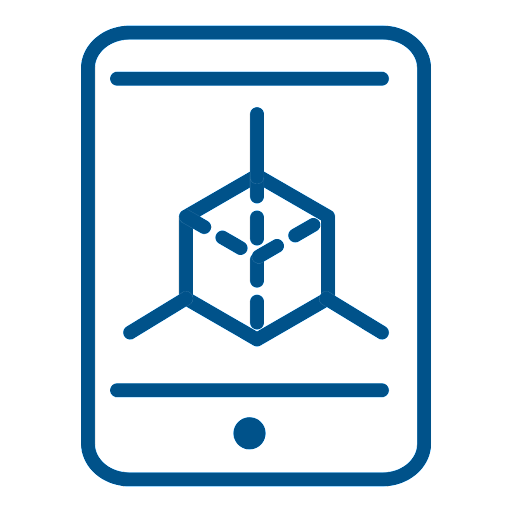
Is Flutter good for app development in general? That’s something to think about considering how well the processes are handled for the overall development. One area to worry about would be planning the app architecture.
Flutter is indeed good for app development with benefits such as amazing productivity, cost reduction, friendly aspects for startup apps, and so on. It is capable of smooth performance delivery across numerous interfaces.
However, the quality of the entire app development process is one main factor to decide whether it is worth it.
To access that native app development style, feel, and touch, it’s important that the best UI/UX practices exist inside the project.
Also, to make the flutter app development less of a hassle, it is imperative that the architecture is well-planned, and more specifically clearly defined.
So that the developers can take benefit from the easy learning curve. A lack of proper architecture will make things only messier. Otherwise using DART should be enough to code and design Flutter apps.
Expand Const Keywords Usage

It is important to hire a mobile app developer that knows about Garbage Collector thoroughly. This has to be one of the most significant activities that exist in flutter app development. It helps with making the overall performance faster and also adds efficiency.
Also, there are other benefits. For example, reduction of reloading in views. However, it is only useful when the const keywords are used generously, not in an excessive manner.
In some instances, a practical approach might be applying the const keyword to the parent widget. This way there’s no need for repeated usage throughout a code.
Try To Shun Containers Usage
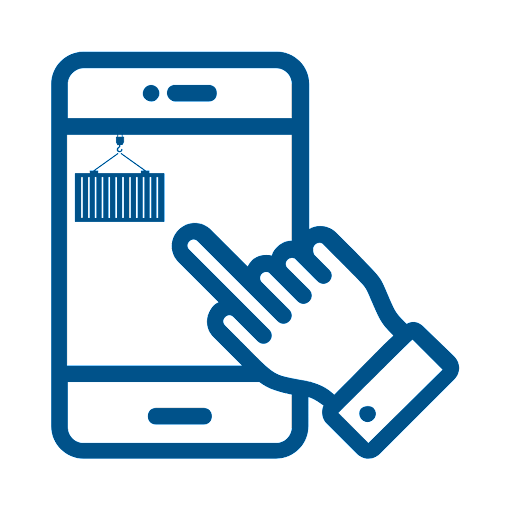
The quality of native app development can be achieved in Flutter too by amplifying the user experience as much as possible.
And placeholders are one of those things that play a significant role here. The preview of what content to look forward to can be a great aid for enhancing the user experience.
When it comes to placeholders, containers are usually the preferred choice for many developers. This is because containers are by far the most sought-after widget. It is a safe and reliable tool for Flutter mobile app development.
However, SizedBox() widgets seem a much better option since it comes in a fixed size. The container() widget needs adapting for fitting parent constraints.
So clearly, SizeBox can provide a prefix facility to developers. Something not available with Container. SizeBox’s better suitability also helps prevent excessive container usage.
Pay Attention to Constraints Concept

Before you hire a mobile app developer, make sure their understanding of constraints is solid. It is the most imperative theory that one needs to be familiar with for designing a layout in Flutter. Planning the layout and deciding design pattern will affect the results greatly.
Also, do you know which design pattern is best for Flutter app development?
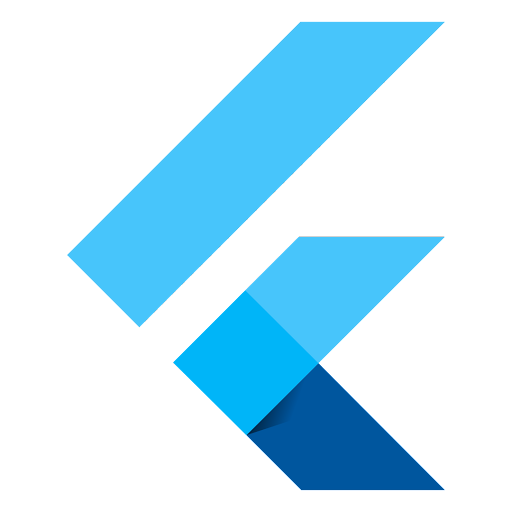
The best design pattern for Flutter would be something that allows manageable and efficient code organization. The repository pattern can provide those benefits and it is almost the perfect one for most flutter developers.
Now, about the concept of constraints, it is vital to know that with each widget there will be a set of constraints that are pre-decided by its parent. Also, the sizes will go up with constraints going down.
Quick Query – What is a constraint? It is a set that represents the highest and lowest width as well as height in four numbers.
The concept of constraint is basic Flutter practice that any Flutter developer needs to be completely aware of to avoid making the whole development process complicated.
Only If Absolutely Necessary, Use Streams
There is no doubt that the usage of streams can lead to pretty powerful results. However, the responsibility that this benefit accompanies, can prove to be daunting. The end goal is always choosing a route that makes a project as efficient as possible.
The problem with using a stream can contradict that goal. The most critical issue is the excessive CPU and memory consumption. Not only that, if mistakenly stream is not shut down, memory leaks will take place. Something no flutter developer would want to happen.
It is always a good idea to limit using streams as much as possible. Using other alternatives for achieving a reactive user interface is encouraged instead.
Instead of Streams, Try:
- Block library for one of the easiest and simplest interfaces. Hire a mobile app developer who has mastered Flutter bloc best practices to build a reactive interface.
- Change Notifier for less memory consumption and amazing responsiveness of the interface.
Cover Critical Functionalities Through Well-Planned Tests

Last but not the least, to boost up all possibilities of creating those native app development benefits with Flutter, tests are important. To save time and effort, automated testing is helpful. There’s also the option of manual testing.
Eventualities with manual testing are though. For instance, any change made will need testing of each function that was involved with it. This can waste a lot of time.
Deploying automated testing can reduce the time and effort necessary for the process. It also helps with preventing any repetition.
Conducting tests to ensure Flutter coding standards are met is unavoidable. Covering the app's critical functionalities through tests helps to meet the expected quality of the outcome. However, this overall approach can be sometimes less feasible due to budget constraints and other limitations.
SJ Innovation provides native app development services with the flexibility to choose operating systems based on goals and usage. Hire a mobile app developer to build seamless cross-platform apps on topmost platforms, Flutter and React Native.
Build your next mobile app with our expert team! Our mobile app development services can help you create stunning, high-performing apps for your business. Want to learn more about the power of Flutter for cross-platform app development? Check out our blog for valuable insights and expert opinions. Click here to discover our mobile app development services and read the blog now!
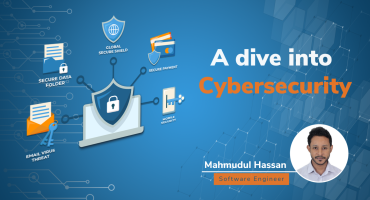
A Dive into Cybersecurity

Magento 2 Custom Module Development